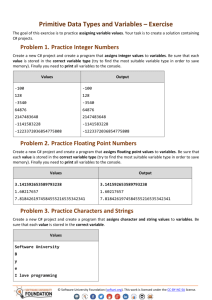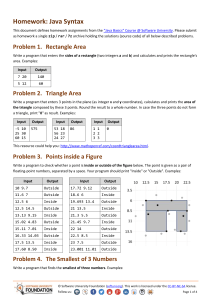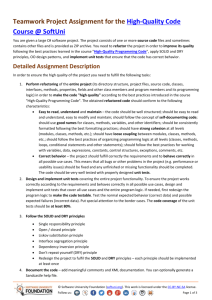OOP - Defining Classes Exercise
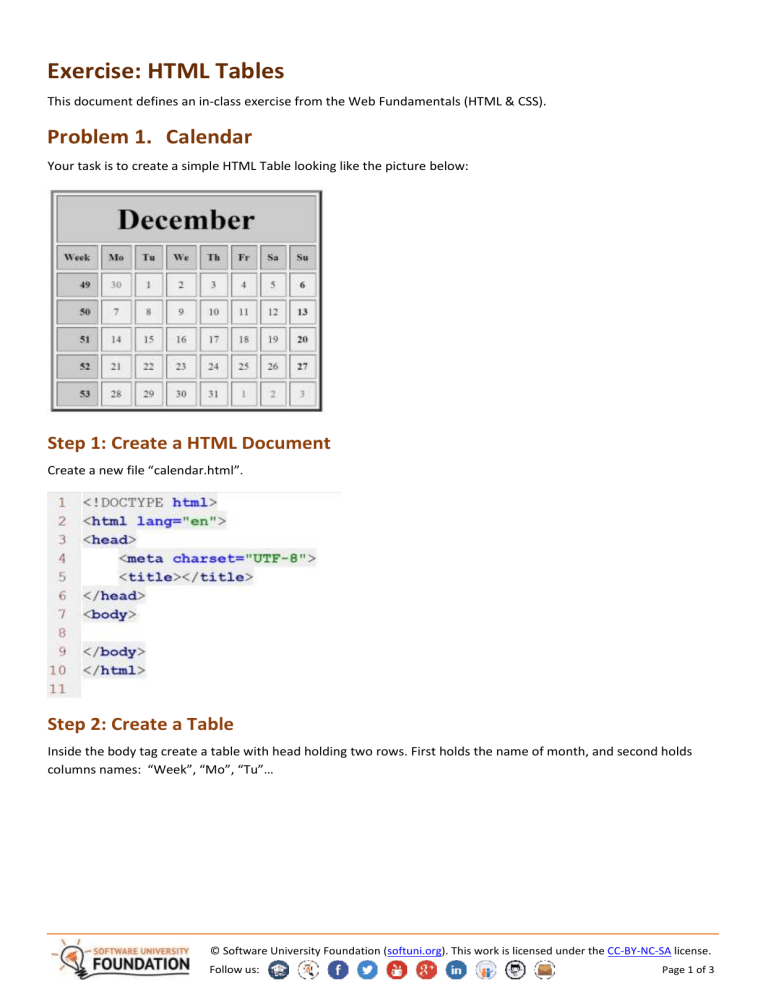
Exercise: HTML Tables
This document defines an in-class exercise from the Web Fundamentals (HTML & CSS).
Problem 1.
Calendar
Your task is to create a simple HTML Table looking like the picture below:
Step 1: Create a HTML Document
Create a new file “calendar.html”.
Step 2: Create a Table
Inside the body tag create a table with head holding two rows. First holds the name of month, and second holds columns names: “Week”, “Mo”, “Tu”…
© Software University Foundation ( softuni.org
). This work is licensed under the CC-BY-NC-SA license.
Follow us: Page 1 of 3
You’ll see that the cell with month name standing above first column. Find a way to make the cell cover the whole row.
Hint: You should use collspan attribute.
Step 3: Fill the dates
Now you should create the rest of the rows holds the week number in first cell and in the rest - dates. The row should be inside the table body.
The result should be:
© Software University Foundation ( softuni.org
). This work is licensed under the CC-BY-NC-SA license.
Follow us: Page 2 of 3
Step 4: Styles
After we have the calendar, let’s make it more beautiful.
First you can add some border lines, background color. Add attributes in the table tag. Then align all the dates in center of the cells and week number cells to align the number right. You should add align attribute in the row tag or in the cell tag.
Then make the week numbers and Sundays bold. There’s a few possible way.
Let’s add different background color for head cells and week number. Add background color attribute in the right tags.
Make the dates from previous and next month with lighter color.
Step 5: Table Footer
Let’s make it the most wonderful calendar in the world. Add a table footer holdings picture. You can a row with one cell ( remember “collspan”? ) holds image tag.
Source: http://m-static.flikie.com/ImageData/WallPapers/c8865a115d5142ff983f0ddfdb2c09cf.jpg
:)
Note: Using tables stilling attributes for creating website layout is not good practice; we use this approach only to practice the making of HTML tables.
© Software University Foundation ( softuni.org
). This work is licensed under the CC-BY-NC-SA license.
Follow us: Page 3 of 3