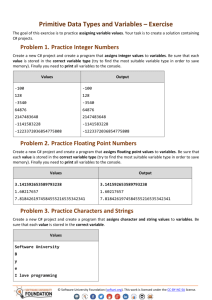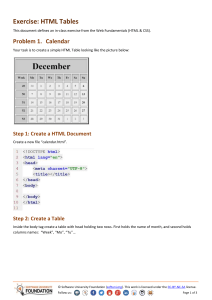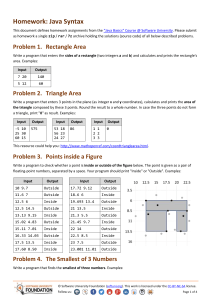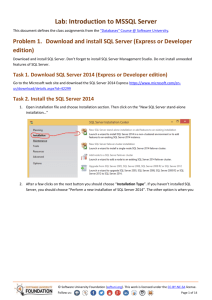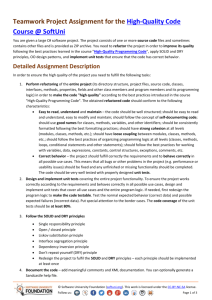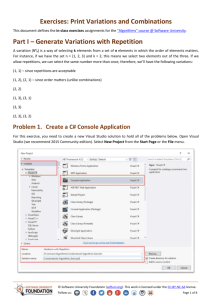Lab: Web Services Testing
advertisement
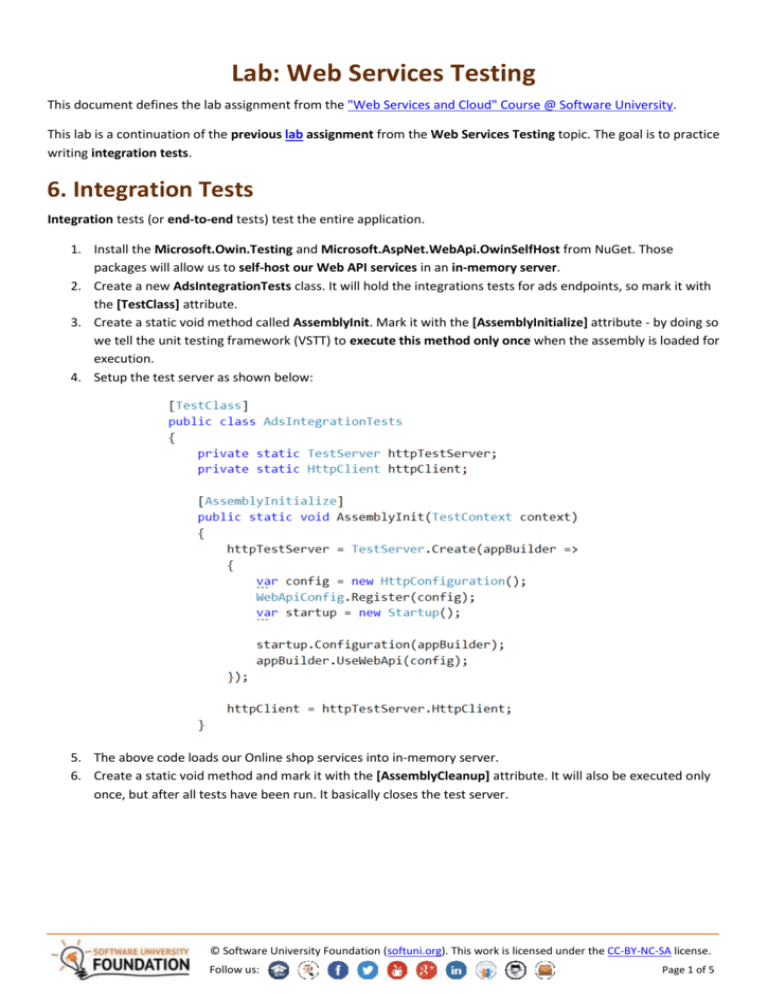
Lab: Web Services Testing This document defines the lab assignment from the "Web Services and Cloud" Course @ Software University. This lab is a continuation of the previous lab assignment from the Web Services Testing topic. The goal is to practice writing integration tests. 6. Integration Tests Integration tests (or end-to-end tests) test the entire application. 1. Install the Microsoft.Owin.Testing and Microsoft.AspNet.WebApi.OwinSelfHost from NuGet. Those packages will allow us to self-host our Web API services in an in-memory server. 2. Create a new AdsIntegrationTests class. It will hold the integrations tests for ads endpoints, so mark it with the [TestClass] attribute. 3. Create a static void method called AssemblyInit. Mark it with the [AssemblyInitialize] attribute - by doing so we tell the unit testing framework (VSTT) to execute this method only once when the assembly is loaded for execution. 4. Setup the test server as shown below: 5. The above code loads our Online shop services into in-memory server. 6. Create a static void method and mark it with the [AssemblyCleanup] attribute. It will also be executed only once, but after all tests have been run. It basically closes the test server. © Software University Foundation (softuni.org). This work is licensed under the CC-BY-NC-SA license. Follow us: Page 1 of 5 7. Install Entity Framework and setup a connection string in the App.config file. Make sure the connection string's name corresponds to the OnlineShopContext's. Set the initial catalog (database name) to "OnlineShopTestDb". 8. Now let's create a test initialize method. It will seed data into the database after the test server is started. Extract the username and password into constants so we can reuse them in some tests. Call the method in assembly initialize. 9. Create a test cleanup method for clearing the database of all data after all test have been run. Install the EntityFramework.Extended package so we can use the one-line Delete() extension method. Call the method in assembly cleanup. © Software University Foundation (softuni.org). This work is licensed under the CC-BY-NC-SA license. Follow us: Page 2 of 5 1. Login © Software University Foundation (softuni.org). This work is licensed under the CC-BY-NC-SA license. Follow us: Page 3 of 5 2. Create Ad We want to write integration tests for the following scenarios: Valid ad binding model -> 200 OK Missing ad name (required) -> 400 Bad Request Non-existing ad type (invalid id) -> 400 Bad Request No ad categories (must be in range 1..3) -> 400 Bad Request More than 3 ad categories (must be in range 1..3) -> 400 Bad Request Now, we can easily write integration test for those cases. But let's do it without repeating any code. What's common in all 4 tests? Everything, except the data we send. 1. Extract the main logic into a method which accepts the data and sends a request: Instead of performing a login for each request that requires authorization, let's keep the access token after the first login. How? 2. Define a private field for keeping the token: 3. Define a private property with a getter only. It should return the access token. If it's null, it should call Login() and set the token from the response. © Software University Foundation (softuni.org). This work is licensed under the CC-BY-NC-SA license. Follow us: Page 4 of 5 4. Create a test method. Test adding a new ad with an invalid ad type id. Assert that the status code is 400 Bad Request. 5. Do the same for the other cases. Write the following tests by reusing the PostNewAd method we wrote earlier. © Software University Foundation (softuni.org). This work is licensed under the CC-BY-NC-SA license. Follow us: Page 5 of 5