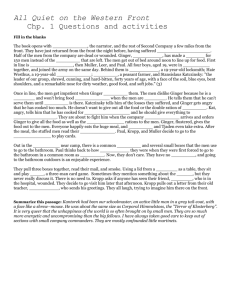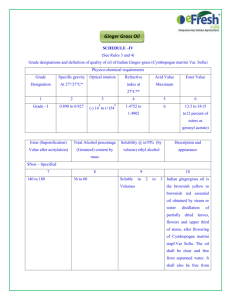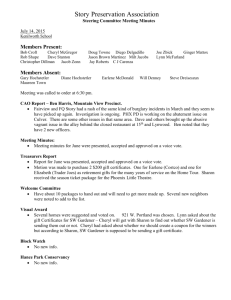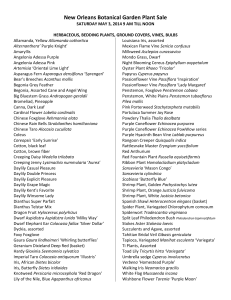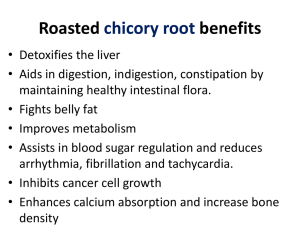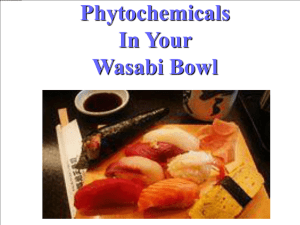Word - University of Aberdeen
advertisement
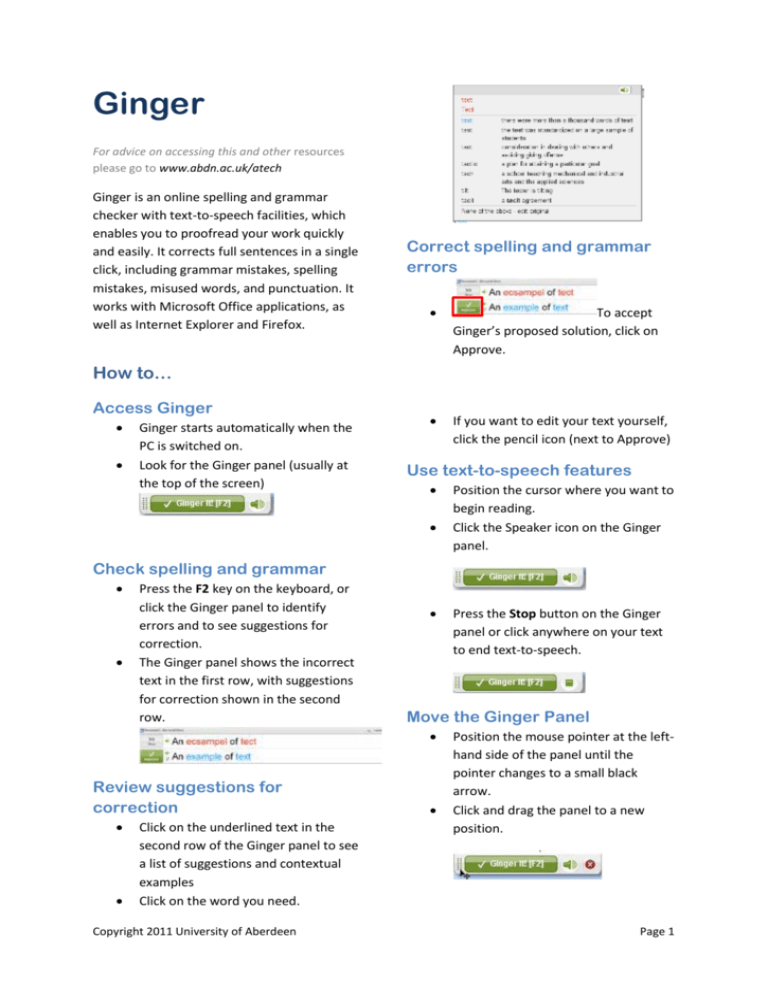
Ginger For advice on accessing this and other resources please go to www.abdn.ac.uk/atech Ginger is an online spelling and grammar checker with text-to-speech facilities, which enables you to proofread your work quickly and easily. It corrects full sentences in a single click, including grammar mistakes, spelling mistakes, misused words, and punctuation. It works with Microsoft Office applications, as well as Internet Explorer and Firefox. Correct spelling and grammar errors To accept Ginger’s proposed solution, click on Approve. If you want to edit your text yourself, click the pencil icon (next to Approve) How to… Access Ginger Ginger starts automatically when the PC is switched on. Look for the Ginger panel (usually at the top of the screen) Use text-to-speech features Position the cursor where you want to begin reading. Click the Speaker icon on the Ginger panel. Check spelling and grammar Press the F2 key on the keyboard, or click the Ginger panel to identify errors and to see suggestions for correction. The Ginger panel shows the incorrect text in the first row, with suggestions for correction shown in the second row. Move the Ginger Panel Review suggestions for correction Click on the underlined text in the second row of the Ginger panel to see a list of suggestions and contextual examples Click on the word you need. Copyright 2011 University of Aberdeen Press the Stop button on the Ginger panel or click anywhere on your text to end text-to-speech. Position the mouse pointer at the lefthand side of the panel until the pointer changes to a small black arrow. Click and drag the panel to a new position. Page 1 [Ginger How-to Guide] Stop Ginger correcting or reading text Press the Esc key or click anywhere in your document . Other Info Ginger also provides guidance on grammar usage on its website (see below for details) via the Ginger Online Grammar Book. This resource is being developed so will evolve over time to include more topics and examples. Assistive Technology Team D.I.T., Room G86b , Edward Wright Building, University of Aberdeen AB24 3QY Tel: 01224 273336 Email: atech@abdn.ac.uk Web Site: http://www.abdn.ac.uk/assistivetechnology Further Information More information on Ginger and its uses can be found at the Ginger website http://www.gingersoftware.com/ A comprehensive list of FAQs (Frequently Asked Questions) about the application can be found at http://www.gingersoftware.com/faq/ The Ginger Online Grammar book can be found at http://www.gingersoftware.com/gra mmar/adjectives/ There are various online demos available, which will show you the basics of the application and how it works, e.g. http://www.youtube.com/watch?v=0 PWyILXB1sE&feature=related http://www.youtube.com/watch?v=_ Gi2PviJfio&feature=related Copyright 2011 University of Aberdeen Page 2