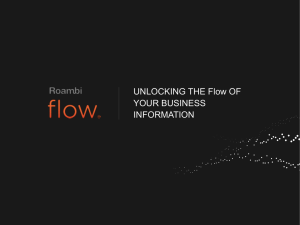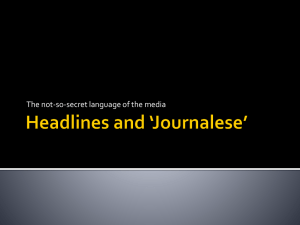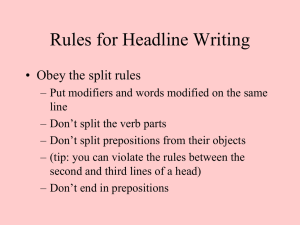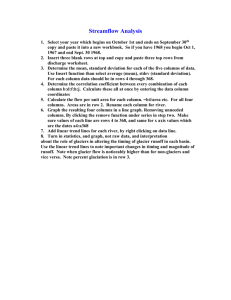Design Problems to Avoid
advertisement
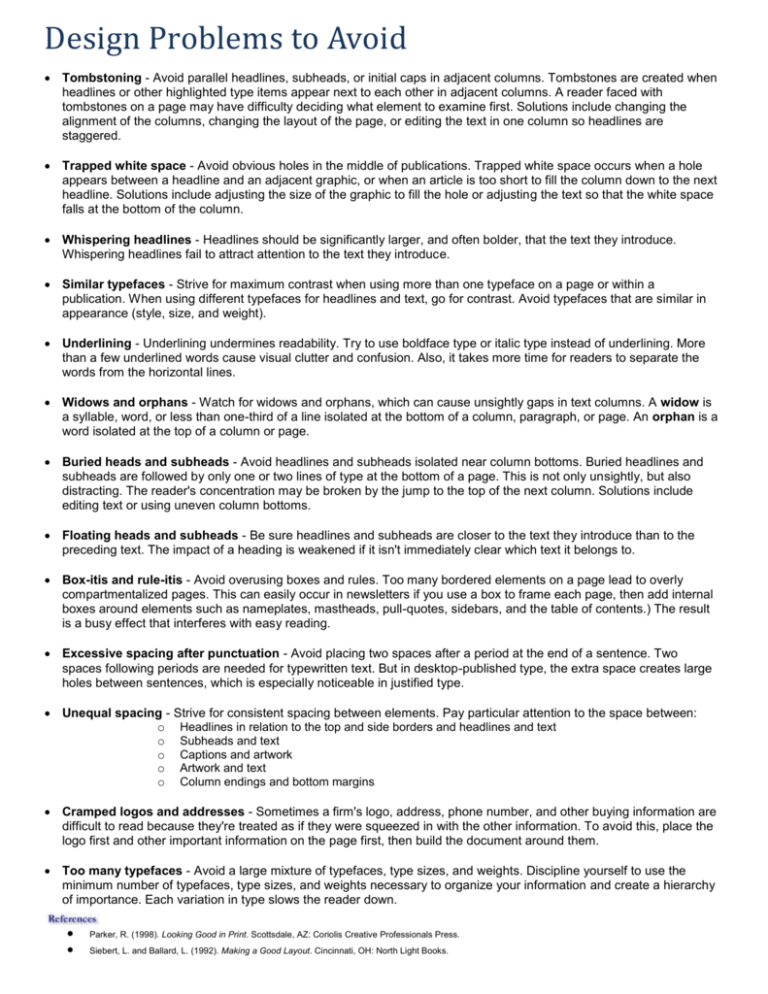
Design Problems to Avoid Tombstoning - Avoid parallel headlines, subheads, or initial caps in adjacent columns. Tombstones are created when headlines or other highlighted type items appear next to each other in adjacent columns. A reader faced with tombstones on a page may have difficulty deciding what element to examine first. Solutions include changing the alignment of the columns, changing the layout of the page, or editing the text in one column so headlines are staggered. Trapped white space - Avoid obvious holes in the middle of publications. Trapped white space occurs when a hole appears between a headline and an adjacent graphic, or when an article is too short to fill the column down to the next headline. Solutions include adjusting the size of the graphic to fill the hole or adjusting the text so that the white space falls at the bottom of the column. Whispering headlines - Headlines should be significantly larger, and often bolder, that the text they introduce. Whispering headlines fail to attract attention to the text they introduce. Similar typefaces - Strive for maximum contrast when using more than one typeface on a page or within a publication. When using different typefaces for headlines and text, go for contrast. Avoid typefaces that are similar in appearance (style, size, and weight). Underlining - Underlining undermines readability. Try to use boldface type or italic type instead of underlining. More than a few underlined words cause visual clutter and confusion. Also, it takes more time for readers to separate the words from the horizontal lines. Widows and orphans - Watch for widows and orphans, which can cause unsightly gaps in text columns. A widow is a syllable, word, or less than one-third of a line isolated at the bottom of a column, paragraph, or page. An orphan is a word isolated at the top of a column or page. Buried heads and subheads - Avoid headlines and subheads isolated near column bottoms. Buried headlines and subheads are followed by only one or two lines of type at the bottom of a page. This is not only unsightly, but also distracting. The reader's concentration may be broken by the jump to the top of the next column. Solutions include editing text or using uneven column bottoms. Floating heads and subheads - Be sure headlines and subheads are closer to the text they introduce than to the preceding text. The impact of a heading is weakened if it isn't immediately clear which text it belongs to. Box-itis and rule-itis - Avoid overusing boxes and rules. Too many bordered elements on a page lead to overly compartmentalized pages. This can easily occur in newsletters if you use a box to frame each page, then add internal boxes around elements such as nameplates, mastheads, pull-quotes, sidebars, and the table of contents.) The result is a busy effect that interferes with easy reading. Excessive spacing after punctuation - Avoid placing two spaces after a period at the end of a sentence. Two spaces following periods are needed for typewritten text. But in desktop-published type, the extra space creates large holes between sentences, which is especially noticeable in justified type. Unequal spacing - Strive for consistent spacing between elements. Pay particular attention to the space between: o Headlines in relation to the top and side borders and headlines and text o Subheads and text o Captions and artwork o Artwork and text o Column endings and bottom margins Cramped logos and addresses - Sometimes a firm's logo, address, phone number, and other buying information are difficult to read because they're treated as if they were squeezed in with the other information. To avoid this, place the logo first and other important information on the page first, then build the document around them. Too many typefaces - Avoid a large mixture of typefaces, type sizes, and weights. Discipline yourself to use the minimum number of typefaces, type sizes, and weights necessary to organize your information and create a hierarchy of importance. Each variation in type slows the reader down. Parker, R. (1998). Looking Good in Print. Scottsdale, AZ: Coriolis Creative Professionals Press. Siebert, L. and Ballard, L. (1992). Making a Good Layout. Cincinnati, OH: North Light Books.