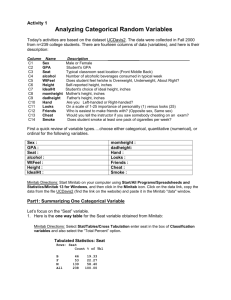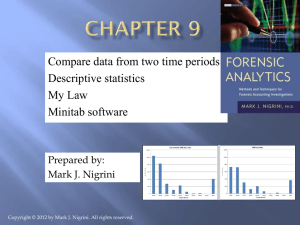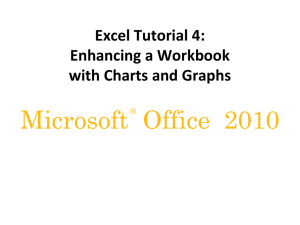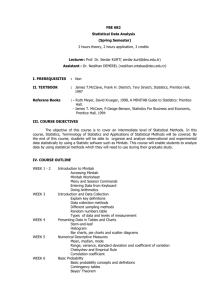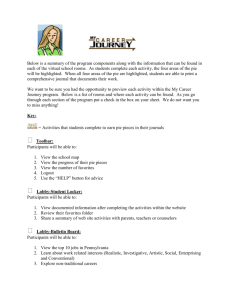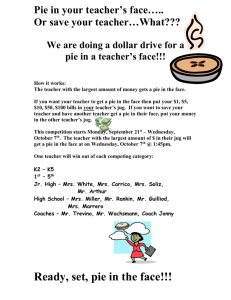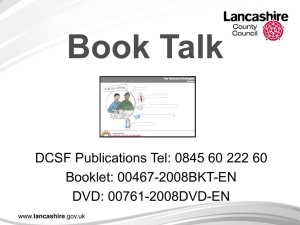Project 1: Descriptive Statistics in MINITAB Directions: The goal of
advertisement
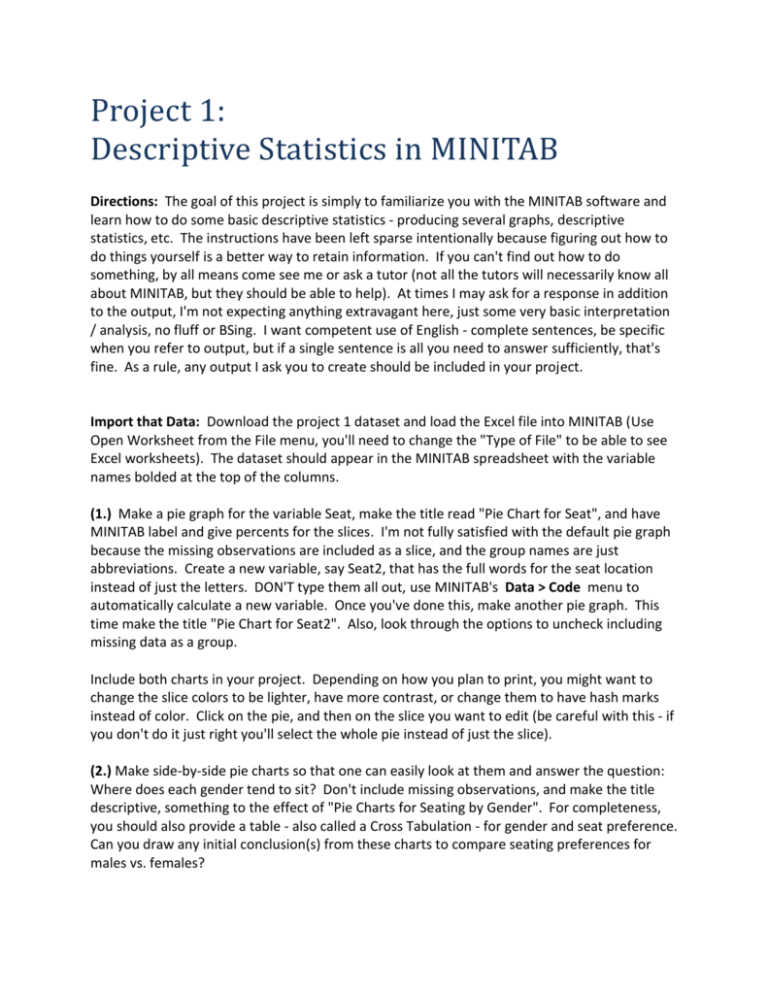
Project 1: Descriptive Statistics in MINITAB Directions: The goal of this project is simply to familiarize you with the MINITAB software and learn how to do some basic descriptive statistics - producing several graphs, descriptive statistics, etc. The instructions have been left sparse intentionally because figuring out how to do things yourself is a better way to retain information. If you can't find out how to do something, by all means come see me or ask a tutor (not all the tutors will necessarily know all about MINITAB, but they should be able to help). At times I may ask for a response in addition to the output, I'm not expecting anything extravagant here, just some very basic interpretation / analysis, no fluff or BSing. I want competent use of English - complete sentences, be specific when you refer to output, but if a single sentence is all you need to answer sufficiently, that's fine. As a rule, any output I ask you to create should be included in your project. Import that Data: Download the project 1 dataset and load the Excel file into MINITAB (Use Open Worksheet from the File menu, you'll need to change the "Type of File" to be able to see Excel worksheets). The dataset should appear in the MINITAB spreadsheet with the variable names bolded at the top of the columns. (1.) Make a pie graph for the variable Seat, make the title read "Pie Chart for Seat", and have MINITAB label and give percents for the slices. I'm not fully satisfied with the default pie graph because the missing observations are included as a slice, and the group names are just abbreviations. Create a new variable, say Seat2, that has the full words for the seat location instead of just the letters. DON'T type them all out, use MINITAB's Data > Code menu to automatically calculate a new variable. Once you've done this, make another pie graph. This time make the title "Pie Chart for Seat2". Also, look through the options to uncheck including missing data as a group. Include both charts in your project. Depending on how you plan to print, you might want to change the slice colors to be lighter, have more contrast, or change them to have hash marks instead of color. Click on the pie, and then on the slice you want to edit (be careful with this - if you don't do it just right you'll select the whole pie instead of just the slice). (2.) Make side-by-side pie charts so that one can easily look at them and answer the question: Where does each gender tend to sit? Don't include missing observations, and make the title descriptive, something to the effect of "Pie Charts for Seating by Gender". For completeness, you should also provide a table - also called a Cross Tabulation - for gender and seat preference. Can you draw any initial conclusion(s) from these charts to compare seating preferences for males vs. females? (3.) Make comparison boxplots of ideal height with gender as groups. But before you do, think about what sort of results you expect. What did you guess you'd see? Did the results agree? Make a table of descriptive statistics to investigate the same question - ideal height with gender as groups. Include the following statistics: number of observations, mean, standard deviation, and the 5-number summary. (4.) Make a histogram to show the distribution of how many alcoholic drinks per week were consumed at UC Davis. Briefly comment on whether the result is surprising to you, given that it comes from UC Davis. Why or why not? (there are arguments both ways, I'm just curious). (5.) The variable is defined on a scale of 1-25 importance of personality (1) versus looks (25). For fun, let's break this into three groups: Personality, Looks, and Both. Decide the cutoff points for each, and again use the Data > Code menu to create a new variable, say, Looks2. Use an appropriate graph to see whether or not girls really do care more about personality and guys really do care more about looks. Comment on the result - is it what you expected, etc? Congratulations! You've finished the project and also now know some basic MINITAB functionality. Obtaining descriptive statistics, tables, and plots is an important part of any statistical data analysis project. DESCRIPTION OF THE DATASET: Data from n=239 college students. The data were collected in the Fall quarter of 2000. (Source: Jessica Utts, Robert Heckard via Mind on Statistics, Second Ed) There are fourteen columns of data (variables): Column Name Description C1 Sex Male or Female C2 GPA Student's GPA C3 Seat Typical classroom seat location (Front Middle Back) C4 alcohol Number of alcoholic beverages consumed in typical week C5 WtFeel Does student feel he/she is Oveweight, Underweight, About Right? C6 Height Self-reported height, inches C7 IdealHt Student's choice of ideal height, inches C8 momheight Mother's height, inches C9 dadheight Father's height, inches C10 Hand Are you Left-handed or Right-handed ? C11 Looks On a scale of 1-25 importance of personality (1) versus looks (25) C12 Friends Who is easiest to make friends with? (Opposite sex Same sex) C13 Cheat Would you tell the instructor if you saw somebody cheating on an exam? C14 Smoke Does student smoke at least one pack of cigarettes per week?