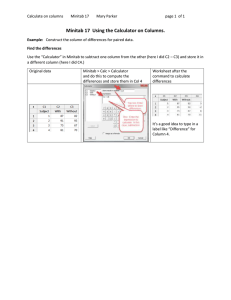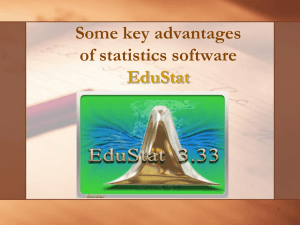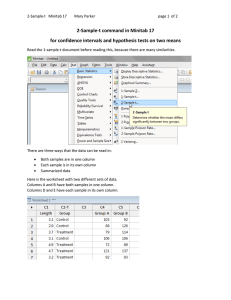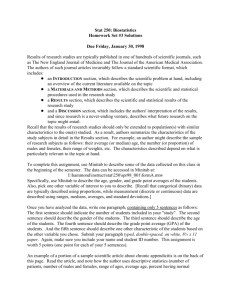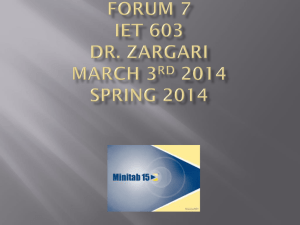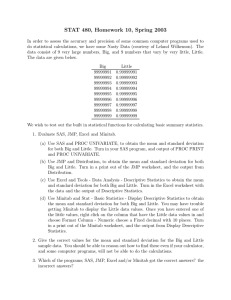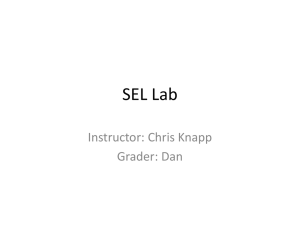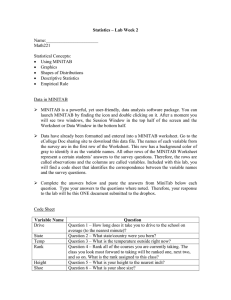Suggestions for copying from Minitab or Excel into Word files
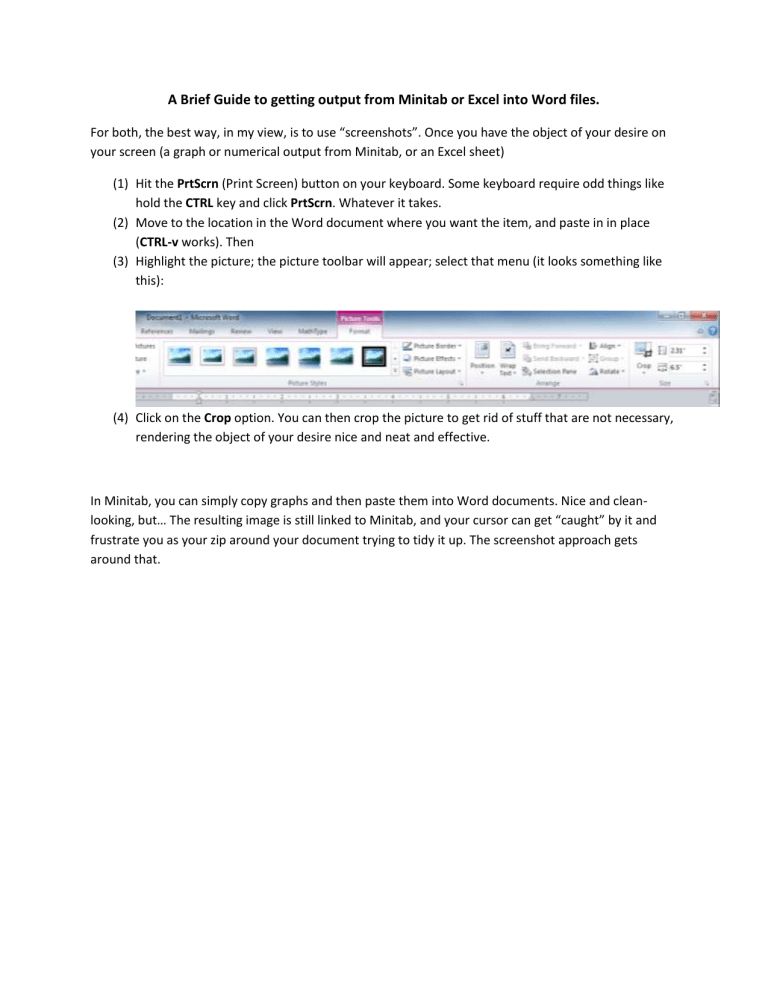
A Brief Guide to getting output from Minitab or Excel into Word files.
For both, the best way, in my view, is to use “screenshots”. Once you have the object of your desire on your screen (a graph or numerical output from Minitab, or an Excel sheet)
(1) Hit the PrtScrn (Print Screen) button on your keyboard. Some keyboard require odd things like hold the CTRL key and click PrtScrn. Whatever it takes.
(2) Move to the location in the Word document where you want the item, and paste in in place
(CTRL-v works). Then
(3) Highlight the picture; the picture toolbar will appear; select that menu (it looks something like this):
(4) Click on the Crop option. You can then crop the picture to get rid of stuff that are not necessary, rendering the object of your desire nice and neat and effective.
In Minitab, you can simply copy graphs and then paste them into Word documents. Nice and cleanlooking, but… The resulting image is still linked to Minitab, and your cursor can get “caught” by it and frustrate you as your zip around your document trying to tidy it up. The screenshot approach gets around that.