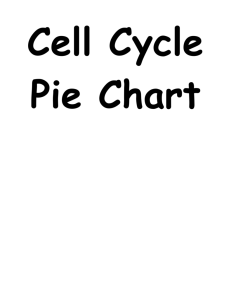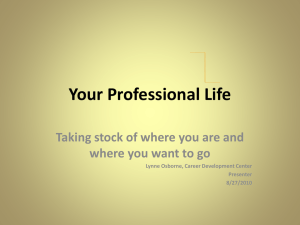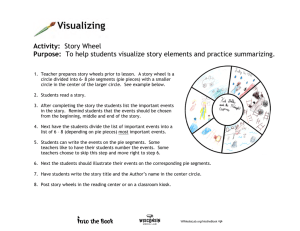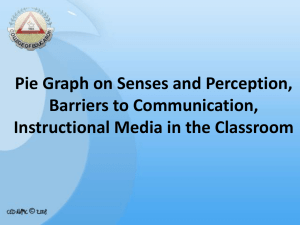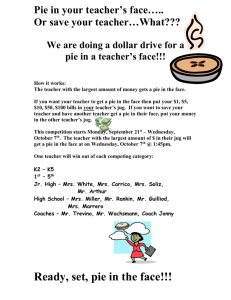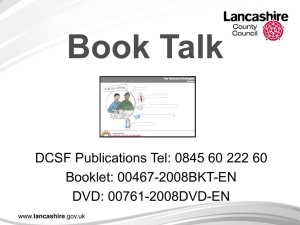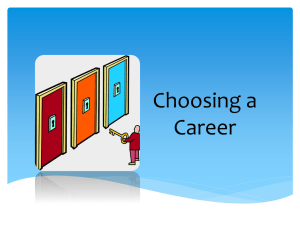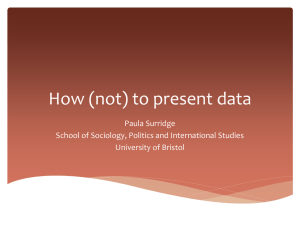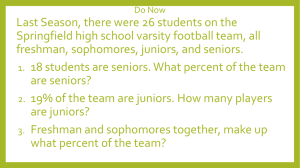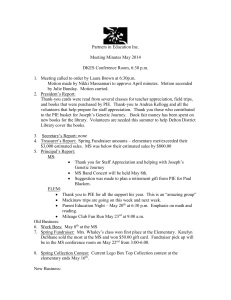My Career Journey - Smart Futures Training
advertisement
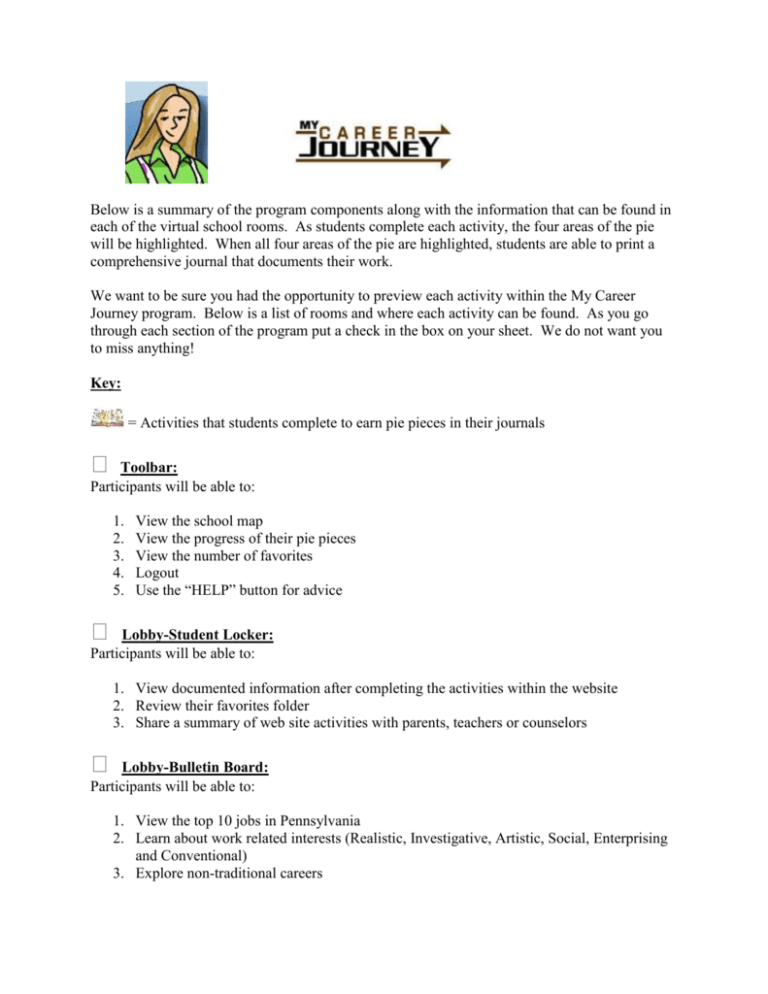
Below is a summary of the program components along with the information that can be found in each of the virtual school rooms. As students complete each activity, the four areas of the pie will be highlighted. When all four areas of the pie are highlighted, students are able to print a comprehensive journal that documents their work. We want to be sure you had the opportunity to preview each activity within the My Career Journey program. Below is a list of rooms and where each activity can be found. As you go through each section of the program put a check in the box on your sheet. We do not want you to miss anything! Key: = Activities that students complete to earn pie pieces in their journals Toolbar: Participants will be able to: 1. 2. 3. 4. 5. View the school map View the progress of their pie pieces View the number of favorites Logout Use the “HELP” button for advice Lobby-Student Locker: Participants will be able to: 1. View documented information after completing the activities within the website 2. Review their favorites folder 3. Share a summary of web site activities with parents, teachers or counselors Lobby-Bulletin Board: Participants will be able to: 1. View the top 10 jobs in Pennsylvania 2. Learn about work related interests (Realistic, Investigative, Artistic, Social, Enterprising and Conventional) 3. Explore non-traditional careers School Lounge-Interests, Work Values, Knowledge, Skills and Abilities: Participants will be able to: 1. Complete an interest survey 2. Meet with animated counselors to complete Knowledge, Skills and Abilities survey 3. Discover their work values by completing the card sort activity 4. Participate in the PNC Park trivia game School Chemistry Lab-Career Cluster Preference: Participants will be able to: 1. Learn about the 16 career clusters and choose one they prefer 2. Access a career plan of study 3. Search careers by interest: mix and match interests to explore career opportunities School Library: Participants will be able to: 1. Research careers by cluster, knowledge, skills, abilities or keyword Helpful Hints: 1. Activities must be completed in one class session (activity will not save if it is not complete) 2. Students can print a personalized, comprehensive journal only when all activities are complete