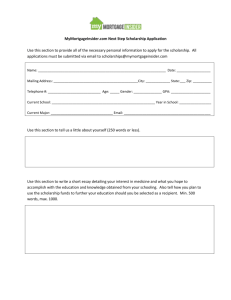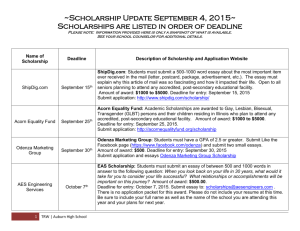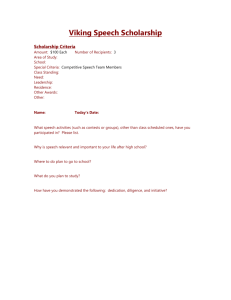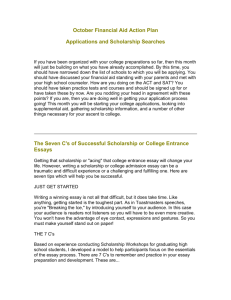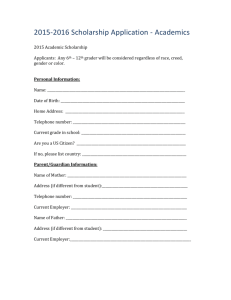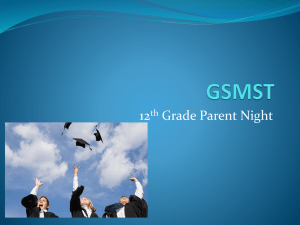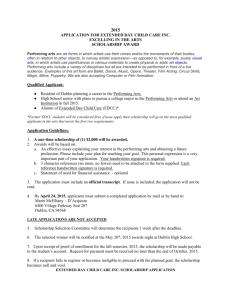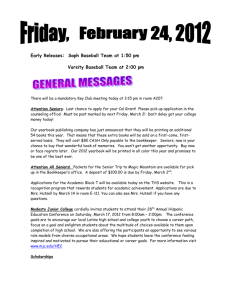MLK Scholarship App 2015
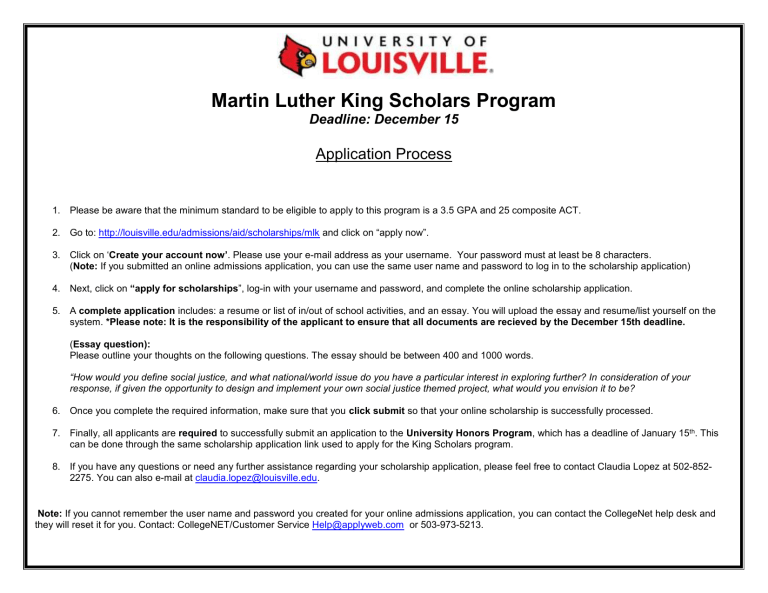
Martin Luther King Scholars Program
Deadline: December 15
Application Process
1.
Please be aware that the minimum standard to be eligible to apply to this program is a 3.5 GPA and 25 composite ACT.
2.
Go to: http://louisville.edu/admissions/aid/scholarships/mlk and click on “apply now”.
3.
Click on ‘ Create your account now ’ . Please use your e-mail address as your username. Your password must at least be 8 characters.
( Note: If you submitted an online admissions application, you can use the same user name and password to log in to the scholarship application)
4.
Next, click on “apply for scholarships ”, log-in with your username and password, and complete the online scholarship application.
5.
A complete application includes: a resume or list of in/out of school activities, and an essay. You will upload the essay and resume/list yourself on the system. *Please note: It is the responsibility of the applicant to ensure that all documents are recieved by the December 15th deadline.
( Essay question):
Please outline your thoughts on the following questions. The essay should be between 400 and 1000 words.
“How would you define social justice, and what national/world issue do you have a particular interest in exploring further? In consideration of your response, if given the opportunity to design and implement your own social justice themed project, what would you envision it to be?
6.
Once you complete the required information, make sure that you click submit so that your online scholarship is successfully processed.
7.
Finally, all applicants are required to successfully submit an application to the University Honors Program , which has a deadline of January 15 th . This can be done through the same scholarship application link used to apply for the King Scholars program.
8.
If you have any questions or need any further assistance regarding your scholarship application, please feel free to contact Claudia Lopez at 502-852-
2275. You can also e-mail at claudia.lopez@louisville.edu
.
Note: If you cannot remember the user name and password you created for your online admissions application, you can contact the CollegeNet help desk and they will reset it for you. Contact: CollegeNET/Customer Service Help@applyweb.com
or 503-973-5213.