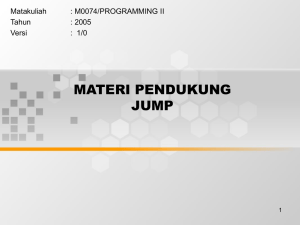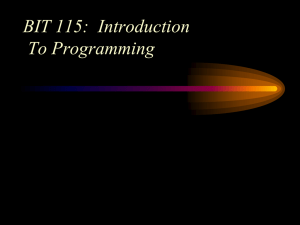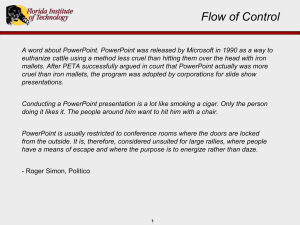CS107 Introduction to Computer Science Loops
advertisement
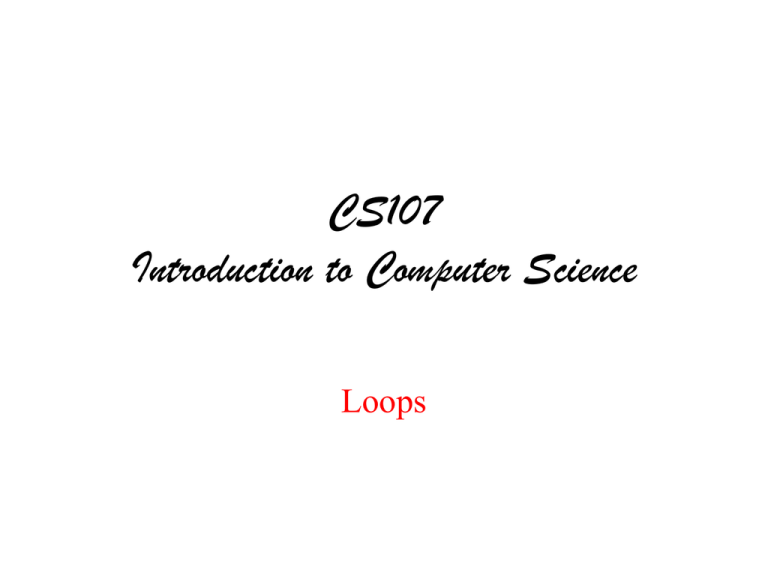
CS107
Introduction to Computer Science
Loops
Instructions
Pseudocode
•
•
•
•
•
Java
Assign values to variables using
basic arithmetic operations
x=3
y = x/10
z = x +25
Get input from user
Get x
•
Print to user (screen)
Print “The value of x is “ x
Conditionals
if (a > b)
print “largest is” a
else print “largest is” c
•
Loops
•
•
•
Assign values to variables using
basic arithmetic operations
int x, y;
x = 3;
y = x/10;
Get input from user
a = r.readInt();
r.readLine();
Print to user (screen)
System.out.print(“x is “ + x);
Conditionals
if (a > b) {
…
} else {
…
}
Loops
Conditions in If instructions
if (condition) {
//these instr are executed if the condition
is true
} else {
//these instr are executed if the condition is
true
}
Conditions are built using
• Comparison operators
==
equal
!=
not equal
•Examples:
<
less than
//assume x, y two variables
>
greater than
if ( (x <= y) && (x > 20)) …
<=
less than or equal
if ((x == 10) || (y != 15))
>=
greater than or equal
•
Logical operators
&&
and
||
or
Exercise
Write a program that asks the user for three
numbers and prints out the largest. For example:
Enter first number: 10
Enter the second number: 25
Enter the third number: 5
The largest is 25.
Goodbye.
Comments on If instructions
These are some bugs that you may come across…
• int x = 10, y = 20;
if (x < y)
System.out.println(x);
x = 0;
y = 100;
System.out.print(x);
• int x, y;
if (x < y);
System.out.println(“x is smaller);
System.out.println(“Goodbye”);
Loop instructions
• A loop instruction specifies a group of statements that may be done
several times (repeated):
while (condition) {
//statements to be repeated
}
• How does this work?
– Condition is evaluated
– If it is false than the loop terminates and the next instruction to be
executed will be the instruction immediately following the loop
– If it is true, then the algorithm executes the instructions to be
repeated in order, one by one
Example
• What does this algorithm do?
int i;
i = 1;
while (i <= 100) {
System.out.println(“i= “ + i);
i = i + 1;
}
• Note the indentation
Example
•
What does this algorithm do?
int count, square;
count = 1;
while (count <= 10) {
square = count *count;
System.out.println(“square= + square + “ count= “ + count);
count = count + 1;
}
•
Note the indentation
Computing the sum 1+2+….+n
Write an algorithm which reads a positive integer from the user and
computes the sum of all positive integers smaller than or equal to the
number entered by the user.
Example: if the user enters 10, the algorithm should compute
1+2+3+…+10
Please enter a positive number: 10
The sum of all integers up to 10 is: 55
Goodbye.
Gauss formula
• We can actually find a formula for 1 + 2 + ……. + n
Gauss noticed that
• 1 + n = n+1
• 2 + (n-1) = n+1
• ….
==> 1 + 2 + … + (n-1) + n = n(n+1)/2
Comments
• An algorithm is not unique!
• There are many ways to solve a problem
• Moreover, given a certain way to solve a problem, there are many
ways to implement that into Java!
• Programming style:
– Give variables meaningful names
– Write explanations/comments of what your algorithm does
– Separate the logical blocks of your program with spaces
– Break long lines
– Keep it simple
Exercises
Given a number n from the user, write an algorithm..
• To compute the sum of all numbers strictly smaller than n
• To compute the sum of all even numbers <= n
• To compute the sum of all odd numbers <= n
• To compute the product of all numbers <= n (starting at 1)
Exercise
Write an algorithm that asks the user for a positive number. Assume
the user is dumb (or stubborn) and enters a negative number. The
program should keep asking the user for a positive number until the
number entered by the user is positive. For example:
Enter a positive number: -3
Sorry, -3 is not positive.
Enter a positive number: -10
Sorry, -10 is not positive.
Enter a positive number: -2
Sorry, -2 is not positive.
Enter a positive number: 10
Finally. Goodbye.
Exercise
• Modify your previous algorithm so that the user
keeps track of how many times the user enters a
“wrong” number. Make it print this at the end.
• Now make it terminate if the user does not enter a
“right” number within 10 attempts.