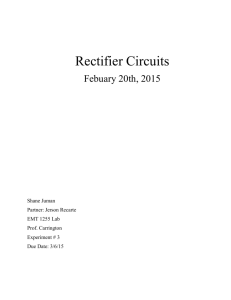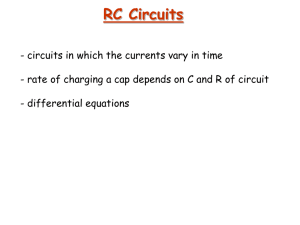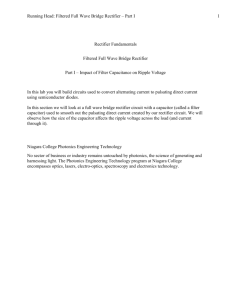Lab2-2015
advertisement
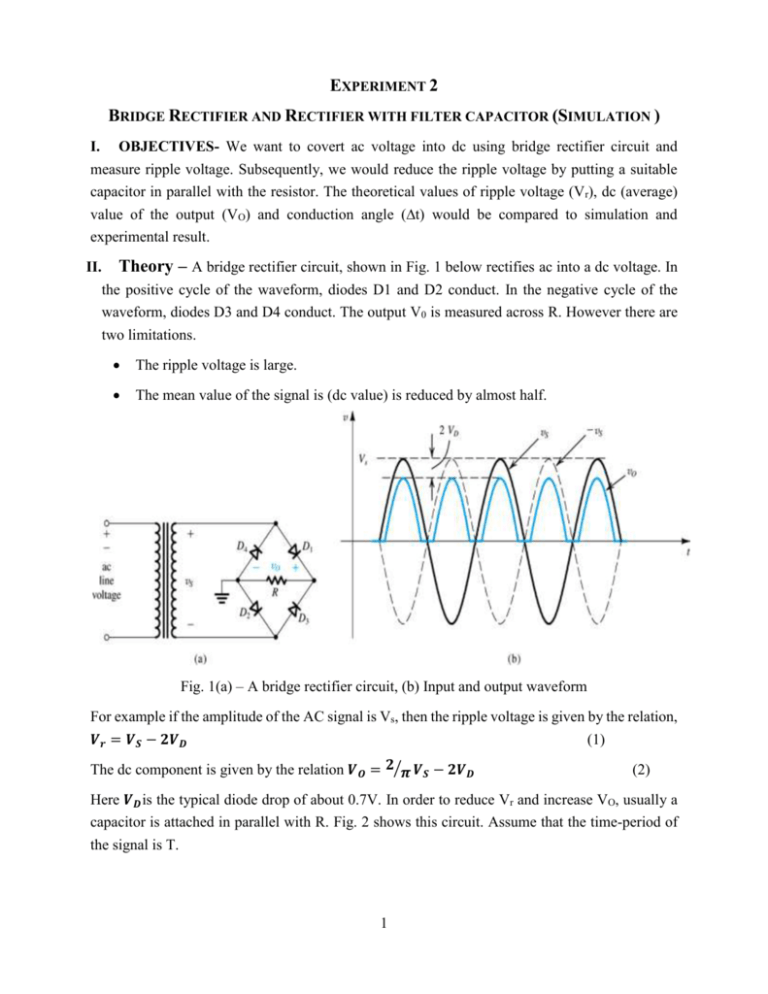
EXPERIMENT 2 BRIDGE RECTIFIER AND RECTIFIER WITH FILTER CAPACITOR (SIMULATION ) I. OBJECTIVES- We want to covert ac voltage into dc using bridge rectifier circuit and measure ripple voltage. Subsequently, we would reduce the ripple voltage by putting a suitable capacitor in parallel with the resistor. The theoretical values of ripple voltage (V r), dc (average) value of the output (VO) and conduction angle (∆t) would be compared to simulation and experimental result. Theory – A bridge rectifier circuit, shown in Fig. 1 below rectifies ac into a dc voltage. In II. the positive cycle of the waveform, diodes D1 and D2 conduct. In the negative cycle of the waveform, diodes D3 and D4 conduct. The output V0 is measured across R. However there are two limitations. The ripple voltage is large. The mean value of the signal is (dc value) is reduced by almost half. Fig. 1(a) – A bridge rectifier circuit, (b) Input and output waveform For example if the amplitude of the AC signal is Vs, then the ripple voltage is given by the relation, 𝑽𝒓 = 𝑽𝑺 − 𝟐𝑽𝑫 (1) The dc component is given by the relation 𝑽𝑶 = 𝟐⁄𝝅 𝑽𝑺 − 𝟐𝑽𝑫 (2) Here 𝑽𝑫 is the typical diode drop of about 0.7V. In order to reduce Vr and increase VO, usually a capacitor is attached in parallel with R. Fig. 2 shows this circuit. Assume that the time-period of the signal is T. 1 D3 D1 VOFF = 0 VAMPL = 10V FREQ = 40 Hz C R Vs D2 D4 Fig. 2 - Bridge rectifier with filter capacitor For CR>>T/2, Equations (1) and (2) change to the following. 𝑽𝒓 = 𝑽𝑺 (3) 𝟐𝒇𝑪𝑹 𝑽𝑶 = 𝑽𝑺 − 𝑽𝒓 (4) 𝟐 Furthermore, the conduction angle is given by ∆𝐭 = √𝟐𝐕𝐫 ⁄𝐕𝐒 (5) 𝟐𝛑𝐟 Simulation work – D3 VOFF = 0 V D1 R VAMPL = 10V 4.7k FREQ = 40 Hz D2 D4 Fig. 3 Bridge rectifier circuit 1. Assemble the circuit in Fig. 3 using PSPICE. For the diodes choose D1N4002 from EVAL library. Please make sure that the Ground point is set to 0. For the voltage source, set the values as shown. 2. Click on PSPICE at the top of Capture screen and then click “New Simulation Profile”. A new window opens. In this window select “Time Domain (Transient)” analysis. Set the following values. Run to time = 100ms Maximum step size = 10us Put a tick mark on “Skip the initial transient bias point calculation” 3. Click on “Apply” and click OK to close this window. Run this simulation. A new screen opens and you can see the rectified wave-form. Using the curser, measure the peak of the rectified signal. Verify that it is Vp-2VD. 2 4. Now add a 10μF capacitor in parallel with the resistor R. The resulting circuit is shown in Fig. 4. D3 VOFF = 0 V D1 V R VAMPL = 10V 4.7k C FREQ = 40 10u D2 D4 Fig. 4 Bridge rectifier circuit with filter capacitor 5. Click on PSPICE at the top of Capture screen and then click “New Simulation Profile”. A new window opens. In this window select “Time Domain (Transient)” analysis. Set the following values. Run to time = 100ms Start saving data after = 50ms Maximum step size = 10us Put a tick mark on “Skip the initial transient bias point calculation” Click on “Apply” and click OK to close this window. 6. Run this simulation. You will see that a new window opens that gives you the result. Now measure ripple voltage (Vr) and the conduction time (∆𝐭 ) using the cursers. The icon for the curser is located on the simulation window in the menu bar. There are many of them and you should play with them to familiarize yourself. 7. Now change the capacitor C to 22 μF and repeat steps 5 and 6. 8. Finally, change the capacitor C to 47 μF and repeat steps 5 and 6. 9. Using equations (3) and (5) calculate Vr and ∆𝐭 for the 3 different values of the capacitor and summarize your result in the following table. C Vr(Theoretical) Vr(Simulation) 10μF 22 μF 47 μF 3 ∆𝐭 (Theoretical) ∆𝐭 (Simulation)
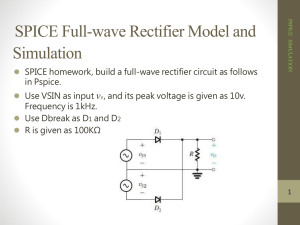

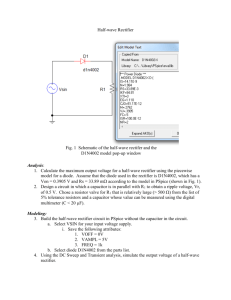
![Sample_hold[1]](http://s2.studylib.net/store/data/005360237_1-66a09447be9ffd6ace4f3f67c2fef5c7-300x300.png)