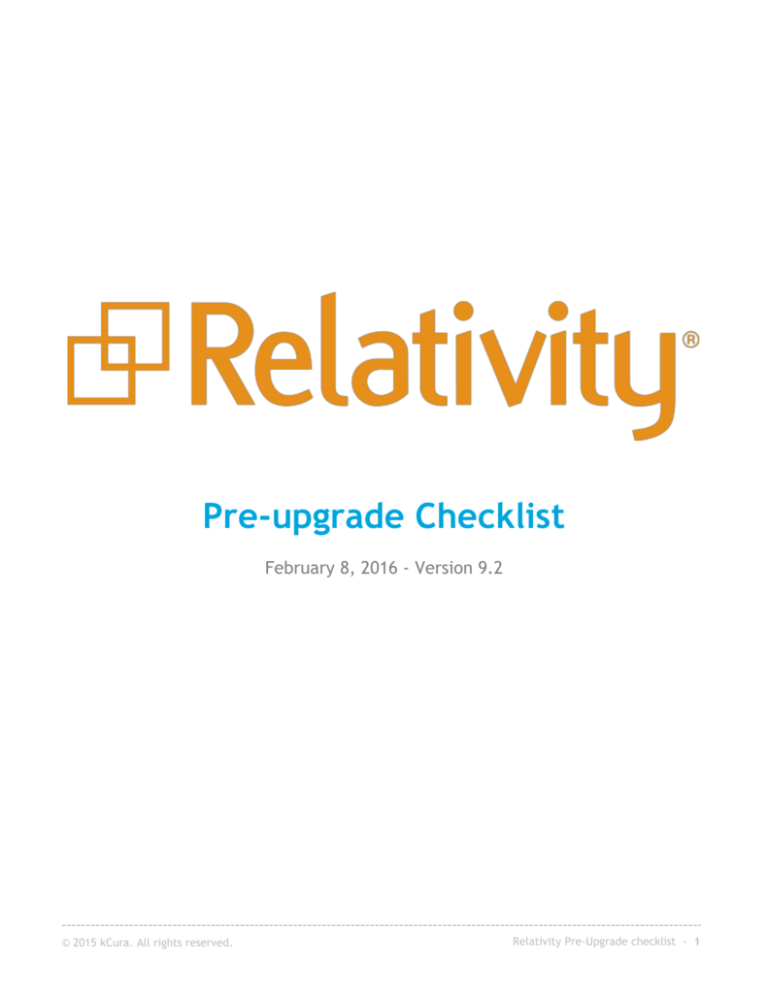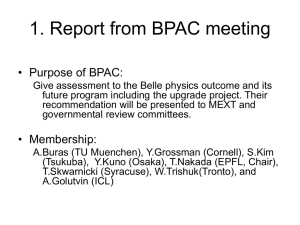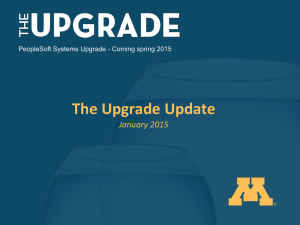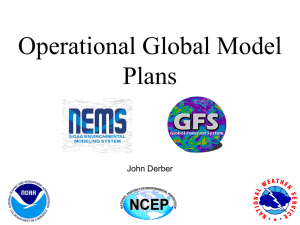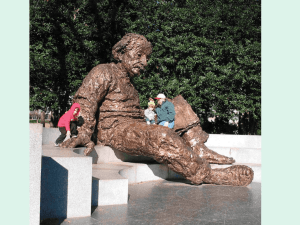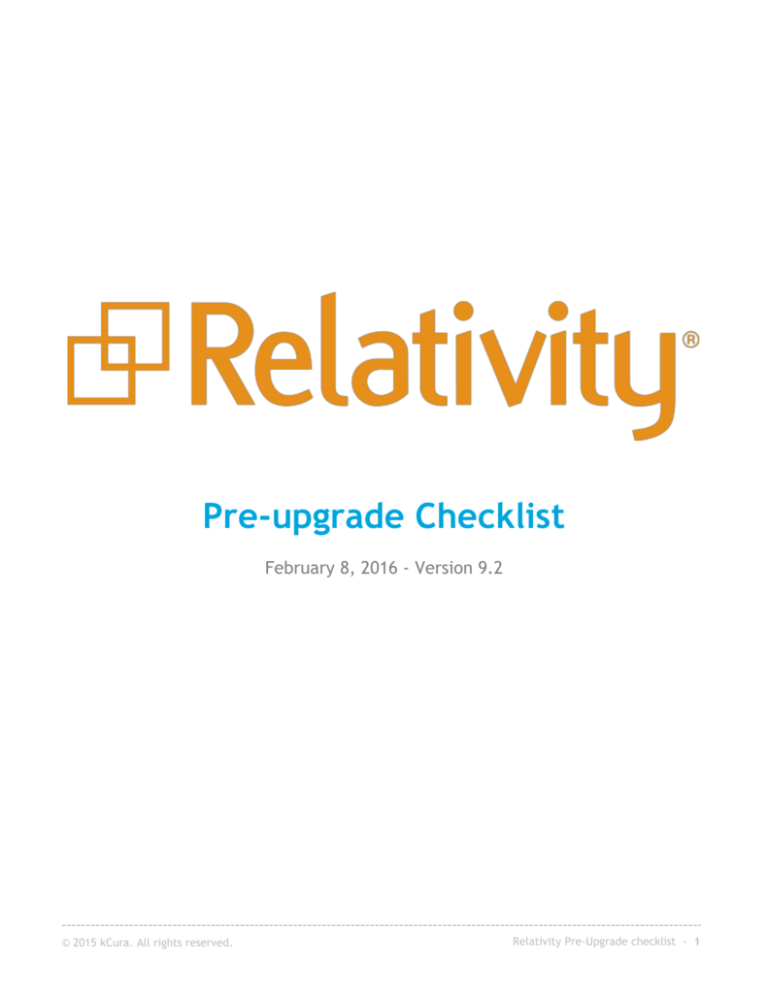
Pre-upgrade Checklist
February 8, 2016 - Version 9.2
© 2015 kCura. All rights reserved.
Relativity Pre-Upgrade checklist - 1
Contents
1
Introduction ............................................................................................................ 3
2
Before you begin your upgrade ..................................................................................... 3
☐ Gather current environment information ........................................................................ 3
☐ Gather environment usernames and passwords ................................................................. 3
☐ Gather information about your Relativity servers .............................................................. 4
☐ Contact kCura Client Services ...................................................................................... 5
☐ Review relevant upgrade documentation ........................................................................ 6
☐ Run an upgrade test ................................................................................................. 7
☐ Complete upgrade action items.................................................................................... 8
© 2015 kCura. All rights reserved.
Relativity Pre-Upgrade checklist - 2
1 Introduction
This guide is meant to assist you in preparing for an upgrade. Use this guide as a template as you prepare
for the upgrade process completing each step in order.
2 Pre-upgrade checklist
Complete the following items before beginning your Relativity upgrade.
☐ Gather current environment information
Make note of the following information to use during your upgrade discussion with kCura Client Services
before you begin an upgrade.
Upgrade date:
Current Relativity version:
New Relativity version:
☐ Gather environment usernames and passwords
Use the following table to record relevant usernames and passwords needed during an upgrade.
Instance Information
Username and password
Relativity Service Account Username
Relativity Service Account Password
EDDSDBO Account Password
Analytics REST API Username
Analytics REST API Password
© 2015 kCura. All rights reserved.
Relativity Pre-Upgrade checklist - 3
☐ Gather Relativity server information
Use the following table to record the names of your instance servers, the role they play in administering
your environment, and the unique IP address of each server.
Server Name
Relativity Role
SQL01
SQL Server – Primary
© 2015 kCura. All rights reserved.
IP Address
10.0.0.1
Relativity Pre-Upgrade checklist - 4
☐ Contact kCura Client Services
Contact kCura Client Services to begin upgrade planning. A kCura Client Services representative will
inform you of any special considerations, such as extended downtime, to keep in mind for your upgrade
path. Then, follow up with kCura Custom Development to review any custom applications and ensure
necessary compatibility. Record any notes in the table below.
Due Date:
Owner:
Special considerations
© 2015 kCura. All rights reserved.
Relativity Pre-Upgrade checklist - 5
☐ Review relevant upgrade documentation
The Relativity upgrade documentation contains necessary upgrade considerations and required processes
you must follow during an upgrade. Review the upgrade documentation and take note of any special
considerations and other applications that may require upgrades.
Due Date:
© 2015 kCura. All rights reserved.
Owner:
Relativity Pre-Upgrade checklist - 6
☐ Run an upgrade test
It is recommended to run an upgrade test in a test environment before you upgrade your environment.
Every client is entitled to a free test license. Run an upgrade test against a test instance to identify any
problem areas you may encounter during upgrade. Make sure to document times and any problem areas
you encounter during the test upgrade in the following table.
Due Date:
Problem area
© 2015 kCura. All rights reserved.
Owner:
Time of occurrence
Relativity Pre-Upgrade checklist - 7
☐ Complete upgrade action items
Use the following tables as templates to record and customize necessary action items to complete as part
of your upgrade workflow. Take into consideration the servers for your environment, any upgrade
considerations discussed with kCura Client Services, and any other relevant information. You can also
assign an owner and due date for each action item on your checklist.
Make sure to take note of how long it takes to upgrade your production environment. This information
helps in estimating downtime for future upgrades.
If you’re unsure of where to begin, refer to the upgrade documentation for your path.
Note: The information in the following tables is meant to serve as an example of some typical upgrade
action items. Customize the tables as needed for your particular upgrade.
© 2015 kCura. All rights reserved.
Relativity Pre-Upgrade checklist - 8
Server
Tasks
1.
2.
Web01
3.
1.
Agent01
2.
SQL01
Owner
Completed
Time Started
Time
Completed
Stop IIS Services.
Stop the Relativity
Web Processing
Service.
Backup web.config
files.
Verify no agent jobs
are running on the
agent server.
Stop the kCura
Agent service.
Run the Relativity
installation package.
1.
Web01
Task
Details
2.
3.
Run the Relativity
installation
package.
Start the IIS
services.
Start the Relativity
Web Processing
service.
© 2015 kCura. All rights reserved.
Relativity Pre-Upgrade checklist - 9
Server
Tasks
Processing SQL
Run the Invariant
installation package.
Analytics01
Run the Relativity
Analytics installation
package.
Final Check
Complete the PostInstallation
Verification Test after
your upgrade is
complete.
© 2015 kCura. All rights reserved.
Task
Details
Owner
Completed
Time Started
Time
Completed
Use the PostInstallation
Verification
document.
Relativity Pre-Upgrade checklist - 10