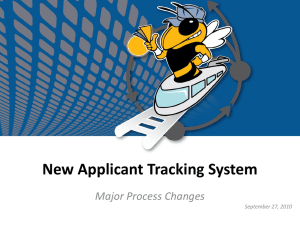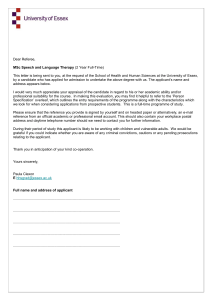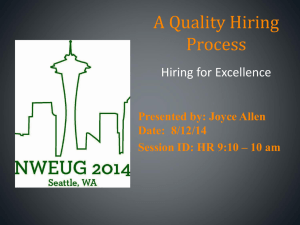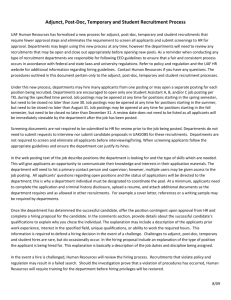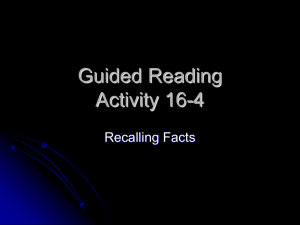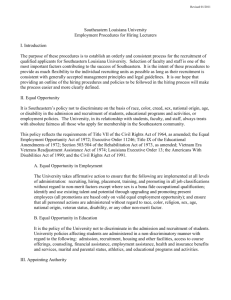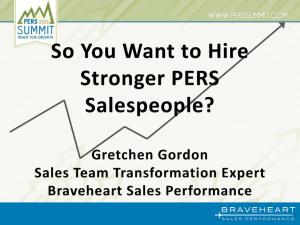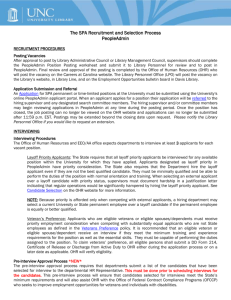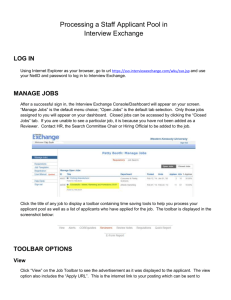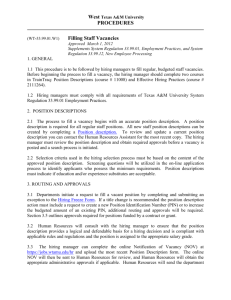How to Review an Applicant Pool
advertisement
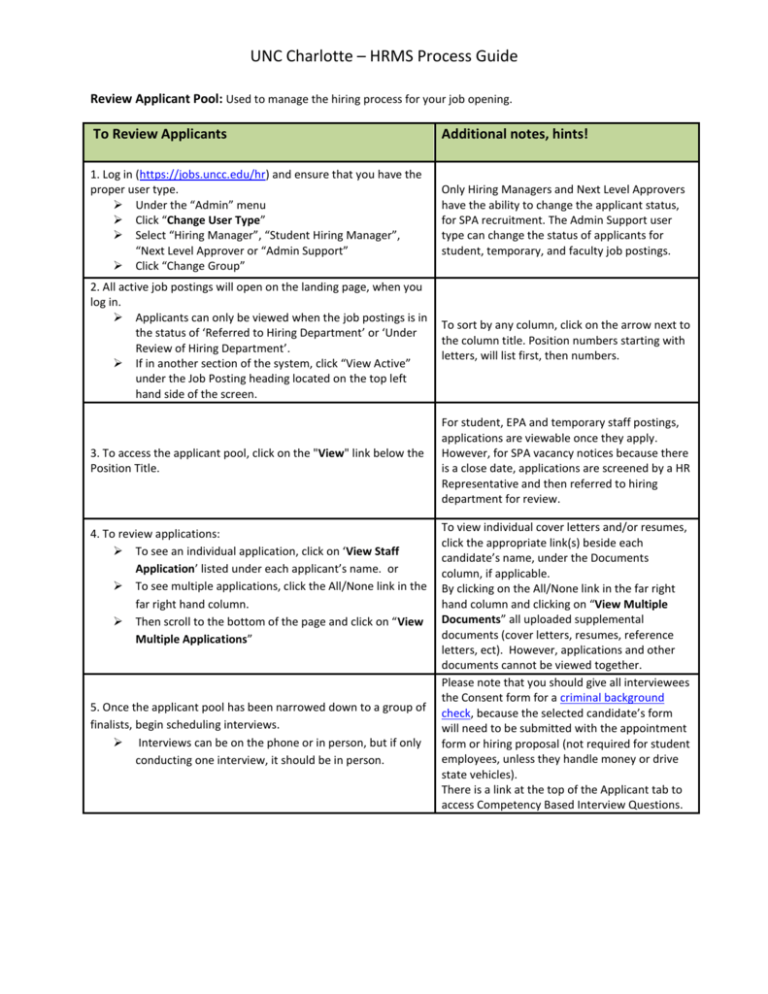
UNC Charlotte – HRMS Process Guide Review Applicant Pool: Used to manage the hiring process for your job opening. To Review Applicants Additional notes, hints! 1. Log in (https://jobs.uncc.edu/hr) and ensure that you have the proper user type. Under the “Admin” menu Click “Change User Type” Select “Hiring Manager”, “Student Hiring Manager”, “Next Level Approver or “Admin Support” Click “Change Group” Only Hiring Managers and Next Level Approvers have the ability to change the applicant status, for SPA recruitment. The Admin Support user type can change the status of applicants for student, temporary, and faculty job postings. 2. All active job postings will open on the landing page, when you log in. Applicants can only be viewed when the job postings is in the status of ‘Referred to Hiring Department’ or ‘Under Review of Hiring Department’. If in another section of the system, click “View Active” under the Job Posting heading located on the top left hand side of the screen. To sort by any column, click on the arrow next to the column title. Position numbers starting with letters, will list first, then numbers. 3. To access the applicant pool, click on the "View" link below the Position Title. For student, EPA and temporary staff postings, applications are viewable once they apply. However, for SPA vacancy notices because there is a close date, applications are screened by a HR Representative and then referred to hiring department for review. 4. To review applications: To see an individual application, click on ‘View Staff Application’ listed under each applicant’s name. or To see multiple applications, click the All/None link in the far right hand column. Then scroll to the bottom of the page and click on “View Multiple Applications” 5. Once the applicant pool has been narrowed down to a group of finalists, begin scheduling interviews. Interviews can be on the phone or in person, but if only conducting one interview, it should be in person. To view individual cover letters and/or resumes, click the appropriate link(s) beside each candidate’s name, under the Documents column, if applicable. By clicking on the All/None link in the far right hand column and clicking on “View Multiple Documents” all uploaded supplemental documents (cover letters, resumes, reference letters, ect). However, applications and other documents cannot be viewed together. Please note that you should give all interviewees the Consent form for a criminal background check, because the selected candidate’s form will need to be submitted with the appointment form or hiring proposal (not required for student employees, unless they handle money or drive state vehicles). There is a link at the top of the Applicant tab to access Competency Based Interview Questions. UNC Charlotte – HRMS Process Guide 6. Before recommending/selecting the final candidate, the statuses of all applicants in the selection pool, must be changed. 7. To recommend your candidate for hire: For SPA Applicants: Change their status to Recommend for Hire (for additional steps, see the user guide for Creating a hiring proposal) For Student or Temporary Staff: Complete the appropriate appointment form for hire; submit to HR for approval; and once approved, change their status to Accepted Job Offer (Student/Temp). For Temporary Staff Assignments, appointment form must be sent to HR for approval at least 1 week prior to tentative start date. 8. Please contact HR for any questions about the hiring process. Not Best Qualified – for those that do not meet your selection criteria (cannot be used for SPA postings) Referred, Not Interviewed – used for those applicants that were referred to Hiring Department for review, but Hiring Manager did not interview applicant. Must proved reason as to why applicant was not interviewed. Interviewed, Not Selected – use for those interviewed by phone and in person. Must provide reason as to why they were not chosen as selected candidate. Other options: Declined Interview, Unable to Contact, Second Choice Candidate, Application Withdrawn after Referral, Declined Job Offer (Student/Temp), Interviewed, Withdrew App., Did Not Show for Interview. Temporary Staff Employment Authorization Request form (PD-17) and Student Temporary Wage Form can be found at: http://hr.uncc.edu/recruiting-and-hiring Federal Work Study students will present their appointment form. PD-7 for EPA Temporaries is through EPAF. Call: Student Employment – 7-0671 Temporary Staff – 7-0668 EPA Temporaries – 7-5773