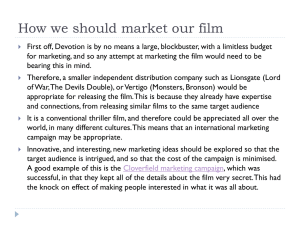8mm_Film_Digitization_documentation
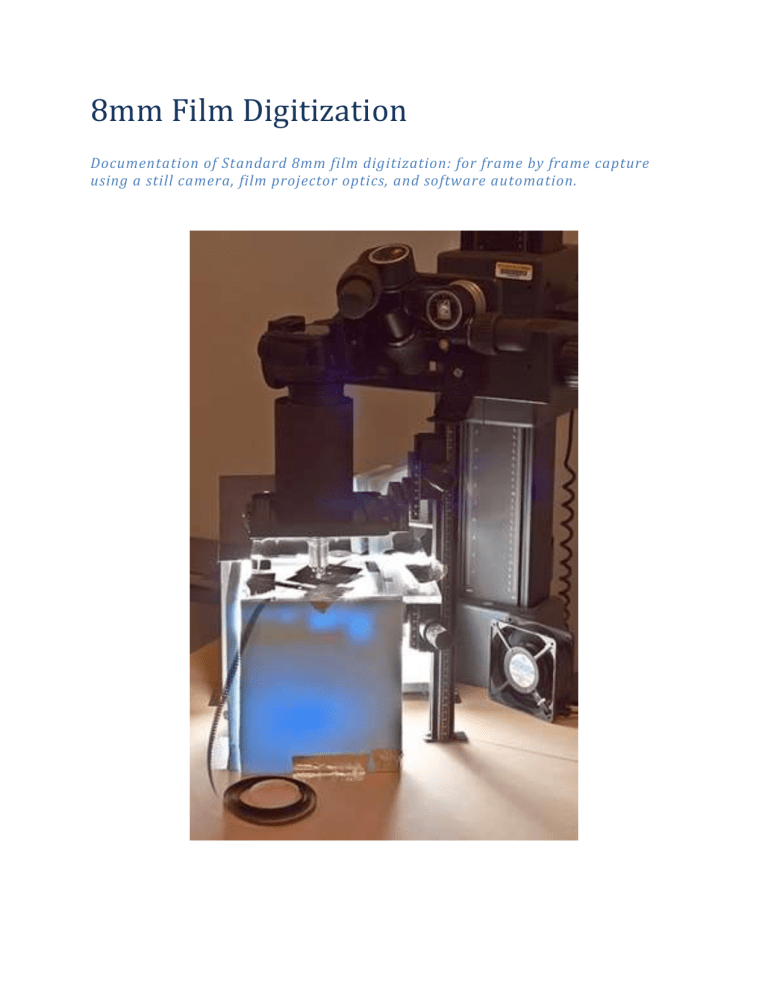
8mm Film Digitization
Documentation of Standard 8mm film digitization: for frame by frame capture using a still camera, film projector optics, and software automation.
Contents
Summary
This document covers the basic setup and techniques employed by digital services to digitize a reel of standard 8mm film. Images of the setup rig show how the parts are arranged and associated text provides a description of key elements and their role in making the capture. Basic outline of workflow and related procedures is included, along with a description of software and command line calls used in automation of optimization and video file creation.
Hardware Setup
1.
Geared tripod head,
2.
Canon EOS 7D,
3.
black paper tube,
4.
swing and tilt camera body assembly,
5.
foam supports,
6.
5500K Florescent lamp,
7.
Plexi-glass support
8.
Film holder
9.
Projector lens assembly
10.
Fan
11.
Camera stand
12.
Digitized film 13. Aluminum Tape!
1.
Lens board
2.
Projector lens assembly
3.
Plexi-glass support
4.
Black paper mask
5.
Film
6.
Registration pins
7.
Film stop
8.
3 Mil frosted Mylar diffuser
9.
Aluminum tape!!
1.
Foam reflector
2.
Film Holder
3.
Arrangement of camera lens looking down into projector lens
4.
Aluminum Tape !!!
Build Details
i.
This is a microscope in essence, the “eye” of the camera looks backwards through the projector lens ii.
As this is a quick and dirty assemblage foam and aluminum tape are excellent tools to use in liberal quantities. Foam is rigid and easy to fabricate into any needed support shape. And AL tape will form serviceably strong reinforcements and joinery when intentionally applied to form ribs and creases iii.
Fine adjustment is key to getting good focus on the film plane so I have used the geared tripod head and the geared adjustments of the large format camera body to position the camera, the projector lens and the film/lightbox mask. iv.
The lights do not give off much heat so there is no danger of melt down, however for the extra level of caution I have a small AC fan cooling the whole area v.
Placing the frame under the microscope is very touchy since all of the movements made to position the film are multiplied by the sum magnification of the lenses in the stack. vi.
To aid in positioning of the frame there is a stop taped to the black paper mask to rest the film against and a strip of registration pins to hook each subsequent sprocket hole on. vii.
Masking light where possible with a piece of black paper cut to fit reduces the effect of lens flare and haze that is a product of light coming to the lens from the sides. The makeshift black paper tube does the bulk of this light control viii.
The frosted Mylar has a very even texture to its translucency that created a smoothly lit background, unlike vellum that has an apparent texture at this level of magnification.
Software Setup
Command line calls
Imagemagick: this call will optimize all images in a folder
FOR %a in (*.jpg) DO convert %a -rotate 90 -crop 2512x1884+562+2214 +repage -resize 1200x900! opt\%~na.jpg
FFmpeg: this call will take all of the tifs in the folder and squish them up into an mpeg file ffmpeg -f image2 -qscale 1 -i p0007_0000001_0000001_%04d.jpg -r 16 ..\..\output\film_slice.mp4
EOS Utility
The trickiest thing here is to make sure that the registration pins, film stop, and mask aperture all work to position the film frame into the corner of the 7D_registration_overlay.gif.
This is very important because the ImageMagick optimization call crops out a “Standard 8” frame sized image based on the registration provided by the overlays guidance.
Workflow Description
1.
All the basic Canon EOS 7D and live-view capture procedures apply
2.
Place the reel in the holder such that when it is unwound the emulsion side is face up
3.
Draw the film across the mask under the view of the lens until you can see the first frame in the live view display with in EOS Utility
4.
Place a matching sprocket hole onto a registration pin and adjust the film under the lens until it rests against the film stop.
5.
Hold the film in place while you make the capture, it must be kept as flat as possible to account for the very slim depth of field present in a microscope environment.
6.
For the next capture move the next sprocket hole onto the registration pin, adjust, and shoot
7.
Windup the exiting film onto a handy audio tape reel
Using command line optimization
This digitization process uses two command line optimization procedures
The first one uses a Windows shell “FOR” loop to iterate across all of the files in a directory that end with “.jpg” and then for each one it find it executes the ImageMagick convert command to rotate, crop, and resize the frame. This command is calibrated to the EOS 7D maximum image resolution setting and to the 7D_registration_overlay.gif that is our default overlay template. If the frames are captured with a different template or at a different resolution (or aspect ration) the ImageMagick command will spit out a very unhelpful stream of image files.
The second command line process uses FFmpeg to combine all the images in a directory and output an mp4 video file. This command will not take tif files so we are supplying it with jpgs instead. The command asks ffmpeg to look for images that match the collection number we are currently processing and uses the last 4 digits to sequence the encoding of the video. It will do this at 16 frames per second and then export the video.
Resources and Reference
Links
Film Digitization
Bell and Howell 16mm Projector Models
Construction of a home made Telecine machine
Restoring 8mm Home Movies
FFmpeg
FFmpeg.org
jpegs to mpeg4 IM and FF
Zeranoe FFmpeg - Download Builds
FFmpeg documentation : :
Regular 8mm Film: Vital Statistics
Film is 8mm wide
Each frame is 4.8 mm wide by 3.5 mm tall
The sprocket holes are located on only one edge of the film
The centerline of each sprocket hole lines up with the top edge of a frame
Small reels come in a standard 36ft length
Film is shot at a standard 12, 15, 16, and 18 fps
A small reel will range in duration from 3 – 4.5min depending on the frames per second rate it was recorded with
One meter of film contains 264 frames a 36ft reel contains ~3200 frames (this = a 4.5 minute film duration at 12fps)