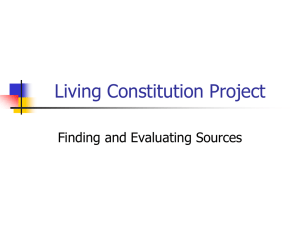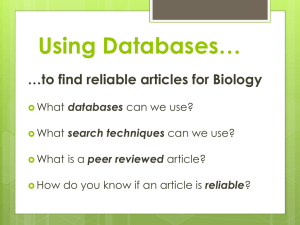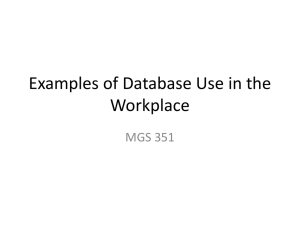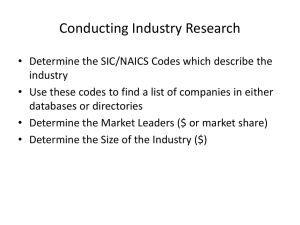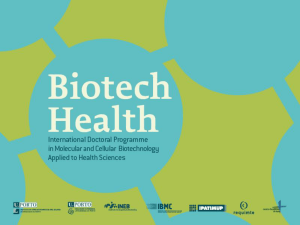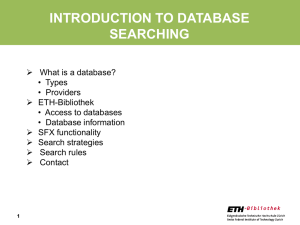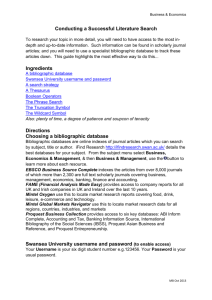Literature search (new window)
advertisement
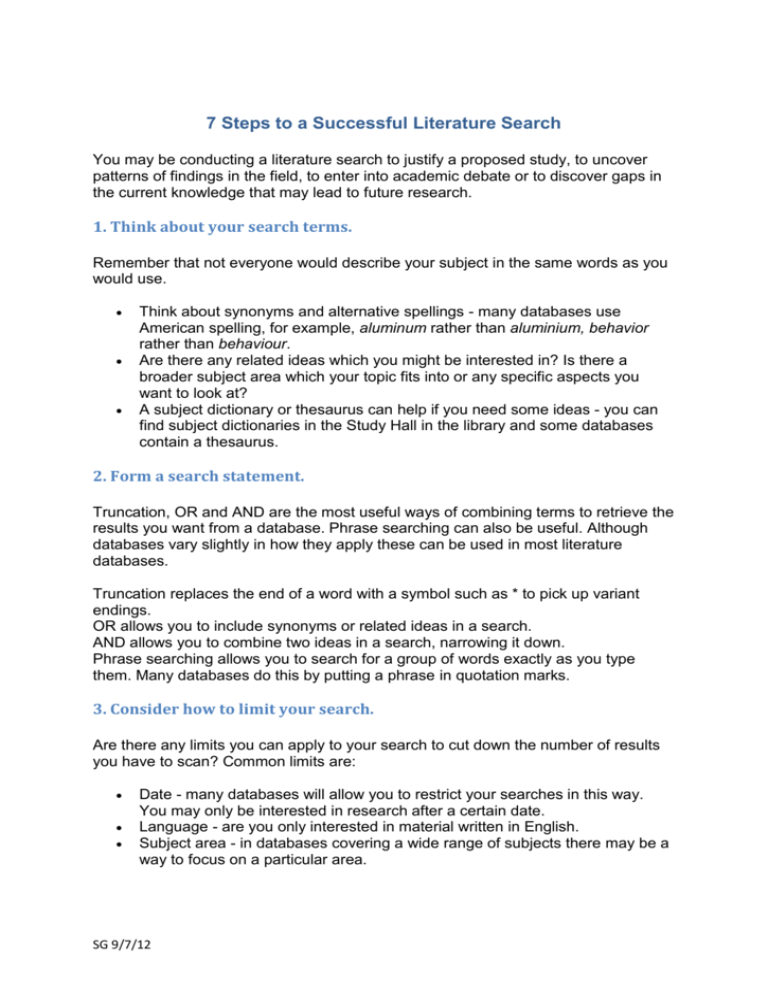
7 Steps to a Successful Literature Search You may be conducting a literature search to justify a proposed study, to uncover patterns of findings in the field, to enter into academic debate or to discover gaps in the current knowledge that may lead to future research. 1. Think about your search terms. Remember that not everyone would describe your subject in the same words as you would use. Think about synonyms and alternative spellings - many databases use American spelling, for example, aluminum rather than aluminium, behavior rather than behaviour. Are there any related ideas which you might be interested in? Is there a broader subject area which your topic fits into or any specific aspects you want to look at? A subject dictionary or thesaurus can help if you need some ideas - you can find subject dictionaries in the Study Hall in the library and some databases contain a thesaurus. 2. Form a search statement. Truncation, OR and AND are the most useful ways of combining terms to retrieve the results you want from a database. Phrase searching can also be useful. Although databases vary slightly in how they apply these can be used in most literature databases. Truncation replaces the end of a word with a symbol such as * to pick up variant endings. OR allows you to include synonyms or related ideas in a search. AND allows you to combine two ideas in a search, narrowing it down. Phrase searching allows you to search for a group of words exactly as you type them. Many databases do this by putting a phrase in quotation marks. 3. Consider how to limit your search. Are there any limits you can apply to your search to cut down the number of results you have to scan? Common limits are: Date - many databases will allow you to restrict your searches in this way. You may only be interested in research after a certain date. Language - are you only interested in material written in English. Subject area - in databases covering a wide range of subjects there may be a way to focus on a particular area. SG 9/7/12 4. Select sources to search. You will need to access a wide range of relevant databases and sources of information. It is worth remembering that there are specialist databases for particular types of literature such as conferences and theses. Look at your subject area in iFind Research to see what databases are available to you. You can click on the hyperlinks in iFind Research to go directly into a database. Remember to consider specialist databases such as for theses, official publications etc.) 5. Carry out your search. Database guides are available in the Library Support modules of Blackboard. Most databases also have online help which will show you how to construct a search statement, apply limits, etc. in that particular database. If you have problems using any of our databases contact your subject librarian ask for help at the Information Desk in the Library & Information Centre. 6. Evaluate and record your results. Once you have carried out your search you will probably have a large number of results & you will need to evaluate them to decide which to read. Some points to think about are: Status - is the item by a well known author in your field, in a respected journal or from a research centre which specialises in your subject. Availability - is the material available in the library & if not, would it be worth sending for an inter-library loan. The Document Supply Service allows you to obtain material required for research or private study that is not held in the library. All staff and registered students can use the service subject to the approval of their department. You may need to consult other library collections. Other Library Catalogues gives links to local, national and worldwide academic collection catalogues. There are local agreements and national schemes in place which allow physical access to other library collections - see Visiting Other Libraries for more information. Our Blackboard site has advice on recording references accurately and consistently. You may want to consider using EndNote reference management software to build up a database of your references. Your subject librarian can give advice about referencing and EndNote. 7. Keep up to date. For tips on how to keep up to date with information, organisations, resources, etc. in your area of research see our Keeping Research Up to Date guide SG 9/7/12