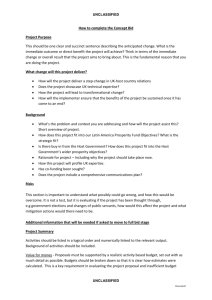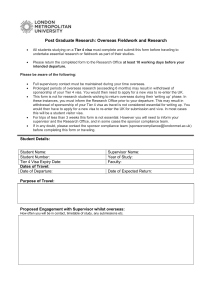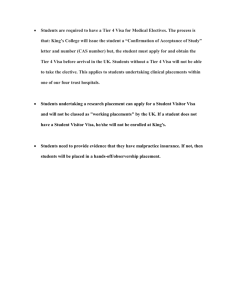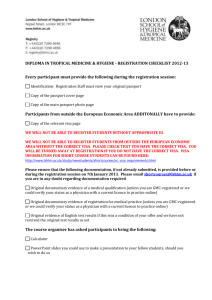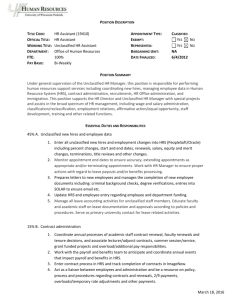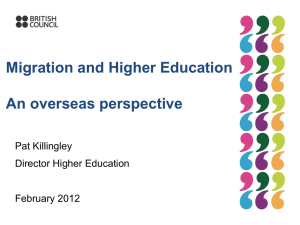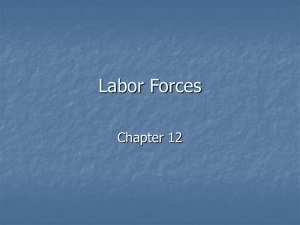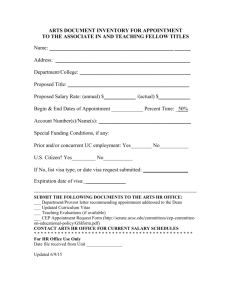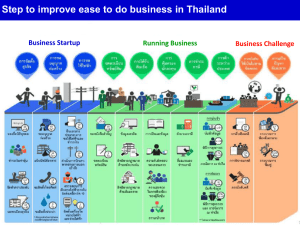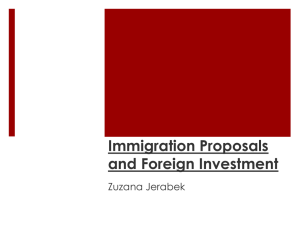Tops tips for completing the online application
advertisement
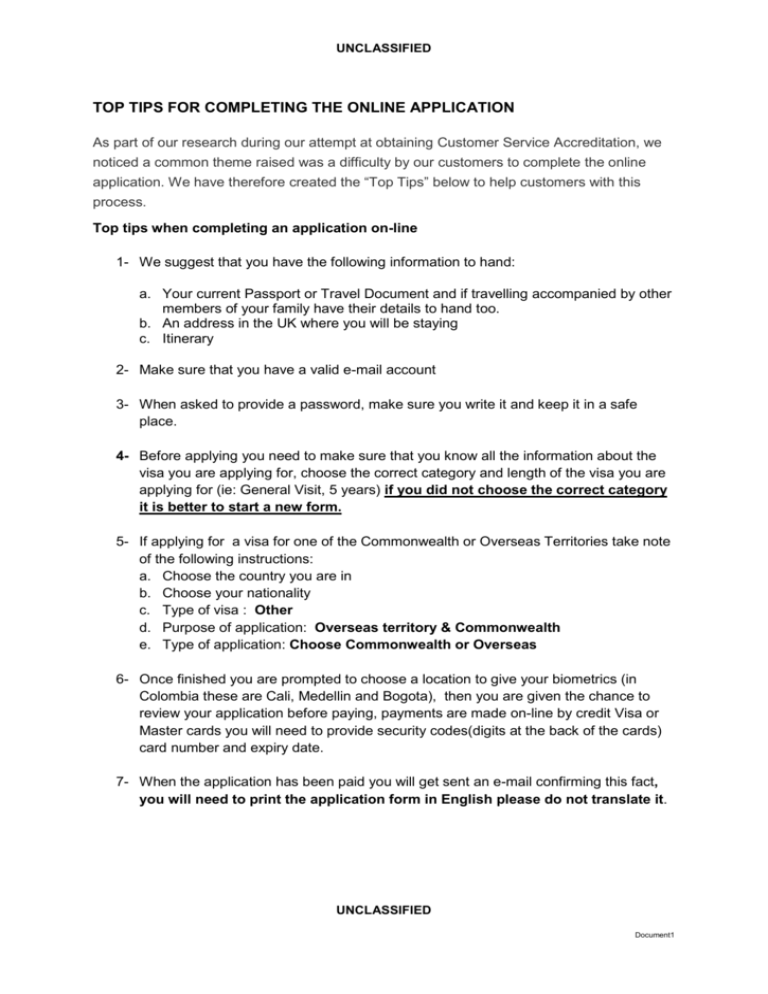
UNCLASSIFIED TOP TIPS FOR COMPLETING THE ONLINE APPLICATION As part of our research during our attempt at obtaining Customer Service Accreditation, we noticed a common theme raised was a difficulty by our customers to complete the online application. We have therefore created the “Top Tips” below to help customers with this process. Top tips when completing an application on-line 1- We suggest that you have the following information to hand: a. Your current Passport or Travel Document and if travelling accompanied by other members of your family have their details to hand too. b. An address in the UK where you will be staying c. Itinerary 2- Make sure that you have a valid e-mail account 3- When asked to provide a password, make sure you write it and keep it in a safe place. 4- Before applying you need to make sure that you know all the information about the visa you are applying for, choose the correct category and length of the visa you are applying for (ie: General Visit, 5 years) if you did not choose the correct category it is better to start a new form. 5- If applying for a visa for one of the Commonwealth or Overseas Territories take note of the following instructions: a. Choose the country you are in b. Choose your nationality c. Type of visa : Other d. Purpose of application: Overseas territory & Commonwealth e. Type of application: Choose Commonwealth or Overseas 6- Once finished you are prompted to choose a location to give your biometrics (in Colombia these are Cali, Medellin and Bogota), then you are given the chance to review your application before paying, payments are made on-line by credit Visa or Master cards you will need to provide security codes(digits at the back of the cards) card number and expiry date. 7- When the application has been paid you will get sent an e-mail confirming this fact, you will need to print the application form in English please do not translate it. UNCLASSIFIED Document1 UNCLASSIFIED 8- To make an appointment go to www.visainfoservices.com , you are required to have paid the application before making the appointment; you will then be asked to provide your reference number which is the format GWF000000000. UNCLASSIFIED Document1