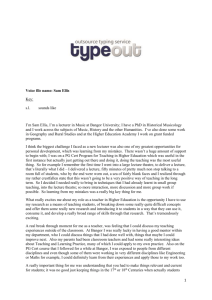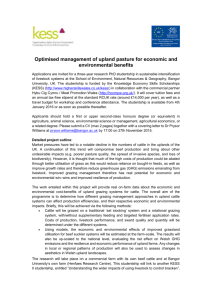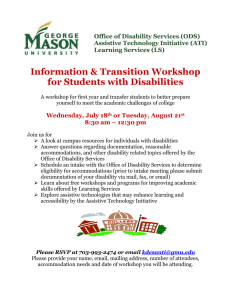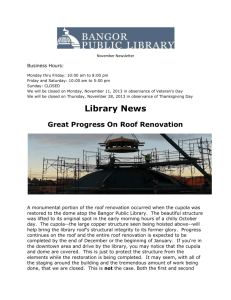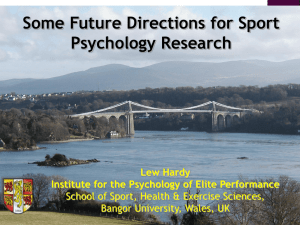Library Assistive Technology Room
advertisement
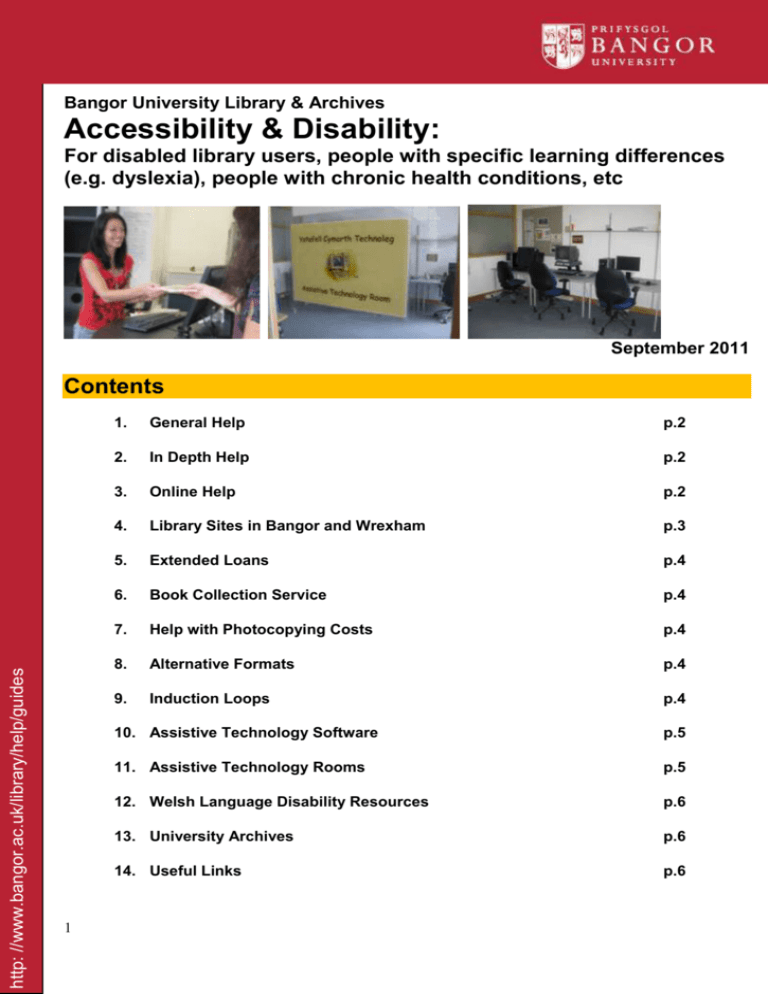
Bangor University Library & Archives Accessibility & Disability: For disabled library users, people with specific learning differences (e.g. dyslexia), people with chronic health conditions, etc September 2011 http: //www.bangor.ac.uk/library/help/guides Contents 1 1. General Help p.2 2. In Depth Help p.2 3. Online Help p.2 4. Library Sites in Bangor and Wrexham p.3 5. Extended Loans p.4 6. Book Collection Service p.4 7. Help with Photocopying Costs p.4 8. Alternative Formats p.4 9. Induction Loops p.4 10. Assistive Technology Software p.5 11. Assistive Technology Rooms p.5 12. Welsh Language Disability Resources p.6 13. University Archives p.6 14. Useful Links p.6 1. General Help Information about library services Tony Heaton, Desk Services Manager Email: t.heaton@bangor.ac.uk Telephone: 01248 382980 2. In Depth Help For help with information hunting, using electronic library resources (e-journals, etc) & using Refworks to save references, contact the relevant librarian from the list below. You can visit us in the library, or we can meet you in your School, in Assistive Technology rooms, at the Dyslexia Centre or in other university locations. Healthcare Sciences Law Marion Poulton, Health Librarian Email: m.poulton@bangor.ac.uk Telephone: 01248 383173 Mairwen Owen, Law Librarian Email: mairwen.owen@bangor.ac.uk Telephone: 01248 382915. All Other Subjects All Other Subjects Vashti Zarach, User Support Librarian Email: v.zarach@bangor.ac.uk Telephone: 01248 388826 Jenny Greene, User Support Assistant Email: j.greene@bangor.ac.uk Telephone: 01248 383572. 3. Online Help You can also get help via Facebook: http://www.facebook.com/llyfrgellbangor 2 For the healthcare sciences library, search on Facebook for llyfrgell gwyddorau iechyd. 4. Library Sites in Bangor and Wrexham Map No.1: Main Library Location: College Road. Tel: 01248 382983. Subjects: Arts, Humanities, Languages, Social Sciences. Welsh Library, Law Library. Accessibility: There is ramp access to the main entrance, and a lift to access upper and lower floors, plus an accessible toilet on the lower floor. The Lloyds Reading Room (law, history, etc) is accessed via steps, contact the library to arrange access via the fire doors. Assistive Technology Room: Turn right past the issue desk into the Social Learning Area, and the room is on the right. The Music Library is also on College Road. Please contact the library to arrange access via a back entrance. Tel: 01248 382187. No.3: Fron Heulog Library No.2: Normal Site Library Location: Holyhead Road. Tel: 01248 383048. Subjects: Education, Sports & Health & Exercise Sciences, Children’s Books. Accessibility: There is an outside lift to access the Main Entrance. The upper floor (journals, reference books, social learning area) is only accessible via stairs. Please ask desk staff to fetch journals or reference books. There is an accessible common room downstairs with laptop plugs and wifi which is available for social learning. No 4: Deiniol Library Location: Deiniol Road. Tel: 01248 382984. Subjects: Maths, Sciences, Psychology. Accessibility: There is ramp access from the car park to the entrance. Inside the library, a lift is available with access to all floors. Assistive Technology Room: Turn right before issue desk, room is second on the left. Wrexham: Maelor Library Location: Ffriddoedd Road. Tel: 01248 383131. Subjects: Health, Midwifery, Nursing. Accessibility: There is a lift to the library on the lower floor. The library has low, well spaced shelving, and an accessible toilet. 3 Location: Archimedes Centre, Wrexham Tel: 01978 316370. Subjects: Healthcare Sciences. Accessibility: There is study space and computers available downstairs but the upstairs study area is accessed via stairs. 5. Extended Loans Students registered with either the Disability Service or the Miles Dyslexia Centre may be entitled to extended loans, for example normal loan books may be borrowed for 4 weeks instead of 2. For further information, contact the Disability Service by ringing 01248 382032 or emailing disabilityservice@bangor.ac.uk. For students with Specific Learning Differences (dyslexia, dyspraxia and ADHD) the arrangement is made when they register with the Miles Dyslexia Centre (ring 01248 383620 or email dyslex-student@bangor.ac.uk). 6. Book Collection Service Desk staff can help library users to obtain books and journals if they have difficulty accessing the shelves. If you would like to use this service, please hand a list of the items you need before 4p.m. to services desk staff, explaining that you wish to use the Book Collection Service. The items will be ready for you to collect by 10a.m. the following day. Please contact Tony Heaton, Desk Services Manager, if you need more information about this service, by ringing 01248 382980 or emailing t.heaton@bangor.ac.uk. 7. Help with Photocopying Costs You may be able to reclaim photocopying costs from your funding body if you are in receipt of Disabled Students’ Allowances (DSAs). To do so, please obtain your photocopying credits from the library desk rather than from the recharging machine. We will issue a receipt which you should submit to your funding body. For further information, contact the Disability Service by ringing 01248 382032 or emailing disabilityservice@bangor.ac.uk. Students with dyslexia, dyspraxia and ADHD should contact the Miles Dyslexia Centre by ringing 01248 383620 or emailing dyslex-student@bangor.ac.uk. 8. Alternative Formats If you need any information produced by the library (such as library guides, library web pages, library tutorials, etc) in an alternative format please let us know, and we will convert the information into a format you can access as quickly as is possible. If you need library resources (books, journal articles, dissertations, etc) converted into an alternative format for accessibility, please contact us, and we will investigate to see what can be done, it will depend on issues such as the nature of the resource, the ability of the publisher to provide an alternative format, etc. We are keen to work with publishers, tutors, disability services, etc, to try and prevent your teaching or learning being affected by inaccessible library resources. Please contact Tony Heaton, Desk Services Manager, if you need more information, by ringing 01248 382980 or emailing t.heaton@bangor.ac.uk. 9. Induction Loops There are Induction Loops on service desks in Main Library and Deiniol Library to help people with hearing impairments communicate with desk staff. 4 10. Assistive Technology Software On All University Computers To find Inspiration 9 and textHELP, click on the Start button in the left hand corner of your computer, then click All Programs, then IS Applications, then Assistive Technology. Inspiration 9: a mind mapping programme. textHELP Read&Write9 GOLD: a toolbar which appears above on screen text to help with reading and writing text. Features include text-to-speech, screen tinting & phonetic spell checker. In Assistive Technology Rooms / By Arrangement All computers in the two Assistive Technology rooms (in Main Library and Deiniol Library) have: JAWS: screen reading software. MAGic: screen magnification software. If you need to access this software from other computers, please contact the Access Centre by ringing 01248 388101 or emailing access_centre@bangor.ac.uk. 11. Assistive Technology Rooms N.B. The two Assistive Technology rooms are stocked and run by the Access Centre. Contact the Access Centre by ringing 01248 388101 or emailing access_centre@bangor.ac.uk. Main Library Assistive Technology Room Location: Main Library, College Road, Upper Bangor Directions: Go into the library, head right past the service desk and go into the Social Learning Area. The Assistive Technology Room is on the right. Equipment Height adjustable desk: Table which can be raised or lowered by turning the handles. Computer with Braille Embosser: Translate text into Braille using Braille translation software and produce an embossed Braille document via the Embosser (a Braille printer). Magnilink: Place item for viewing on the plate, and view in larger size on computer screen. ScannaR: Place documents face down on the scanner, which will then read the text aloud. Deiniol Library Assistive Technology Room Location: Deiniol Library, Deiniol Road, Bangor Directions: If entering the Library via the front entrance, turn right just before the service desk, and the Assistive Technology Room is the second room on the left. Equipment 5 5 computers: Various monitors including a large 20 inch screen. A height adjustable desk: Table which can be raised or lowered by turning the handles. Adjustable seating Magnilink: Place item for viewing on the plate, and view in larger size on computer screen A scanner A laser printer 12. Welsh Language Disability Resources Welsh Sign Language Variations Welsh Book of Sign / Llyfr Arwyddion Cymraeg. HV2474.W44 2006 OFF. Please ask Main Library service desk staff to fetch this book from the Offices. Welsh Braille Welsh Braille Primer. Welsh Large Pamphlets: X/LH 89 CYM. Teacher’s Handbook for Welsh Braille Reading Scheme. Welsh Large Pamphlets: X/LH 89 CYM. Please ask Main Library service desk staff to fetch these resources from the pamphlets collection. Welsh Screenreaders / Text to Speech Browsealoud 6, has a Welsh voice, developed by Bangor University. http://www.browsealoud.com/page.asp?pg_id=80015. SuperNova Screen Reader has a Welsh voice option. http://www.yourdolphin.com/productdetail.asp?id=5&z=24. 13. University Archives University Archives Location: College Road. Tel: 01248 383276. Accessibility Information: The University Archives is on the right hand side as you approach the Main Library. Access is via a flight of steps, so please contact the Archives to arrange access via the Social Learning Centre in the Main Library. 14. Useful Links Access Centre: http://www.bangor.ac.uk/access-centre/ Disability Services: http://www.bangor.ac.uk/studentservices/disability/index.php.en Dyslexia Centre: http://www.dyslexia.bangor.ac.uk Physical Access to Bangor University Sites: http://www.bangor.ac.uk/studentservices/disability/documents/AccessandEgressStudentwithpics03 .08.10.pdf Compiled by v.zarach@bangor.ac.uk, September 2011 6