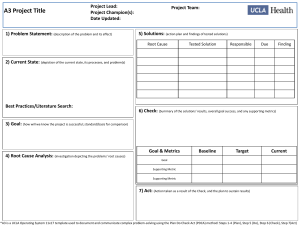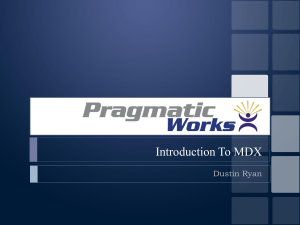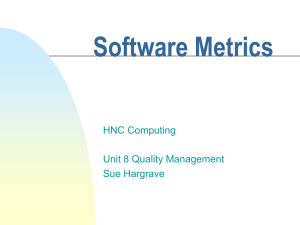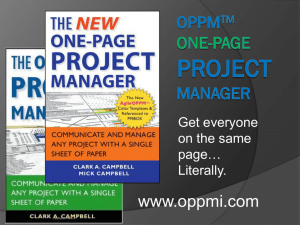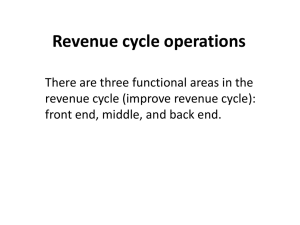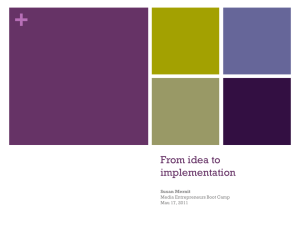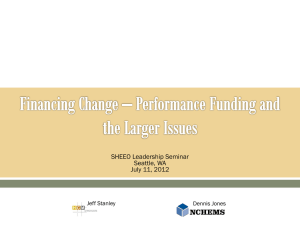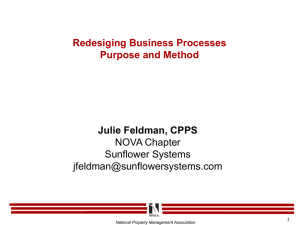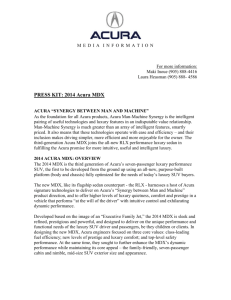How to define compound metrics in MDX Cubes Please refer to the
advertisement
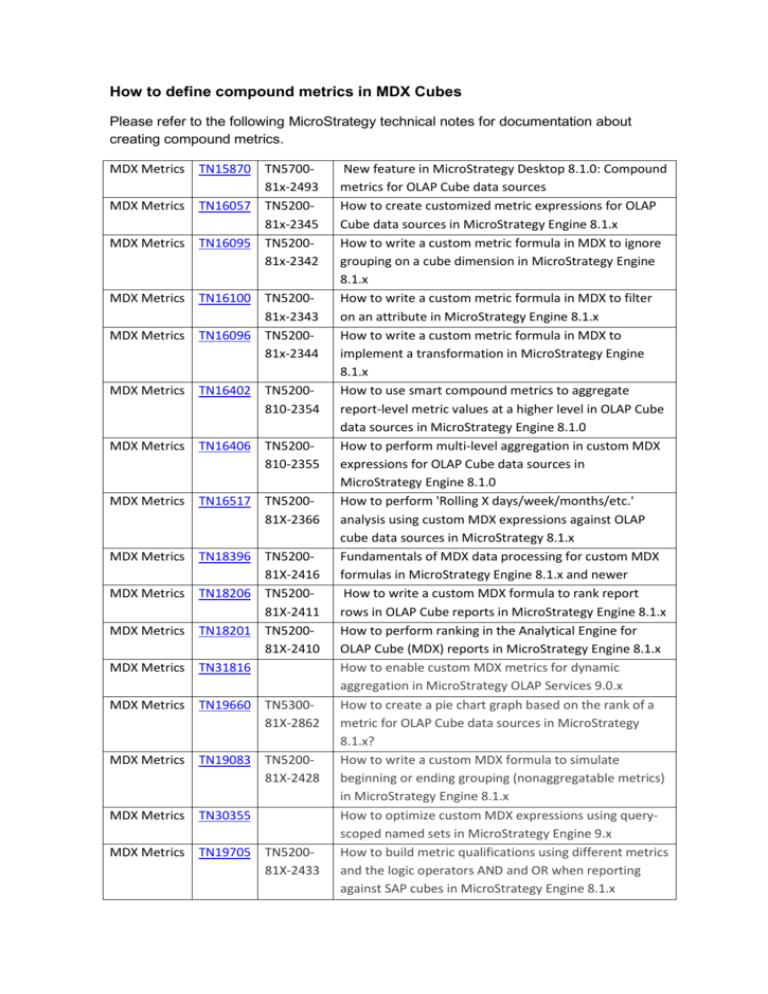
How to define compound metrics in MDX Cubes
Please refer to the following MicroStrategy technical notes for documentation about
creating compound metrics.
MDX Metrics TN15870 TN570081x-2493
MDX Metrics TN16057 TN520081x-2345
MDX Metrics TN16095 TN520081x-2342
MDX Metrics TN16100 TN520081x-2343
MDX Metrics TN16096 TN520081x-2344
MDX Metrics TN16402 TN5200810-2354
MDX Metrics TN16406 TN5200810-2355
MDX Metrics TN16517 TN520081X-2366
MDX Metrics TN18396 TN520081X-2416
MDX Metrics TN18206 TN520081X-2411
MDX Metrics TN18201 TN520081X-2410
MDX Metrics TN31816
MDX Metrics TN19660 TN530081X-2862
MDX Metrics TN19083 TN520081X-2428
MDX Metrics TN30355
MDX Metrics TN19705 TN520081X-2433
New feature in MicroStrategy Desktop 8.1.0: Compound
metrics for OLAP Cube data sources
How to create customized metric expressions for OLAP
Cube data sources in MicroStrategy Engine 8.1.x
How to write a custom metric formula in MDX to ignore
grouping on a cube dimension in MicroStrategy Engine
8.1.x
How to write a custom metric formula in MDX to filter
on an attribute in MicroStrategy Engine 8.1.x
How to write a custom metric formula in MDX to
implement a transformation in MicroStrategy Engine
8.1.x
How to use smart compound metrics to aggregate
report-level metric values at a higher level in OLAP Cube
data sources in MicroStrategy Engine 8.1.0
How to perform multi-level aggregation in custom MDX
expressions for OLAP Cube data sources in
MicroStrategy Engine 8.1.0
How to perform 'Rolling X days/week/months/etc.'
analysis using custom MDX expressions against OLAP
cube data sources in MicroStrategy 8.1.x
Fundamentals of MDX data processing for custom MDX
formulas in MicroStrategy Engine 8.1.x and newer
How to write a custom MDX formula to rank report
rows in OLAP Cube reports in MicroStrategy Engine 8.1.x
How to perform ranking in the Analytical Engine for
OLAP Cube (MDX) reports in MicroStrategy Engine 8.1.x
How to enable custom MDX metrics for dynamic
aggregation in MicroStrategy OLAP Services 9.0.x
How to create a pie chart graph based on the rank of a
metric for OLAP Cube data sources in MicroStrategy
8.1.x?
How to write a custom MDX formula to simulate
beginning or ending grouping (nonaggregatable metrics)
in MicroStrategy Engine 8.1.x
How to optimize custom MDX expressions using queryscoped named sets in MicroStrategy Engine 9.x
How to build metric qualifications using different metrics
and the logic operators AND and OR when reporting
against SAP cubes in MicroStrategy Engine 8.1.x
<<Add discussion about metrics vs. KFs>>
MDX Cubes include metrics which are imported from the InfoCube (not editable) but
you can also define new “compound metrics”.
You can edit a cube by opening the MDX Cube Catalog but also by editing the cube
from the Data Explorer.
You can define new compound metrics using existing metrics or by defined a custom
MDX statement.
Note: when working with cube editor, enable options Display All Columns and Show
Technical names.
Compound metrics are defined at the MDX cube level and shared for all reports based
on the same MDX cube. They are not shared across cubes, so if you need to define
same metrics then you need to create them in each MDX cube.
Following sections showcase different examples of compound metrics.
InfoCube: Orion Tutorial (P_ORION)
Query: SAP BW – Query for MDX Metrics (DEMO_MDXMETRICS_01)
TN15870
Standard
Compound
Metrics
Profit
Margin
You can define
smart
To insert
compound
metrics in
reports, open
Metrics folder
then new folder
“Compound
Metrics”
Here is a report
using the new
compound
metric
You can define MDX metrics by using a custom MDX statement. This option will enable
you to define conditional metrics, transformation metrics, etc.
In this case, you need to write a MDX statement to support the different scenarios. It is
recommended writing MDX statements using Notepad and then copying definition to
the metric editor. To get all the source technical names, you can use the cube editor
and obtain values from the object properties.
Edit cube and select
objects and RMC to open
properties
Copy the technical name
for all objects
Same process for Metrics
Finally, you will have a file
with all technical names
that you may require for
building MDX statements
To define a MDX metric you need to write a custom MDX statement that will be passed
to the Cube Source.
If you
enclose a
formula with
double
quote marks
then it will
be treated
as a
passthrough
formula
You can
write in
notepad
and then
copy it to
the metric
editor
"([Measures].[Revenue], [P_CAT].[All])"
You can
ApplySimple("sum({#0}, [Measures].[2ADGUNXJMK81DUC89YBTBKB4P])",
also define
?[Select Year for MDX Metric])
another
MDX metric In this case, you should create first a prompt for Year
using an
ApplySimple
Create a
report an
use new
metrics
Here is the
final report
TN16100
MDX metrics to filter
in an attribute
Create following metrics to filter on one single attribute element and
several elements:
"([Measures].[2ADGUNXJMK81DUC89YBTBKB4P], [P_CAT].[2])"
"Aggregate({[P_CAT].[1], [P_CAT].[3]},
[Measures].[2ADGUNXJMK81DUC89YBTBKB4P]"
To get the values to
include in the syntax,
you can create a
report and show ID
form and copy those
values (export report
results to Excel to
copy expression).
Fails because syntax
was incorrect
Report: Report with MDX metrics to filter on an attribute - TN16100
Job: 1413
Status: Execution failed
Error: SQL Generation Complete
QueryEngine encountered error: ExecQuery failed. MDX Execution failed.
Error type: JCO layer error. JCOStatement.executeQuery failed.
java.lang.Exception: [JCO] Error during MDX Query Execution
[JCO] Error during Bapi Execution: Invalid MDX command with '
at
com.microstrategy.Database.JCO.JCOStatement.executeQuery(Unknown
Source)
. Connection String: N/A;. Connection String: N/A;. SQL Statement: with
set [dim0_select_members] as '{[P_REGION].[LEVEL01].members}'
member [Measures].[FreeForm_0] as
'([Measures].[2ADGUNXJMK81DUC89YBTBKB4P], [P_CAT].[2])'
member [Measures].[FreeForm_1] as 'Aggregate({[P_CAT].[1],
[P_CAT].[3]}, [Measures].[2ADGUNXJMK81DUC89YBTBKB4P]'
select {[Measures].[2ADGUNXJMK81DUC89YBTBKB4P],
[Measures].[FreeForm_0], [Measures].[FreeForm_1]} on columns,
non empty [dim0_select_members] on rows
from [P_ORION/DEMO_MDXMETRICS_01]
cell properties CELL_ORDINAL, FORMATTED_VALUE, VALUE,
FORMAT_STRING
..
Error in Process method of Component: QueryEngineServer, Project SAP
BW & MicroStrategy Tutorial, Job 1413, Error Code= -2147212544.
Starting Time: 13:14:22
"Aggregate({[P_CAT].[1], [P_CAT].[3]},
[Measures].[2ADGUNXJMK81DUC89YBTBKB4P]" is missing ) at
the end
Correct formula is "Aggregate({[P_CAT].[1], [P_CAT].[3]},
[Measures].[2ADGUNXJMK81DUC89YBTBKB4P])"
When building MDX metrics sometimes is a good strategy to test syntax first using
MDX Test as it will allow you to modify the MDX statement what is the correct syntax,
without having to edit metric and then run report.
Copy previous MDX
statement over MDXTest
transaction in SAP GUI
Edit syntax and add “)”.
Now it works.
Edit MDX Metric to correct
problem
Add another MDX metric to
filter on several attributes
directly editing one of the
You can modify one of the MDX metrics and test it before
adding the compound metric:
"([Measures].[2ADGUNXJMK81DUC89YBTBKB4P],
MDX Metrics
[P_CAT].[2], [P_YEAR].[2007])"
In this case, you define a conditionality on Category
Electronics (ID = 2) and Year 2007 by including both
conditions in the statement.
Create compound metric
Final report
You can write a custom mdx metric expression to specify the level which a metric will
be calculated
Member [All]
group for all
members in the
dimension
For example, "([Measures].[2ADGUNXJMK81DUC89YBTBKB4P],
[P_REGION].[All])"
Now you can
create a % Total
metric
You can define transformation metrics; some operate with member operators and other
use time functions so they require a time hierarchy.
You can use PrevMember
to calculate previous month
for a characteristic that is
not in the Time dimension
Set functions will only work
with a standard SAP time
dimension as Calendar
Year or Fiscal Year
Following syntaxes will
work
"([Measures].[2ADGUNXJMK81DUC89YBTBKB4P],
[P_MONTH].CurrentMember.Prevmember)"
For the target query, following syntax will not work
"sum(YTD([P_MONTH].CurrentMember),
[Measures].[2ADGUNXJMK81DUC89YBTBKB4P])"
Previous month "([Measures].[2ADGUNXJMK81DUC89YBTBKB4P],
[P_MONTH].CurrentMember.Prevmember)"
Previous month "([Measures].[2ADGUNXJMK81DUC89YBTBKB4P],
[P_MONTH].CurrentMember.Lag(1))"
Same month last year "([Measures].[2ADGUNXJMK81DUC89YBTBKB4P],
[P_MONTH].CurrentMember.Lag(12))"
Last 3 months "Aggregate({[P_MONTH].CurrentMember.Lag(1),
[P_MONTH].CurrentMember.Lag(2),
[P_MONTH].CurrentMember.Lag(3)},
[Measures].[2ADGUNXJMK81DUC89YBTBKB4P])"
Next month "([Measures].[2ADGUNXJMK81DUC89YBTBKB4P],
[P_MONTH].CurrentMember.Nextmember)"
3 months lead "([Measures].[2ADGUNXJMK81DUC89YBTBKB4P],
[P_MONTH].CurrentMember.Lead(3))"
Here is a report with all
those metrics
For set functions you need a time hierarchy as the standards:
Calendar Year – Calendar Year/Quarter – Calendar Year/Month – Calendar
Day
Fiscal Year – Fiscal Year/Quarter – Fiscal Year/Month – Fiscal Day
You will use a different Query which contains Calendar Time hierarchy.
InfoCube: Date Call Center Sales (DAY_CTR)
Query: SAP BW - Query for MDX Metrics & Transformations
(DEMO_MDXMETRICS_02)
Please refer to technote TN16096 for detail discussion:
Define
MDX
metrics for
Calendar
Year/Month
Revenue YTD - "sum(YTD([0CALMONTH].CurrentMember),
[Measures].[6ITI6HTBAIMH2DRKVPBZDUCM1])"
Rolling 3 months "sum(LastPeriods(3,[0CALMONTH].CurrentMember),
[Measures].[6ITI6HTBAIMH2DRKVPBZDUCM1])"
Next 3 months "sum(LastPeriods(-3,[0CALMONTH].CurrentMember),
[Measures].[6ITI6HTBAIMH2DRKVPBZDUCM1])"
Revenue same month previous Year
"([Measures].[6ITI6HTBAIMH2DRKVPBZDUCM1],ParallelPeriod([0CALYEAR],
1, [0CALMONTH].CurrentMember))"
Rev. same month LY (lag) "([Measures].[6ITI6HTBAIMH2DRKVPBZDUCM1],
[0CALMONTH].CurrentMember.Lag(12))"
Report
Define
MDX
metrics for
Calendar
Day
Report
Revenue YTD - "sum(YTD([0CALDAY].CurrentMember),
[Measures].[6ITI6HTBAIMH2DRKVPBZDUCM1])"
Revenue QTD - "sum(QTD([0CALDAY].CurrentMember),
[Measures].[6ITI6HTBAIMH2DRKVPBZDUCM1])"
Revenue MTD - "sum(MTD([0CALDAY].CurrentMember),
[Measures].[6ITI6HTBAIMH2DRKVPBZDUCM1])"
Revenue WTD - "sum(WTD([0CALDAY].CurrentMember),
[Measures].[6ITI6HTBAIMH2DRKVPBZDUCM1])"