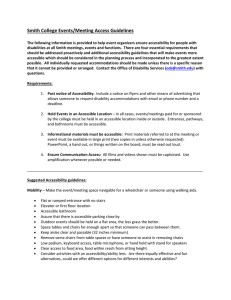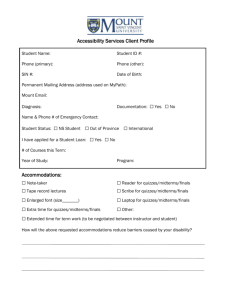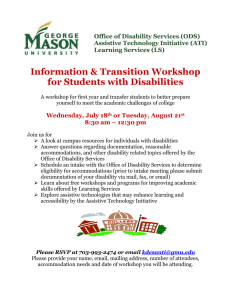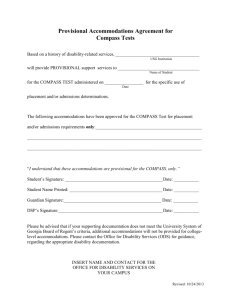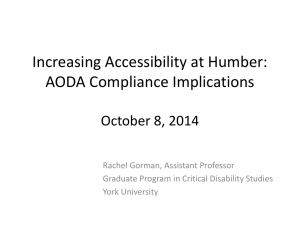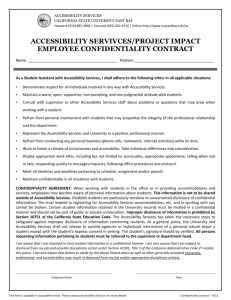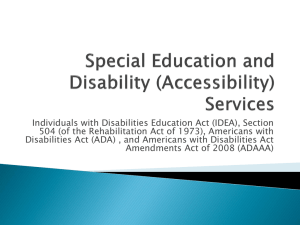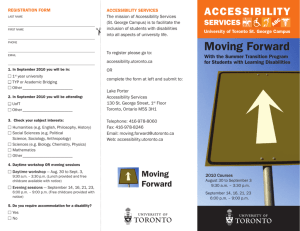Course Accessibility Checklist (Draft) - Answers
advertisement
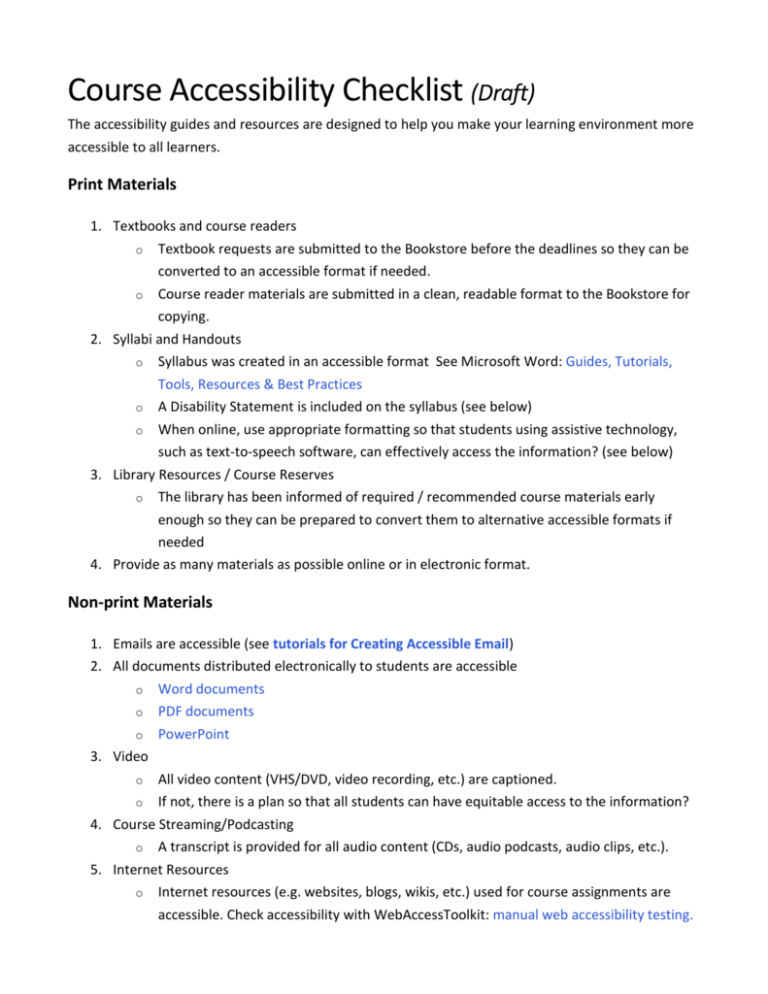
Course Accessibility Checklist (Draft) The accessibility guides and resources are designed to help you make your learning environment more accessible to all learners. Print Materials 1. Textbooks and course readers o Textbook requests are submitted to the Bookstore before the deadlines so they can be converted to an accessible format if needed. o Course reader materials are submitted in a clean, readable format to the Bookstore for copying. 2. Syllabi and Handouts o Syllabus was created in an accessible format See Microsoft Word: Guides, Tutorials, Tools, Resources & Best Practices o A Disability Statement is included on the syllabus (see below) o When online, use appropriate formatting so that students using assistive technology, such as text-to-speech software, can effectively access the information? (see below) 3. Library Resources / Course Reserves o The library has been informed of required / recommended course materials early enough so they can be prepared to convert them to alternative accessible formats if needed 4. Provide as many materials as possible online or in electronic format. Non-print Materials 1. Emails are accessible (see tutorials for Creating Accessible Email) 2. All documents distributed electronically to students are accessible o Word documents o PDF documents o PowerPoint 3. Video All video content (VHS/DVD, video recording, etc.) are captioned. o If not, there is a plan so that all students can have equitable access to the information? 4. Course Streaming/Podcasting o A transcript is provided for all audio content (CDs, audio podcasts, audio clips, etc.). 5. Internet Resources o Internet resources (e.g. websites, blogs, wikis, etc.) used for course assignments are accessible. Check accessibility with WebAccessToolkit: manual web accessibility testing. o o If the Internet resources are not accessible, there is a plan to make these resources available in an alternative format. 6. Use of Blackboard (BB) o If a student requires extended time to take a quiz or needs a quiz in another format, there is a plan to make these accommodations? o The instructional materials provided in BB are accessible (see Non-print Materials above). o See Blackboard’s “Getting Started with Creating Accessible Course Content” o If students are required to participate in peer editing activities, the files they are sharing with one another are accessible. A training plan or self-help resources are available for them if necessary? Disability Statement for Syllabus http://universitysenate.syr.edu/curricula/disability-syllabus-statement.html The following text is required in your statement: (Requested by the Task Force on Disability) If you believe that you need accommodations for a disability, please contact the Office of Disability Services(ODS), located in Room 309 of 804 University Avenue, or call (315) 443-4498 for an appointment to discuss your needs and the process for requesting accommodations. ODS is responsible for coordinating disability-related accommodations and will issue students with documented Disabilities Accommodation Authorization Letters, as appropriate. Since accommodations may require early planning and generally are not provided retroactively, please contact ODS as soon as possible. The following are optional sentences you can use in addition to the required text: Syracuse University and I are committed to your success and to supporting Section 504 of the Rehabilitation Act of 1973. This means that in general no individual who is otherwise qualified shall be excluded from participation in, be denied benefits of, or be subjected to discrimination under any program or activity, solely by reason of having a disability. You are also welcome to contact me privately to discuss your academic needs although I cannot arrange for disability-related accommodations. Resources Accessible Communications Toolkit (answers.syr.edu.) Accessibility and Usability at Penn State (http://accessibility.psu.edu/ ) University of Montana, Getting Started with Electronic Accessibility (http://www.umt.edu/accessibility/getstarted/default.php ) & Faculty Course Preparation Guide (http://www.umt.edu/accessibility/getstarted/faculty.php ) WebAIM: Web Accessibility In Mind ( www.webaim.org )