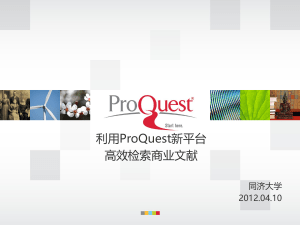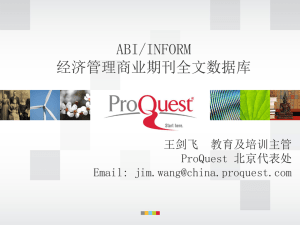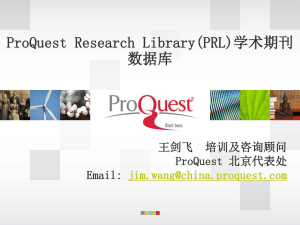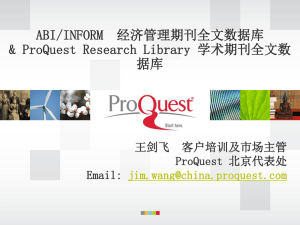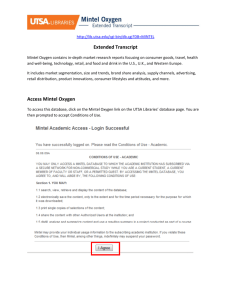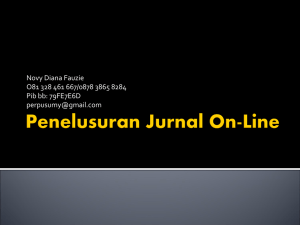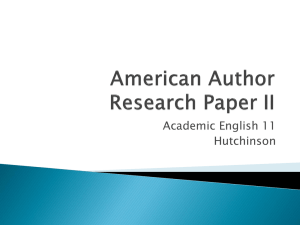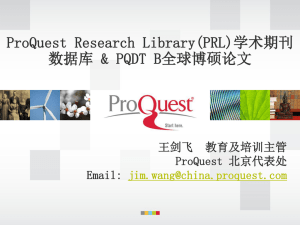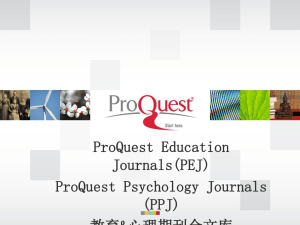MNB304 Specialist sources handout (new window)
advertisement
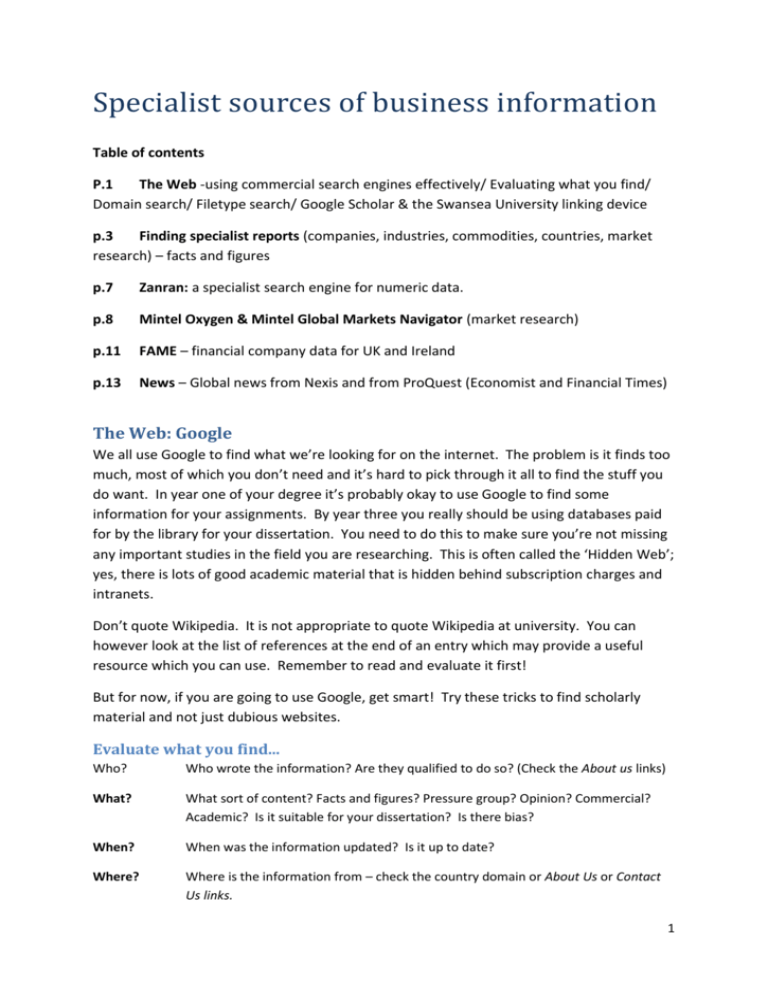
Specialist sources of business information Table of contents P.1 The Web -using commercial search engines effectively/ Evaluating what you find/ Domain search/ Filetype search/ Google Scholar & the Swansea University linking device p.3 Finding specialist reports (companies, industries, commodities, countries, market research) – facts and figures p.7 Zanran: a specialist search engine for numeric data. p.8 Mintel Oxygen & Mintel Global Markets Navigator (market research) p.11 FAME – financial company data for UK and Ireland p.13 News – Global news from Nexis and from ProQuest (Economist and Financial Times) The Web: Google We all use Google to find what we’re looking for on the internet. The problem is it finds too much, most of which you don’t need and it’s hard to pick through it all to find the stuff you do want. In year one of your degree it’s probably okay to use Google to find some information for your assignments. By year three you really should be using databases paid for by the library for your dissertation. You need to do this to make sure you’re not missing any important studies in the field you are researching. This is often called the ‘Hidden Web’; yes, there is lots of good academic material that is hidden behind subscription charges and intranets. Don’t quote Wikipedia. It is not appropriate to quote Wikipedia at university. You can however look at the list of references at the end of an entry which may provide a useful resource which you can use. Remember to read and evaluate it first! But for now, if you are going to use Google, get smart! Try these tricks to find scholarly material and not just dubious websites. Evaluate what you find... Who? Who wrote the information? Are they qualified to do so? (Check the About us links) What? What sort of content? Facts and figures? Pressure group? Opinion? Commercial? Academic? Is it suitable for your dissertation? Is there bias? When? When was the information updated? Is it up to date? Where? Where is the information from – check the country domain or About Us or Contact Us links. 1 Google Scholar & how to install “iGetit @ Swansea” on your laptop or PC. Use Google scholar (google ‘google scholar’ to find it) which searches for good scholarly information. Sometimes what you find is freely available, either as an Open Access Journal or a pdf from another institution. But if not, you can still check if Swansea has paid for you to use it by using the iGetIt at Swansea button. First you need to install it, here’s how you do it: In Google Scholar click on ‘Settings’ at the top of the page. Next, click ‘Library Links’ in the left hand menu In the search box type ‘Swansea University’ Choose ‘Swansea University – iGetIt@SwanseaUniversity’ Now when you find something that isn’t open access, you can click on the iGetIt@SwanseaUniversity’ button, which will check to see if we hold a subscription/pay for whatever it is you found. Use domain searching If you know where you want to find your information (e.g. a UK government web site) try a domain search. Type your search terms in the search box followed by site:gov.uk This search technique actually works better than using the site’s own search box! Search by file type For example, if you’re looking for a pdf document, use your search terms followed by filetype:pdf To find data and statistics you could try filetype:xls, e.g “overseas aid” filetype:xls 2 Finding specialist reports Report literature is not usually scholarly but it can still be important and authoritative. It provides useful data on countries, commodities, industries and markets for business students of business. Reports are published by governments, international organisations , specialist companies who gather business intelligence and by research institutes. Publication type Market research reports Source (database) Mintel Oxygen Market research data (only covers these markets: Food; Drink; E-commerce; Technology; Leisure) Mintel Global Market Navigator Company profiles EBSCO Business Source Complete ProQuest Business Collection Annual company reports Industry reports ProQuest Business Collection EBSCO Business Source Complete and ProQuest Business Collection Commodity reports ProQuest Business Collection Country reports EBSCO Business Source Complete ProQuest Business Collection Type of content Consumer behaviour Trends Brands Market leaders Analysis Data only Market size Market segmentation Market share Market forecasts EBSCO: 1 million MarketLine company profiles give an independent overview of companies covering: main products, key personnel, history, location, SWOT analysis, company view and (occasionally) revenue analysis. ProQuest: Hoovers Company Records series includes some similar information. 7,000 annual reports Value of an industry Economic growth/decline Market segmentation Market forecasts Market volume Competition Reports from the Economist Intelligence Unit and also Oxford Economics. Includes: Price forecasts; Demand & consumption; World stock figures 1400 country profiles from the Economist Intelligence Unit. Also EIU country data. 3 Company Profiles A company profile will give you a useful overview of a company – its major products and services and competitors. EBSCO Business Source Complete 1. Access EBSCO Business Source Complete and login with your Athens username & password. 2. Click on More > Company Profiles at the top of the EBSCO screen, then search for a Company profile by name of the company. Each report should have sections on the history of the company, overview, location, key personnel, SWOT analysis, company view, key competitors and revenue analysis. ProQuest Business Collection 1. Access ProQuest Business Collection and login with your Athens username & password. 2. Click on Browse, then Company Reports, then Hoovers (for UK companies) 4 Industries and markets: reports. Using EBSCO Business Source Complete, click on New Search. Search for an industry or market, e.g: Scroll down the page to Sources Types – click on Show More. Select Industry Profiles and Market Research to limit your search to independent reports full of facts and figures Also limit by Date. 5 Country reports Country reports are useful to business leaders who wish to export to, or import from, specific countries, or who wish to explore other markets. EBSCO BUSINESS SOURCE COMPLETE Search on a country, e.g. Bulgaria. Limit your search to Country Reports, Full-Text and to recent years Country reports include reports which give an overview of a country (Country Monitors) and also more specific reports on political risk and on emerging markets. PROQUEST BUSINESS COLLECTION PROQUEST also supplies country reports: Finance and Forecast reports; Country Profiles and Country Economic Forecasts. 1. Click on Browse 2. Select Country Reports 6 Commodity reports Commodity reports are available from the ProQuest Business Collection. Useful for forecasting prices, future consumption and supply of raw materials and food stuffs. 1. Access ProQuest Business Collection and login with your Athens username & password. 2. Click on Browse > Commodity Reports > Zanran Zanran.com is a specialist search engine for locating numeric data. The user can specify country or web domain, date, or file type when searching. The user can either: 1. Register for free with Zanran and directly access the data files on Zanran’s own server; OR 2. Just click on the URL to go to a website. 7 Market Research Information From Mintel i) Mintel Oxygen market research reports include analysis, commentary and data. NB: Swansea University subscribes to the following industry categories only: ecommerce; food; leisure; technology; drink. ii) Mintel Global Markets Navigator contains industry and country data containing market size, market share and forecast data for thousands of consumer goods categories worldwide. Mintel Oxygen Access Mintel Oxygen via iFind Research. You’ll need to accept the Terms & Conditions. You can use the Search box (top right) to search for reports. You can also browse the report categories listed under “Subscriptions” under “My Reports”. Report home page Resources on the right show summaries to download. You cannot download the entire report - you can only download individual sections. “Executive Summary” will give an overview or click on “Report Contents” to show the sections of the report. 8 Within a section of a report you have the following options: Download as a document (Rich Text Format, suitable for Word) Print: you can only print individual sections of a Report Export to Basket: collect sections in your “Basket” (accessed via Tools / Export Basket) and then download them as a single .rtf file. 9 Mintel Global Market Navigator: Finding Data Click on the Search option just below the Mintel logo. This displays options to construct a set of data by Region and Country, then Industry and Market. As you make selections, the display refreshes below to display the relevant reports available. Click on View results Mintel Global Market Navigator: Using Data Select tabs displaying data (Market size, Market segmentations, Market shares, CAGR, Socio-economic data) to view data tables. There are options to download sections of data on the individual tabs or the entire report can be downloaded using your preferred file options: Toggle between market/country, or jump to a different section. 10 FAME (Financial Analysis Made Easy) FAME provides financial data on all companies in the UK & Ireland. The user can: Find the balance sheet and other financials for a single company; Retrieve a list of companies within specific criteria (e.g all the engineering companies in Swansea; all the FTSE companies in the UK); View the peer group of a specific company, i.e the 9 companies with a similar annual turnover, similar number of employees, and industry code, i.e. the competitors. Output the data to Excel for further analysis. Access via iFind Research with your SU username and password. Finding a specific company report Enter the name of the company, e.g. VAX. Click on Results The entry for VAX Ltd should be listed at the top of the list. Click on the company name to view the report . To view different types of report go to the menu on the right of the screen & select report format Standard Report = covers 10 years, includes key financials, balance sheets, profit & loss and lots of other sections. Full Report = contains the same information as the standard report, plus extra sections on filings, industry, brand names, plus lots of graphs & indices to show structure of balance sheet and profit & loss. TIP: To start a brand new search, click on the home page Then Clear Search by clicking on in the top left of screen to return to to start afresh 11 Finding companies matching two or more criteria (location & industry) Research topic: Search for fish farms and hatcheries in the Edinburgh area. Users can select one or more criteria to perform a more advanced search. The grouped view categorises the criteria, to see a full listing of the criteria select alphabetical list First criterion: Location Select Postal Regions from the Location menu: Expand Scotland by clicking on the +, then select Edinburgh (EH) & click on 12 Second criterion: Industry Select Industry > UK SIC code* > Select 03 Fishing & Aquaculture > Click on OK *UK SIC stands for UK Standard Industrial Classification At the bottom of the home page in the Search Strategy box the steps for the latest search are listed and the number of companies which have been found at each step. Click on View list of results. Finding news Economist and Financial Times on ProQuest Business Collection These two key publications are available via ProQuest. 1. Access ProQuest Business Collection & login with your Athens username & password. 2. Click on Publications 3. Search for The Economist or Financial Times. 4. Whichever publication you choose, you can search within the publication by keyword or browse by year/date. 13 5. Click on Advanced search to carry out a more precise search. Nexis Useful for global news -100s of newspapers from around the world/many languages. Use news for current affairs –very recent topics not covered by scholarly articles. Do not use newspaper articles as a substitute for scholarly information. Just use for very recent topical issues and events. Access via iFindResearch. Enter search terms. SOURCES: Limit to “broadsheets” for quality newspapers. Limit by date 14