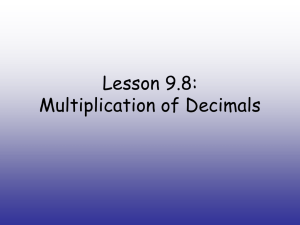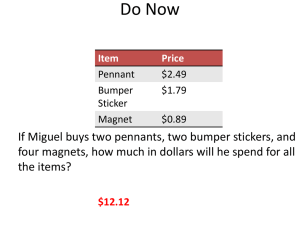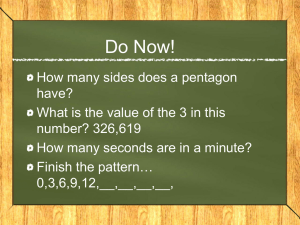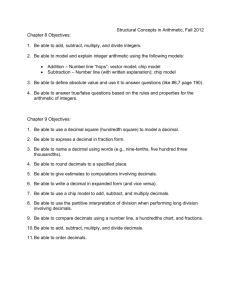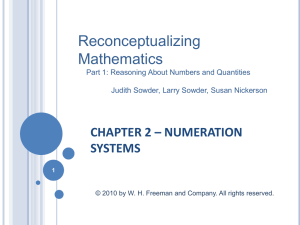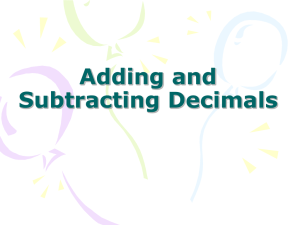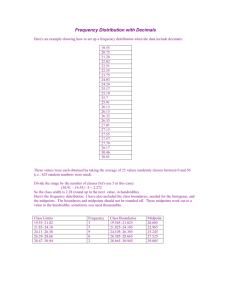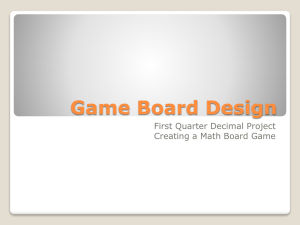Decimals Lesson Plan: P4 Math, Reading & Writing Figures
advertisement
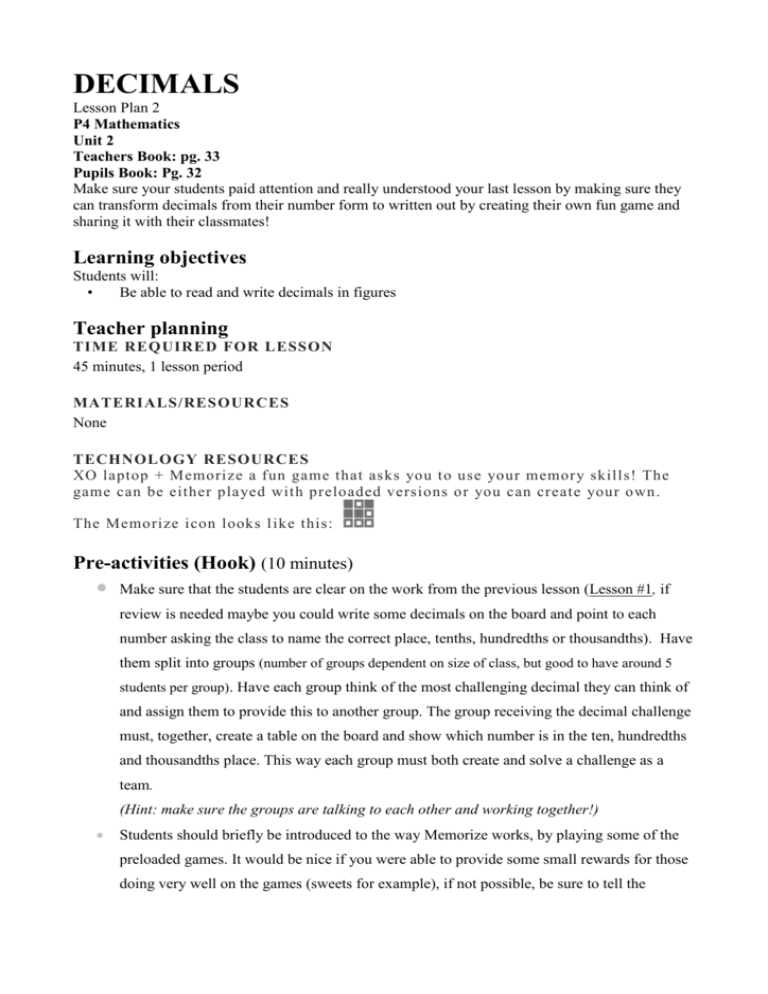
DECIMALS Lesson Plan 2 P4 Mathematics Unit 2 Teachers Book: pg. 33 Pupils Book: Pg. 32 Make sure your students paid attention and really understood your last lesson by making sure they can transform decimals from their number form to written out by creating their own fun game and sharing it with their classmates! Learning objectives Students will: • Be able to read and write decimals in figures Teacher planning TIME REQUIRED FOR LESSON 45 minutes, 1 lesson period MATERIALS/RESOURCES None TECHNOLOGY RESOURCES XO laptop + Memorize a fun game that asks you to use your memory skills! The game can be either played with preloaded versions or you can create your own. The Memorize icon looks l ike this: Pre-activities (Hook) (10 minutes) Make sure that the students are clear on the work from the previous lesson (Lesson #1, if review is needed maybe you could write some decimals on the board and point to each number asking the class to name the correct place, tenths, hundredths or thousandths). Have them split into groups (number of groups dependent on size of class, but good to have around 5 students per group). Have each group think of the most challenging decimal they can think of and assign them to provide this to another group. The group receiving the decimal challenge must, together, create a table on the board and show which number is in the ten, hundredths and thousandths place. This way each group must both create and solve a challenge as a team. (Hint: make sure the groups are talking to each other and working together!) Students should briefly be introduced to the way Memorize works, by playing some of the preloaded games. It would be nice if you were able to provide some small rewards for those doing very well on the games (sweets for example), if not possible, be sure to tell the students they are doing a great job! This will make your students feel confident, useful and motivated! Activities (30 minutes) 1. Tell your students that you want them to now create their own game using Memorize. Have them on one card write the number of a decimal in figures (example: 0.123) then on its pair, have the students write out the number in words (example: one hundred twenty three thousandths). Have them create at least ten pairs, like this: (for more information how to create a game in Memorize see Annex 1) Click here once you are done creating a pair and then the finished pair will move to the right side of the screen Have them work individually, but be sure to tell them that they can ask their peers for help if they are stuck. During this time it is good to walk around the class and make sure you support the students. Make sure they are helping each other and writing the numbers in the correct way. It is also an important time for you to observe for your assessment of the students. (Hint: it will be easier to assess if during this time you take notes of the students’ behavior and work in a small notebook. This was you are measuring the students be more then their answers. If the class is very large you can assess students in groups and give the group one shared mark.) 2. Have each student pass their laptop to their classmate to the left or right of them, and then the student can play their classmates game. (Hint: this way the students learn double! They create and play!) Assessment (5 minutes) Check if the student is able to read and write decimals in figures Did the student work well in the groups? Did they help their groups to create and solve the challenge in the pre-activity? Did the student create a nice game with all the correct answers? Did the student play their fellow students game and provide suggestions and ideas? Continued Work/Extra Credit Challenge your students to have their younger siblings to play their game. See if they can teach their siblings how to write a decimal. The students that tried this can share their experiences the following day. Annex To create your own game, click first on ‘create’ Give your game a title here Click add when you are done and repeat, until you have 10 sets Once all pairs have been made, Click here, on “save game.” After click back to the main screen, by clicking on “play” Once on the main screen click on load game Click on the name that you saved your game under. Then play your game! When you click on the word, you will hear it pronounced and try to match it with the correct definition!