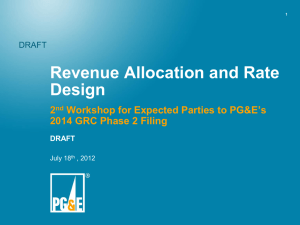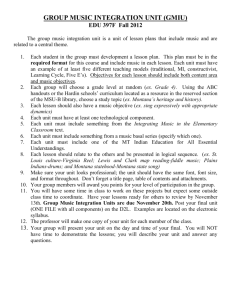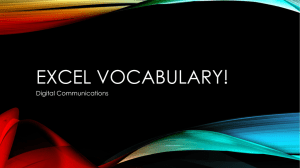Excel 3 2007
advertisement
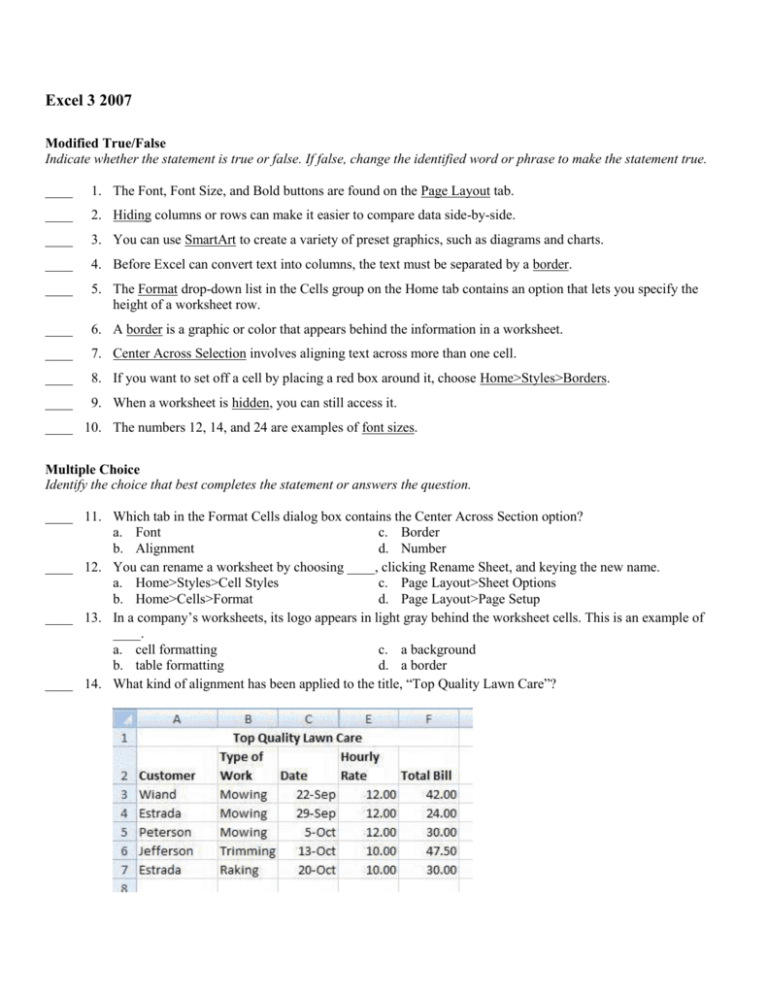
Excel 3 2007 Modified True/False Indicate whether the statement is true or false. If false, change the identified word or phrase to make the statement true. ____ 1. The Font, Font Size, and Bold buttons are found on the Page Layout tab. ____ 2. Hiding columns or rows can make it easier to compare data side-by-side. ____ 3. You can use SmartArt to create a variety of preset graphics, such as diagrams and charts. ____ 4. Before Excel can convert text into columns, the text must be separated by a border. ____ 5. The Format drop-down list in the Cells group on the Home tab contains an option that lets you specify the height of a worksheet row. ____ 6. A border is a graphic or color that appears behind the information in a worksheet. ____ 7. Center Across Selection involves aligning text across more than one cell. ____ 8. If you want to set off a cell by placing a red box around it, choose Home>Styles>Borders. ____ 9. When a worksheet is hidden, you can still access it. ____ 10. The numbers 12, 14, and 24 are examples of font sizes. Multiple Choice Identify the choice that best completes the statement or answers the question. ____ 11. Which tab in the Format Cells dialog box contains the Center Across Section option? a. Font c. Border b. Alignment d. Number ____ 12. You can rename a worksheet by choosing ____, clicking Rename Sheet, and keying the new name. a. Home>Styles>Cell Styles c. Page Layout>Sheet Options b. Home>Cells>Format d. Page Layout>Page Setup ____ 13. In a company’s worksheets, its logo appears in light gray behind the worksheet cells. This is an example of ____. a. cell formatting c. a background b. table formatting d. a border ____ 14. What kind of alignment has been applied to the title, “Top Quality Lawn Care”? a. Left b. Right ____ 15. The following shows the _____ list. ____ 16. ____ 17. ____ 18. ____ 19. ____ 20. ____ 21. ____ 22. c. Bottom d. Center Across Selection a. Borders c. Table Styles b. Font d. Cell Styles ____ is not an example of a font style. a. Bold c. Italic b. Border d. Underline Which of the following cannot be specified on the Font tab in the Format Cells dialog box? a. Font size c. Font alignment b. Font style d. Font color You might want to hide a worksheet in order to ____. a. make it easier to print the worksheet b. focus on other parts of your workbook c. change the worksheet’s background d. allow a style to be applied to the worksheet Using ____ helps make sure that the cells in a workbook are consistently formatted. a. SmartArt c. a theme b. colored worksheet tabs d. vertical alignment Horizontal alignment is used to align the contents of a ____. a. worksheet c. row b. cell d. column Which tab in the Format Cells dialog box contains the option to change a word’s color? a. Font c. Border b. Patterns d. Number What is the purpose of this list in the Font tab in the Format Cells dialog box? a. To let you choose a font. c. To let you choose a font size. b. To let you choose a font style. d. To let you choose a font effect. ____ 23. What is the purpose of this list in the Font tab in the Format Cells dialog box? a. To let you choose a font. c. To let you choose a font size. b. To let you choose a font style. d. To let you choose a font effect. ____ 24. If you want to copy a number and paste it into another location, but you do not want to copy its border, use the ____ command. a. Cut c. Cell Styles b. Paste Special d. Hide ____ 25. To access the Paste Special command, ____. a. click the Paste Special button in the Clipboard group b. click the Paste drop-down arrow and choose Paste Special c. choose Home>Styles>Cell Styles d. choose Home>Cells>Format ____ 26. Which of the following is not a category of graphic available in SmartArt? a. Process c. Hierarchy b. Function d. List ____ 27. The following data has had a ____ applied to it. a. theme c. table style b. cell style d. background ____ 28. The graphic in this worksheet was created using ____. a. table formatting c. a theme b. table styles d. SmartArt ____ 29. To insert an organizational chart into a worksheet, choose ____. a. Home>Styles>Cell Styles c. Insert>Illustrations>SmartArt b. Home>Cells>Insert d. Insert>Illustrations>Picture ____ 30. If you want to insert a graphic that will illustrate how different data items on the worksheet are related to one another, you could use ____. a. SmartArt c. a background b. a theme d. a table style ____ 31. The following step in the Convert Text to Columns Wizard lets you specify ____. a. the width and formatting of the two columns being manipulated b. the number of characters that should appear in each of the two new columns c. how two columns in a worksheet should be combined into a single column d. how a single column should be divided into two columns ____ 32. If you apply a table style to a range of cells and then add an additional row of data, you can increase the table size by ____. a. choosing Home>Cell Style>New Cell Style b. double-clicking the last cell in the table c. dragging the resize handle at the lower-right corner of the table to include the new row d. choosing Page Layout>Themes>Themes ____ 33. .After you apply a table style to a range of data, the ____ contextual tab appears on the Ribbon. a. Table Tools c. Quick Styles b. Style d. Page Layout ____ 34. The following list shows you the ____. a. cell styles you can apply to selected cells b. table styles you can apply to a range of data c. shape effects that you can apply to a SmartArt graphic d. backgrounds you can apply to a worksheet ____ 35. Which button would you click if you wanted to modify the text contained in this graphic? a. A c. C b. B d. D ____ 36. Which of the following is not a task that the Design tab allows you to perform? a. Add a Total Row. c. Add a Header Row. b. Add a Function. d. Add a Last Column. ____ 37. Which of these steps will format cell D4 as shown below? a. Choose Home>Font>Font Color and click the desired color. b. Choose Home>Styles>Format as Table and click the desired table style. c. Choose Home>Styles>Cell Styles and click the desired style. d. Choose Page Layout>Themes>Themes and click the desired theme. ____ 38. You can apply a theme by choosing ____. a. Home>Styles>Format as Table c. Home>Cells>Format b. Home>Styles>Cell Styles d. Page Layout>Themes>Themes ____ 39. What will be the result of this function? a. The function will calculate the sum of the values in cells F2 and F4. b. The function will calculate the sum of the values in cells F2 through F4. c. The function will calculate the average of the values in cells F2 and F4. d. The function will calculate the average of the values in cells F2 through F4. ____ 40. The contents of these cells ____. a. have a font style applied to them c. are vertically centered b. have a cell style applied to them d. are horizontally centered ____ 41. One way to make a column wider is to choose ____. a. Home>Cells>Format and click Column Width b. Home>Styles>Cell Styles and click the desired width c. Home>Alignment>Center d. Page Layout>Page Setup>Columns ____ 42. When a column is hidden, ____. a. the letter of the hidden column appears in the formula bar b. the column before the hidden column is in light blue and the column header is bolded c. the line between the columns before and after it is thicker than normal d. The letter associated with the hidden column is not shown. ____ 43. This menu shows examples of ____ that you can apply to your workbook. ____ 44. ____ 45. ____ 46. ____ 47. ____ 48. a. cell styles c. backgrounds b. table styles d. themes To use Hide & Unhide, choose Home>Cells>Format, and look under ____. a. Cell Size c. Organize Sheets b. Visibility d. Background Changing font color affects ____. a. only the tab color of the current worksheet b. only the contents of the currently selected cells c. all of the cells in the current worksheet d. all of the worksheets in the current the workbook Which of the following tools can be used to organize a workbook? a. Hiding a worksheet. c. Assigning colors to worksheet tabs. b. Renaming worksheets. d. All of the above. When a worksheet is hidden, ____. a. its tab is still visible at the bottom of the workbook b. it has been erased from the workbook c. you can use the Unhide Sheet command to make it visible again d. you can click the Select All button to make it visible again Which of the following is not a category of options that appears when you choose Home>Cells>Format? a. Cell Size c. Font Color b. Organize Sheets d. Visibility ____ 49. If you do not want a worksheet’s gridlines to be printed, choose ____. a. Page Layout>Sheet Options and deselect Gridlines b. View>Show/Hide and deselect Gridlines c. Home>Cells>Format and click Hide d. View>Show/Hide and click Hide ____ 50. Which of these borders would be created by the following dialog box? a. c. b. d. ____ 51. Underline is an example of a ____ style. a. font c. table b. cell d. workbook ____ 52. ____ alignment lets you align the contents of a cell to its top, center, or bottom. a. Page c. Vertical b. Horizontal d. Gridline ____ 53. You can hide a worksheet’s column headings by going to the _____ group on the _____ tab. a. Cells; Home c. Workbook Views; View b. Styles; Home d. Show/Hide; View ____ 54. Which of the following tasks can you perform on the View tab? a. Hide a particular row in a worksheet. b. Hide a worksheet’s gridlines. c. Hide a particular worksheet in a workbook. d. Apply a theme to a workbook. ____ 55. Microsoft Office 2007 has a group of built-in cell styles called ____. a. Quick Styles c. Backgrounds b. Themes d. SmartArt ____ 56. If you want a row to be just tall enough so that all of its contents are visible, ____. a. double-click the row heading’s top edge b. choose Home>Alignment>Bottom Align c. choose Home>Alignment>Center d. choose AutoFit Row Height in the Format list on the Home tab ____ 57. The data in cell C2 is ____. a. right-aligned c. bottom-aligned b. left-aligned d. centered ____ 58. Choose Page Layout>Page Setup>Background to ____. a. place a border around an entire worksheet b. make the background of a worksheet a solid color c. use the contents of a graphical file as a worksheet’s background d. apply a theme to a workbook