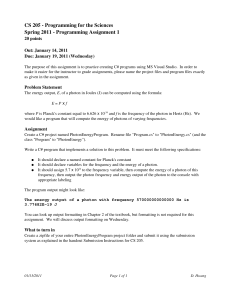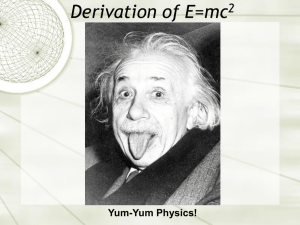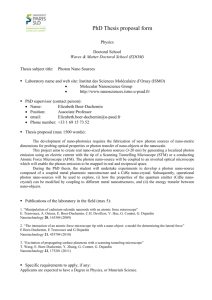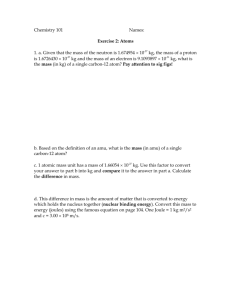game maker – lesson 5 review
advertisement
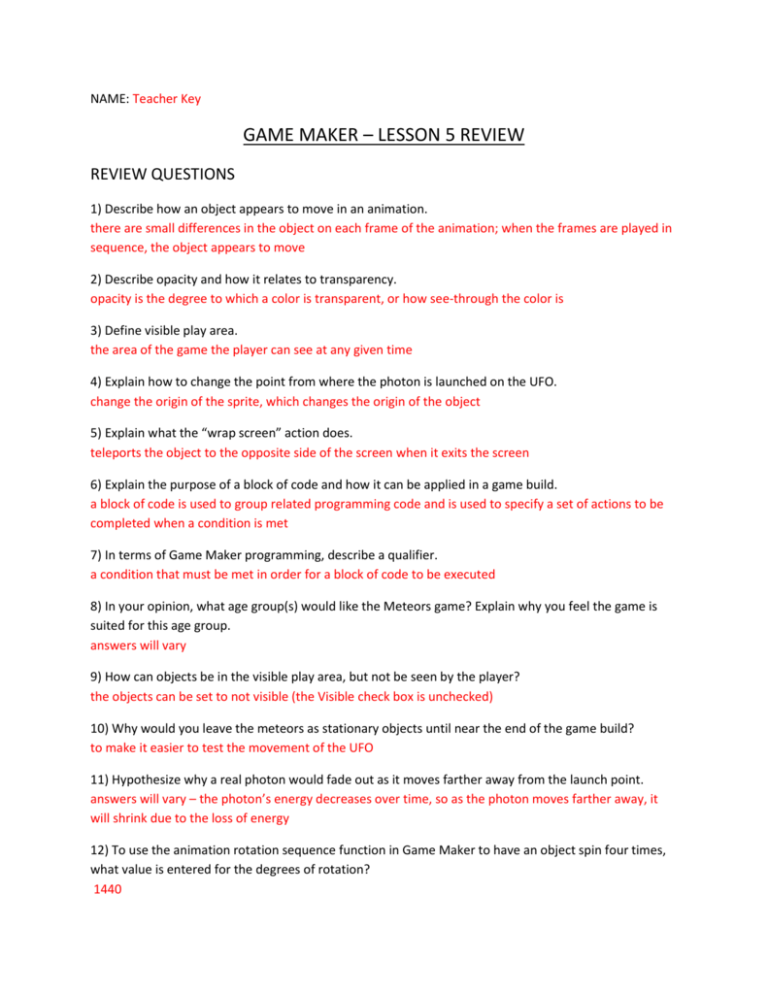
NAME: Teacher Key GAME MAKER – LESSON 5 REVIEW REVIEW QUESTIONS 1) Describe how an object appears to move in an animation. there are small differences in the object on each frame of the animation; when the frames are played in sequence, the object appears to move 2) Describe opacity and how it relates to transparency. opacity is the degree to which a color is transparent, or how see-through the color is 3) Define visible play area. the area of the game the player can see at any given time 4) Explain how to change the point from where the photon is launched on the UFO. change the origin of the sprite, which changes the origin of the object 5) Explain what the “wrap screen” action does. teleports the object to the opposite side of the screen when it exits the screen 6) Explain the purpose of a block of code and how it can be applied in a game build. a block of code is used to group related programming code and is used to specify a set of actions to be completed when a condition is met 7) In terms of Game Maker programming, describe a qualifier. a condition that must be met in order for a block of code to be executed 8) In your opinion, what age group(s) would like the Meteors game? Explain why you feel the game is suited for this age group. answers will vary 9) How can objects be in the visible play area, but not be seen by the player? the objects can be set to not visible (the Visible check box is unchecked) 10) Why would you leave the meteors as stationary objects until near the end of the game build? to make it easier to test the movement of the UFO 11) Hypothesize why a real photon would fade out as it moves farther away from the launch point. answers will vary – the photon’s energy decreases over time, so as the photon moves farther away, it will shrink due to the loss of energy 12) To use the animation rotation sequence function in Game Maker to have an object spin four times, what value is entered for the degrees of rotation? 1440