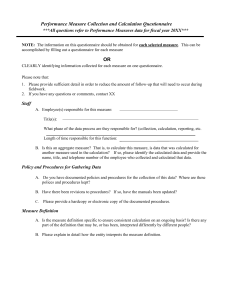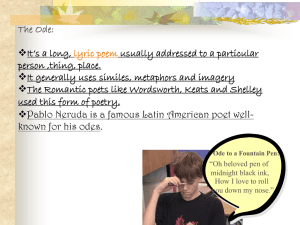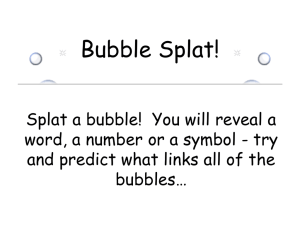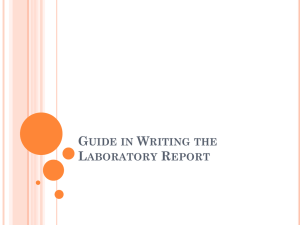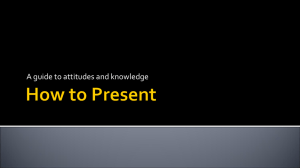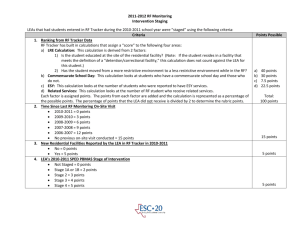GQ Program Measure Calculation How-to Guide
advertisement
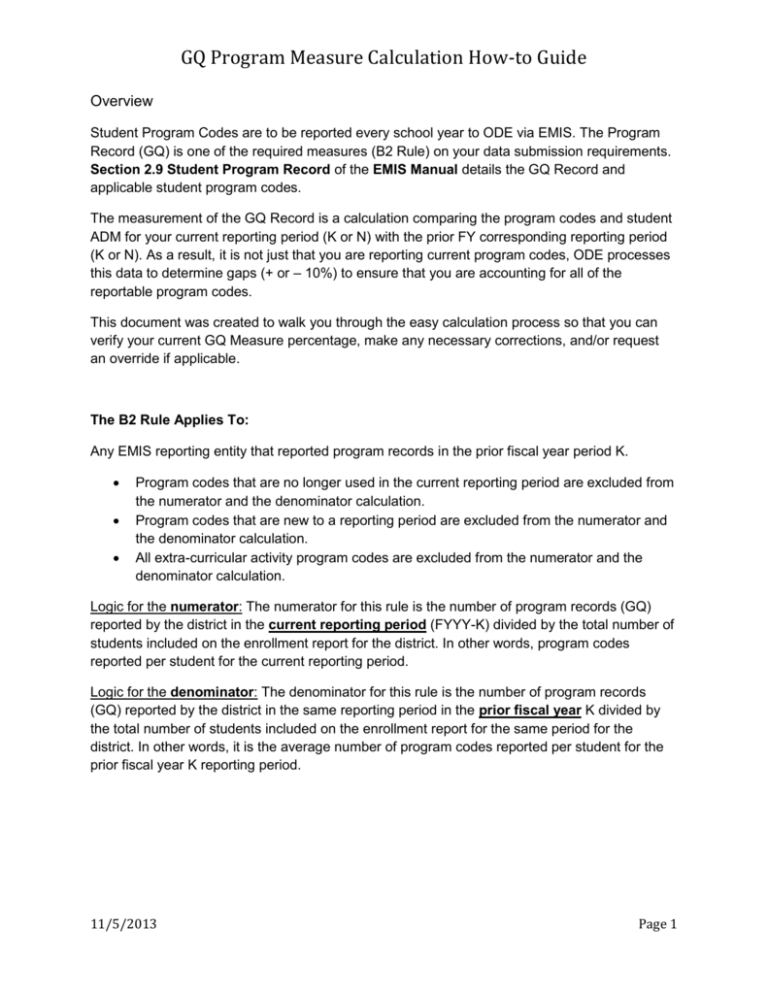
GQ Program Measure Calculation How-to Guide Overview Student Program Codes are to be reported every school year to ODE via EMIS. The Program Record (GQ) is one of the required measures (B2 Rule) on your data submission requirements. Section 2.9 Student Program Record of the EMIS Manual details the GQ Record and applicable student program codes. The measurement of the GQ Record is a calculation comparing the program codes and student ADM for your current reporting period (K or N) with the prior FY corresponding reporting period (K or N). As a result, it is not just that you are reporting current program codes, ODE processes this data to determine gaps (+ or – 10%) to ensure that you are accounting for all of the reportable program codes. This document was created to walk you through the easy calculation process so that you can verify your current GQ Measure percentage, make any necessary corrections, and/or request an override if applicable. The B2 Rule Applies To: Any EMIS reporting entity that reported program records in the prior fiscal year period K. Program codes that are no longer used in the current reporting period are excluded from the numerator and the denominator calculation. Program codes that are new to a reporting period are excluded from the numerator and the denominator calculation. All extra-curricular activity program codes are excluded from the numerator and the denominator calculation. Logic for the numerator: The numerator for this rule is the number of program records (GQ) reported by the district in the current reporting period (FYYY-K) divided by the total number of students included on the enrollment report for the district. In other words, program codes reported per student for the current reporting period. Logic for the denominator: The denominator for this rule is the number of program records (GQ) reported by the district in the same reporting period in the prior fiscal year K divided by the total number of students included on the enrollment report for the same period for the district. In other words, it is the average number of program codes reported per student for the prior fiscal year K reporting period. 11/5/2013 Page 1 GQ Program Measure Calculation How-to Guide There are several sets of data that you will need in order to calculate your GQ Measure: Current reporting period counts of program codes by category: o Report(s) from your student information software that generate a roster of assigned program codes o Student Program (GQ) file in the data collector if you have run a collection for the current reporting period Current student ADM: Friday of Count Week for K reporting; Last Day of School for N reporting: o EMIS Reports on the Web > Current School Year Reports > October reports > Student > School Enrollment – first Full Week of October o Total enrollment count is on the last page of your LEA’s report. If you only have one building, your report will be one page Count of prior corresponding period program codes by category: Count of prior corresponding period student ADM: o Both of these data sets are found on the GQ Program LEA list provided by ODE o The spreadsheet displays the number of program records by category (first three characters of each code), that each district reported at October (K) in FY13. These counts specifically exclude codes: 305005; 120020; 120030; 121001; 160110; and all 4xxxxx codes. Use the counts on the spreadsheet to determine the number of records, based on a static student population that will be expected in FY14K program code reporting. o Link available on the MEC EMIS Services web page 11/5/2013 Page 2 GQ Program Measure Calculation How-to Guide Find your respective LEA displaying your counts GQ Program Calculation Excel Worksheet: o Link available on the MEC EMIS Services web page 11/5/2013 Page 3 GQ Program Measure Calculation How-to Guide Calculate Your Program Code GQ Measure 1. Open the GQ Program Calculation Worksheet. NOTE: The worksheet is already formatted with the formulas to total and calculate your GQ measurement. Simply data enter your numbers and press Enter/Return. Do not edit the formulas of the worksheet. 2. Data enter the FY13K program counts by category into the corresponding fields of the worksheet. 3. Data enter the FY13K student ADM into the corresponding field of the worksheet. 4. Data enter the FY14K program counts that you expect to report to ODE. 5. Data enter the FY14K student ADM that you expect to report to ODE. Your total GQ Measure calculates and displays. Example #1: Final GQ Record Submission Requirement MET Step #2 Step #4 Step #5 Step #3 11/5/2013 Page 4 GQ Program Measure Calculation How-to Guide Example #2: Final GQ Record Submission Requirement NOT Met If you are not yet meeting the program measure on the General Missing report (final goal is > 90%), compare the number of records being reported in a category this year to those in the spreadsheet. Have you added all program codes, including special education related services, to your respective students? Did you eliminate a gifted or intervention program or a specific special education service this year, resulting in a decrease of program code counts? Did your LEA experience a decrease or increase of enrollment greater than 10%? If the change is intentional, submit a Help Desk ticket asking for a program override, providing the district IRN, the program category affected and the reason for the change. IF you are a BRAND NEW LEA in FY14, you will have no data from FY13 for the comparison. As a result, your submission requirements may be miscalculated indicating the measure not being met. 1. Submit an override request to ODE and include this as the reason for not meeting the measurement. 2. Monitor the GQ measurement on the Missing Data report during the reporting period to ensure that the override request is reflected. 11/5/2013 Page 5 GQ Program Measure Calculation How-to Guide NOTE: the same situation will occur for you during FY14N yearend reporting. Follow the same steps to submit an override request if the measure is not being met. For further information about the calculation of this measure, refer to the General Missing report explanation on ODE's Website. 11/5/2013 Page 6