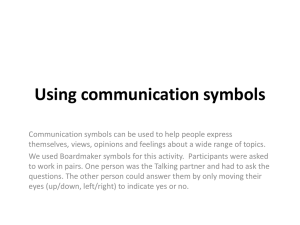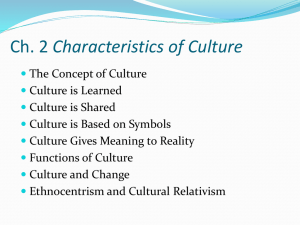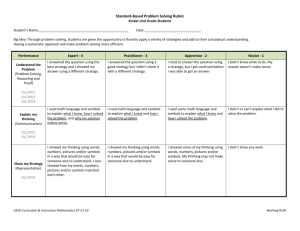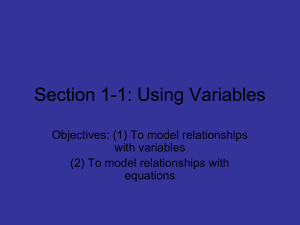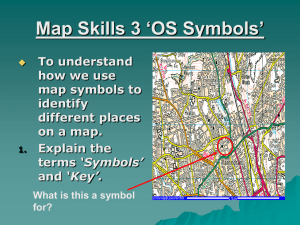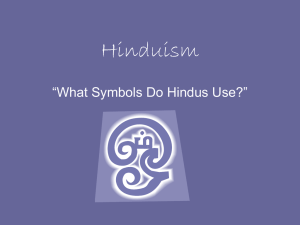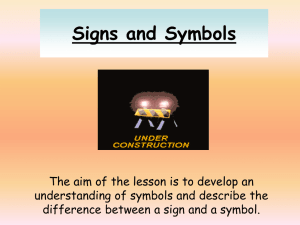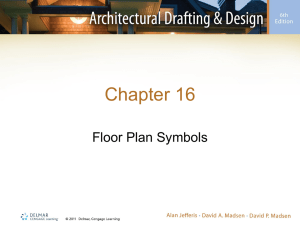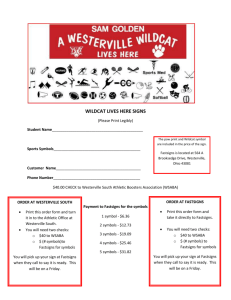Symbols
advertisement
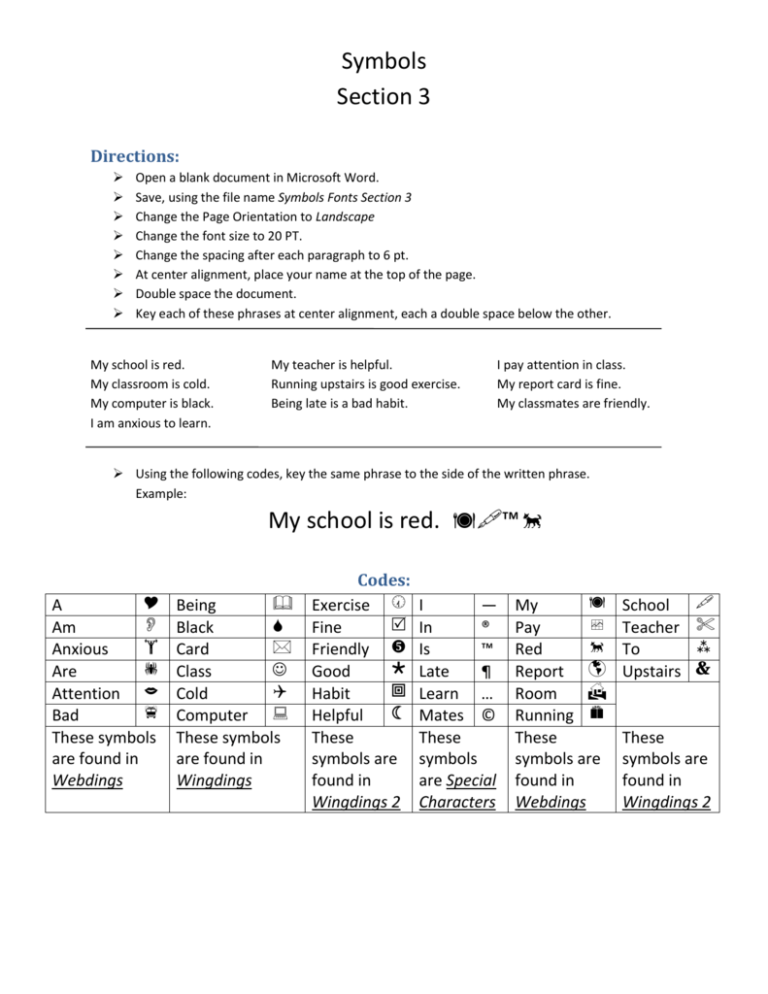
Symbols Section 3 Directions: Open a blank document in Microsoft Word. Save, using the file name Symbols Fonts Section 3 Change the Page Orientation to Landscape Change the font size to 20 PT. Change the spacing after each paragraph to 6 pt. At center alignment, place your name at the top of the page. Double space the document. Key each of these phrases at center alignment, each a double space below the other. My school is red. My classroom is cold. My computer is black. I am anxious to learn. My teacher is helpful. Running upstairs is good exercise. Being late is a bad habit. I pay attention in class. My report card is fine. My classmates are friendly. Using the following codes, key the same phrase to the side of the written phrase. Example: My school is red. ™ A Am Anxious Are Attention Bad These symbols are found in Webdings Being Black Card Class Cold Computer These symbols are found in Wingdings Codes: Exercise Fine Friendly Good Habit Helpful These symbols are found in Wingdings 2 I — In ® Is ™ Late ¶ Learn … Mates © These symbols are Special Characters My Pay Red Report Room Running These symbols are found in Webdings School Teacher To Upstairs These symbols are found in Wingdings 2