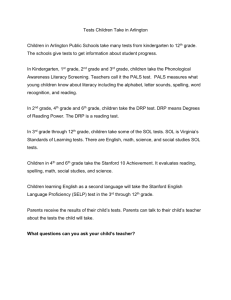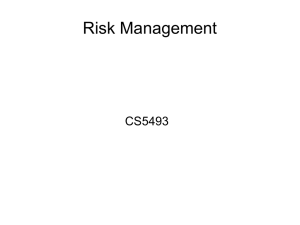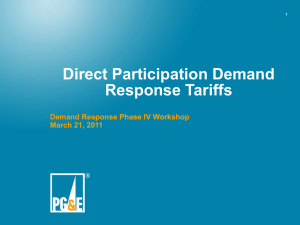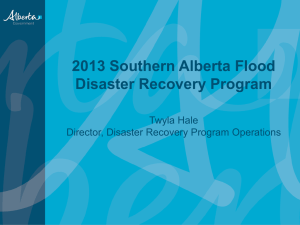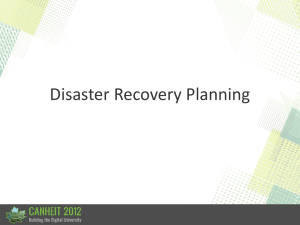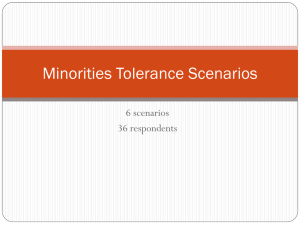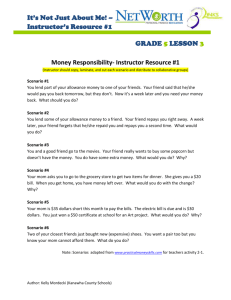DRP 5.1.3 DRP Test Worksheet
advertisement
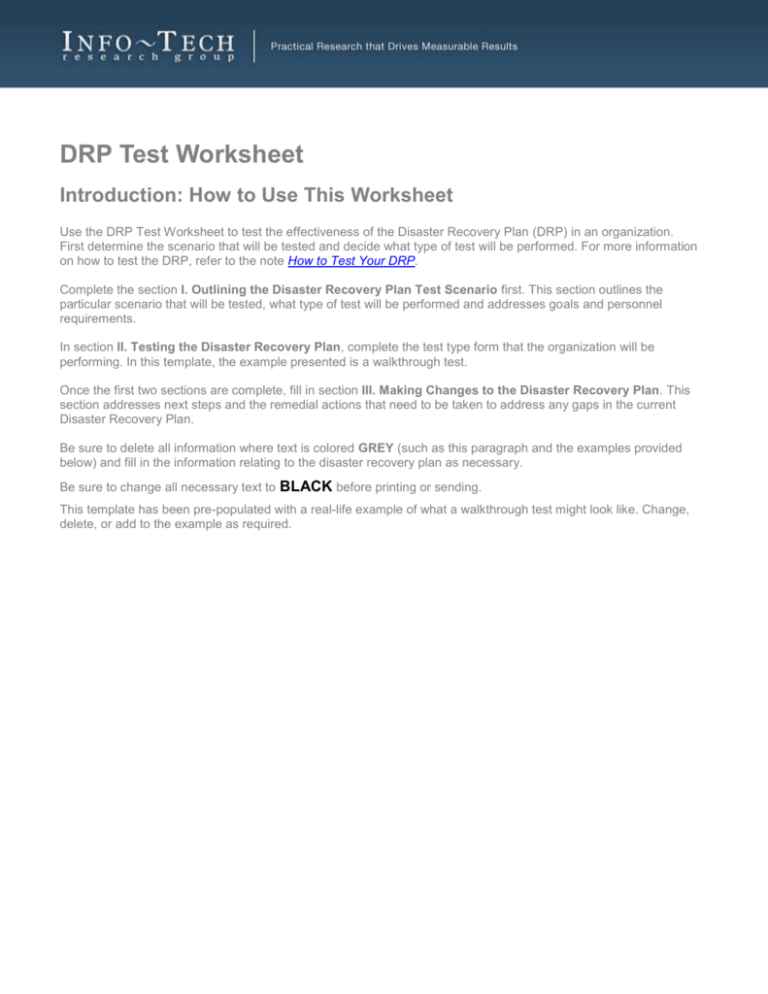
DRP Test Worksheet Introduction: How to Use This Worksheet Use the DRP Test Worksheet to test the effectiveness of the Disaster Recovery Plan (DRP) in an organization. First determine the scenario that will be tested and decide what type of test will be performed. For more information on how to test the DRP, refer to the note How to Test Your DRP. Complete the section I. Outlining the Disaster Recovery Plan Test Scenario first. This section outlines the particular scenario that will be tested, what type of test will be performed and addresses goals and personnel requirements. In section II. Testing the Disaster Recovery Plan, complete the test type form that the organization will be performing. In this template, the example presented is a walkthrough test. Once the first two sections are complete, fill in section III. Making Changes to the Disaster Recovery Plan. This section addresses next steps and the remedial actions that need to be taken to address any gaps in the current Disaster Recovery Plan. Be sure to delete all information where text is colored GREY (such as this paragraph and the examples provided below) and fill in the information relating to the disaster recovery plan as necessary. Be sure to change all necessary text to BLACK before printing or sending. This template has been pre-populated with a real-life example of what a walkthrough test might look like. Change, delete, or add to the example as required. I. Outlining the Disaster Recovery Plan Test Scenario Outline Scenario Test scenario A lightening storm has caused a power surge to the data centre. The order entry application server has crashed. Remedial actions required 1. A review of the server indicates that the unit must be replaced. 2. A backup server is available in the IT storage area. 3. Install the new server into the network. 4. Restore/install order entry application. 5. Restore data. Goal(s) of test scenario The main goal of this test scenario is to get the servers running again within 5 hours, ensuring that access to all company data is restored. Date of test January 26, 2010 Type of test(s) to be performed X Walkthrough Simulation Parallel Test Full-Interruption Testing People/groups/departments involved in test DRP Team Hardware Team Data/Software Team Downtime forecasted 0 hours Assignment of Action Items Action Item Recovery Control Meeting Person Assigned to Action Item DRP Project Manager Installation of server Hardware Team Installation of order entry application Data/Software Team Restoration of data Data/Software Team II. Testing the Disaster Recovery Plan Test Scenario: Walkthrough Testing Documentation Step 1 2 3 4 5 6 7 Action Recovery control meeting Installation of server hardware walkthrough Installation of OE application walkthrough Restoration of data walkthrough Walkthrough debrief [Action Item] [Action Item] Team DRP Project Manager Hardware Team Data/Software Team Results/Comments/Time Meeting held January 26, 2010, 10:00AM Not enough information provided in the DRP for configuring the server Location of software was not documented in the DRP Data/Software Team OK All teams January 26, 2010, 3:00PM [Team] [Results/Comments/Time] [Team] [Results/Comments/Time] Walkthrough Checklist Step 1 Walkthrough Checklist Did the recovery team have adequate information to restore the service? Results No, the information needed for the installation of the server hardware was incomplete and would have resulted in serious delays had this been a real emergency. 2 Was the documentation readily available to assist the team? Yes, the documentation was available in multiple locations and forms. Copies of the documentation were available online as well as in a hard copy in the server room. 3 Were all resources and tools available to do the job? No, the documentation required for the installation of the server hardware was missing. 4 Were the right people involved on the teams? Yes the teams were well structured. 5 How long did it take to restore this service? From the walkthrough, we predict that it would have taken over 1 working day to restore the service since the documentation was incomplete. Test Scenario: Simulation Testing Documentation Step 1 2 3 4 5 6 7 Action [Action Item] [Action Item] [Action Item] [Action Item] [Action Item] [Action Item] [Action Item] Team Results/Comments/Time [Team] [Results/Comments/Time] [Team] [Results/Comments/Time] [Team] [Results/Comments/Time] [Team] [Results/Comments/Time] [Team] [Results/Comments/Time] [Team] [Results/Comments/Time] [Team] [Results/Comments/Time] Simulation Checklist Step 1 Simulation Checklist Did the recovery team have adequate information to restore the service? Results [Results] 2 Was the documentation readily available to assist the team? [Results] 3 Were all resources and tools available to do the job? [Results] 4 Were the right people involved on the teams? [Results] 5 How long did it take to restore this service? [Results] Test Scenario: Parallel Testing Documentation Step 1 2 3 4 5 6 7 Action [Action Item] [Action Item] [Action Item] [Action Item] [Action Item] [Action Item] [Action Item] Team Results/Comments/Time [Team] [Results/Comments/Time] [Team] [Results/Comments/Time] [Team] [Results/Comments/Time] [Team] [Results/Comments/Time] [Team] [Results/Comments/Time] [Team] [Results/Comments/Time] [Team] [Results/Comments/Time] Parallel Checklist Step 1 Walkthrough Checklist Did the recovery team have adequate information to restore the service? Results [Results] 2 Was the documentation readily available to assist the team? [Results] 3 Were all resources and tools available to do the job? [Results] 4 Were the right people involved on the teams? [Results] 5 How long did it take to restore this service? [Results] Test Scenario: Full-Interruption Testing Documentation Step 1 2 3 4 5 6 7 Action [Action Item] [Action Item] [Action Item] [Action Item] [Action Item] [Action Item] [Action Item] Team Results/Comments/Time [Team] [Results/Comments/Time] [Team] [Results/Comments/Time] [Team] [Results/Comments/Time] [Team] [Results/Comments/Time] [Team] [Results/Comments/Time] [Team] [Results/Comments/Time] [Team] [Results/Comments/Time] Full-Interruption Checklist Step 1 Walkthrough Checklist Did the recovery team have adequate information to restore the service? Results [Results] 2 Was the documentation readily available to assist the team? [Results] 3 Were all resources and tools available to do the job? [Results] 4 Were the right people involved on the teams? [Results] 5 How long did it take to restore this service? [Results] III. Making Changes to the Disaster Recovery Plan Remedial Actions Required Remedial Action Required Person/Team Assigned to Action Item Hardware Team Expected Date of Completion Data/Software Team February 1, 2010 [Team] [Date] [Remedial Action] [Team] [Date] [Remedial Action] [Team] [Date] [Remedial Action] [Team] [Date] Provide sufficient documentation for configuring the server Provide exact location of software for DRP [Remedial Action] February 26, 2010 _____________________________________________________ Info-Tech Research Group tools and template documents are provided for the free and unrestricted use of subscribers to Info-Tech Research Group services. Use this document either in whole or in part as a basis and guide for document creation. To customize this document with corporate marks and titles, simply replace the Info-Tech Information in the Header and Footer fields of this document.