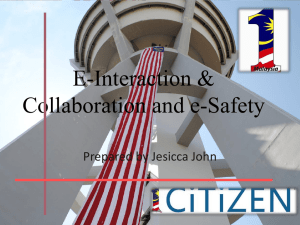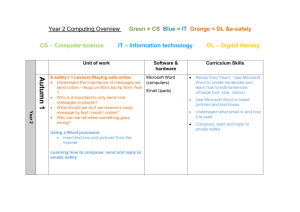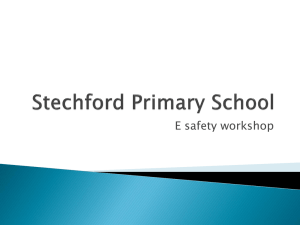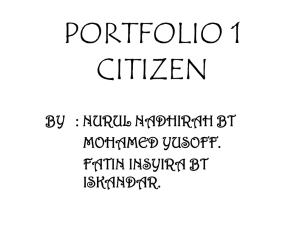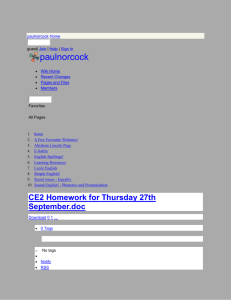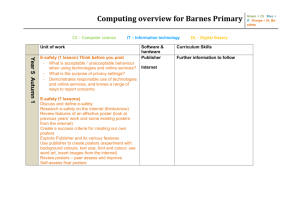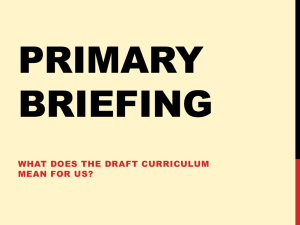Computing overview for Barnes Primary
advertisement
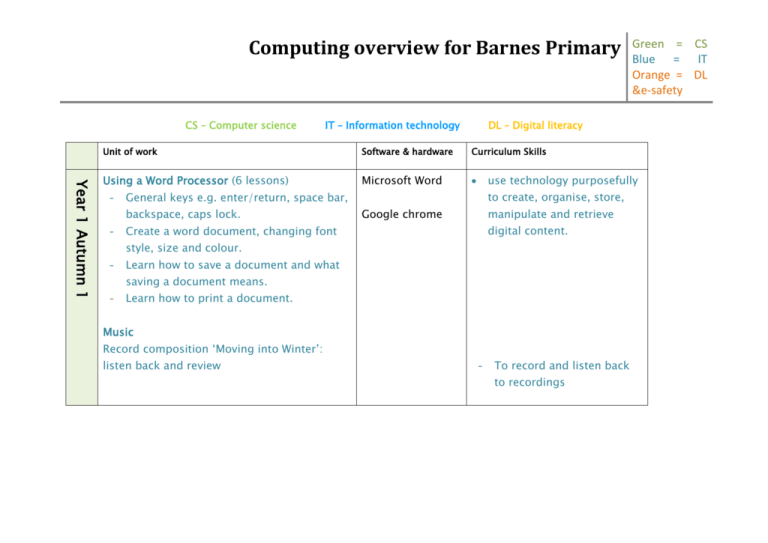
Computing overview for Barnes Primary CS – Computer science IT – Information technology DL – Digital literacy Year 1 Autumn 1 Unit of work Software & hardware Curriculum Skills Using a Word Processor (6 lessons) Microsoft Word - use technology purposefully to create, organise, store, General keys e.g. enter/return, space bar, backspace, caps lock. Google chrome manipulate and retrieve digital content. Create a word document, changing font style, size and colour. - Learn how to save a document and what saving a document means. - Learn how to print a document. Music Record composition ‘Moving into Winter’: listen back and review Green = CS Blue = IT Orange = DL &e-safety - To record and listen back to recordings Computing overview for Barnes Primary Green = CS Blue = IT Orange = DL &e-safety Year 1 Autumn 2 E-safety ( 1 lesson) Learning how to stay safe Google chrome online. Ipads: Daisy the respectfully, keeping (Smartie the Penguin) Dinosaur, Tynker, personal information private; Purple mash (trip) identify where to go for help What should we do if something goes use technology safely and wrong when using technology? and support when they have Who can we tell? concerns about content or contact on the Internet or Algorithms (5 lessons) other online technologies. understand what algorithms - Learning about directional language. - Learning what a command is and creating are; how they are algorithms for different app characters to implemented as programs reach different destinations. on digital devices; and that Unplugged activities – creating an programs execute by algorithm to guide children to mascots. following precise and Creating algorithms for your teacher to unambiguous instructions - make a glass of squash and a jam create and debug simple programs sandwich. use logical reasoning to predict the behaviour of simple programs Computing overview for Barnes Primary Year 1 Spring 1 E-safety ( 1 lesson) Staying safe online What is personal information? U/S Importance of keeping personal Powerpoint use technology safely and respectfully, keeping Google chrome personal information private; information private. Who can we tell when concerned about Green = CS Blue = IT Orange = DL &e-safety identify where to go for help W Drive on server and support when they have content or being contacted? concerns about content or contact on the internet or other online technologies. use technology purposefully Music to create, organise, store, Spring Term: Exploring pitch using Noisy manipulate and retrieve Things digital content. Presenting Information Making Powerpoint presentations about QE1 and QV. - Typing a title/creating a title page - Adding pictures with captions - Presenting to the class. - To record and listen back to recordings Computing overview for Barnes Primary Year 1 Spring 2 Algorithms - understand what algorithms are; how they are Bee Bots implemented as programs on digital devices; and that Learning about the different devices that need algorithms (programs) to function. - Recapping on what a command is and creating algorithms. - Google chrome Bee Bot app. programs execute by Learning that algorithms are programs, but following precise and in human language. unambiguous instructions - Learning about de-bugging. - Unplugged activities – planning a route for the BeeBot, measuring the distance of ‘1 create and debug simple programs use logical reasoning to move’ and creating an algorithm for the predict the behaviour of Bee Bot. simple programs Green = CS Blue = IT Orange = DL &e-safety recognise common uses of information technology beyond school. Computing overview for Barnes Primary Year 1 Summer 1 Blogging and E-safety Understanding why Blogs are written, how Google Chrome problem solving). Barnes Primary Website recognise common uses of information technology E-safety ( 1 1esson) Strangers online create and debug simple programs (editing and ‘comments’ work and creating our own Blog posts for the class blog. Green = CS Blue = IT Orange = DL &e-safety beyond school. Why do we need to be careful when talking Barnes Primary to strangers online? Blog Site use technology safely and respectfully, keeping Is everyone who they say they are? How can (j2webby) personal information private; we tell? identify where to go for help Who can we tell when concerned about and support when they have content or being contacted? concerns about content or contact on the internet or other online technologies. Computing overview for Barnes Primary Year 1Summer 2 Game designing Purple Children to design and create their own game – debugging where necessary as they go. understand what algorithms are; how they are Mash/Alternative implemented as programs on digital devices; and that programs execute by following precise and unambiguous instructions create and debug simple programs Green = CS Blue = IT Orange = DL &e-safety use logical reasoning to predict the behaviour of simple programs