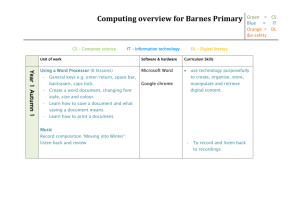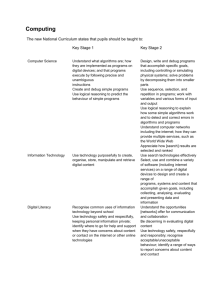Year 2
advertisement
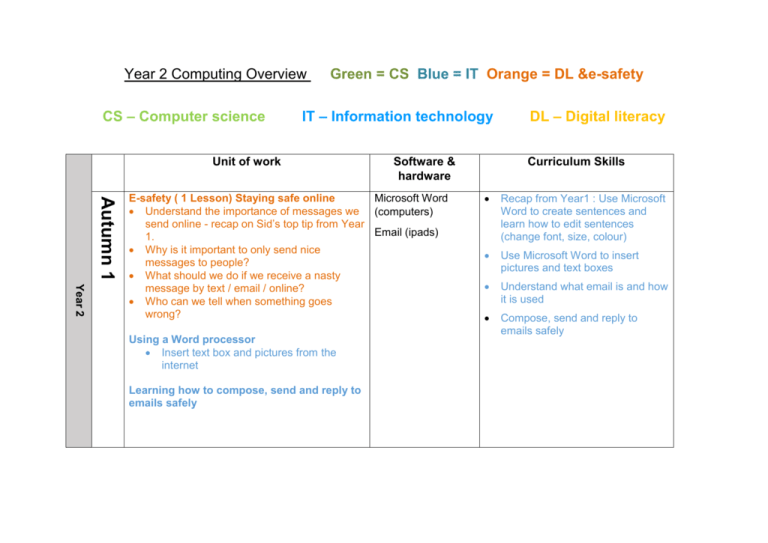
Year 2 Computing Overview CS – Computer science Green = CS Blue = IT Orange = DL &e-safety IT – Information technology Unit of work Software & hardware Autumn 1 Year 2 E-safety ( 1 Lesson) Staying safe online Microsoft Word Understand the importance of messages we (computers) send online - recap on Sid’s top tip from Year Email (ipads) 1. Why is it important to only send nice messages to people? What should we do if we receive a nasty message by text / email / online? Who can we tell when something goes wrong? Using a Word processor Insert text box and pictures from the internet Learning how to compose, send and reply to emails safely DL – Digital literacy Curriculum Skills Recap from Year1 : Use Microsoft Word to create sentences and learn how to edit sentences (change font, size, colour) Use Microsoft Word to insert pictures and text boxes Understand what email is and how it is used Compose, send and reply to emails safely Autumn 2 Algorithms To understand what algorithms are To create and de-bug simple programs To use logical reasoning to predict the behaviour of simple programs Unplugged ‘Human Crane’ activity from code.it Jam sandwich activity from code.it Scratch Junior (iPads) understand what algorithms are create and de-bug simple programs use logical reasoning to predict the behaviour of simple programs Spring 1 E-safety ( 1 Lesson) Safe searching - How can the Internet help us to find information? - How do we search for information safely? - Why are key words important? - What should we do if something unexpected comes up? (minimize screen and tell adult) Google Earth Cross curricular with geography unit of learning about Japan. Use Google Earth to take a closer look at Tokyo from different perspectives Book Creator Cross curricular with English. Create aninformation book about Japan Insert pictures, sounds, video and text Google Earth (ipads/computers?) Understand how to use Google Earth to look at a place from a different perspective and explore the city at street level Insert pictures, sounds, video and text using Book Creator Book Creator (ipads) Spring 2 Summer 1 Year 2 Serif Draw E-safety ( 1 Lesson) Staying safe online - What is personal information? - Why might we use a nickname or screen name? - What could make a suitable or unsuitable name? Design, create and edit a poster advertising Japan (cross-curricular with English and learning theme) JIT chart and 2graph Cross curricular with geography unit of learning about collecting data in local area and comparing to data from Rwanda Use JIT chart/2grpah to sort and analyse the data to compare the two locations Serif Draw (computers) To design, create and edit an attractive poster advertising Japan JIT chart and 2graph (computers) Understand how to sort and analyse data to compare two locations Summer 2 Algorithms Cross curricular with maths: position, direction and movement To understand what algorithms are To create and de-bug simple programs To use logical reasoning to predict the behaviour of simple programs Hopscotch (ipads) understand what algorithms are create and de-bug simple programs use logical reasoning to predict the behaviour of simple programs