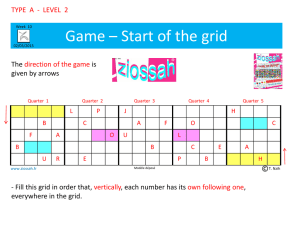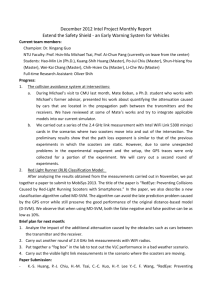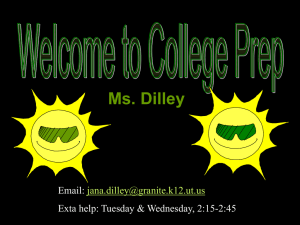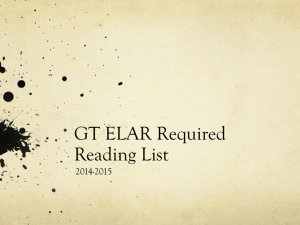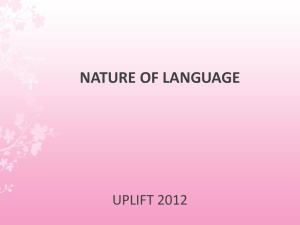Reference Guide - Chaco Canyon Consulting
advertisement
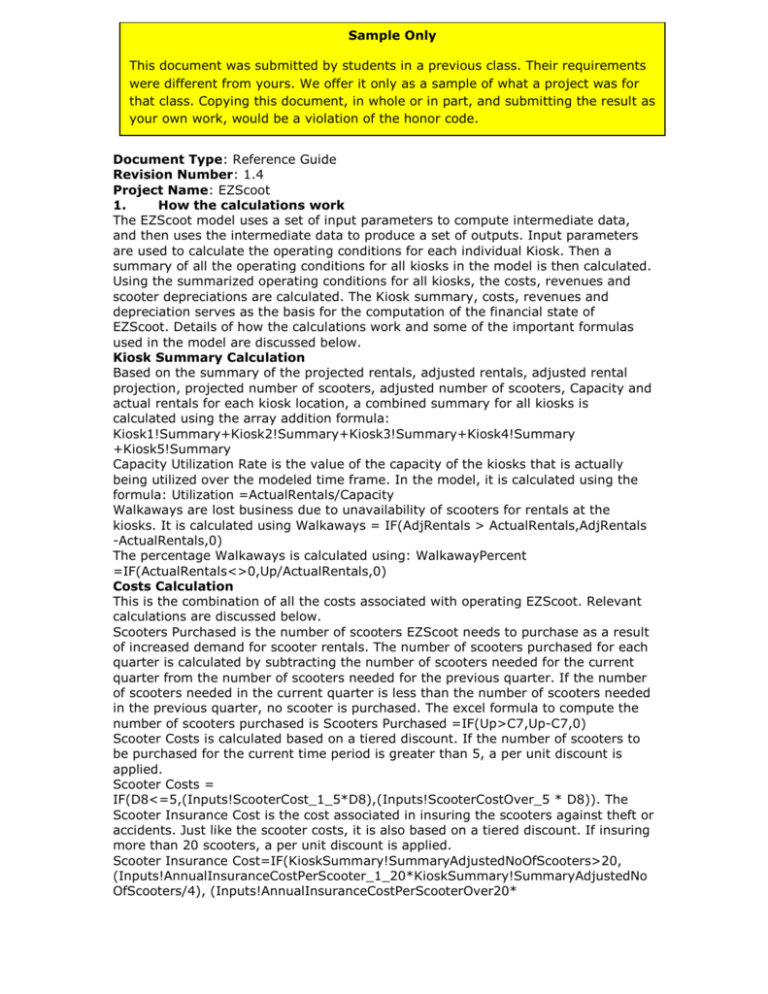
Sample Only
This document was submitted by students in a previous class. Their requirements
were different from yours. We offer it only as a sample of what a project was for
that class. Copying this document, in whole or in part, and submitting the result as
your own work, would be a violation of the honor code.
Document Type: Reference Guide
Revision Number: 1.4
Project Name: EZScoot
1.
How the calculations work
The EZScoot model uses a set of input parameters to compute intermediate data,
and then uses the intermediate data to produce a set of outputs. Input parameters
are used to calculate the operating conditions for each individual Kiosk. Then a
summary of all the operating conditions for all kiosks in the model is then calculated.
Using the summarized operating conditions for all kiosks, the costs, revenues and
scooter depreciations are calculated. The Kiosk summary, costs, revenues and
depreciation serves as the basis for the computation of the financial state of
EZScoot. Details of how the calculations work and some of the important formulas
used in the model are discussed below.
Kiosk Summary Calculation
Based on the summary of the projected rentals, adjusted rentals, adjusted rental
projection, projected number of scooters, adjusted number of scooters, Capacity and
actual rentals for each kiosk location, a combined summary for all kiosks is
calculated using the array addition formula:
Kiosk1!Summary+Kiosk2!Summary+Kiosk3!Summary+Kiosk4!Summary
+Kiosk5!Summary
Capacity Utilization Rate is the value of the capacity of the kiosks that is actually
being utilized over the modeled time frame. In the model, it is calculated using the
formula: Utilization =ActualRentals/Capacity
Walkaways are lost business due to unavailability of scooters for rentals at the
kiosks. It is calculated using Walkaways = IF(AdjRentals > ActualRentals,AdjRentals
-ActualRentals,0)
The percentage Walkaways is calculated using: WalkawayPercent
=IF(ActualRentals<>0,Up/ActualRentals,0)
Costs Calculation
This is the combination of all the costs associated with operating EZScoot. Relevant
calculations are discussed below.
Scooters Purchased is the number of scooters EZScoot needs to purchase as a result
of increased demand for scooter rentals. The number of scooters purchased for each
quarter is calculated by subtracting the number of scooters needed for the current
quarter from the number of scooters needed for the previous quarter. If the number
of scooters needed in the current quarter is less than the number of scooters needed
in the previous quarter, no scooter is purchased. The excel formula to compute the
number of scooters purchased is Scooters Purchased =IF(Up>C7,Up-C7,0)
Scooter Costs is calculated based on a tiered discount. If the number of scooters to
be purchased for the current time period is greater than 5, a per unit discount is
applied.
Scooter Costs =
IF(D8<=5,(Inputs!ScooterCost_1_5*D8),(Inputs!ScooterCostOver_5 * D8)). The
Scooter Insurance Cost is the cost associated in insuring the scooters against theft or
accidents. Just like the scooter costs, it is also based on a tiered discount. If insuring
more than 20 scooters, a per unit discount is applied.
Scooter Insurance Cost=IF(KioskSummary!SummaryAdjustedNoOfScooters>20,
(Inputs!AnnualInsuranceCostPerScooter_1_20*KioskSummary!SummaryAdjustedNo
OfScooters/4), (Inputs!AnnualInsuranceCostPerScooterOver20*
EZScoot: Reference Guide
Page 2 of 5
Revision 1.4
KioskSummary!SummaryAdjustedNoOfScooters/4))
Quarterly Total Costs is the quarterly sum of all costs associated with operating all
kiosks every quarter. It is the sum of the Scooter, Scooter Insurance, Scooter
Maintenance, Upfront Advertising, Advertising, Electricity, Kiosks Insurance, Legal,
Kiosks, Managers, Employees and Pick Up Truck Costs. The calculation for the first
quarter id done using Quarterly Total Costs =SUM(D7:D17)
Capital Expenses are the expenses incurred in purchasing capital goods such as
scooter and pick up truck every quarter. It is computed using CapitalExpenses
=ScooterCosts+KiosksCosts+PickUpTruckCost
Operating expenses are the expenses incurred during the operation of EZScoot. It is
computed for each quarter using the formula
OperatingExpenses=ScooterInsurance+ScooterMaintenance+AdvertisingCosts+Electr
icity+KiosksInsuranceCosts+LegalCosts+ManagersCosts+EmployeesCosts+UpfrontA
dvertisingCosts
Depreciation Calculations
The depreciation calculation is done using the depreciation term to compute the
depreciation rate for each quarter. A table that tracks the life of the scooters
purchased every quarter was computed by using the following rules: When a scooter
is sold, this tracking table adjusts the number of scooters using a FIFO method. In
other words, the first scooters bought would be the first sold. This gives us the units
eligible for depreciation for every quarter. Since the scooters were bought using a
quantity discount, the value of scooter depends on whether the discount was applied
or not. To correctly model this, we kept track of the scooter values for every quarter
in the asset values table, that was adjusted when scooters were sold off. The
depreciation rate for each quarter was then calculated. This was done using the
method that ensured that assets do not get depreciated beyond the depreciation
term. The depreciation expense was then individually calculated for assets purchased
in each quarter. For every quarter, the depreciation expense for purchases made in
the quarter and purchases made in prior quarters was added up to get the total
depreciation expense. Intermediate calculations used in the depreciation calculation
are discussed below.
The number of scooters that are eligible for sale for each quarter is calculated by
using the difference between the number of scooters needed for the current quarter
and the number of scooters needed for the previous quarter, if the there is a
reduction in the number of scooters needed for the current quarter. The excel
formula to compute the number of scooters eligible for sale is
ScootersEligibleForSale=IF(Up<C4,C4-Up,0)
The cumulative number of scooter eligible for sale for each quarter is found by using
cumScootersEligibleForSale=Lt + Up
The proceeds from the sale of all scooters eligible for sale is calculated through the
array multiplication of the number of scooters eligible for sale and the scooter sale
price. The scooter sale price is an input parameter. The formula is
ScooterSaleProceeds=ScootersEligibleForSale*Inputs!ScooterSalePrice
The expenses incurred as a result of depreciation is computed by calculating the sum
of the depreciation of the scooters for each quarter, and factoring in the sales of the
scooters that are eligible for sale for that quarter. For the first time period, it is
calculated using the excel formula: DepreciationExpense = SUM(C93:C104)
Cash In Calculations
The proceeds from the rental of the scooters for each quarter is calculated by
multiplying the rental cost by the summarized actual rentals for all kiosks. The
formula is Rental Sales=Inputs!RentalCost*KioskSummary!ActualRentals
The total cash coming into EZScoot each quarter is computed by adding the proceeds
from the rentals of scooters for all kiosks to the proceeds from the sale of excess
EZScoot: Reference Guide
Page 3 of 5
Revision 1.4
scooters. The formula is: Total Cash in=RentalSales+ScooterSaleProceeds
Expenses Calculations
Income tax is factored into the calculation of the expenses incurred in operating
EZScoot. The Income tax expense is calculated as follows:
IncomeTaxExpense=IF((TotalCashin(Operatingexpenses+DepreciationExpense))>0, (TotalCashin(Operatingexpenses+DepreciationExpense))*Inputs!IncomeTaxRate,0)
The total expenses before expenses arising from interests on borrowed money for
each quarter is the sum of the operating expenses, the depreciation expenses and
the income tax expenses. The formula is
TotalExpensesBeforeInterest=Operatingexpenses + DepreciationExpense +
IncomeTaxExpense
The total expenses incurred every quarter is computed as the sum of the total
expenses not including interests expenses and the Interests payable at the end of
that quarter. The excel formula is TotalExpenses =TotalExpensesBeforeInterest +
InterestPayableAtQtrEnd
Financing Activities Calculations
As EZScoot’s business moves from one quarter to another, depending on how well
the business is performing, it may need to borrow money to finance its activities. The
amount financed for each quarter is calculated by first determining if it needs to
borrow money. If the sum of starting balance for the current quarter and the net
cash earned in the previous quarter is less than or equal to zero, then it must borrow
money. The amount borrowed is the sum of the starting balance and the net cash
earned minus the cash reserve. The excel formula to compute that is:
Amount FinancedinQtr=IF(StartingBalance+NetCashearnedinQtr > 0, 0, (StartingBalance + NetCashearnedinQtr - Inputs!CashReserve))
The total outstanding loan amount is the amount borrowed that is yet to be paid. For
each quarter, it is calculated by taking the sum of the Liabilities from the previous
quarter and the amount financed for the current quarter. For the second modeled
time period, it is computed using TotalLoanOutstanding = Up+C38
The amount financed incurs interests. This interest is calculated by doing the array
product of the total outstanding loan and the interest rates for each time period. The
formula is InterestPayableAtQtrEnd={TotalLoanOutstanding*Inputs!InterestPerQtr}
The Loan payment is the amount paid with the goal of reducing or eliminating
EZScoot’s debt. It is computed using the formula: LoanPayment=IF(StartingBalance
+
NetCashearnedinQtr<Inputs!CashReserve,0,MIN(StartingBalance+NetCashearnedinQ
tr-Inputs!CashReserve,C38)). To compute EZScoot’s liabilities for each quarter, the
loan payment is subtracted from the sum of the total loan outstanding and the
interest payable at the end of that quarter. The formula is:
Liabilities=TotalLoanOutstanding+InterestPayableAtQtrEnd-LoanPayment
Net Income for each time period is calculated using:
Net Income=IncomeBeforeInterestExpense + InterestPayableAtQtrEnd
The Cumulative Net Income, the running sum of the Net Income for each quarter is
computed by adding the net income for the current quarter to the cumulative net
income for the previous quarter. The excel formula is Cum Net Income=Up+Lt
The assets is computed by using the formula: Assets =-CapitalExpenses +
EndingBalance-ScooterSaleProceeds
The equity is the difference between the Assets and the liabilities. It is calculated
using:
Equity=Assets-Liabilities
2.
How to locate input, output and intermediate data
EZScoot: Reference Guide
Page 4 of 5
Revision 1.4
The model has a worksheet for input data, seven worksheets for intermediate data,
and one worksheet for output data. The input data is located in the Inputs
worksheet; intermediate results data are located on the following worksheets:
Kiosk1, Kiosk2, Kiosk3, Kiosk4, Kiosk5, KioskSummary and Costs, and the output
data including charts are located in the Outputs worksheet. In addition, some charts
can also be found in the KioskSummary worksheet.
Charts.
The model outputs the following relevant charts:
1. Financial State of EZScoot: This chart is located in the Outputs worksheet. It
shows the variation of EZScoot’s Assets, Liabilities, Equity and Stakeholder’s
investments over the modeled time period. It’s data sources include
Inputs!InitialInvestment, Outputs!Investments, Outputs!Assets, Otputs!Liabilities
and Outputs!Equity.
2. TotalRevenues Vs TotalExpenses: This chart is located in the Outputs worksheet.
It shows how EZScoot’s TotalRevenues and TotalExpenses vary over the modeled
timeframe. It’s data sources are Outputs!TotalExpenses and Outputs!TotalCashIn.
3. Rental Characteristics: This chart is located in the KioskSummary worksheet. It
shows the variation of EZScoot’s Projected Rentals, Adjusted Rentals projection and
Actual Rentals for all kiosks over the modeled time period. It’s data sources are
KioskSummary!ActualRentals, KioskSummary!SummaryAdjustedNoOfScooters and
KioskSummary!ProjectedNoOfScooters.
4. Utilization: This chart is located in the KioskSummary worksheet. It shows how
scooter’s utilization for all kiosks varies over the modeled timeframe. It’s data source
is KioskSummary!UtilizationRate.
3.
Guide to Visual Cues
The model uses a visual cue to make locating data easier. That visual cue is color
coding scheme. The color coding scheme used in the model is as shown below:
Color
Meaning
Scheme
Used to visually denote an input parameter or stream
Used to visually denote a calculated field
Used to visually denote an input parameter or stream that is
intended to be changed to accommodate multiple scenarios
Used to visually denote and emphasize an important calculated field
Generally used for titles
General background of the workbook. No special meaning
4.
How to make changes
The model could be extended through the addition of kiosks or the inclusion of
additional costs as input parameters. For the addition of kiosks, new worksheets
would simply be created to accommodate the new kiosks. Each new worksheet
should follow the same format as the existing kiosks worksheets such as Kiosk1 or
Kiosk2. Each new worksheet should be named KioskX where X is the number
representing the number of the kiosk. After the worksheets are added, the input
sheet will need to be modified to include the rental volume projection for the newly
added kiosks. Specifically, the named range Input!RentalVolProj should be extended
to include the projected rental volume for the newly added kiosks. Also, the Kiosk
summary (KioskSummary) worksheet’s array formula for computing intermediary
EZScoot: Reference Guide
Page 5 of 5
Revision 1.4
data (=Kiosk1!Summary + Kiosk2!Summary + Kiosk3!Summary + Kiosk4!Summary
+ Kiosk5!Summary) will need to be modified to include the newly added kiosks. To
add additional cost elements, simply add them to the Input sheet. The intermediary
data for the additional cost line item representing the newly added costs will need to
be added to the cost summary section of the costs worksheet.