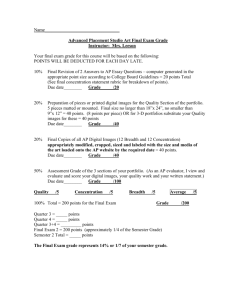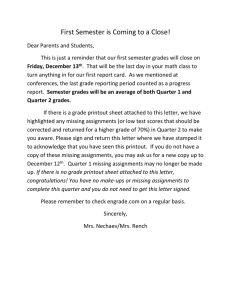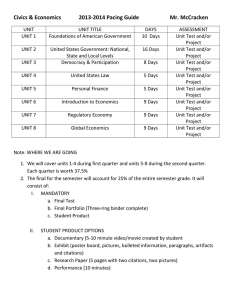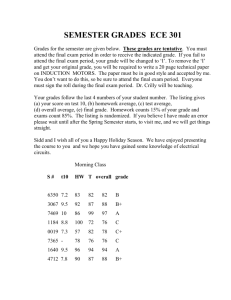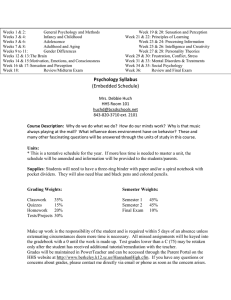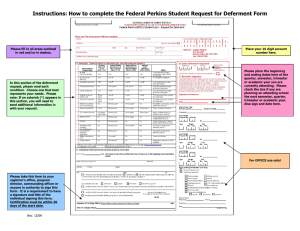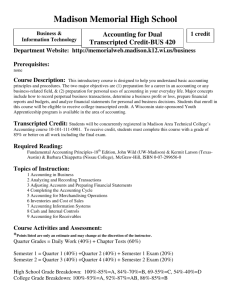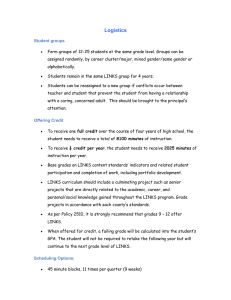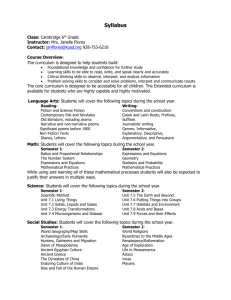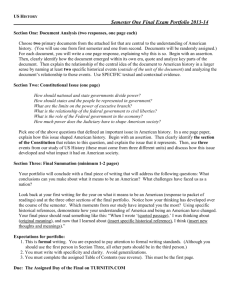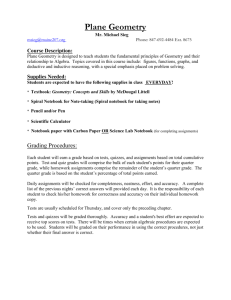CALCULATING SEMESTER AVERAGE
advertisement
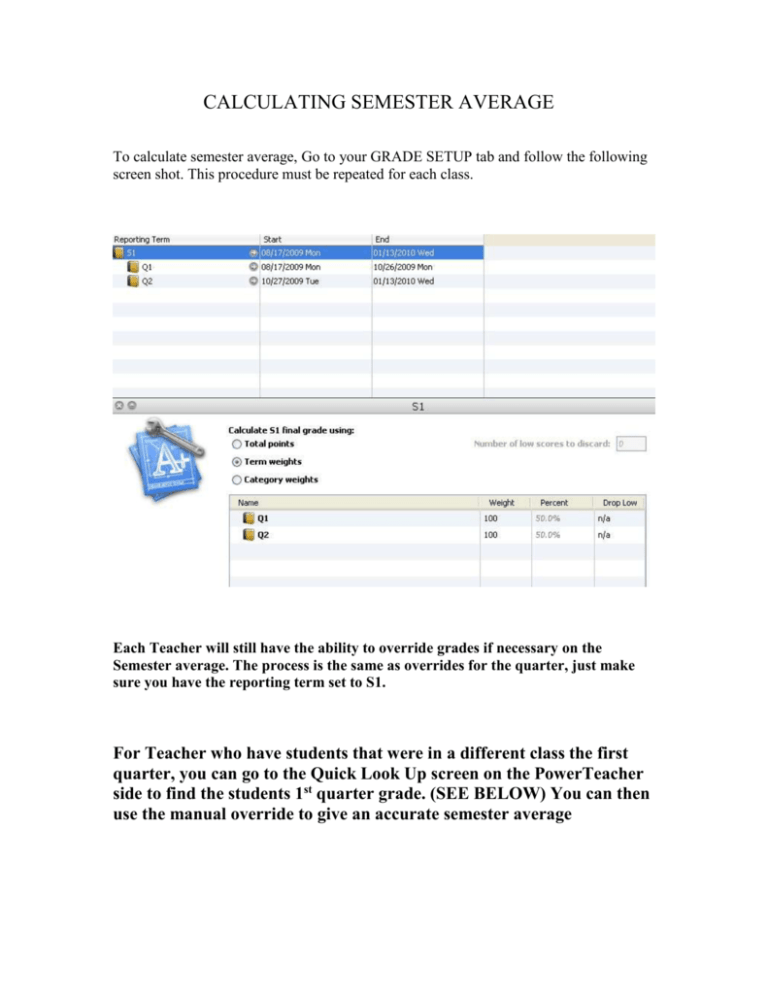
CALCULATING SEMESTER AVERAGE To calculate semester average, Go to your GRADE SETUP tab and follow the following screen shot. This procedure must be repeated for each class. Each Teacher will still have the ability to override grades if necessary on the Semester average. The process is the same as overrides for the quarter, just make sure you have the reporting term set to S1. For Teacher who have students that were in a different class the first quarter, you can go to the Quick Look Up screen on the PowerTeacher side to find the students 1st quarter grade. (SEE BELOW) You can then use the manual override to give an accurate semester average 4. Grades are listed by Quarter and are hyperlinked to provided grade details. 5. By selecting Show dropped classes also, all grades from previous teachers will be shown. Administrators: