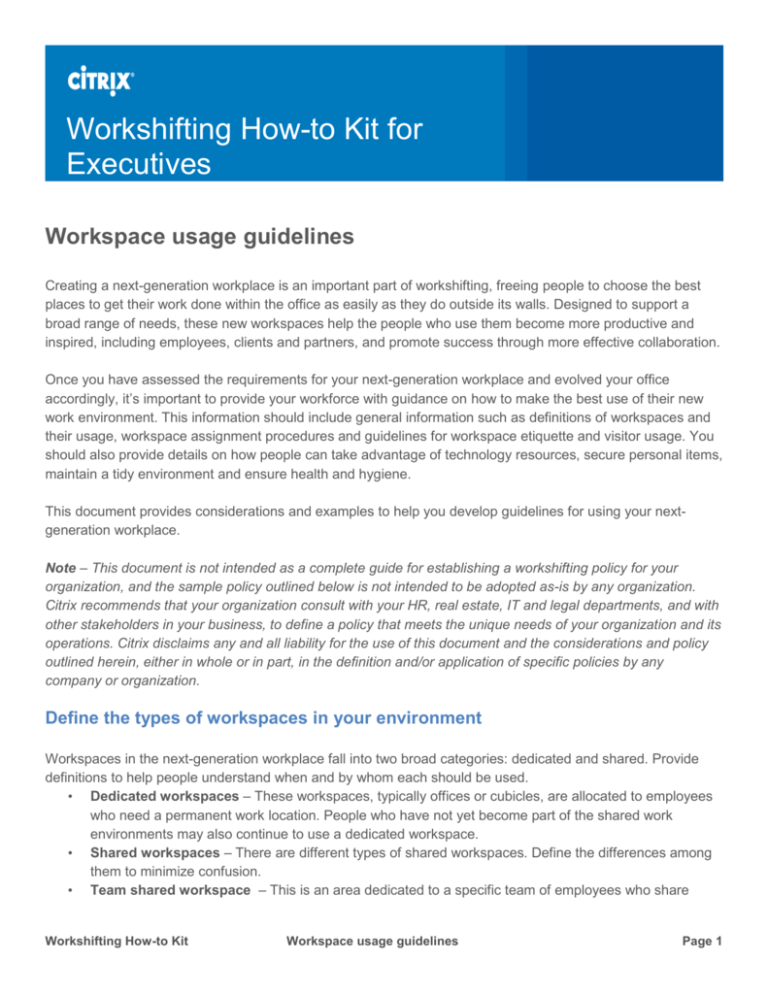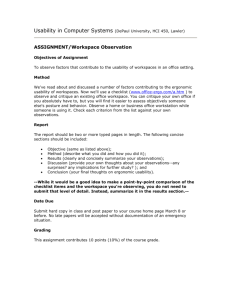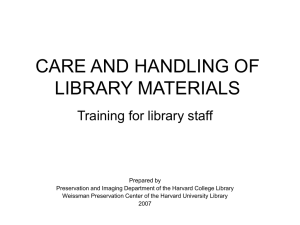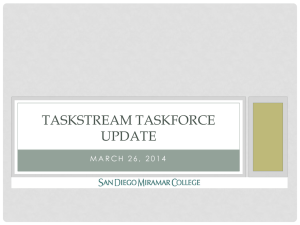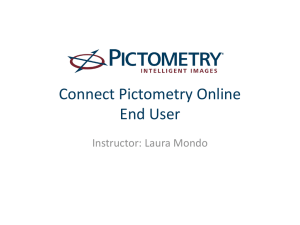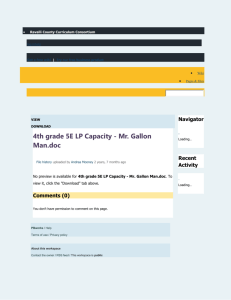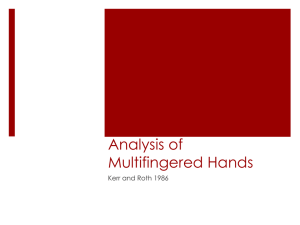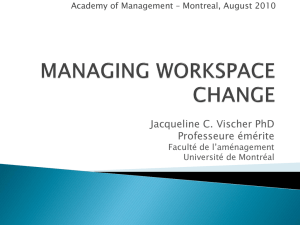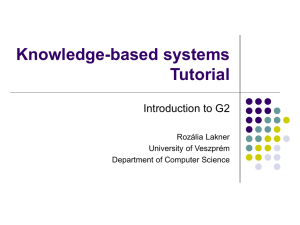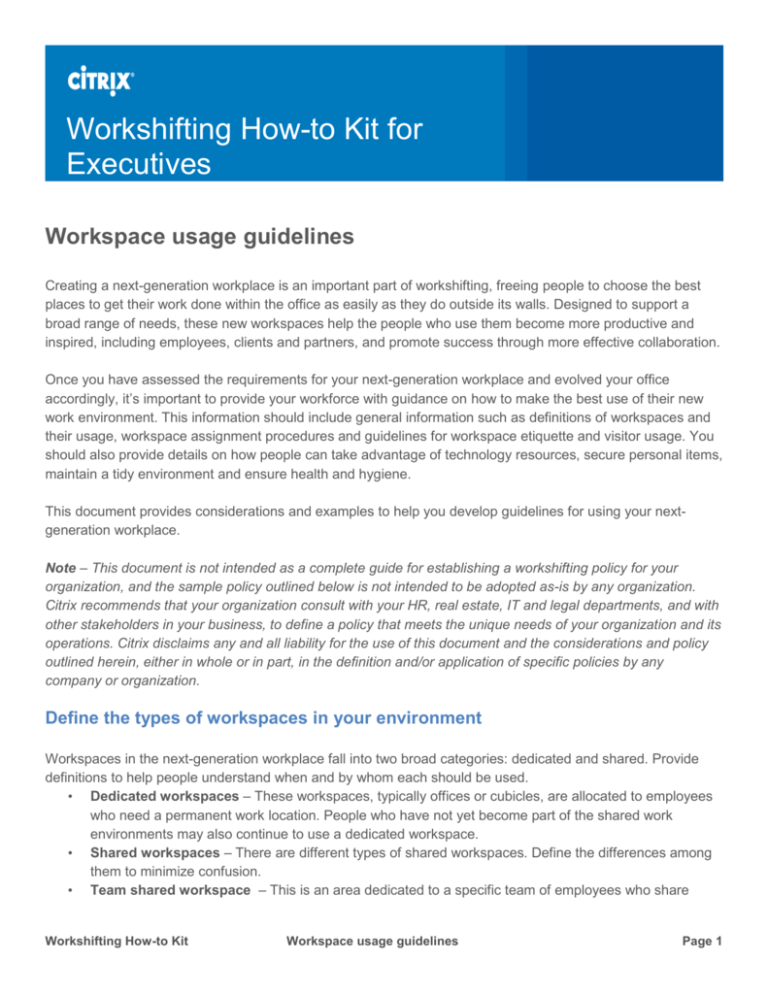
Workshifting How-to Kit for
Executives
Workspace usage guidelines
Creating a next-generation workplace is an important part of workshifting, freeing people to choose the best
places to get their work done within the office as easily as they do outside its walls. Designed to support a
broad range of needs, these new workspaces help the people who use them become more productive and
inspired, including employees, clients and partners, and promote success through more effective collaboration.
Once you have assessed the requirements for your next-generation workplace and evolved your office
accordingly, it’s important to provide your workforce with guidance on how to make the best use of their new
work environment. This information should include general information such as definitions of workspaces and
their usage, workspace assignment procedures and guidelines for workspace etiquette and visitor usage. You
should also provide details on how people can take advantage of technology resources, secure personal items,
maintain a tidy environment and ensure health and hygiene.
This document provides considerations and examples to help you develop guidelines for using your nextgeneration workplace.
Note – This document is not intended as a complete guide for establishing a workshifting policy for your
organization, and the sample policy outlined below is not intended to be adopted as-is by any organization.
Citrix recommends that your organization consult with your HR, real estate, IT and legal departments, and with
other stakeholders in your business, to define a policy that meets the unique needs of your organization and its
operations. Citrix disclaims any and all liability for the use of this document and the considerations and policy
outlined herein, either in whole or in part, in the definition and/or application of specific policies by any
company or organization.
Define the types of workspaces in your environment
Workspaces in the next-generation workplace fall into two broad categories: dedicated and shared. Provide
definitions to help people understand when and by whom each should be used.
• Dedicated workspaces – These workspaces, typically offices or cubicles, are allocated to employees
who need a permanent work location. People who have not yet become part of the shared work
environments may also continue to use a dedicated workspace.
• Shared workspaces – There are different types of shared workspaces. Define the differences among
them to minimize confusion.
• Team shared workspace – This is an area dedicated to a specific team of employees who share
Workshifting How-to Kit
Workspace usage guidelines
Page 1
space within it. One example is a call center that is equipped with the tools required for that role, and
through which various shifts of workers cycle.
Shared workspaces – These are intended for employees without a dedicated workspace and mobile
employees such as salespeople who need a place to work when they are in the office. Shared
workspaces may also be used by employees visiting from other offices. You should specify whether
these spaces can be used by non-employee visitors, or whether that would cause security concerns.
You may want to make some shared workspaces available by reservation, and others on a first-come,
first-served basis. This policy should be clear for each specific workspace.
Common areas – Common areas are shared areas such as kitchens, cafés, open collaboration areas,
health and recreation rooms, and huddle rooms. While not typically set up with desks, phones, monitors
and other work tools, common areas should still have table and seating options conducive to work.
Describe the different workspaces in your environment and their usage
Help your employees identify the right workspaces for their needs, and provide guidance for using your nextgeneration workplace as well as specific workspaces within it.
General guidelines
The essence of a next-generation workplace is mobility and flexibility. Help employees understand how to
share spaces effectively, including limiting the length of time they spend in each, making reservations when
this option is available, and leaving spaces free when they are not present.
Time – If you choose to impose a time limit on workspaces, provide details on how long it is appropriate
to work from each. This may vary depending on the space itself; for a particularly popular space or one
with unique utility, you may want to keep usage to a few hours or a day at a time. For a more typical
space, you may want to allow ongoing use by a specific employee—though you should make sure
people understand the value of mobility for productivity. You should also address etiquette; for
example, if an employee is going to be away from a shared workspace for more than two hours, are
they expected to clear the space?
Reservations – For workspaces that can be reserved, define the process for a workspace to be
booked through a reservation system or Outlook. Provide details on how to find the workspace—for
example, through a naming convention based on the building number, floor number and workspace
number.
Example guidelines:
Some workspaces are available on a first-come, first-served basis, while others can be reserved
through the workspace reservation system or Outlook. Note – Define which workspaces fit into each of
these categories and outline the reservation process.
Workspaces that can be reserved are available for booking by the half-day, full-day or week. Note –
Adapt these intervals according to your workplace, user and business needs.
If you are not actively using a workspace, please make it available for someone else to use.
At the end of a reservation period or once you finished with a workspace, clear the area of your
personal belongings.
Workshifting How-to Kit
Workspace usage guidelines
Page 2
Collaboration and meeting rooms
These spaces can come in several forms, such as an open “town hall” area free to all with tables and seating,
or a room that is more insulated from noise and can be reserved. Your guidelines should list the collaboration
and meeting rooms available in your workplace and the types of gatherings they are appropriate for. A
reservation system and procedure should be defined for spaces designed for collaborative work.
Example guidelines:
• Collaboration rooms may be available on a first-come, first-served basis; by reservation; or through a
combination of the two.
• Meeting rooms are reserved via a reservation system or Outlook and are intended for gatherings of
four or more individuals.
Privacy rooms and phone booths
Privacy rooms should be used for sensitive, personal or one-to-one conversations. Phone booths should be
used to keep sensitive calls private or to avoid disrupting colleagues.
Example guidelines:
• Privacy rooms that have not been reserved are available on a first-come, first-served basis.
• Phone booths are for individual usage.
• Privacy rooms and phone booths are to be used for short calls and meetings, and are not to be used
as primary workspaces.
• Both privacy rooms and phone booths can be used by non-employee visitors.
Library workspaces
Library workspaces are intended for employees and contractors who are trying to focus on their set tasks
without interruption.
Example guidelines:
Do not interrupt someone working in the library.
Set cell phones to silent mode/vibrate while working in the library.
Use a privacy room or step out of the library when answering your phone. Take the call in an area
that is not disruptive to people who are working close by.
Project rooms
Project rooms are dedicated locations where project team members can collaborate on a project, such as a
design studio, technology development lab or operations center.
Example guidelines:
• Project rooms are for long-term use during project collaboration and critical activities.
• Whiteboards are meant to drive conversations and decisions and should be cleared after use.
• Project rooms are available by reservation. Note – Define how long a project room can be reserved
for and the process to do this, including approvals.
Workshifting How-to Kit
Workspace usage guidelines
Page 3
Health and recreation rooms
These spaces allow employees to take a break or enjoy non-work activities, and can include gyms, yoga or
meditation spaces, or rooms with video games, a couch area or a ping-pong table.
Example guidelines:
• Health rooms can be reserved; other types of recreation spaces are intended for open, ad hoc use.
• Employees should respect the space and privacy of other health room occupants.
• Health rooms should not be used for completing traditional work tasks.
Nursing rooms
A private nursing room can be provided for use by nursing mothers. You should decide whether to provide
multiple spaces that can be reserved individually, or a single open area for all nursing mothers.
Example guidelines:
A nursing room is closed and private.
No more than six mothers should use the nursing area at the same time. Note – Adapt to your own
occupancy guidelines.
Provide workspace assignment guidelines
Explain how workspaces are made available to various users and groups according to their needs. Use a floor
plan to show which spaces are generally available and which have been allocated. Detail any charge-back
models or processes.
Example guidelines:
We are modernizing the work environment by creating a variety of individual and group work settings that
better meet the needs of our increasingly mobile and collaborative workforce. We are also optimizing our
space utilization to make our business more efficient.
Executives, managers or those who need specific equipment to complete their work are allocated an
office.
All other employees will use shared workspaces. Employees can leverage phone booths, privacy
rooms and meeting rooms when they need to make a confidential phone call, hold a private one-toone appointment or have a meeting.
Mobile employees who generally work outside the office, those visiting from other offices, and nonemployees will use shared workspaces on the occasions when they are in the office. Those intending
to stay for a full day or longer should consider making a reservation for a specific workspace.
Some exceptions may be made to the assignment of offices and workspaces based on space
availability and job requirements.
Changes to seating arrangements and assignments may be made based on the plans and needs of
the real estate department in consultation with your management.
Workshifting How-to Kit
Workspace usage guidelines
Page 4
Promote good workspace etiquette
The next-generation workplace fosters collaboration in open and shared spaces, but also requires people to be
considerate of colleagues who may need to avoid distractions and interruptions. The following examples
highlight good and bad etiquette and serve as some common-sense reminders on how to share workspaces.
Conversations – First, determine whether your colleague is available for a conversation. People
deep in concentration or otherwise engaged should not be interrupted for non-urgent discussions.
Avoid disrupting other people who are working around you: do not call out to a colleague across
workspaces, and do not have a long or loud conversation at your desk if people sitting near you are
trying to focus on their work. Conversations about sensitive topics or confidential projects should take
place in a private area. Avoid lengthy personal conversations in cubicle and open workstation areas.
Talking on the phone – Use a headset, not your speaker phone. In quiet work areas, you should
take calls in a private room; the same is true for confidential calls.
Incoming calls and messages – Turn down the ringer and message alert volume on your phone
and computer so only you can hear them. When you will be away from your desk, forward your desk
phone to a colleague or voicemail and silence any mobile phones left behind so coworkers are not
disrupted.
Managing odors – Promptly discard leftover food and trash from shared workspaces, and show
consideration for your colleagues by keeping shared workspaces free from strong-smelling foods,
heavy perfumes and other dominant odors.
Walking through an open workstation area – Be considerate of your colleagues’ privacy. Do not
talk on the phone, interrupt people, talk loudly or peer into colleagues’ workspaces as you walk
through the shared environment.
Encourage employees working in a shared workspace area to discuss their needs and concerns directly with
each other or with a manager. For example, a colleague using a speakerphone can be asked to use a headset
or move into a phone booth or privacy room to avoid distracting others.
Establish guidelines for visitors
You may choose to dedicate some workspaces for non-employee visitors to ensure security and privacy.
These can be located throughout the office or limited to a certain area. You may also decide to allow
employees that are visiting from their primary work location to use these spaces. As with shared workspaces,
you should define the time limits or reservation process for visitor workspaces.
Example guidelines:
Visitors should ensure that the employee they are visiting is aware they are coming and has reserved a
workspace for the required time.
Each building will offer designated offices and workspaces that are either open or that can be reserved
for use by visitors.
When making the reservation, employees should remember to ensure their individual calendar does not
appear blocked due to the workspace reservation. To do this in Outlook, use the designation “Show As
Workshifting How-to Kit
Workspace usage guidelines
Page 5
Free.”
If an employee cannot locate a suitable workspace for a visitor, they should contact their local facilities
manager for assistance.
If an employee no longer needs a workspace they have already reserved for a visitor, they should
cancel the reservation to free up the workspace for other people.
Provide a mechanism for feedback
Make it easy for employees and managers to provide feedback to the real estate and facilities team, detail
concerns or make inquiries about new workspaces or the process for a new employee. For example, a
manager may decide to reserve a workspace for a new employee to sit close to the team when they first join.
This feedback mechanism should be available on the internal workshifting website.
Inform users about technology resources
Help users understand what to expect from different workspaces in the next-generation workplace. Technology
guidelines should include:
Connectivity – Provide details on the Internet connectivity available in each area, including whether
there is a wired or wireless network, and provide instructions on how to connect.
Peripheral devices – List the peripheral devices available or supported in each workspace or area.
These may include monitors, mouse, keyboard and headset. Many departments purchase a monitor to
be permanently placed on each shared desk space. Due to the impracticality of storing docking stations
for so many different types of laptops, these are not typically available in shared workspaces.
Information should be provided on how to connect a desktop device to an available monitor, the
required connectors and whether the connector is provided, available for loan or the responsibility of
the device owner.
Desktop devices – If a device is made available, such as a thin client, provide information on how to
use it to gain access to the desktops, apps and data a user needs to complete their role. If your
company has a bring-your-own device (BYOD) program, ensure that participating users know how to
gain connectivity or use peripheral devices, or point them to your BYOD guidelines and policy
documentation.
Communication tools – IP phones are typically available in all workspaces. Provide instructions on
how employees can log in and out of their extension via any IP-enabled phone.
Online meeting and collaboration tools – Include guidelines on how to conduct online meetings and
when it is appropriate to do this from an open area rather than a closed workspace.
Additional resources – Provide details on the approval and procurement process for peripherals not
found in workspaces that employees may need.
Workshifting How-to Kit
Workspace usage guidelines
Page 6
Offer opportunities for storage
Dedicated storage
Offer employees taking advantage of shared workspaces a personal storage space where they can keep their
work materials and personal items. This space should be securable by key or combination lock. Reserve for
your company the right to have authorized security and facilities team members open any assigned storage
locker, and make it clear that your company does not assume responsibility for any personal belongings stored
inside. Items suitable for individual storage include:
Keyboard, mouse, headset or other periphery devices
Paper files, printouts or other work materials
Purses or valuables such as jewelry and tech gadgets
Other personal effects
Employees should not store perishable foods in storage units; these should be kept in the kitchen.
Temporary storage
Employees and other workers who are temporary to a location should be allowed to contact the facilities team
to arrange suitable, secure storage for valuables or sensitive information as needed.
Promote a clean work environment
Shared work environments including workspaces, offices, meeting rooms and collaboration spaces will be
shared by many colleagues during a single day. Clean desk guidelines will help keep shared workspaces
clean, ready for use and presentable to customers and other visitors. Clean desk guidelines also maximize
efficiency, maintain a pleasant work environment, reduce the loss of important materials and reduce the
chance of inadvertent security breaches.
Example guidelines:
Clear your workstation of personal items at the end of your day or reserved time.
Do not leave books or reference materials in shared workspaces unless they belong to the workspace.
These items should be stored at the end of each day.
Leave workspaces clean for your colleagues. Please discard trash and papers that are no longer
needed. Any items left behind will be discarded by cleaning crews.
Remember to log out of your IP phone after use in a shared workspace.
Establish a lost and found
A lost and found procedure should be put in place for lost items.
Example guidelines:
On-site security personnel will be responsible for managing the lost and found process.
When personal items are found, they will be stored in a secured lockbox for valuables. Non-valuable
Workshifting How-to Kit
Workspace usage guidelines
Page 7
items left unclaimed will be donated to a charity or properly disposed of.
If company assets such as computing devices or office equipment are lost, notify your manager and/or
security personnel immediately.
Ensure health and hygiene
Provide guidelines to maintain a healthy workplace and minimize contamination in shared areas.
Example guidelines:
Follow company health policies for how to handle sick days. Use your judgment to determine if you
should come into the office if you are not feeling well.
Wash and sanitize hands often throughout the day.
Help keep commonly used items clean.
Leave workspaces as you found them.
Dispose of food items in an appropriate location such as the kitchen or in a common area.
©2012 Citrix Systems, Inc. All rights reserved. Citrix® is a trademark or registered trademark of Citrix Systems, Inc. and/or one or more of its
subsidiaries, and may be registered in the United States Patent and Trademark Office and in other countries. All other trademarks and registered
trademarks are property of their respective owners.
Workshifting How-to Kit
Workspace usage guidelines
Page 8