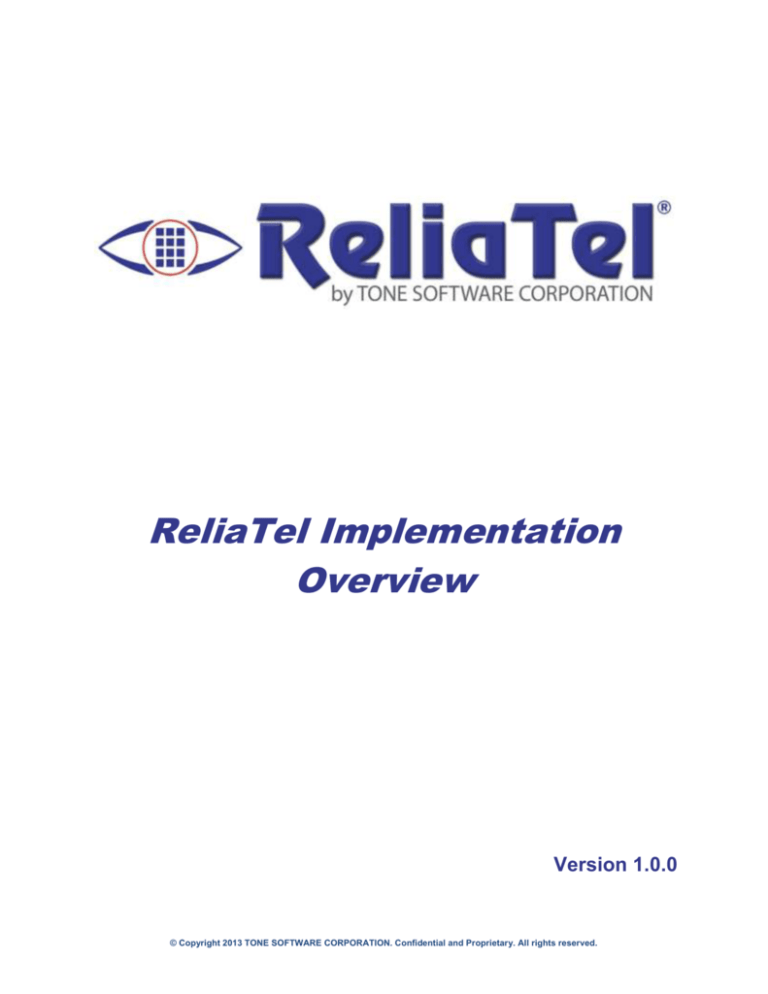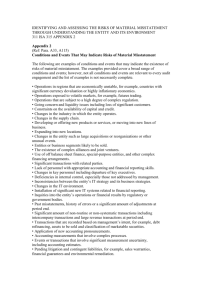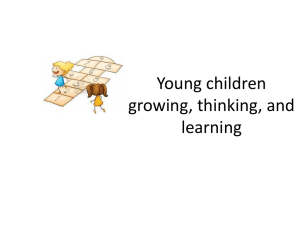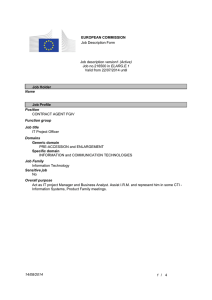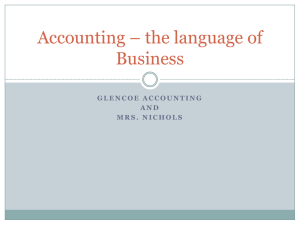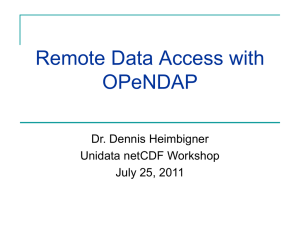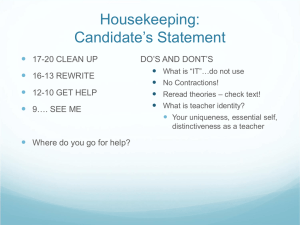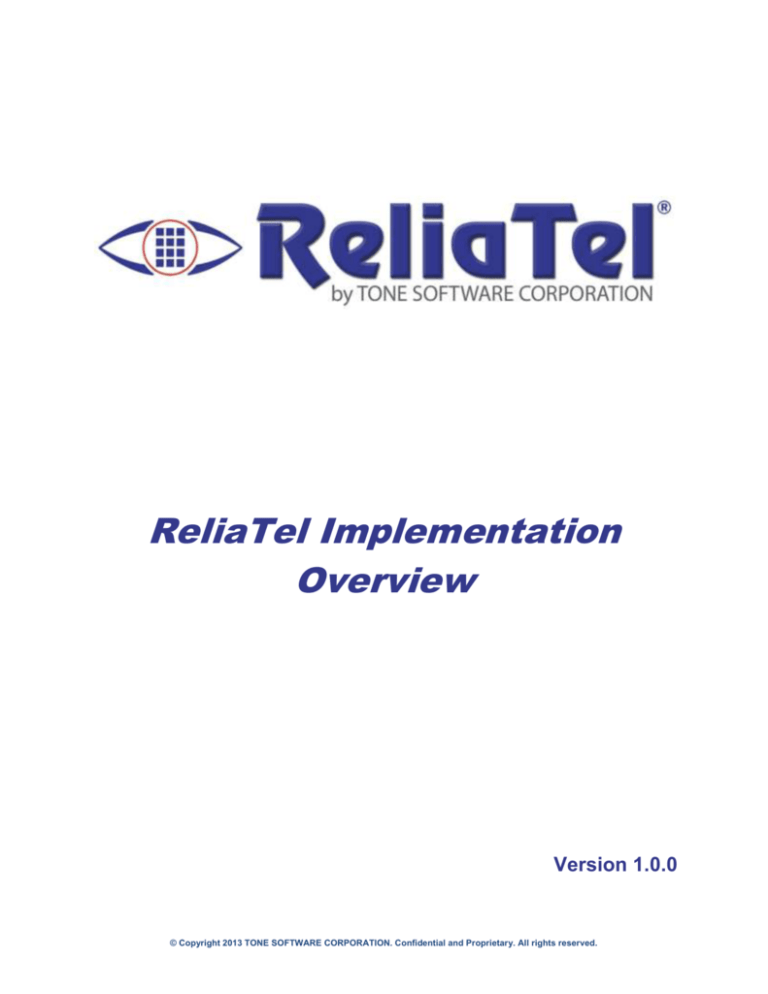
ReliaTel Implementation
Overview
Version 1.0.0
© Copyright 2013 TONE SOFTWARE CORPORATION. Confidential and Proprietary. All rights reserved.
Table of Content
Implementation Process Overview .........................................................................3
Client Discovery ......................................................................................................................... 4
Client Device and User Information ....................................................................................... 4
DAP Solutions Overview .........................................................................................6
Connectivity Options .................................................................................................................. 7
DAP Hardware and Software...................................................................................................... 8
Small DAP Recommendation ................................................................................................. 8
Large DAP Hardware Specifications ...................................................................................... 9
Remote Site DAP Deployment Guidelines ................................................................................. 9
Customer Site Physical Expectations...................................................................................... 9
Outbound Firewall Ports ....................................................................................................... 10
Estimated Outbound Bandwidth Calculator ......................................................................... 10
Remote DAP Installation and Configuration ............................................................................ 11
ReliaTel Entity and User Configuration ..............................................................11
Center and Entity Configuration ............................................................................................... 11
Entity Configuration Quick Start Guide ............................................................................... 11
User Configuration.................................................................................................................... 12
ReliaTel User Acceptance Testing ........................................................................12
ReliaTel Operator/Functionality Training ..........................................................12
© Copyright 2013 TONE SOFTWARE CORPORATION. Confidential and Proprietary. All rights reserved.
Implementation Process Overview
ReliaTel Implementation Process Steps and Ownership
Action
Client Discovery - Client Requirements for RLT functionality
MSP
Client
X
X
TONE
Device Types
Confirm RLT Foundation Kit availability
X
RLT functionality required to monitor device
X
X
Estimate Network Bandwidth required for each device – DAP Server
Sizing
X
X
Complete Entity Administration Form
X
X
Service Level Agreement Review
Event thresholds and notification requirements
X
Complete User Administration Form
X
X
Remote DAP (probe) requirements
Network Configuration & Load review
X
X
ReliaTel Implementation
Remote DAP Installation & Configuration
Install SW on Remote DAP System
X
Install DAP system & validate connectivity to RLT Application Server
X
X
Entity (device) Configuration
Center/Subcenter (Device Grouping/Categories) configuration based on
SLA & operational reqs
X
Entity Creation – Install Foundation Kits
X
Configure devices to route data to remote DAP
X
Configure Entity parameters for all functionality based on Entity
Administration form
X
Customize event management based on client requirements
X
User Configuration – setup user notification
X
ReliaTel Reports Configuration
X
X
X
X
X
User Acceptance Testing
Validate Connectivity & Alarming
X
X
Validate RLT functionality
X
X
ReliaTel Functionality Training (as needed)
X
© Copyright 2013 TONE SOFTWARE CORPORATION. Confidential and Proprietary. All rights reserved.
Client Discovery
Prior to deploying a new customer on the ReliaTel platform, a client survey needs to occur to
determine the level of effort to on board and identify which ReliaTel features will need to be
configured to meet the client needs.
The following information will assist in determining the correct ReliaTel configuration:
Discovery Information
Identify devices to be monitored
ReliaTel Resources
http://www.tonesoft.com/Support_and_Service
s/reliatel_foundation_kits.php
New Foundation Kit Request Form:
Foundation Kit
Request Form.doc
Network topology and requirement
Firewall Port Requirements:
RLT 4.x Firewall Port
Requirement.xlsx
Determine network bandwidth and traffic
volume of each device
ReliaTel Features that are required:
Fault and Performance Monitoring
VoIP and QoS Monitoring
Capacity and Utilization Reports
Alarm Notification
Alarm Knowledgebase
Access Plus
Playback
Client Service Level Agreement
Review DAP Solutions Overview section
below
SLA will map to how the client’s ReliaTel subcenters and users will be configured. Review
parameters required in the Entity & User
Administration forms below.
Client Device and User Information
The following forms are provided to each client to obtain device connectivity and monitoring
information for implementation:
© Copyright 2013 TONE SOFTWARE CORPORATION. Confidential and Proprietary. All rights reserved.
Entity Information:
Entity Administration Form – Nortel CCMA, CCT
Entity Administration Form – Nortel CallPilot
Entity Administration Form – Nortel Call Server, Signaling Server
Entity Administration Form – Nortel CS1000 or CS2100
Entity Administration Form – Standard
Entity Administration
Form - Nortel CCMA,CCMS,CCT.xls
Entity Administration
Form - Nortel CallPilot.xls
Entity Administration
Form - Nortel Call Server, Signaling Server.xls
Entity Administration
Form - Nortel CS1000 or CS2100.xls
Entity Administration
Form - Standard.xls
User Information:
User Administration Form
User Administration
Form.xls
To assist the client in providing the correct data, please refer to the ReliaTel Entity and User
Administration Guide.
ReliaTel Entity &
User Administration Guide.pdf
© Copyright 2013 TONE SOFTWARE CORPORATION. Confidential and Proprietary. All rights reserved.
DAP Solutions Overview
ReliaTel's Remote DAP (Data Acquisition Point) securely collects diverse performance, health,
and fault data from any device or application within a confined network environment and
facilitates complete ReliaTel Monitoring and Management functions at remote locations for:
Fault Management
Performance Management
Automation
VoIP QoS Analysis
The DAP is designed to provide ReliaTel Monitoring and Management Host with a standardized
stream of data from the target entities within the confined network environment.
UC Application
Servers
SBC
Customer
Site
ReliaTel
DAP
Central Hosted Server Environment
Routers/
Switches
IP Phone
IP PBX
IP
UC Application
Servers
ReliaTel Monitoring and Management
System
SBC
Customer
Site
ReliaTel
DAP
Routers/
Switches
IP Phone
IP PBX
Once collected, the entity data is securely routed using industry standard encryption methods
outside the confined network to the ReliaTel host for real-time analysis, fault detection,
alarming, notification, automation, reporting, VoIP QoS and logging within the ReliaTel
database.
© Copyright 2013 TONE SOFTWARE CORPORATION. Confidential and Proprietary. All rights reserved.
The DAP also provides a unified method of remote access to the diverse data sources within the
confined network for maintenance and troubleshooting activities to further streamline operations
and expedite problem resolution.
The ReliaTel DAP subsystem can exist as a stand-alone low-cost server or as a virtualized
instance utilizing VMWare. The DAP configuration is highly adaptable, enabling a single DAP
to connect with many devices and/or applications regardless of protocol or location. Once
deployed, remote DAPs can be centrally monitored and upgraded by the ReliaTel Monitoring
and Management host system.
Connectivity Options
The ReliaTel DAP provides multiple connectivity options to seamlessly fit within any
environment and communicate with all devices and/or applications using the most appropriate,
efficient connectivity method and protocol native to each specific target entity such as:
Telnet
SSH
Dial-up
SNMP
Serial RS-232
Syslog
AXL
Many others
Once connected, the ReliaTel DAP maintains constant communication with the ReliaTel host to
ensure all data collected by the DAP is immediately sent to ReliaTel for real-time analysis and
appropriate action.
© Copyright 2013 TONE SOFTWARE CORPORATION. Confidential and Proprietary. All rights reserved.
DAP Hardware and Software
Small DAP Recommendation
Monitoring Capabilities:
1 PBX with up to 200 total handsets
10 additional SNMP devices
150 simultaneous streams for AVAYA RTCP VoIP QoS
Small DAP Hardware Specification:
Recommended Hardware - HP ProLiant N40L 2GB 1x250GB MicroServer
Processor
AMD Turion II Model Neo N40L
Hard Drive
250GB
Memory
2GB
OS
CentOS 5.x 64 bit Linux Operating System
Expansion Slots
2
Network Controller
1GbE NC 107i 1 Port
Power Supply
150W
Dimensions
Ultra Micro Tower measuring 10.5 x 8.3 x 10.2"
© Copyright 2013 TONE SOFTWARE CORPORATION. Confidential and Proprietary. All rights reserved.
Large DAP Hardware Specifications
Recommended Monitoring Specifications
10 PBXs
100 SNMP Capable Devices
5000 Simultaneous streams for Avaya RTCP VoIP QoS
Recommended Minimum DAP Hardware Specifications
Sample Hardware - Dell PowerEdge R320 Rack Server
Processor
Intel Xeon E-2407 Quad-Core Processor, 2.20 GHz
Hard Drive
Usable 500GB in Raid 1 or 5 Configuration
Memory
8GB
OS
CentOS 6.x 64 bit Linux Operating System
Expansion Slots
2
Network Controller
On-Board Dual Gigabit Network Adapter
Power Supply
350W Redundant Power Supply
Rails
2/4 Static Post Rails
Dimensions
1.67" H x 17.1" W x 15.5" D
Remote Site DAP Deployment Guidelines
Customer Site Physical Expectations
Deployment of remote ReliaTel DAPs requires physical and networking setup by the client to
ensure local requirements are met.
1. Physical space for the selected DAP hardware component (Rack Space for a 1U/2U/3U
Server etc...)
2. Sufficient power for the selected DAP hardware component available at the rack location
3. Minimum of 1 network cable connection with access to both the internal monitored
devices and access to the external ReliaTel Application server
© Copyright 2013 TONE SOFTWARE CORPORATION. Confidential and Proprietary. All rights reserved.
Outbound Firewall Ports
DAPs establish an outbound tunnel connection to the central ReliaTel Application server to
provide bi-directional monitoring capabilities to the remote client devices. As a result, the
remote client site requires only outbound access to the central ReliaTel Application Server on the
following default ports:
8004
8081
61617
Estimated Outbound Bandwidth Calculator
The estimated bandwidth required to perform monitoring of the remote sites can vary based on
the volume and type of traffic, however the following guidelines can be utilized to estimate the
maximum required concurrent outbound bandwidth:
Value
Quantity
Calculation
Total
RTCP VoIP
QoS Traffic
Maximum concurrent
VoIP RTP Streams
(Assuming a bursty
event occurring in a 30
second interval).
400 bytes per second
per RTP stream x
Maximum concurrent
VoIP RTP Streams
Estimated calculation of
bytes per second is the
absolute maximum
bandwidth required. This
assumes all data received
in 1 second.
However, if a reduced
data pipe is required, the
maximum allowable time
for RTCP data retrieval is
within a 5 second
window, so the nominal
bandwidth requirements
can be divided by 5
seconds. Certainly the
faster the data pipe the
better the performance
and reduced chance of
data lag.
SNMP
Traps/Queries
Total number of
1K bytes / trap / device
monitored SNMP
devices (Assuming 1
trap per device
concurrently in a bursty
event)
Total number of Avaya 4K bytes / Avaya
Media Server S8xxx
Media Server S8xxx
(Load occurs hourly)
Performance
Reporting
Traffic
© Copyright 2013 TONE SOFTWARE CORPORATION. Confidential and Proprietary. All rights reserved.
Remote DAP Installation and Configuration
A comprehensive Remote DAP installation and configuration manual is available.
Remote DAP
Installation and Configuration v7 - Cloud.doc
ReliaTel Entity and User Configuration
Center and Entity Configuration
Centers provide the way to organize the client’s group of devices. The most common grouping
methods are geographic location, department, device types or a hierarchical structure of the
centers depending on the service level agreements of each client. There are no limitations as to
the number of centers or sub-centers that can be configured.
Tone’s Technical Services group will work closely with you to map the center and sub-centers
architecture that will best meet your SLA needs for your various clients. How each event is
managed, the thresholds, escalation and user notification can be handled on a center level or by
device types (or device class).
Entities are the client devices that will be managed or monitored. Through the parameters
created for each entity the data is formatted and presented in the Alarms List, Performance and
Voice Quality dashboards, and also made available for reports.
Entity Configuration Quick Start Guide
To assist with ongoing client on-boarding to the ReliaTel platform, an Entity Configuration
Quick Start Guide can be referenced. The process of deploying new entities is seamless and can
be completed through ReliaTel’s GUI Administration feature.
Nortel Entity
Configuration Quick Start Guide v3.docx
Additional information relating to Centers, Classes and Entities are available in the following
ReliaTel Basic Administration’s training modules:
ReliaTel Basic Administrator - Classes & Daps
© Copyright 2013 TONE SOFTWARE CORPORATION. Confidential and Proprietary. All rights reserved.
ReliaTel Basic Administrator – Adding Centers
ReliaTel Basic Administrator – Entities
You may contact Tone’s Technical Support group at support@tonesoft.com to obtain these
modules.
User Configuration
ReliaTel users need to be configured to determine the appropriate notification process of events
and a mechanism to deliver ReliaTel reports. All user related information required to fully
configure the user should be collected with the ReliaTel User Administration Form.
You may reference the ReliaTel Administration User’s and Notification Training materials.
ReliaTel Basic Administrator – Adding Users
ReliaTel Basic Administrator – Coverage and Notification
You may contact Tone’s Technical Support group at support@tonesoft.com to obtain these
modules.
ReliaTel User Acceptance Testing
Once the client’s ReliaTel configuration is completed User Acceptance Testing (UAT) should
be scheduled to validate production readiness of ReliaTel’s monitoring and management for the
client. The UAT matrix should contain all of the requirements required for monitoring and
management. For reference purposes, attached is a UAT Matrix template that can be utilized.
UAT Matrix Template.xlsx
ReliaTel Operator/Functionality Training
ReliaTel’s Basic Operator’s training materials are available from Tone Software. These training
modules can be obtained by contacting Tone’s Technical Support Group at
support@tonesoft.com.
© Copyright 2013 TONE SOFTWARE CORPORATION. Confidential and Proprietary. All rights reserved.