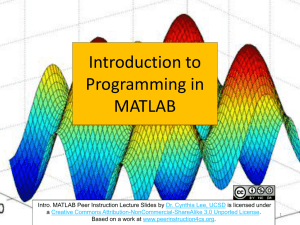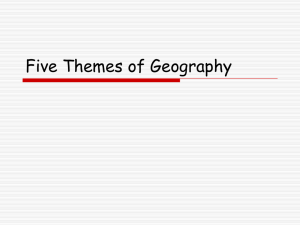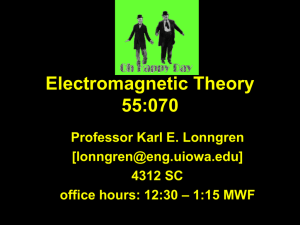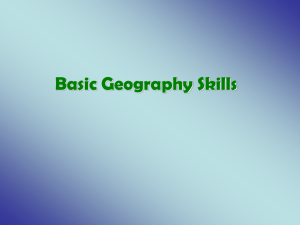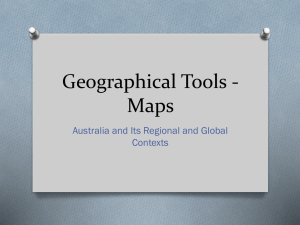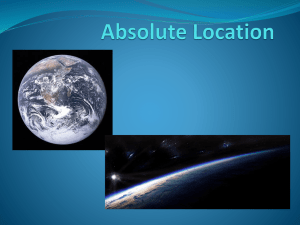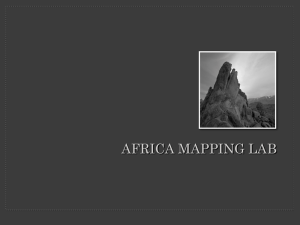Model format descrip..
advertisement
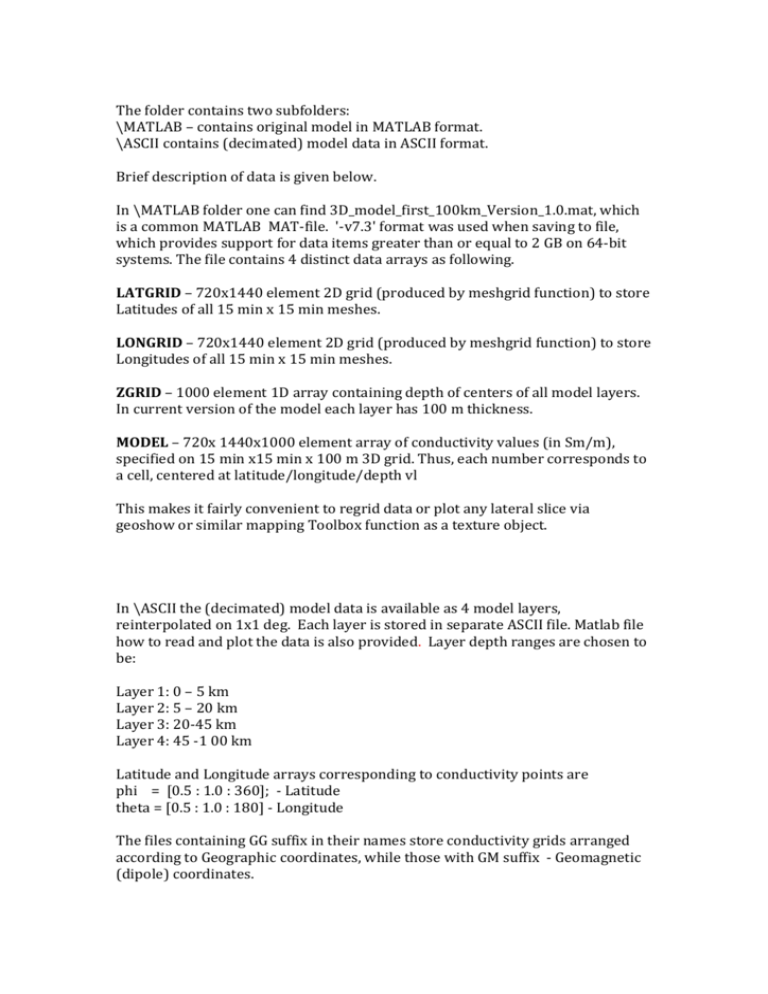
The folder contains two subfolders: \MATLAB – contains original model in MATLAB format. \ASCII contains (decimated) model data in ASCII format. Brief description of data is given below. In \MATLAB folder one can find 3D_model_first_100km_Version_1.0.mat, which is a common MATLAB MAT-file. '-v7.3' format was used when saving to file, which provides support for data items greater than or equal to 2 GB on 64-bit systems. The file contains 4 distinct data arrays as following. LATGRID – 720x1440 element 2D grid (produced by meshgrid function) to store Latitudes of all 15 min x 15 min meshes. LONGRID – 720x1440 element 2D grid (produced by meshgrid function) to store Longitudes of all 15 min x 15 min meshes. ZGRID – 1000 element 1D array containing depth of centers of all model layers. In current version of the model each layer has 100 m thickness. MODEL – 720x 1440x1000 element array of conductivity values (in Sm/m), specified on 15 min x15 min x 100 m 3D grid. Thus, each number corresponds to a cell, centered at latitude/longitude/depth vl This makes it fairly convenient to regrid data or plot any lateral slice via geoshow or similar mapping Toolbox function as a texture object. In \ASCII the (decimated) model data is available as 4 model layers, reinterpolated on 1x1 deg. Each layer is stored in separate ASCII file. Matlab file how to read and plot the data is also provided. Layer depth ranges are chosen to be: Layer 1: 0 – 5 km Layer 2: 5 – 20 km Layer 3: 20-45 km Layer 4: 45 -1 00 km Latitude and Longitude arrays corresponding to conductivity points are phi = [0.5 : 1.0 : 360]; - Latitude theta = [0.5 : 1.0 : 180] - Longitude The files containing GG suffix in their names store conductivity grids arranged according to Geographic coordinates, while those with GM suffix - Geomagnetic (dipole) coordinates.