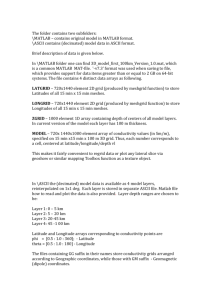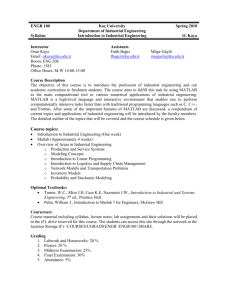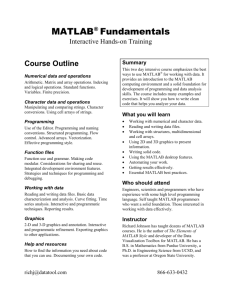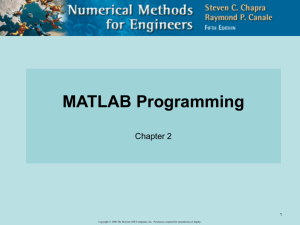070_01_2009
advertisement
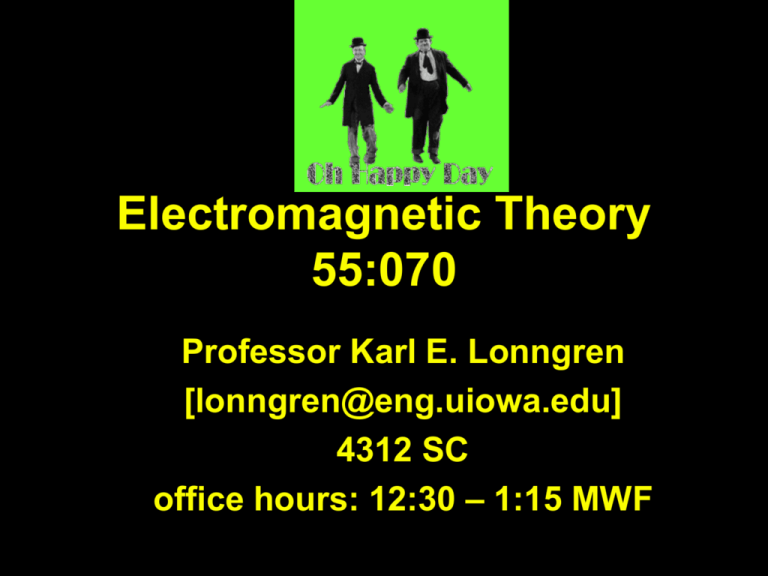
Electromagnetic Theory
55:070
Professor Karl E. Lonngren
[lonngren@eng.uiowa.edu]
4312 SC
office hours: 12:30 – 1:15 MWF
Demonstration in 2005
207 CC
TA: Qiao Hu
1313 SC qiao-hu@uiowa.edu
Text: “Fundamentals of electromagnetics
with MATLAB” 2nd edition/2nd printing
SciTech Press
Grading
2 exams @ 100 -------- 200
Final exam ---------------- 150
Homework ---------------- 50
Total ----------------------- 400
Work together?
Arthur Andersen
who was recently
fired by the
Enron Corp. will
audit the scores
and the addition.
Assignments
This is what happens to someone
who does not want to learn
electromagnetic theory!
EM Theory
example
• MATLAB & vectors
• static em fields
• mathematics & MATLAB
• Maxwell’s equations
• electromagnetic waves & MATLAB
• transmission lines & MATLAB
• radiation & antennas & MATLAB
This course will not be
one of those!
http://www.jsonline.com/story/index.aspx?id=641947
MATLAB
•
•
•
•
•
•
•
in the college computers
easy to use & learn
easy to produce 2-d & 3-d plots
ODE & PDE
integrate & differentiate
get pictures – “.m” files in 070 web page
more MATLAB information on the CD
math
• >> MATLAB
icon
• >> x = 1
• x=
•
1
• >>
•
•
•
•
•
•
•
•
complex numbers
>> y = 1+1j (or 1+ 1i)
y=
1.0000 + 1.0000i
>> z = x - y
z=
0 - 1.0000i
>>
•
•
•
•
•
•
•
•
•
•
>> x = 1; SAVE SPACE TRICK “ ; “
>> y = 2;
>> z = x * y;
% multiply
>> z
z=
2
>> w = x / y;
% divide
>> w
w=
0.5000
vectors - addition
•
•
•
•
a = 1ux + 2uy + 3uz
b = 3ux + 2uy + 1uz
c=a+b
c = 4ux + 4uy + 4uz
•
•
•
•
•
>> a = [1 2 3];
>> b = [3 2 1];
>> c = a + b;
c=
444
vectors - dot product
•
•
•
•
•
a = 1ux + 2uy + 3uz
b = 3ux + 2uy + 1uz
a•b=b•a
=3+4+3
= 10
•
•
•
•
•
>> a = [1 2 3];
>> b = [3 2 1];
>> c = dot(a,b)
c=
10
vectors - cross product
a = 1ux + 0uy + 0uz
b = 0ux + 1uy + 0uz
• d = cross (a,b)
• d=
•
0 0 1
==> a = [1 0 0];
==> b = [0 1 0];
• e = cross (b, a)
• e=
•
0 0 -1
|B - A| = norm(B -A)
z
B-A
A
B
y
x
•
•
•
•
•
In MATLAB
>>colormap(hot) or cool or
>>whitebg(‘black’) or ‘green’ or
“print screen”
“paint”
simple graph
>> x = [1 2 3 4 5]
x=
6
>> plot(x)
>> xlabel(‘#’)
>> ylabel(‘value’)
x
1 2 3 4 5
4
2
0
0
2
4
#
6
two values
semicolon
>>x=[1 2 3 4 5];
5
>>y=[5 4 3 2 1];
>>plot(x,y,’*’)
>>xlabel(‘x’)
y
4
3
2
1
>>ylabel(‘y’)
1
2
3
x
4
5
V
> clear;clf
Add to the graph
> x=0:.1:4*pi;
> plot(sin(x),'linewidth',3)
> hold on
> plot(cos(x),'linewidth',3,'linestyle','--')
> xlabel('x','fontsize',18)
> ylabel('V','fontsize',18) 1
> set(gca,'fontsize',18)
0
> whitebg('black')
-1
>
0
50
100
x
150
>>[x,y]=meshgrid(-xa : x : xb,-ya : y : yb)
>>[x,y]=meshgrid(-1:.1:1,-2:.4:4);
>>R=(x.^2+(y+1).^2).^.5;
>>Z=(1./R);
>>surf(x,y,Z)
>>view( - 37.5+ 90, 30)
>>[x,y]=meshgrid(-2:.2:2,-2:.2:2);
>>r1=(x.^2+(y-.5).^2).^.5;
>>r2=(x.^2+(y+.5).^2).^.5;
>>V=(1./r1)-(1./r2);
>>mesh(x,y,V)
>>view(-37.5-90,10)
>>colormap(hot)
>>[ex,ey]=gradient(V,.2,.2);
>>quiver(x,y,ex,ey)
>>grid
customize graphs -subplots
Iterate
labels
Change styles
-The figures and the examples
in the text
-Additional programs may be
added on an irregular basis
Government regulation may
be required such as stop
signs, stoplights, etc.
Babies knows something!