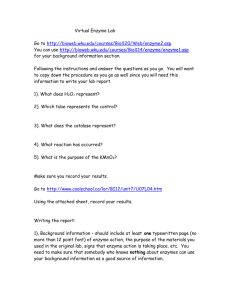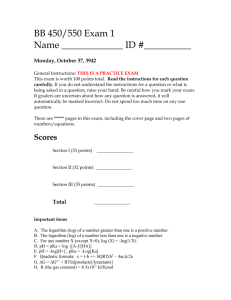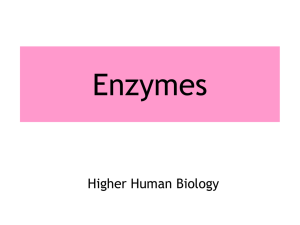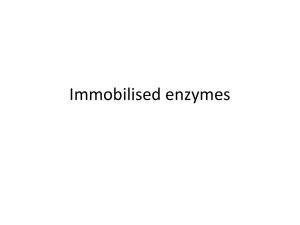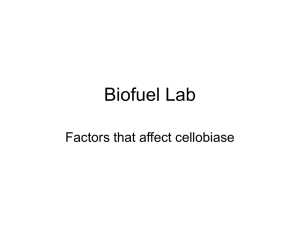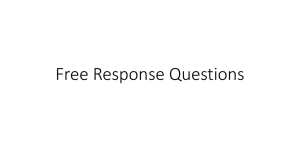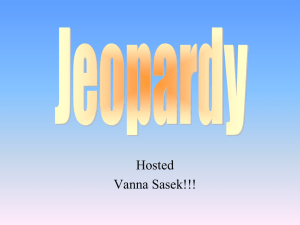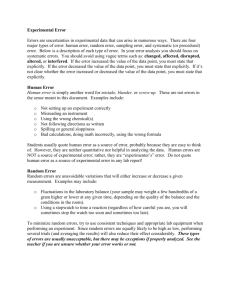12-13 enzyme lab
advertisement
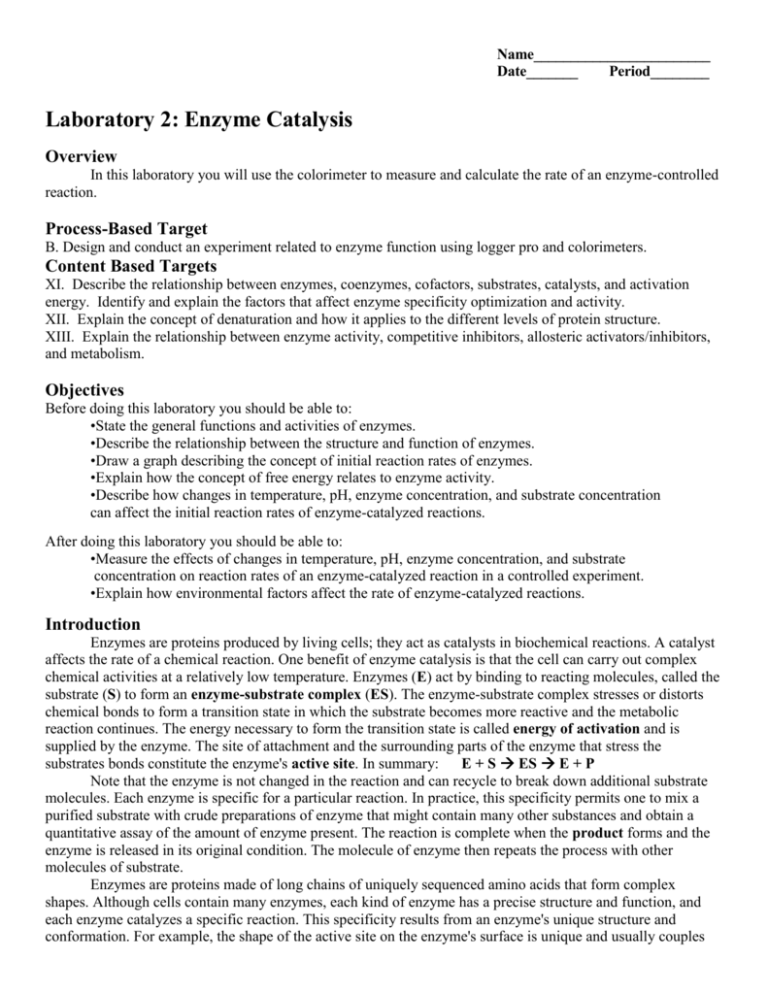
Name________________________ Date_______ Period________ Laboratory 2: Enzyme Catalysis Overview In this laboratory you will use the colorimeter to measure and calculate the rate of an enzyme-controlled reaction. Process-Based Target B. Design and conduct an experiment related to enzyme function using logger pro and colorimeters. Content Based Targets XI. Describe the relationship between enzymes, coenzymes, cofactors, substrates, catalysts, and activation energy. Identify and explain the factors that affect enzyme specificity optimization and activity. XII. Explain the concept of denaturation and how it applies to the different levels of protein structure. XIII. Explain the relationship between enzyme activity, competitive inhibitors, allosteric activators/inhibitors, and metabolism. Objectives Before doing this laboratory you should be able to: •State the general functions and activities of enzymes. •Describe the relationship between the structure and function of enzymes. •Draw a graph describing the concept of initial reaction rates of enzymes. •Explain how the concept of free energy relates to enzyme activity. •Describe how changes in temperature, pH, enzyme concentration, and substrate concentration can affect the initial reaction rates of enzyme-catalyzed reactions. After doing this laboratory you should be able to: •Measure the effects of changes in temperature, pH, enzyme concentration, and substrate concentration on reaction rates of an enzyme-catalyzed reaction in a controlled experiment. •Explain how environmental factors affect the rate of enzyme-catalyzed reactions. Introduction Enzymes are proteins produced by living cells; they act as catalysts in biochemical reactions. A catalyst affects the rate of a chemical reaction. One benefit of enzyme catalysis is that the cell can carry out complex chemical activities at a relatively low temperature. Enzymes (E) act by binding to reacting molecules, called the substrate (S) to form an enzyme-substrate complex (ES). The enzyme-substrate complex stresses or distorts chemical bonds to form a transition state in which the substrate becomes more reactive and the metabolic reaction continues. The energy necessary to form the transition state is called energy of activation and is supplied by the enzyme. The site of attachment and the surrounding parts of the enzyme that stress the substrates bonds constitute the enzyme's active site. In summary: E + S ES E + P Note that the enzyme is not changed in the reaction and can recycle to break down additional substrate molecules. Each enzyme is specific for a particular reaction. In practice, this specificity permits one to mix a purified substrate with crude preparations of enzyme that might contain many other substances and obtain a quantitative assay of the amount of enzyme present. The reaction is complete when the product forms and the enzyme is released in its original condition. The molecule of enzyme then repeats the process with other molecules of substrate. Enzymes are proteins made of long chains of uniquely sequenced amino acids that form complex shapes. Although cells contain many enzymes, each kind of enzyme has a precise structure and function, and each enzyme catalyzes a specific reaction. This specificity results from an enzyme's unique structure and conformation. For example, the shape of the active site on the enzyme's surface is unique and usually couples with only one kind of substrate. Any structural change may denature or destroy the enzyme's effectiveness by altering the shape of the active site and slowing down the reaction rate. Therefore, the rate of an enzymatic reaction depends on conditions in the immediate environment. These conditions affect the shape of the enzyme and modify the active site and precise fit of an enzyme and its substrate. In this exercise you will learn that environmental factors such as temperature and pH affect enzymatic reactions. These factors have a range of values at which an enzyme functions best and these values represent that enzyme's optimal conditions. Other factors such as amount of substrate or concentration of enzyme also affect the reaction rate. The optimal conditions for the enzymes of an organism may be specific for that species and usually are adaptive for the environment of the organism. The enzyme polyphenoloxidase, used in our series of experiments, is found in many plant organs that store food. Examples of food storage organs include potatoes, bananas, pears, and apples. When the organ is cut or damaged by bruising, the enzyme is released into the cytoplasm of the cell. The enzyme causes a chemical reaction to take place that produces a brownish material called a quinone. Quinones are bacterial inhibitors, which may protect the surrounding plant tissues from infection. In this laboratory exercise, polyphenoloxidase will be isolated from apples. A substrate called catechol will be mixed with the enzyme. The rate of the enzymatic reaction will be followed by measuring the amount of colored quinone that is produced from the colorless solution of catechol. Factors that affect the function of the enzyme such as isomers, pH, and substrate concentration will be studied. Enzyme Preparation and Experimental Design Procedure The instructor prepared a class set of the enzyme extract. Several apples were peeled and sliced into small chunks and placed into a blender. A small quantity of water (50-100mL) was added and contents were blended until they were liquefied. The resulting pulp was filtered through cheesecloth. The extract was filtered a second time through filter paper. Approximately 2-5mL of extract will be needed for each student group. A small aliquot (1mL) of extract is placed in a separate container for the heat treatment (#4). Substrate and Isomer solutions Your instructor has prepared 0.01M solutions of catechol (substrate), hydroquinone (isomer), and resorcinol (isomer). The isomers have the same formula weights as the catechol, but differ in the position of the -OH groups on the carbon ring (structural isomers) as can be seen in the diagrams below: OH OH OH OH O OH OH Catechol Quinone Hydroquinone Resorcinol (substrate) (product) (structural isomer) (structural isomer) Colorimeter The colorimeter is an instrument that uses a beam of light to measure transmittance and/or absorbance of solutions. The light is sent through a moveable grating, allowing specific wavelengths of light to be selected and passed through the sample. A phototube on the other side of the cuvette measures the amount of light that has passed through the sample and produces an electrical signal. The strength of the signal can be sent to an interfaced computer. In this experiment, the starting solutions (with substrate) will be mostly clear, allowing nearly 100% of the light to be transmitted through the sample tube. If the enzyme polyphenoloxidase produces the product quinone, the sample will darken, permitting less light to be transmitted through the cuvette. The change in transmittance will be directly proportional to the amount of product or quinone formed by the enzymatic reaction. If the transmittance readings are recorded over time, the rate of the enzymatic reaction can be calculated. A “blank” tube will be used to cancel out the color of the enzyme extract alone. You will see that the enzyme extract solution has a slight brown color. The blank will be used to calibrate the colorimeter to take into account the color of the enzyme extract. Therefore, any color changes observed by the colorimeter will be due to the conversion of substrate to product and not due to the color of the enzyme extract. Note – If the amount of enzyme is changed from a test run as compared to the blank, the colorimeter readings will be slightly off. Therefore, this lab will focus on the curves (changes over time) produced during an experimental run, not the actual readings of the colorimeter. Operation of the Colorimeter and Interfaced Computer Make sure all LoggerPro equipment is connected to the computer and power source before turning on the computer. Open the LoggerPro program (in applications folder). Set the wavelength on the colorimeter to the lowest wavelength (430nm) by pressing the arrow buttons until the red indicator light is on the lowest wavelength. The computer will automatically set up the graph for absorbance. Change the y-axis variable to percent transmittance by clicking on the label for the y-axis. Choose percent transmittance (%T). Prepare a reference blank of 4mL water and 3-5 drops of the enzyme extract. Place the cap on and invert the cuvette to mix the water and enzyme extract. Insert the cuvette into the sample compartment with the clear side of the cuvette facing the arrow and close the lid. Press and hold the "CAL" button to calibrate the colorimeter. Release the button when the indicator light blinks. The % transmittance on the screen in the upper left corner of the logger pro window should now be 100%. Handle all the cuvettes by the top to prevent smudges on the flat surfaces, which will interfere with the transmittance of light. Clean the cuvettes with lens paper, if necessary, to remove smudges. When inserting the cuvette into the sample compartment, be sure that the clear side is facing the mark on the front of the sample compartment. Please thoroughly wash and dry all cuvettes and lids before leaving class! Preparing the Computer for Data Collection Each run in this experiment should last 5 minutes. The timing feature should be set in the experimental set-up so that a reading is recorded every 15 seconds. Change these features under “Experiment menu” and select “Data Collection.” The Y-axis (% Transmittance) scale is 0 to 100. If the data runs off the graph during a test run, remember that the "auto scale" icon can be used to rescale the graph after the experiment has been completed. Upon completion of an experimental run, under the “Experiment menu”, select “Store Latest Run” to save data and plot the next experiment’s data on the SAME axes. In your lab notebook, you need to indicate which colored line on the graph corresponds to a particular experiment. Reaction Mixtures and Experimental Treatments The total volume in the cuvette in ALL tests will be 4mL. Follow the directions given below for the amount of substrate or isomer to add to the cuvette. Add enough distilled water to bring the volume up to 4mL (or to the top of the cuvette). When the reaction mixture is ready, add 4 drops of the enzyme extract, mix contents quickly by inverting the cuvette, and place cuvette in the colorimeter as rapidly as possible. Once the cuvette is in the colorimeter, immediately begin data collection. (See Comment on the next page) All students, working in groups of three, will run the control (#1): the catechol alone treatment, and the negative control (#2): one isomer alone treatment. In addition, each team of students will be assigned some of the other treatments so that a class data set of all the reactions can be obtained. The directions for preparing each test run are described as follows: 1. Catechol alone Treatment - the positive control (the instructor must see this graph before proceeding to treatment #2) 3 mL catechol + 1 mL water + 4 drops enzyme extract 2. Isomer alone Treatment – the negative control either isomer may be used (the instructor must see graph before proceeding assigned experimental treatment) 3 mL isomer + 1 mL water + 4 drops enzyme extract Experimental Variable Treatments (assigned by instructor): 3. pH Treatment 3 mL catechol + 1 mL water + 1 drop strong acid or base + 4 drops enzyme extract Mix the reaction mixture before adding the enzyme extract. Place cuvette into colorimeter, quickly enzyme, and immediately begin recording data. this add 4. Heat Treatment 3 mL catechol + 1 mL water + 4 drops enzyme extract Use 3-5 drops of the heated enzyme solution. Determine temp of heated solution. 5. Catechol + Isomer Treatment (perform twice: once with resorcinol and once with hydroquinone) 3 mL catechol + 1 mL isomer + 4 drops enzyme extract Note - each isomer has its own effect on the reaction rate and both can be run for a comparison. 6. Substrate Concentration Treatment 1.0 mL catechol + 3.0 mL water + 4 drops enzyme extract 7. Enzyme Concentration Treatment Repeat the control treatment (#1), but add 1-2 drops and 7-8 drops of enzyme extract instead of 3-5 drops. 8. Salt solution 1.0mL catechol + 3.0mL NaCl solution + 4 drops enzyme extract Comment - The reaction will begin immediately with the addition of the enzyme. The computer must be preset to start recording the data before the enzyme extract is added to the solution. After the enzyme is added to the mixture, the cuvette should be covered, quickly inverted (gently to prevent excessive air bubbles which will lower transmittance), and placed in the colorimeter. Start recording the data immediately! Please be sure to thoroughly clean and dry ALL cuvettes and lids before leaving class! Results Data Collection You must provide the instructor with your data before the end of class. There are two ways to share your data. First, you can save the Logger pro file to the desktop of the computer using a file name that includes the class period, experimental variable, & last name of a group member (i.e. 12IsomerInselberger, 45TempErdmann, 67ConcSubstrTaylor,). Then, put the file into your instructor’s drop box. To open the dropbox server, use “Go” menu and select “Connect to Server.” The second way to share data with the teacher is to save the Logger pro file to desktop (using the naming criteria previously explained), then drag file from desktop to your jump drive (keychain drive, flash memory drive). Bring your jump drive to the teacher computer to have instructor transfer your group’s data to their computer. It is strongly recommended that ALL students bring a jump drive for saving their experimental data to make it easier to complete graphs and data calculations required for the lab. Students should note the shape of graphs produced from their own data sets. Create sketches of graphed data in your lab notebook for later comparison with other groups. Save and share data from both control groups, as well as data from your assigned experimental group. You can view the file (data & graph) by downloading the demo version of the LoggerPro Application from the Vernier website http://www.vernier.com/downloads/ . You will be presenting your group’s data, using the graphs shared with the instructor, on the next class day. Be able to explain how the experimental variable affected the results compared to the positive control and why the change occurred. Make sketches of other group’s graph results. Prepare your own hypotheses and set up graph axes for all experimental treatments before data presentations. Data Manipulation The data from the experiment was measured in % Transmittance. This is the easiest way to obtain the data using the computer-interfaced colorimeter, but the data must be transformed before calculations can be made and treatments of the experiment compared. What is needed is not the Transmittance, but the concentration of the product that was formed by the enzyme's activity. This can be calculated using the Transmittance data by the following formula: Concentration of product = log 1 / T Where T = the % Transmittance in decimal form (ex 80% = 0.80) This is the same as converting the Transmittance data to absorbance data. The absorption of light in the colorimeter is directly proportional to the amount of product present. The more product that is formed, the more light is absorbed by the dark product and the lower the Transmittance reading recorded on the colorimeter. The units for product concentration will be 10-2 Moles. Graphs and Data Calculations Convert the data of your positive and negative controls from percent transmittance to product concentration using the formula provided on the previous page. Create a graph of the data comparing concentration of product formation over time. Also, convert all the data from your experimental treatment to concentration. These data will be graphed on a second set of axes. Graph A must include the positive and negative control treatments (#1 & #2). Graph B displays the results of your assigned experimental treatment (#3 or #4 or #5 or #6 or #7 or #8). Be sure to label the variables with units for each axis. Keep the scales used for both graphs the same. A key should be given on each graph (e.g. different symbols around data points) to clearly identify each line. In a few sentences, explain how reaction rate changed and why the rate of reaction differed between the control and experimental treatments. Also, explain the control group results. You should make comments on all the treatments by comparing them to the control, but also state what the control treatment did. In order to compare how enzyme activity was affected by the different situations, the rate of enzyme activity must be calculated. The rate is calculated using the following formula: Rate = Conc.2 - Conc.1 Time 2 - Time 1 UNITS: moles of product 60 sec. OR moles of product minute In the first minute of an enzymatic reaction, the number of substrate molecules is usually so large compared to the number of enzyme molecules that changing the substrate concentration does not affect the number of successful collisions between substrate and enzyme. During this initial period, the enzyme is acting on substrate molecules at a more or less constant rate. The rate during this early period is called the Initial Velocity of the reaction. The rate of the enzyme activity will decrease after the initial velocity as the substrate is used up and the enzyme has fewer substrate molecules to act on. Calculate the Initial Velocity for all groups of your experimental test run using the concentration values at time 0 and time 60 seconds. This will allow the initial velocity to be calculated on a per minute basis. Calculate the rate of enzyme action in the second minute (60 - 120 seconds), third minute (120 - 180 seconds) and fourth minute (180 - 240 seconds). Construct a data table in your lab notebook that compares the reaction rates during these four different time intervals for all groups of your assigned test run. Lab Analysis Questions 1. What were the independent variables in this lab? 2. What was the dependent variable that was measured DIRECTLY? How was dependent variable manipulated for analysis and comparison purposes? 3. State at least 3 constants from the experiment and explain how the variables were kept constant for every treatment and every trial? 4. What was the negative control group of this experiment? Explain your answer. 5. The rate of enzyme activity can be calculated as: change in concentration of product / change in time. a. When was the rate of reaction the fastest for the positive control group? Why? b. When was the rate of reaction the slowest for the positive control group? Why? 6. Based on group data, what was the effect of an acid on the activity of polyphenoloxidase. 7. a. b. c. d. Explain the effect of very high temperatures on the structure of an enzyme. Explain the effect of very high temperatures on the function of an enzyme. Why do high fevers alter cellular functions? How is it that some bacteria and algae live in hot springs at temperatures as high as 73oC? 8. At one time it was believed that individuals who had been submerged in water for longer then several minutes could not be resuscitated. Recently the belief has been shown to be false, especially if the person was in cold water. Explain why cold-water "drowning" victims might survive prolonged periods under water. 9. Is it necessary to have one enzyme molecule for every substrate molecule that needs to be catalyzed? Why or why not? 10. How does the induced fit model of an enzyme-substrate interaction differ from the lock & key model? .