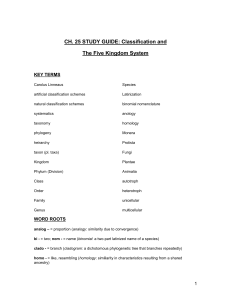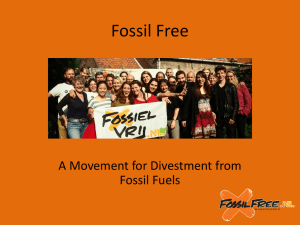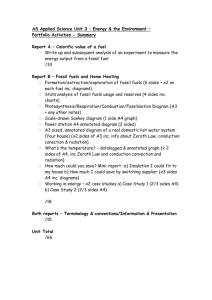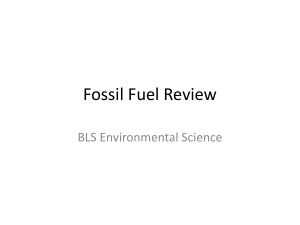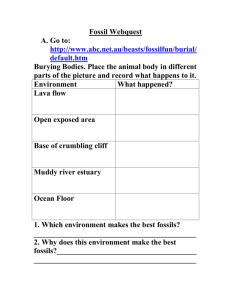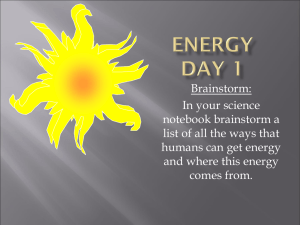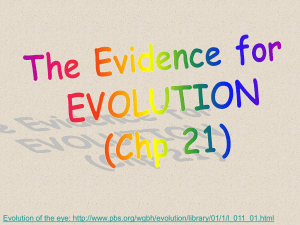Using laptops in Science to supplement teaching and learning
advertisement
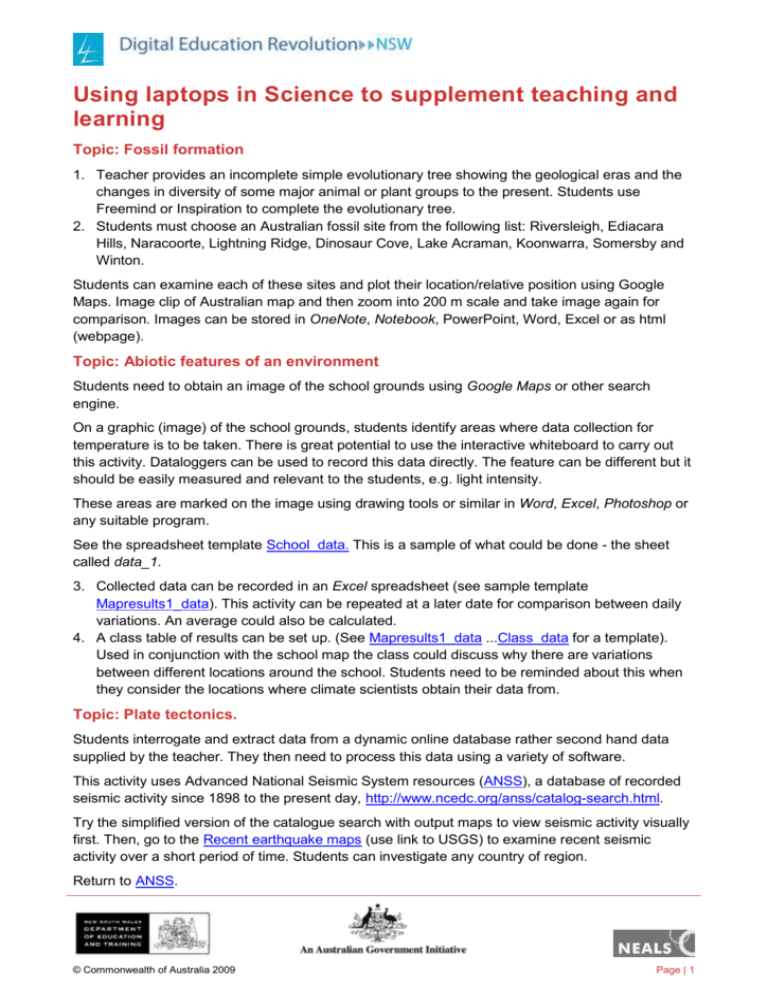
Using laptops in Science to supplement teaching and learning Topic: Fossil formation 1. Teacher provides an incomplete simple evolutionary tree showing the geological eras and the changes in diversity of some major animal or plant groups to the present. Students use Freemind or Inspiration to complete the evolutionary tree. 2. Students must choose an Australian fossil site from the following list: Riversleigh, Ediacara Hills, Naracoorte, Lightning Ridge, Dinosaur Cove, Lake Acraman, Koonwarra, Somersby and Winton. Students can examine each of these sites and plot their location/relative position using Google Maps. Image clip of Australian map and then zoom into 200 m scale and take image again for comparison. Images can be stored in OneNote, Notebook, PowerPoint, Word, Excel or as html (webpage). Topic: Abiotic features of an environment Students need to obtain an image of the school grounds using Google Maps or other search engine. On a graphic (image) of the school grounds, students identify areas where data collection for temperature is to be taken. There is great potential to use the interactive whiteboard to carry out this activity. Dataloggers can be used to record this data directly. The feature can be different but it should be easily measured and relevant to the students, e.g. light intensity. These areas are marked on the image using drawing tools or similar in Word, Excel, Photoshop or any suitable program. See the spreadsheet template School_data. This is a sample of what could be done - the sheet called data_1. 3. Collected data can be recorded in an Excel spreadsheet (see sample template Mapresults1_data). This activity can be repeated at a later date for comparison between daily variations. An average could also be calculated. 4. A class table of results can be set up. (See Mapresults1_data ...Class_data for a template). Used in conjunction with the school map the class could discuss why there are variations between different locations around the school. Students need to be reminded about this when they consider the locations where climate scientists obtain their data from. Topic: Plate tectonics. Students interrogate and extract data from a dynamic online database rather second hand data supplied by the teacher. They then need to process this data using a variety of software. This activity uses Advanced National Seismic System resources (ANSS), a database of recorded seismic activity since 1898 to the present day, http://www.ncedc.org/anss/catalog-search.html. Try the simplified version of the catalogue search with output maps to view seismic activity visually first. Then, go to the Recent earthquake maps (use link to USGS) to examine recent seismic activity over a short period of time. Students can investigate any country of region. Return to ANSS. © Commonwealth of Australia 2009 Page | 1 In this activity students will: 1. Interrogate the ANSS earthquake database to find data for earthquakes or other seismic activity (blasts either nuclear or quarry) over a certain period of time and area of the earth. They will need to set search parameters to do this. 2. Copy the output data into a word document and then convert it into a table. 3. Select, copy and paste the relevant columns (longitude and depth) into an Excel spreadsheet. 4. Sort the data into increasing longitude down the sheet. 5. Select this data and then producing a scatter plot (no lines). Then reverse the depth axis on the graph. 6. Use the resulting graph to describe earthquake depth and in terms of plate interaction. Examples of using laptops in Science to enrich teaching and learning Topic: Fossil formation Activity 1: Pair/group activity following a planned procedure to model how a fossil forms. Students follow a procedure to make a fossil model from a latex mould or use plastic cooking moulds to make chocolate fossils. Students relate how they made their fossil models to the conditions needed for fossil formation and check their ideas with those of other groups Students can make video recording or slide show of the steps in the construction of their 'fossil'. Activity 2: Students draw a sequence of diagrams to explain the layered structure of sedimentary rocks. Teacher provides a dictagloss explaining the process of fossilisation in sedimentary rocks. In groups, students reconstruct the text. Students can use Photoshop Elements to extract video frames and then annotate them using PowerPoint, OneNote or Notebook Activity 3: Students give a brief oral presentation or annotated .pdf to the class and the prepared outline is aligned with the appropriate era on the geological timescale wall chart. This could be a podcast, vodcast, PowerPoint, website (html) using Dreamweaver, with Flash video or Notebook activity. Teacher gives oral feedback during the activity or annotated feedback on the .pdf to guide students in identifying trends and patterns. Activity 4: Group/class activity summarises and presents relevant information on changes in life forms over the history of the Earth. Teacher revises techniques for locating information from text (such as using subheadings, diagrams, bolded words, skimming and scanning). © Commonwealth of Australia 2009 Page | 2 Students work in groups using OneNote file sharing. Each group is given a geological period to investigate. Hint: start new section and insert each period as a separate page and assign each group a period (jigsaw activity) or organisms. Activity 5: Students generate a brochure to promote the scientific significance and preservation/protection of a specific Australian fossil site using the information they have collected and synthesised. There are a range of brochure templates in MS Publisher that students can adapt or they can generate their own. Students might also generate an electronic brochure with student inserted hyperlinks Students submit copies of their information with the brochure. Examples of using laptops in Science to transform teaching and learning The laptops give both the teacher and students an easier way of sharing both ideas and result is in a science classroom. Using software such as OneNote or Excel gives all users a chance to organise and share images, text and data without the need for manual duplication and entry. Using the Student Response Network (clickers) has the potential for both learners and teachers to have instant feedback on a wide range of questions/activities for both formative and summative assessment. It will also enable instant group assessment of these tasks/activities. It additionally will provide visual feedback on responses that will assist in identifying problematical concepts areas. A further benefit will be the ability to automatically link the results of these activities to a content management system for use in other internal assessment schemes Topic: Abiotic features of an environment Students collect data from external sites around the school and collate it in a class group results table (entered on the teacher laptop or interactive whiteboard) that can then be downloaded once for processing by students. Topic: Fossil formation OneNote can be used as a collation point for images from different fossil sites in Australia form Google Maps or similar. These can become a permanent but dynamic source for review later. © Commonwealth of Australia 2009 Page | 3