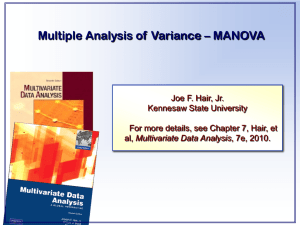Example for stacking Limdep data
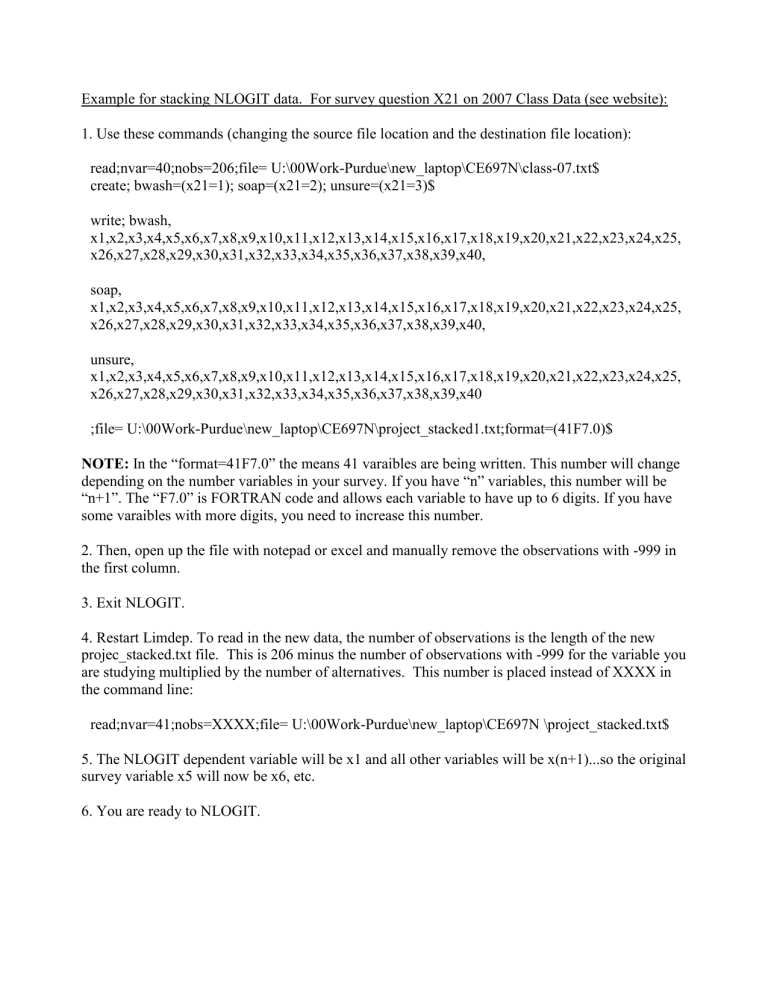
Example for stacking NLOGIT data. For survey question X21 on 2007 Class Data (see website):
1. Use these commands (changing the source file location and the destination file location): read;nvar=40;nobs=206;file= U:\00Work-Purdue\new_laptop\CE697N\class-07.txt$ create; bwash=(x21=1); soap=(x21=2); unsure=(x21=3)$ write; bwash, x1,x2,x3,x4,x5,x6,x7,x8,x9,x10,x11,x12,x13,x14,x15,x16,x17,x18,x19,x20,x21,x22,x23,x24,x25, x26,x27,x28,x29,x30,x31,x32,x33,x34,x35,x36,x37,x38,x39,x40, soap, x1,x2,x3,x4,x5,x6,x7,x8,x9,x10,x11,x12,x13,x14,x15,x16,x17,x18,x19,x20,x21,x22,x23,x24,x25, x26,x27,x28,x29,x30,x31,x32,x33,x34,x35,x36,x37,x38,x39,x40, unsure, x1,x2,x3,x4,x5,x6,x7,x8,x9,x10,x11,x12,x13,x14,x15,x16,x17,x18,x19,x20,x21,x22,x23,x24,x25, x26,x27,x28,x29,x30,x31,x32,x33,x34,x35,x36,x37,x38,x39,x40
;file= U:\00Work-Purdue\new_laptop\CE697N\project_stacked1.txt;format=(41F7.0)$
NOTE: In the “format=41F7.0” the means 41 varaibles are being written. This number will change depending on the number variables in your survey. If you have “n” variables, this number will be
“n+1”. The “F7.0” is FORTRAN code and allows each variable to have up to 6 digits. If you have some varaibles with more digits, you need to increase this number.
2. Then, open up the file with notepad or excel and manually remove the observations with -999 in the first column.
3. Exit NLOGIT.
4. Restart Limdep. To read in the new data, the number of observations is the length of the new projec_stacked.txt file. This is 206 minus the number of observations with -999 for the variable you are studying multiplied by the number of alternatives. This number is placed instead of XXXX in the command line: read;nvar=41;nobs=XXXX;file= U:\00Work-Purdue\new_laptop\CE697N \project_stacked.txt$
5. The NLOGIT dependent variable will be x1 and all other variables will be x(n+1)...so the original survey variable x5 will now be x6, etc.
6. You are ready to NLOGIT.


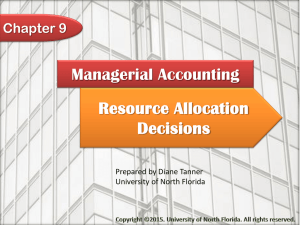
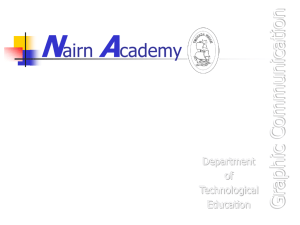

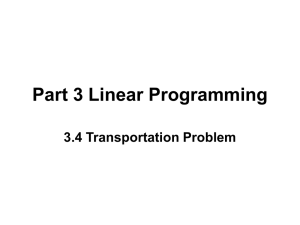

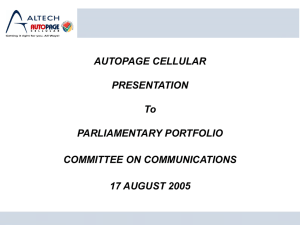
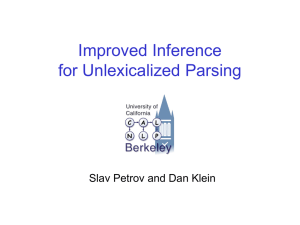
![Herb Dershem edu] edu lcampusmail@hope](http://s2.studylib.net/store/data/010519909_1-425634f39929dac060050ec5d5f4f4bd-300x300.png)