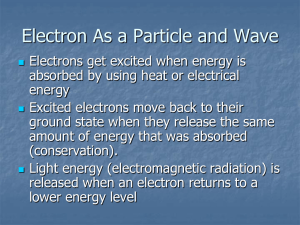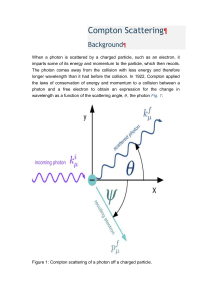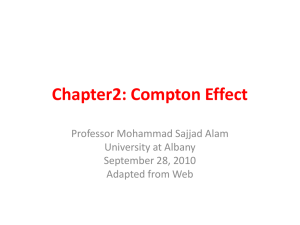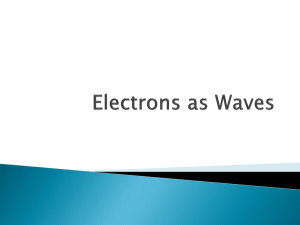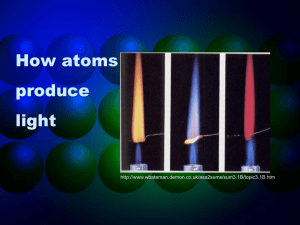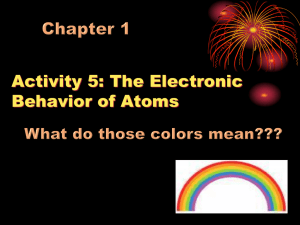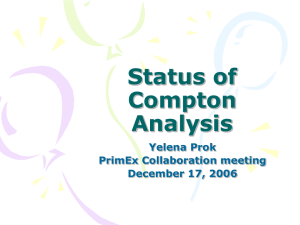14-Compton
advertisement
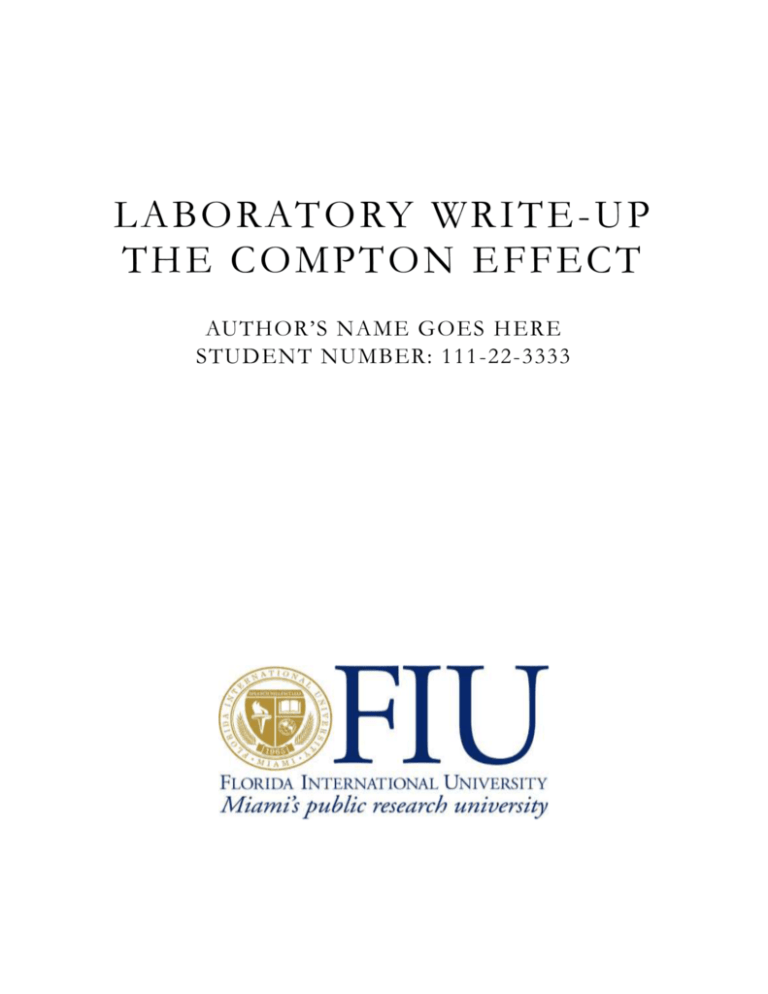
LA BO RATORY WR I TE -U P TH E CO M PTO N E FFE C T AUTHOR’S NAME GOES H ERE STUDENT NUMBER: 111 -22-3333 THE COMPTON EFFECT 1 . P U R P OS E When a photon is scattered by a charged particle, such as an electron, it imparts some of its energy and momentum to the particle, which then recoils. The photon comes away from the collision with less energy and therefore longer wavelength than it had before the collision. In 1922, Compton applied the laws of conservation of energy and momentum to a collision between a photon and a free electron to obtain an expression for the change in wavelength as a function of the scattering angle, , of the photon: ' - 0 = (h/mc)(1 - cos ) ...............(1) The quantity h/mc is called the "Compton wavelength", m being the mass of the electron. 0 and ' are the wavelengths of the incident and scattered photons respectively. The situation is illustrated in Fig.1. Fig. 1 The process involved in Compton scattering Because the wavelength change is very small (~ 0.01 Å), Compton used X-rays in order to obtain an appreciable fractional change. In this experiment you will be using -rays, which give an even larger effect. The "free" electrons are those provided by a metal target, in this case aluminum. Such a target also provides electrons tightly bound to their parent atoms so that their effective masses are essentially those of the atoms. Using the atomic mass in equation (1) instead of the electron mass, we obtain a completely negligible wavelength change (~10-6 Å). In order to detect the scattered photons, a scintillation detector connected to a multichannel analyzer (MCA) will be used. This rather complex system is the subject of a later experiment ("Gamma-Ray Spectroscopy"). For the present, you may simply regard it as a device, which can detect and count the numbers of photons having different energies. The output, on a video monitor, is an energy spectrum as shown in Fig. 2. 2 Fig. 2 Intensity vs energy of Compton scattered photons 2 . P R OC E D U R E The -ray source for this experiment is a fairly strong, ~ 0.5 mCi radioactive sample of 137Cs (cesium) housed in a lead container. A small aperture in the housing allows a narrow beam of -rays to emerge. MAKE SURE THE BEAM IS ALWAYS DIRECTED AWAY FROM YOU. The aluminum target is the 3/4-inch rod at the center of the large square plate. The scintillation detector is mounted on another plate, which can be rotated around the rod to detect photons scattered at different angles. The set-up is shown in Fig. 3. 3 Fig. 3 Compton Scattering Apparatus Set the detector in line with the source (= 0o). (Move the plate on which the detector is mounted to change . Do not hold the detector itself.) Switch on the computer and start the MAESTRO program. The software provides you with straightforward pull-down menus that appear at the top of the screen, and most of what you will need for this experiment can be found on pages 7 through 14 of the Operator's Manual. Make sure the detector has been selected and the high voltage is on (600 V) via the menus (Detector / MCB Properties). Start counting photons by pressing the “START” button on the Graphical User Interface (GUI) of the MAESTRO program. When a good spectrum has been obtained, press the same button, which became the “STOP” button once the start had occurred. Your instructor will show you how to obtain the peak energy, and from this you can calculate 0. Now set the detector at = 45o, 60o, 75o, ...135o and, for each angle, count for a sufficient period of time to obtain a well resolved energy spectrum. Turn off the high voltage when complete. 3 . C A L C U L A T I ON S The spectrum will contain two peaks of interest corresponding to photons scattered from free electrons as well as from tightly bound electrons. Note that the higher energy peak is, as expected, at the same energy as that of the incident photons. Determine the energy of the other peak and from it calculate the scattered photon wavelength, '. Plot a graph of the wavelength shift, (' - 0), vs. cos and from it determine the Compton wavelength and its associated error. 4