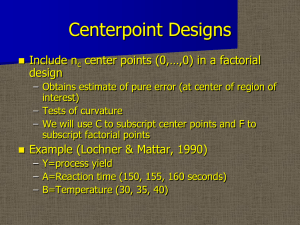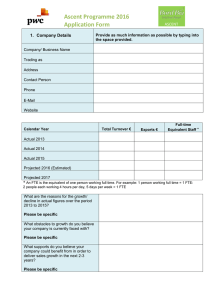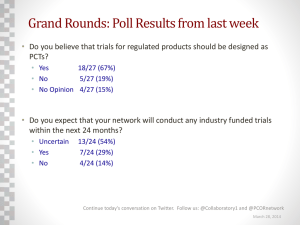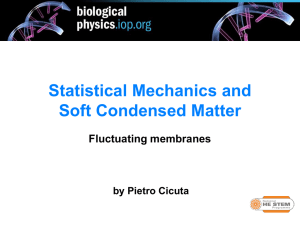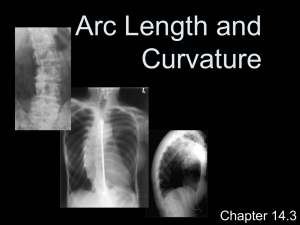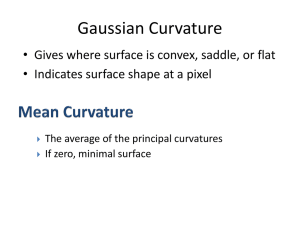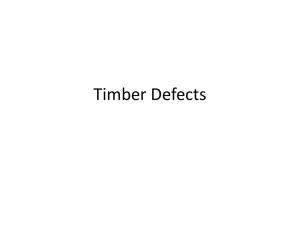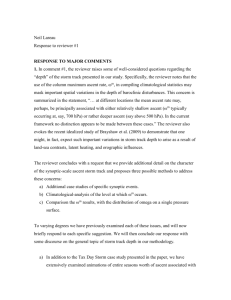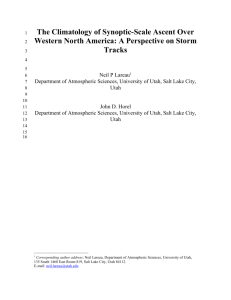Stat 321 - Modeling of nonlinear responses - Sections 11-1 and 11-2
advertisement
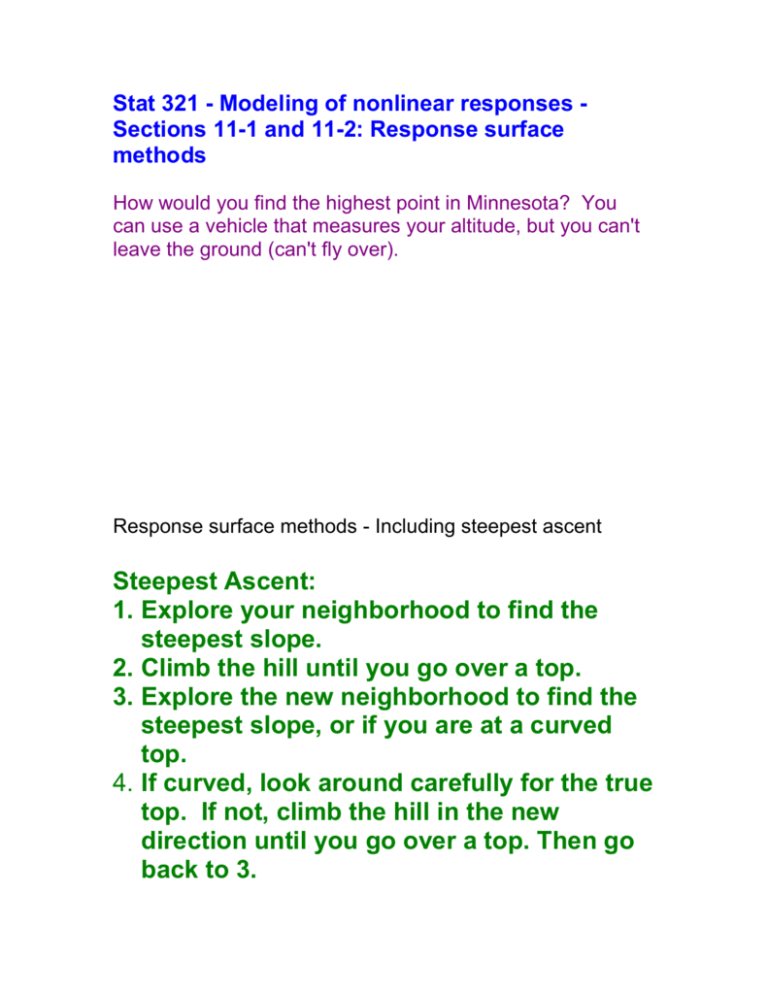
Stat 321 - Modeling of nonlinear responses Sections 11-1 and 11-2: Response surface methods How would you find the highest point in Minnesota? You can use a vehicle that measures your altitude, but you can't leave the ground (can't fly over). Response surface methods - Including steepest ascent Steepest Ascent: 1. Explore your neighborhood to find the steepest slope. 2. Climb the hill until you go over a top. 3. Explore the new neighborhood to find the steepest slope, or if you are at a curved top. 4. If curved, look around carefully for the true top. If not, climb the hill in the new direction until you go over a top. Then go back to 3. More mathematically: 1. For k factors, Perform a 2k factorial experiment with n center points to check for curvature. Is curvature significant? Yes- go to Step 4. No- go to Step 2. 2. Determine the direction of steepest ascent in terms of a vector representing relative changes in the control variables’ settings. 3. Run experiment trials up the ascent path. Does the latest response value improve over the previous trial? Yes - go to Step 3. No- go to Step 1. 4. Define a central composite design in the area of the peak or last trials, and run the new trials. 5. Characterize the response surface with a quadratic model (allows for curvature, has X2 terms ). How do we find the steepest ascent path to the maximum response? An example: Response variable AY41 is based on the Box and Draper (1987) printing experiment. The true response surface (unknown as we start the experiment) for response variable AY41 is AY41=(327.6+177X1+109.4X2+131.5X3 + 32X12 - 22.4X22 29.1X32 +66X1X2 + 75.5X1X3 + 43.6X2X3)/10 RSM Step 1 - Perform a 2k factorial experiment with n center points: This is done with a simple experiment to determine regression coefficients for each of 3 X’s on AY41. With three control variables (X’s), a 23 factorial is defined in a selected area of the control variable space. Three center points are included to test for curvature of the response. Replication at the center allows for an estimate of experimental error to be used in testing the curvature effect. Say initial levels of X variables are low = -.5, high = 0. Generate an experiment from Design Expert as a full 23 with 3 "center points per block." Some simulated results are shown. Trials for steepest ascent method on AY41 ^ ^ ^ ^ ^ ^ ^ ^ ^ ^ ^ ^ First experiment X1 X2 -0.5 -0.5 0 -0.5 -0.5 0 0 0 -0.5 -0.5 0 -0.5 -0.5 0 0 0 -0.25 -0.25 -0.25 -0.25 -0.25 -0.25 X3 -0.5 -0.5 -0.5 -0.5 0 0 0 0 -0.25 -0.25 -0.25 AY41 Trial 15.64 1 20.64 2 16.84 3 23.18 4 22.94 5 29.07 6 22.81 7 30.27 8 23.95 9 21.88 10 23.99 11 For analysis of this preliminary ascent experiment, it is customary to include the main effects in the model, ignore interactions, and test for curvature. ANOVA for Selected Factorial Model Source Model Curve Resid Lack Fit Pure Err Cor Tot Sum Sq 184.19 0.78 5.33 2.42 2.91 190.30 DF 3 1 6 4 2 10 Mean Sq 61.40 0.78 0.89 0.60 1.46 - F 69.14 0.88 0.41 - Prob > F < 0.0001 0.3836 0.7945 - The high significance level for curvature (“Curve”) of .3836 means that curvature of the response surface in this region of the X values is not significant. Factor Int A-x1 B-x2 C-x3 CtrPt Coef Est 22.67 3.12 0.60 3.60 0.60 DF 1 1 1 1 1 Std Err 0.33 0.33 0.33 0.33 0.64 t Prob > |t| 9.35 1.80 10.80 0.94 < 0.0001 0.1212 < 0.0001 0.3836 The coded factor results from Design Expert are AY41 = 22.67 +3.12*A +0.60*B +3.60*C The actual prediction equation comes from converting the (-1, +1) coded levels to the range of (-.5, 0) for each X. Since the coded range was 4 times as wide as the actual range (2 vs. .5), the coefficients are multiplied by 4 to get the prediction equation for actuals below - based on the 11-trial experiment: AY41 = 29.99 +12.47X1 +2.41 X2 +14.39 X3 . The direction vector in the control variable space is (12.5, 2.4, 14.4). That is, steps taken in this (X1,X2,X3) direction will find the response increasing with greatest slope – that’s steepest ascent. Steps can be taken of any size, as long as the ratio of (X1,X2,X3) of the direction or ascent vector is preserved. So any multiple of this vector can be added to the center point of the initial design to determine the next experiment point. The next point should be slightly outside of the initial space. We can normalize the ascent vector above to make the biggest factor step at X3 = 1. We divide the whole vector by the maximum component, 14.4. The normalized values for X1 and X2 are 12.5/14.4 = 0.866 and 2.4/14.4 = 0.167, respectively. Add this vector to the original center point, leading to the result: (0.616, -0.083, 0.75) from (-.25, -.25, -.25) + (.866, .167, 1) The simulated value for the next trial is: X1 X2 X3 AY41 Trial 0.62 -0.08 0.75 61.71 12 This result exceeds all previous trials, so we add the same ascent vector to the previous trial location. That is (0.616, 0.083, 0.75) + (.866, .167, 1) X1 X2 1.48 0.08 X3 AY41 1.75 89.63 Trial 13 Check the arithmetic for x1, x2, x3. The step-size can be determined by the experimenter. When we pass a maximum (we see the response decrease) or reach a physical X variable boundary, we do another experiment like the first 11-trial experiment. In the case of this example, we should continue along the same direction, but the next trial would put X1 and X3 out of their practical, usable range, at X1=X3=2. Then the investigation would continue along these boundaries to find a maximum response. Suppose we could do the next trial along the ascent path at 2.346 0.247 2.75 Suppose the result is less than the last result, at AY41= 85. We would then return to Step 1 and fill in another 11-trial experiment, with the settings for our best result, 1.48 0.08 1.75 as the center point, and the settings from the last and previous trials as corner points: 0.62 -0.08 0.75 2.35 0.247 2.75 Input these two rows as high and low levels to Design Expert to get the new 11trial experiment (including 3 center points): Three of these trials have already been performed - now run the other 8. If we detect curvature in the response surface on a 11-trial experiment, we assume we have surrounded a maximum, and we “augment the design” to measure curved effects, as directed in Step 2 of the algorithm. A very efficient experiment (that Design Expert easily generates) is the Central Composite (Rotatable) Design (CCD or CCRD). If there is no curvature, we are directed to find a new ascent direction. To accomplish a response surface experiment under Design Expert, with the previous 11-trial experiment active in Dex, select Design Tools from the main menu, then Augment Design, and take the defaults for the Central Composite design. Optimal trials will be added to allow the fitting of a second order model to all of the accumulated data. Try homework problems 11-1, 11-2, and 11-4 on p. 500.