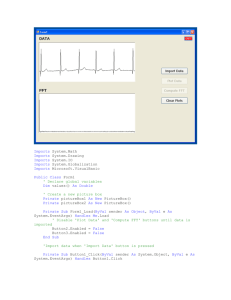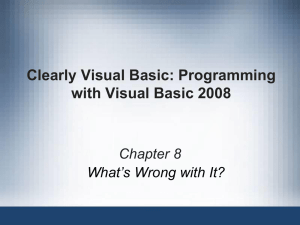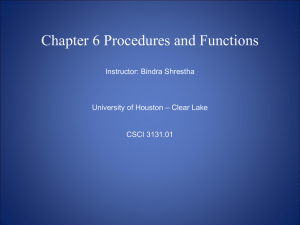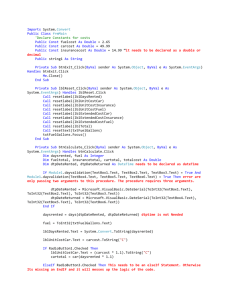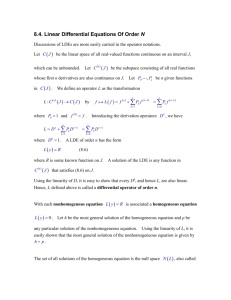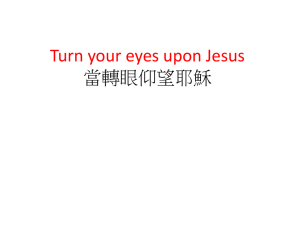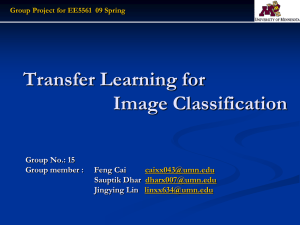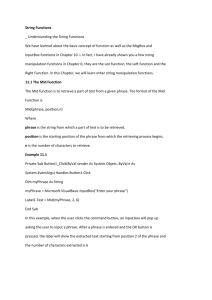NOTE: I cannot graph my data
advertisement
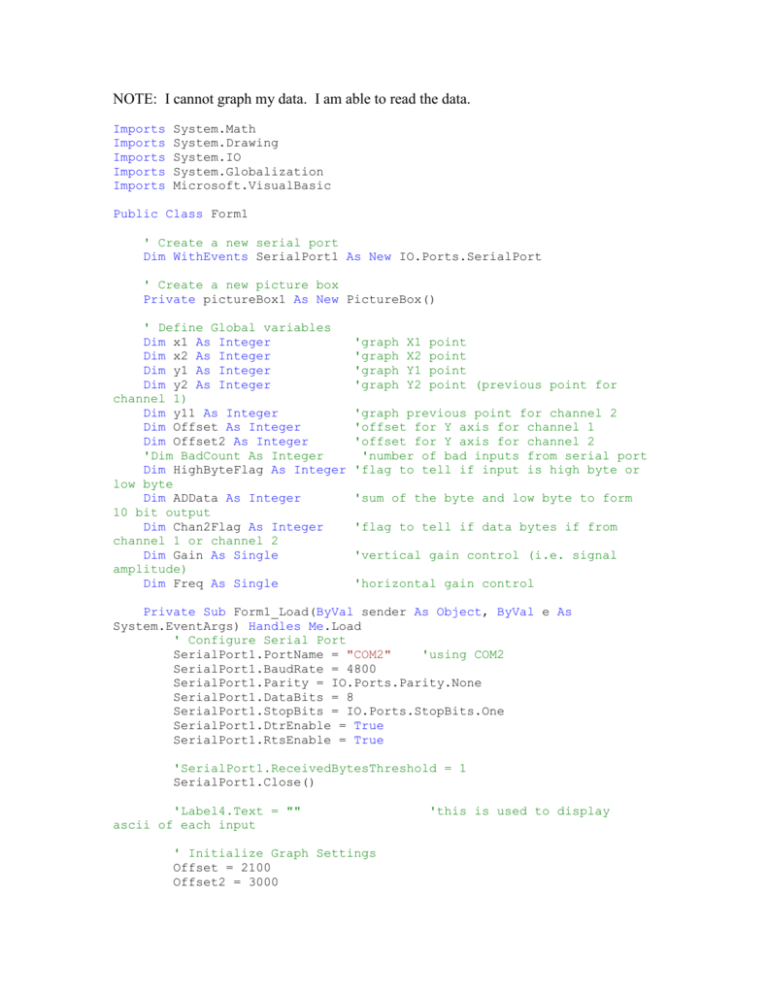
NOTE: I cannot graph my data. I am able to read the data. Imports Imports Imports Imports Imports System.Math System.Drawing System.IO System.Globalization Microsoft.VisualBasic Public Class Form1 ' Create a new serial port Dim WithEvents SerialPort1 As New IO.Ports.SerialPort ' Create a new picture box Private pictureBox1 As New PictureBox() ' Define Global variables Dim x1 As Integer Dim x2 As Integer Dim y1 As Integer Dim y2 As Integer channel 1) Dim y11 As Integer Dim Offset As Integer Dim Offset2 As Integer 'Dim BadCount As Integer Dim HighByteFlag As Integer low byte Dim ADData As Integer 10 bit output Dim Chan2Flag As Integer channel 1 or channel 2 Dim Gain As Single amplitude) Dim Freq As Single 'graph 'graph 'graph 'graph X1 X2 Y1 Y2 point point point point (previous point for 'graph previous point for channel 2 'offset for Y axis for channel 1 'offset for Y axis for channel 2 'number of bad inputs from serial port 'flag to tell if input is high byte or 'sum of the byte and low byte to form 'flag to tell if data bytes if from 'vertical gain control (i.e. signal 'horizontal gain control Private Sub Form1_Load(ByVal sender As Object, ByVal e As System.EventArgs) Handles Me.Load ' Configure Serial Port SerialPort1.PortName = "COM2" 'using COM2 SerialPort1.BaudRate = 4800 SerialPort1.Parity = IO.Ports.Parity.None SerialPort1.DataBits = 8 SerialPort1.StopBits = IO.Ports.StopBits.One SerialPort1.DtrEnable = True SerialPort1.RtsEnable = True 'SerialPort1.ReceivedBytesThreshold = 1 SerialPort1.Close() 'Label4.Text = "" ascii of each input ' Initialize Graph Settings Offset = 2100 Offset2 = 3000 'this is used to display x1 = 1 x2 = 1 y1 = Offset y11 = Offset2 y2 = Offset Gain = 2 Freq = 5 'Initialize Variables 'BadCount = 0 ADData = 0 HighByteFlag = 1 'note that high byte, not low byte comes first Chan2Flag = 1 'note that channel 2, not channel 1, comes first 'Disable 'Down' Gain and Freqency at Start (and anytime Gain = default) Button4.Enabled = False Button5.Enabled = False End Sub Private Sub Button1_Click(ByVal sender As System.Object, ByVal e As System.EventArgs) Handles Button1.Click ' Open SerialPort1 SerialPort1.Open() ' Declare Local Variables Dim q As String Dim i As Integer ' Bombard DATAQ with initialization commands For i = 1 To 100 q = vbNullString + "NZ" SerialPort1.Write(q) q = vbNullString + "S1" SerialPort1.Write(q) q = vbNullString + "C3" SerialPort1.Write(q) Next End Sub ' Plot data when 'Plot Data' button is pressed Private Sub CheckBox1_CheckedChanged(ByVal sender As System.Object, ByVal e As System.EventArgs) Handles CheckBox1.CheckedChanged ' Make a new picture box each time the button is clicked pictureBox1 = New PictureBox() ' Set the location and size of the PictureBox control. Me.pictureBox1.Location = New System.Drawing.Point(15, 70) Me.pictureBox1.Size = New System.Drawing.Size(700, 350) Me.pictureBox1.TabStop = False ' Set the SizeMode property to the StretchImage value. will shrink or enlarge the image This ' as needed to fit into the PictureBox. Me.pictureBox1.SizeMode = PictureBoxSizeMode.StretchImage ' Set the border style to a three-dimensional border. Me.pictureBox1.BorderStyle = BorderStyle.Fixed3D 'Set the background color to white Me.pictureBox1.BackColor = Color.White ' Connect the Paint event of the PictureBox to the event handler method. AddHandler pictureBox1.Paint, AddressOf Me.pictureBox1_Paint ' Add the PictureBox control to the Form. Me.Controls.Add(pictureBox1) End Sub ' Code for actually plotting data Private Sub pictureBox1_Paint(ByVal sender As Object, ByVal e As System.Windows.Forms.PaintEventArgs) ' Create a local version of the graphics object for the PictureBox Dim g As Graphics = e.Graphics If x2 > pictureBox1.Width Then 'test if end of screen x2 = Freq x1 = 1 pictureBox1.Image = Nothing End If 'clear PictureBox1 g.DrawLine(System.Drawing.Pens.Blue, x1, y1, x2, y2) g.DrawLine(System.Drawing.Pens.Red, x1, y11, x2, y2) End Sub ' This sub-routine is entered when data is available Private Sub SerialPort1_DataReceived(ByVal sender As Object, ByVal e As System.IO.Ports.SerialDataReceivedEventArgs) Handles SerialPort1.DataReceived ' Declare Local Variables Dim s As String Dim n As Long ' Set up graph 'Dim bmp As New Bitmap(PictureBox1.Width, PictureBox1.Height) 'create Bitmap that is same size as PictureBox1 'Dim gr As Graphics = Graphics.FromImage(bmp) 'assign graphics object to Bitmap (graphics object is like a drawing canvas) ' Load Available Data s = SerialPort1.ReadByte() byte from input buffer n = Asc(s) 'On Error GoTo xx data cannot be converted to ascii 'Label4.Text = Label4.Text + Str(n) in Label4 'synchronously read one 'convert to ascii 'set error trap if 'display data as ascii ' Collect Data for Channel 1 If Chan2Flag = 0 Then If HighByteFlag = 0 Then 'test if input data is low byte ADData = n 'if yes, add it to ADData ADData = ADData \ 16 'eliminate lower four bits (see raw data input byte definitions) HighByteFlag = 1 'look next for high byte Else n = n \ 2 'this high byte and shift left 4 bits n = n * 8 ADData = ADData + n 'add to ADData for complete 10 bit data. 10 bit mask is not necessary y2 = Offset - Gain * ADData data so it can be graphed 'gr.DrawLine(Pens.Purple, x1, y1, x2, y2) (channel 1 = purple) y1 = y2 'modify 'draw line 'saving previous point 'If x2 > pictureBox1.Width Then 'test if end of screen 'x2 = Freq 'x1 = 1 'pictureBox1.Image = Nothing 'clear PictureBox1 'End If HighByteFlag = 0 'prepare for next data point Chan2Flag = 1 End If ' Collect Data for Channel 2 Else If HighByteFlag = 0 Then ADData = n ADData = ADData \ 16 HighByteFlag = 1 Else n = n \ 2 n = n * 8 ADData = ADData + n y2 = Offset2 - Gain * ADData 'get channel 2 now 'gr.DrawLine(Pens.OrangeRed, x1, y11, x2, y2) line (channel 2 = orange-red) 'PictureBox1.Refresh() 'draw y11 = y2 x1 = x2 x2 = x1 + Freq HighByteFlag = 0 Chan2Flag = 0 End If End If 'GoTo xxx ' Error Trapping 'xx: 'this is entered if input data causes error in asc() 'BadCount = BadCount + 1 'Label3.Text = Str(BadCount) 'Resume xxx 'increment badcount number 'display 'continue, do nothing else 'xxx: 'Application.DoEvents() 'On Error GoTo 0 'clear error trapping End Sub Private Sub Button3_Click(ByVal sender As System.Object, ByVal e As System.EventArgs) Handles Button3.Click Gain = Gain + 2 If Gain > 2 Then Button4.Enabled = True End If End Sub Private Sub Button4_Click(ByVal sender As System.Object, ByVal e As System.EventArgs) Handles Button4.Click Gain = Gain - 2 If Gain <= 2 Then Button4.Enabled = False End If End Sub Private Sub Button6_Click(ByVal sender As System.Object, ByVal e As System.EventArgs) Handles Button6.Click Freq = Freq + 2 If Freq > 5 Then Button5.Enabled = True End If End Sub Private Sub Button5_Click(ByVal sender As System.Object, ByVal e As System.EventArgs) Handles Button5.Click Freq = Freq - 2 If Freq <= 5 Then Button5.Enabled = False End If End Sub Private Sub Button2_Click(ByVal sender As System.Object, ByVal e As System.EventArgs) Handles Button2.Click pictureBox1.Dispose() pictureBox1 = Nothing End End Sub End Class