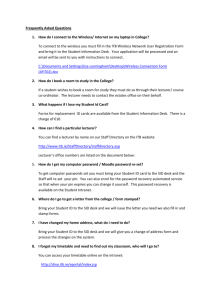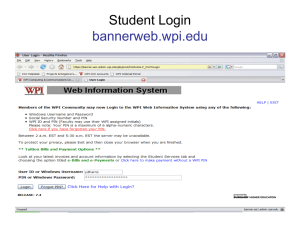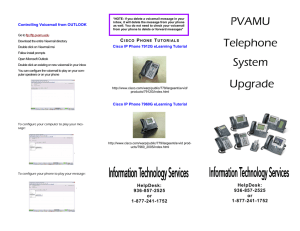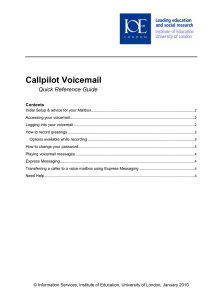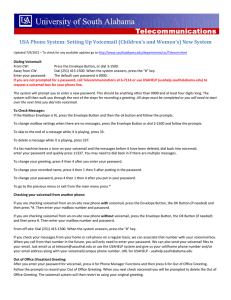Technology Orientation topics
advertisement
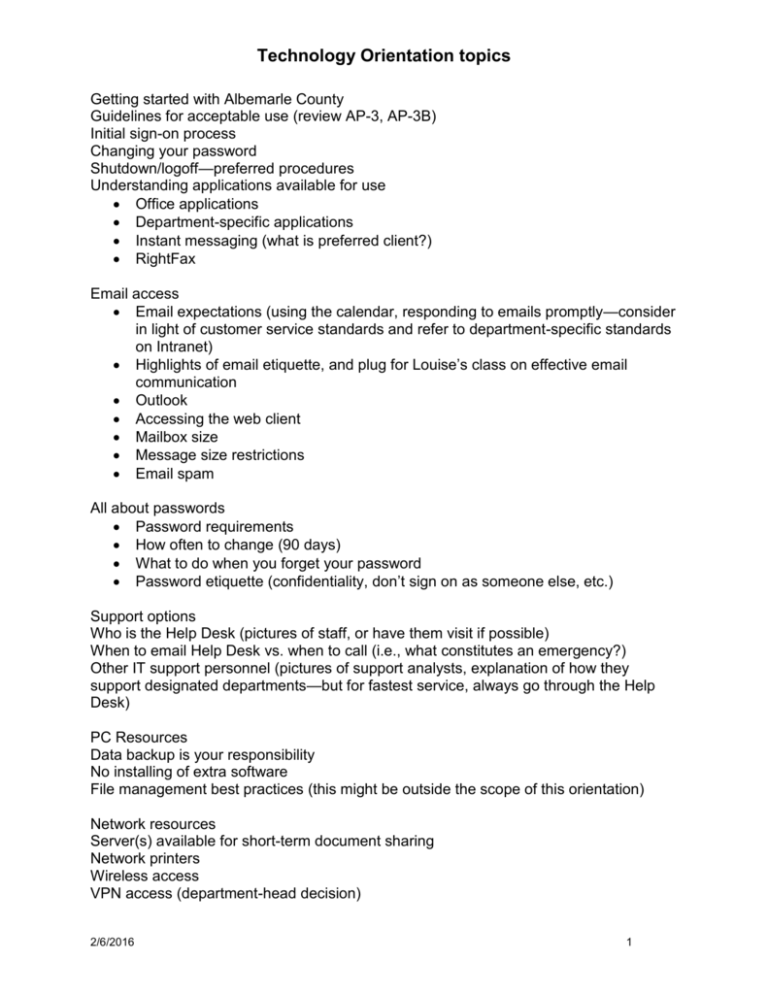
Technology Orientation topics Getting started with Albemarle County Guidelines for acceptable use (review AP-3, AP-3B) Initial sign-on process Changing your password Shutdown/logoff—preferred procedures Understanding applications available for use Office applications Department-specific applications Instant messaging (what is preferred client?) RightFax Email access Email expectations (using the calendar, responding to emails promptly—consider in light of customer service standards and refer to department-specific standards on Intranet) Highlights of email etiquette, and plug for Louise’s class on effective email communication Outlook Accessing the web client Mailbox size Message size restrictions Email spam All about passwords Password requirements How often to change (90 days) What to do when you forget your password Password etiquette (confidentiality, don’t sign on as someone else, etc.) Support options Who is the Help Desk (pictures of staff, or have them visit if possible) When to email Help Desk vs. when to call (i.e., what constitutes an emergency?) Other IT support personnel (pictures of support analysts, explanation of how they support designated departments—but for fastest service, always go through the Help Desk) PC Resources Data backup is your responsibility No installing of extra software File management best practices (this might be outside the scope of this orientation) Network resources Server(s) available for short-term document sharing Network printers Wireless access VPN access (department-head decision) 2/6/2016 1 Technology Orientation topics Finding the Intranet Finding and using Inside Albemarle Virus protection Sharepoint What it is Frequently-used sites Benefits of using it How to create sites Phone training General voicemail etiquette (acceptable message, response time, give dept. operator option, set to forward during non-standard holidays) Logging in Changing password Recording greetings and name Playing messages Responding to messages Forwarding messages Temporary greetings Checking messages remotely Get help Email notifications for voicemail messages Weather Line Training options Classes Individualized coaching Office hours Technical skills assessment 2/6/2016 2