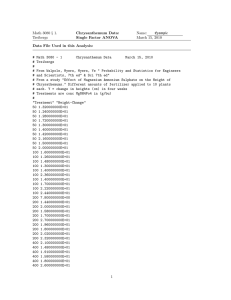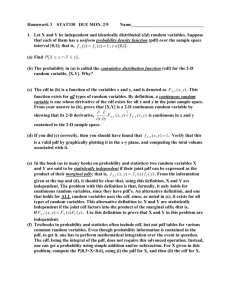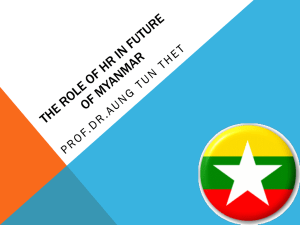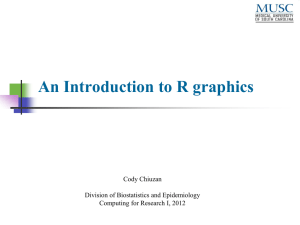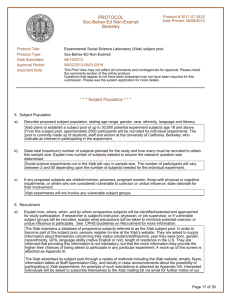R for Statistical Computing for Chapter 3: Univariate Continuous
advertisement
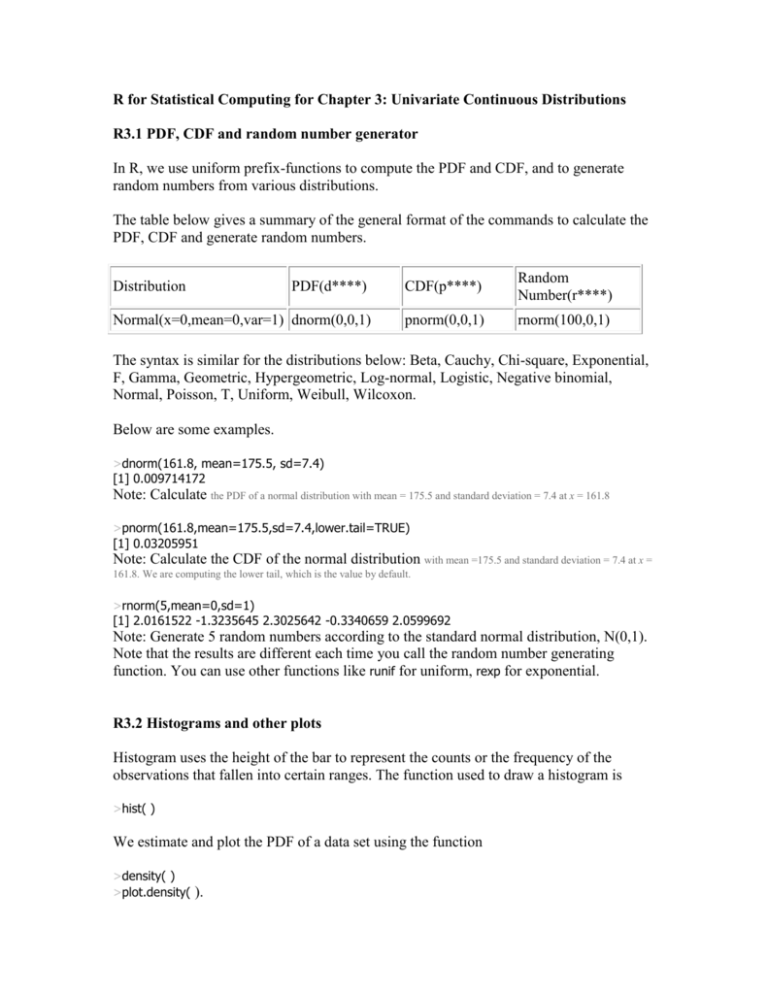
R for Statistical Computing for Chapter 3: Univariate Continuous Distributions R3.1 PDF, CDF and random number generator In R, we use uniform prefix-functions to compute the PDF and CDF, and to generate random numbers from various distributions. The table below gives a summary of the general format of the commands to calculate the PDF, CDF and generate random numbers. PDF(d****) CDF(p****) Random Number(r****) Normal(x=0,mean=0,var=1) dnorm(0,0,1) pnorm(0,0,1) rnorm(100,0,1) Distribution The syntax is similar for the distributions below: Beta, Cauchy, Chi-square, Exponential, F, Gamma, Geometric, Hypergeometric, Log-normal, Logistic, Negative binomial, Normal, Poisson, T, Uniform, Weibull, Wilcoxon. Below are some examples. >dnorm(161.8, mean=175.5, sd=7.4) [1] 0.009714172 Note: Calculate the PDF of a normal distribution with mean = 175.5 and standard deviation = 7.4 at x = 161.8 >pnorm(161.8,mean=175.5,sd=7.4,lower.tail=TRUE) [1] 0.03205951 Note: Calculate the CDF of the normal distribution with mean =175.5 and standard deviation = 7.4 at x = 161.8. We are computing the lower tail, which is the value by default. >rnorm(5,mean=0,sd=1) [1] 2.0161522 -1.3235645 2.3025642 -0.3340659 2.0599692 Note: Generate 5 random numbers according to the standard normal distribution, N(0,1). Note that the results are different each time you call the random number generating function. You can use other functions like runif for uniform, rexp for exponential. R3.2 Histograms and other plots Histogram uses the height of the bar to represent the counts or the frequency of the observations that fallen into certain ranges. The function used to draw a histogram is >hist( ) We estimate and plot the PDF of a data set using the function >density( ) >plot.density( ). To calculate the CDF of a data set, use the function >ecdf( ) To generate Figure 3.1, we use (substitute k = 10, 100, 1000): >hist(runif(1000000), breaks=k, prob=T, main="Histogram for Uniform (0,1)",xlab=" X Values ",ylab="Probability"). To generate Figure 3.2, we use >plot(cbind(seq(1.401,2.1,0.001),c(rep(0,100),rep(2,500),rep(0,100))),main="PDF of U(1.5,2)", xlab="Exchange rate (X)", ylab="PDF f(x)", ylim=c(0,2.1),type="o",lty=2); >plot(cbind(seq(1.401,2.1,0.001),c(rep(0,100),seq(0.002,1,0.002),rep(1,100))),main="CDF of U(1.5,2)", xlab="Exchange rate (X)", ylab="CDF F(x)", ylim=c(0,1.0),type="p",lty=1) To generate Figure 3.3, we use >plot(density(rnorm(1000000,mean=161.8,sd=6.9), kernel="g"),main="PDF of Normal (161.8,6.9^2) ",xlab="Female height in cms", ylab="PDF f(x)") >plot(ecdf(rnorm(1000000,mean=161.8,sd=6.9)),main="CDF of Normal (161.8,6.9^2) ",xlab="Female height in cms",ylab="CDF F(x)") To generate Figure 3.4, we use >plot(cbind(seq(0.001,200.0,0.001),0.05*exp((-0.05)*seq(0.001,200.0,0.001))),main="PDF of Exponential (Lambda=0.05)", xlab="Waiting Time (t)", ylab="PDF f(t)", type="l",lty=1) >plot(cbind(seq(0.001,200.0,0.001),rep(1,length(seq(0.001,200.0,0.001)))-exp((0.05)*seq(0.001,200.0,0.001))),main="CDF of Exponential (Lambda=0.05)", xlab="Waiting Time (t)", ylab="CDF F(t)", type="l",lty=1) To generate Figure 3.5, we use (for n=10, p=0.6) >plot(seq(-0.5,9.5,0.001),dbinom(floor(seq(0,10,0.001)),size=10,prob=0.6)dbinom(seq(0,10,0.001),size=10,prob=0.6),main="Binomial distribution with Normal Approximation", xlim=c(0,10), ylim=c(0,0.25),xlab="No. of Sucesses", ylab="Probability",type="l") >lines(density(rnorm(1000000,mean=6,sd=1.549193),kernel="g"),lty=2)