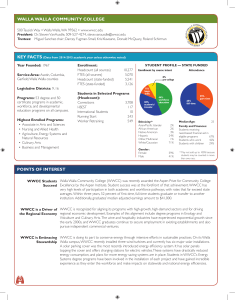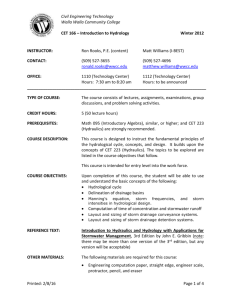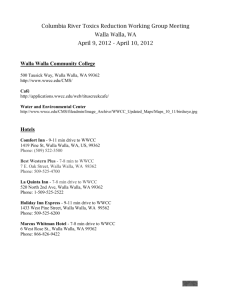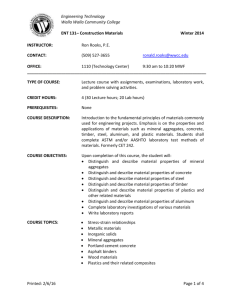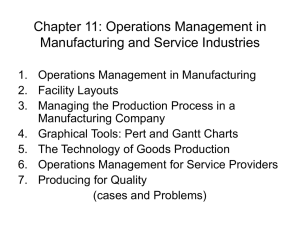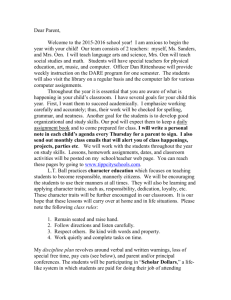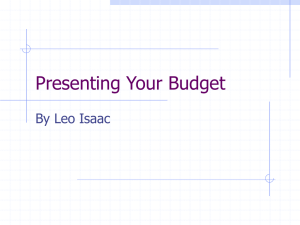Technology in the Classroom - Walla Walla Community College
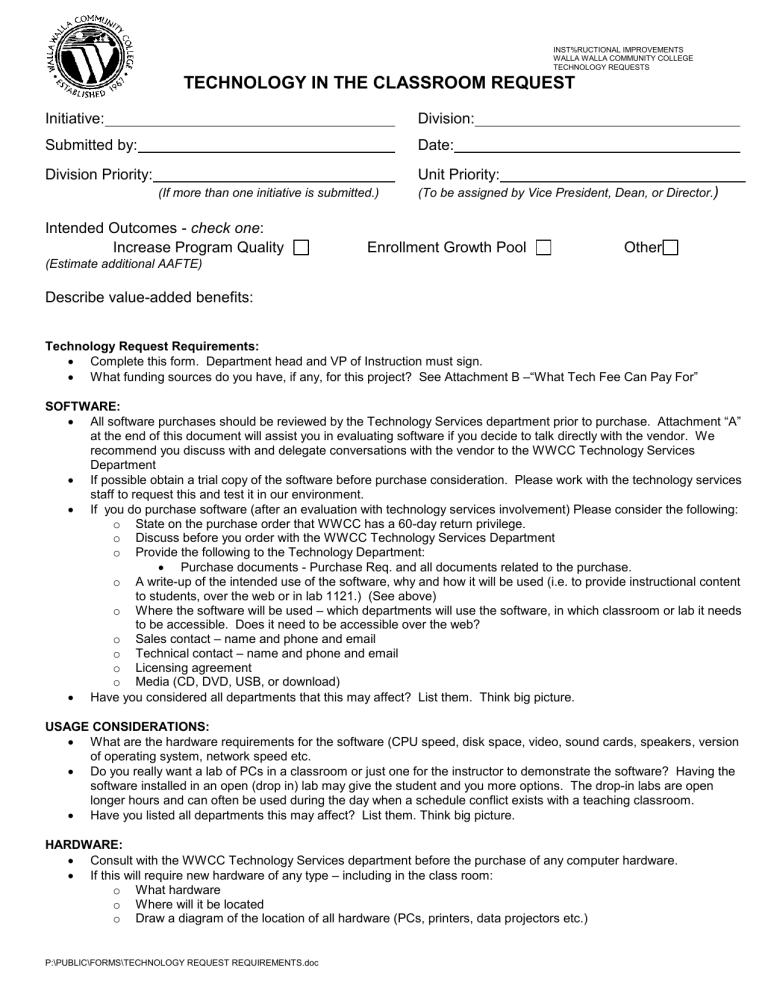
Initiative:
Submitted by:
INST%RUCTIONAL IMPROVEMENTS
WALLA WALLA COMMUNITY COLLEGE
TECHNOLOGY REQUESTS
TECHNOLOGY IN THE CLASSROOM REQUEST
Division:
Date:
Division Priority: Unit Priority:
(If more than one initiative is submitted.)
Intended Outcomes check one :
Increase Program Quality
(Estimate additional AAFTE)
(To be assigned by Vice President, Dean, or Director.
)
Enrollment Growth Pool Other
Describe value-added benefits:
Technology Request Requirements:
Complete this form. Department head and VP of Instruction must sign.
What funding sources do you have, if any, for this project? See Attachment B –“What Tech Fee Can Pay For”
SOFTWARE:
All software purchases should be reviewed by the Technology Services departme nt prior to purchase. Attachment “A” at the end of this document will assist you in evaluating software if you decide to talk directly with the vendor. We recommend you discuss with and delegate conversations with the vendor to the WWCC Technology Services
Department
If possible obtain a trial copy of the software before purchase consideration. Please work with the technology services staff to request this and test it in our environment.
If you do purchase software (after an evaluation with technology services involvement) Please consider the following: o State on the purchase order that WWCC has a 60-day return privilege. o Discuss before you order with the WWCC Technology Services Department o Provide the following to the Technology Department:
Purchase documents - Purchase Req. and all documents related to the purchase. o A write-up of the intended use of the software, why and how it will be used (i.e. to provide instructional content to students, over the web or in lab 1121.) (See above) o Where the software will be used – which departments will use the software, in which classroom or lab it needs to be accessible. Does it need to be accessible over the web? o Sales contact – name and phone and email o Technical contact – name and phone and email o Licensing agreement o Media (CD, DVD, USB, or download)
Have you considered all departments that this may affect? List them. Think big picture.
USAGE CONSIDERATIONS:
What are the hardware requirements for the software (CPU speed, disk space, video, sound cards, speakers, version of operating system, network speed etc.
Do you really want a lab of PCs in a classroom or just one for the instructor to demonstrate the software? Having the software installed in an open (drop in) lab may give the student and you more options. The drop-in labs are open longer hours and can often be used during the day when a schedule conflict exists with a teaching classroom.
Have you listed all departments this may affect? List them. Think big picture.
HARDWARE:
Consult with the WWCC Technology Services department before the purchase of any computer hardware.
If this will require new hardware of any type – including in the class room: o What hardware o Where will it be located o Draw a diagram of the location of all hardware (PCs, printers, data projectors etc.)
P:\PUBLIC\FORMS\TECHNOLOGY REQUEST REQUIREMENTS.doc Page 1 of 6
DIAGRAM OF CLASSROOM OR LAB: (Optional)
INTENDED OUTCOMES IN A DIVISION OR PROGRAM
WALLA WALLA COMMUNITY COLLEGE
WORKFORCE EDUCATION 2001
Page 2 of 6
Budget - Identify and list, in detail, costs above current base funding level.
Personnel/Benefits:
Goods and Services:
Equipment:
Travel:
Other (Please attach any formal proposals or materials.)
Division Chair/Faculty Manager/Coordinator/Director/Dean.
Name: Signature:
Vice President:
Name: Signature:
INTENDED OUTCOMES IN A DIVISION OR PROGRAM
WALLA WALLA COMMUNITY COLLEGE
WORKFORCE EDUCATION 2001
Date:
Date:
Page 3 of 6
TECHNOLOGY REQUEST REQUIREMENTS.DOC... continued
INST%RUCTIONAL IMPROVEMENTS
WALLA WALLA COMMUNITY COLLEGE
TECHNOLOGY REQUESTS
Other information which will assist the Planning & Budget Committee in reviewing this initiative.
Please use additional pages, if necessary, to provide the following information:
Required 1. How does this initiative relate to department/division mission, intended outcomes, measures, and assessment plans?
Required 2. If this initiative has facility modification requirements, describe what is needed.
Optional 1. Given the fiscal constraints the College and State are currently under, where on campus do you think we can cut back, eliminate inefficiency, or accrue SAVINGS ? How much?
Optional 2. Suggestions, relating to other programs/services/areas, which the Planning & Budget
Committee might consider to help the college achieve its mission.
P:\PUBLIC\FORMS\TECHNOLOGY REQUEST REQUIREMENTS.doc Page 4 of 6
INTENDED OUTCOMES IN A DIVISION OR PROGRAM
WALLA WALLA COMMUNITY COLLEGE
WORKFORCE EDUCATION 2001
ATTACHMENT A
SOFTWARE PRE-ACQUISITION EVALUATION FORM
Please consult with the WWCC Technology Services Department. We would be more than willing to do all of this research for you.
When researching new software, Technology Services would like you to obtain answers to the following questions from the software supplier.
1.
What are the recommended system requirements for the client PC using the software?
Processor RAM OS Video
Other
For the server (if applicable)? _____________________________________________
Does it require its own server or database server?
2.
Do you host the software or must it be installed at our location?
3.
Where is the data stored and in what database – i.e. MS-SQL, Access, other? ___________________
4.
Can we see a copy of the data schema? _________________
5.
What licensing options are available? Per Seat_____ Site _______Other ___________
6.
Compatible Operating Systems (using standard user permissions not power user or administrator permissions):
Windows 7 Windows XP
MAC _________ Other ___________
7.
Is the software network compatible? No Novell ______Microsoft _______
8.
Is the software web-based? Apache ______ IIS __________ Other ________
9.
Is the software compatible with Windows Terminal Server? Yes ____ No _____
10.
Does the software support an administrative installation? Yes _____ No _____
11.
Will the software run solely on a server or does it require a Client installation on the workstation? If so, what are the disk space
12.
recommendations?
Yes ______ No ______ Disk space required _______
If student data files are required, can they be saved on a different server and/or volume? Yes No
13.
Does the software come with complete documentation for administration and users? Yes _______ No _______
14.
Is telephone support available? (Free or at a Charge) Yes
Free Charge Rate
No
15.
What training do you provide and using what method?
16.
Can we get 2 -3 client references (current users)?
If you could answer the following, it would be of great help.
Where is the preferred location of this software, lab, room, etc.
The software’s primary use is
Please check with Technical Services before purchasing software. Have as much information/documentation as possible on the particular software (including this form) so we can better assist you with your technology needs.
Page 5 of 6
INTENDED OUTCOMES IN A DIVISION OR PROGRAM
WALLA WALLA COMMUNITY COLLEGE
WORKFORCE EDUCATION 2001
ATTACHMENT B
What the Technology Fee Can Pay For
The Technology Fee was approved by students voting to impose it on themselves. The fee is accessed at $2.50 per credit up to a maximum of $25.00 per quarter. It is not assessed on certain types of students including Running
Start and ABE/ESL. Students can vote to remove the tech fee at any time. Students also pay class specific “lab” fees on may classes of about $30. This is the case with many lab science classes, welding classes and computer technology classes. These class-specific fees and not the Tech Fee are what should pay for class or department specific software and/or hardware needs.
In general the technology fee can pay for hardware and software and other “technology” that is used campus-wide.
If you can answer YES to the following question, the Tech Fee should be considered as a possibility to pay for the
“technology”: “Will this be used by all tech-fee-paying WWCC students?”
Examples of what the Tech Fee can pay for include:
Computers used in instructional classrooms that are available to any department, class or student subject to the WWCC process for room scheduling.
Servers used solely for students such as the those that support instructional classrooms, student web pages, student email services, student portal services, course delivery services
Computers for open /drop-in labs
Wages for student lab monitors that support open labs
ITV equipment for classrooms that are available for use by any department, class or student subject to the WWCC process for room scheduling
Classroom data projectors, teaching consoles, computers and sound systems
Wages for students working in open/drop-in labs
Internet charges directly attributable to student/instructional use
Software site licenses for software used universally across campus by all students
Examples of what the Tech Fee can not pay for include:
Software that is unique to one class or department. Examples Auto CAD, Adobe
Illustrator used only by the Computer Science students, ITV equipment used only for one department
Wages for FT or PT staff unless 100% and directly related to the installation or support of the allowed Tech Fee purchases
Furniture
Servers, routers, switches etc that are “behind the scenes”, part of the infrastructure of the college network and not 100% and directly related to only student use
Electrical or building modifications
Data projectors, ITV, computers, phones for meeting rooms
Page 6 of 6