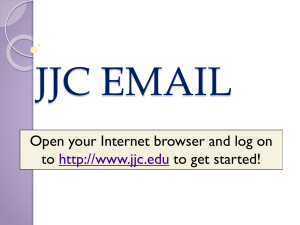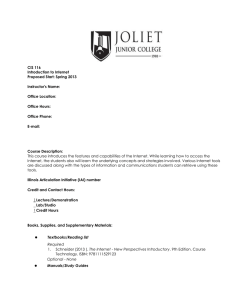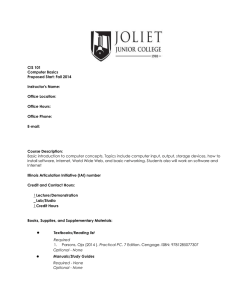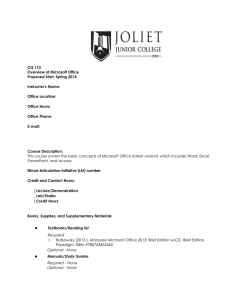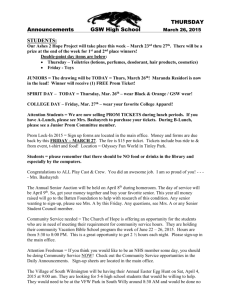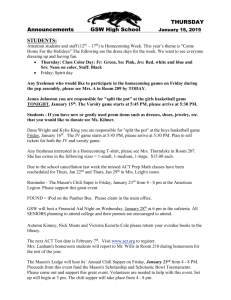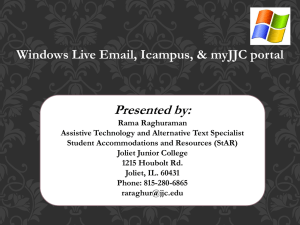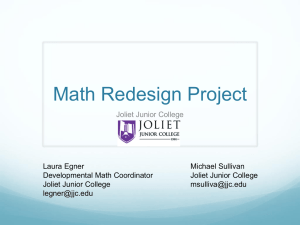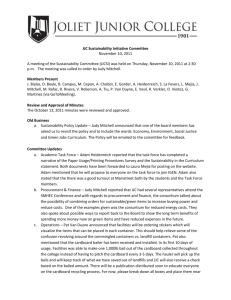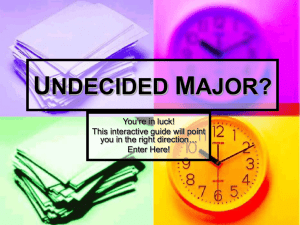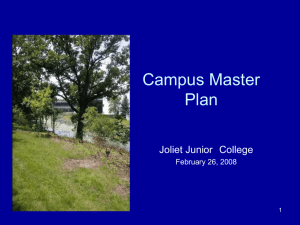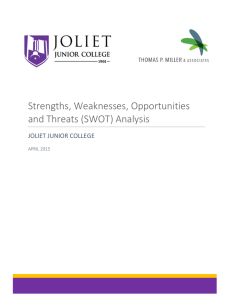Now is the time to begin making plans for starting a college program
advertisement
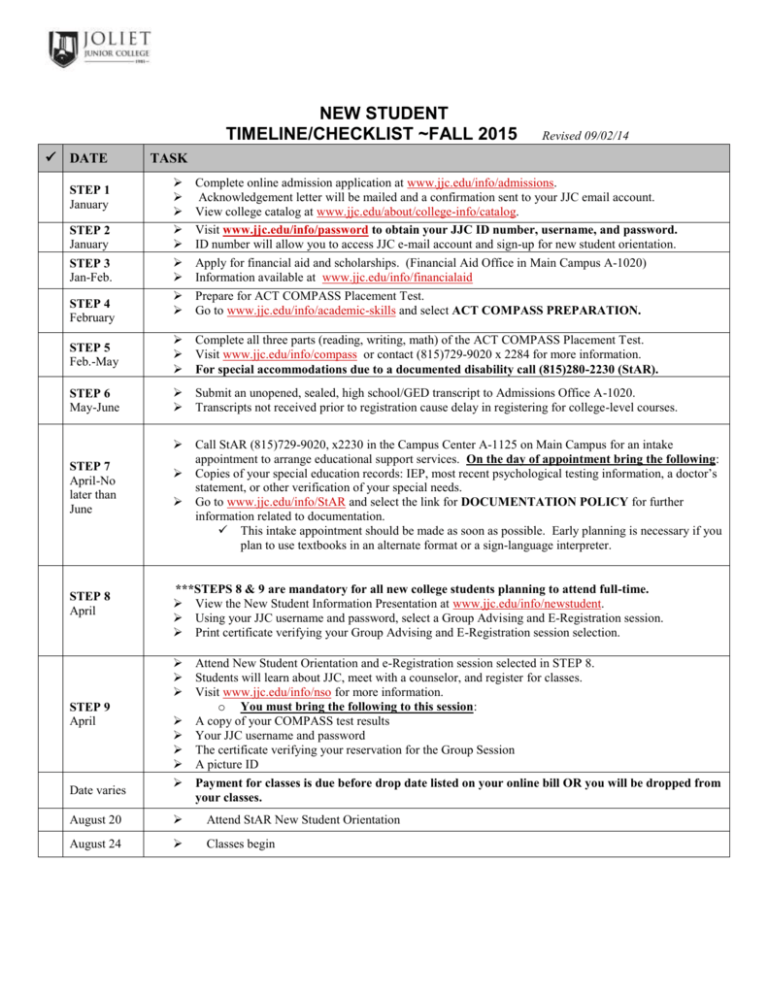
NEW STUDENT TIMELINE/CHECKLIST ~FALL 2015 DATE Revised 09/02/14 TASK Complete online admission application at www.jjc.edu/info/admissions. Acknowledgement letter will be mailed and a confirmation sent to your JJC email account. View college catalog at www.jjc.edu/about/college-info/catalog. Visit www.jjc.edu/info/password to obtain your JJC ID number, username, and password. ID number will allow you to access JJC e-mail account and sign-up for new student orientation. Apply for financial aid and scholarships. (Financial Aid Office in Main Campus A-1020) Information available at www.jjc.edu/info/financialaid Prepare for ACT COMPASS Placement Test. Go to www.jjc.edu/info/academic-skills and select ACT COMPASS PREPARATION. STEP 5 Feb.-May Complete all three parts (reading, writing, math) of the ACT COMPASS Placement Test. Visit www.jjc.edu/info/compass or contact (815)729-9020 x 2284 for more information. For special accommodations due to a documented disability call (815)280-2230 (StAR). STEP 6 May-June Submit an unopened, sealed, high school/GED transcript to Admissions Office A-1020. Transcripts not received prior to registration cause delay in registering for college-level courses. Call StAR (815)729-9020, x2230 in the Campus Center A-1125 on Main Campus for an intake appointment to arrange educational support services. On the day of appointment bring the following: Copies of your special education records: IEP, most recent psychological testing information, a doctor’s statement, or other verification of your special needs. Go to www.jjc.edu/info/StAR and select the link for DOCUMENTATION POLICY for further information related to documentation. This intake appointment should be made as soon as possible. Early planning is necessary if you plan to use textbooks in an alternate format or a sign-language interpreter. STEP 1 January STEP 2 January STEP 3 Jan-Feb. STEP 4 February STEP 7 April-No later than June STEP 8 April ***STEPS 8 & 9 are mandatory for all new college students planning to attend full-time. View the New Student Information Presentation at www.jjc.edu/info/newstudent. Using your JJC username and password, select a Group Advising and E-Registration session. Print certificate verifying your Group Advising and E-Registration session selection. STEP 9 April Date varies Attend New Student Orientation and e-Registration session selected in STEP 8. Students will learn about JJC, meet with a counselor, and register for classes. Visit www.jjc.edu/info/nso for more information. o You must bring the following to this session: A copy of your COMPASS test results Your JJC username and password The certificate verifying your reservation for the Group Session A picture ID Payment for classes is due before drop date listed on your online bill OR you will be dropped from your classes. August 20 Attend StAR New Student Orientation August 24 Classes begin