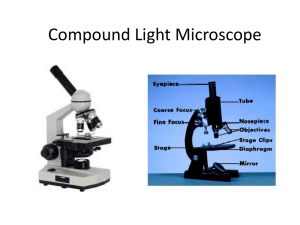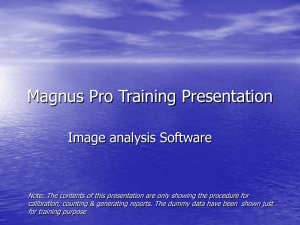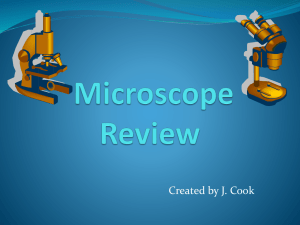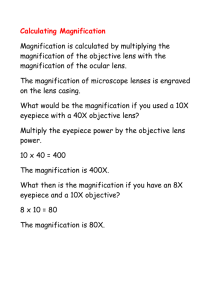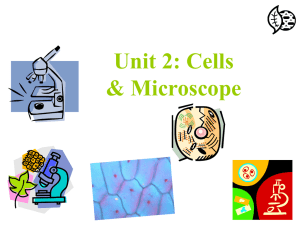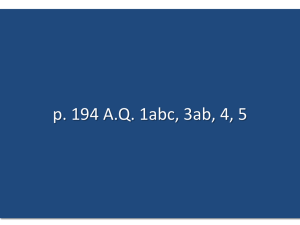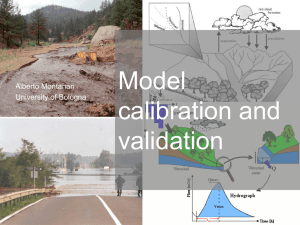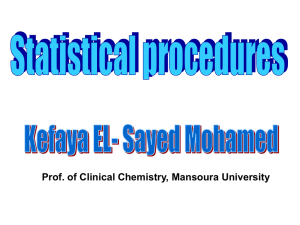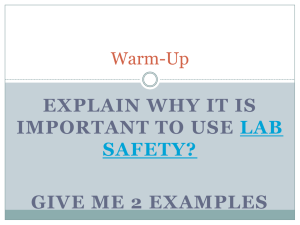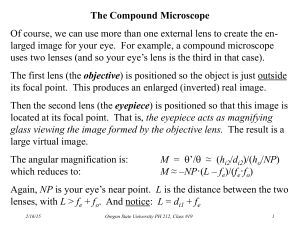A Measurements on the Microscope
advertisement
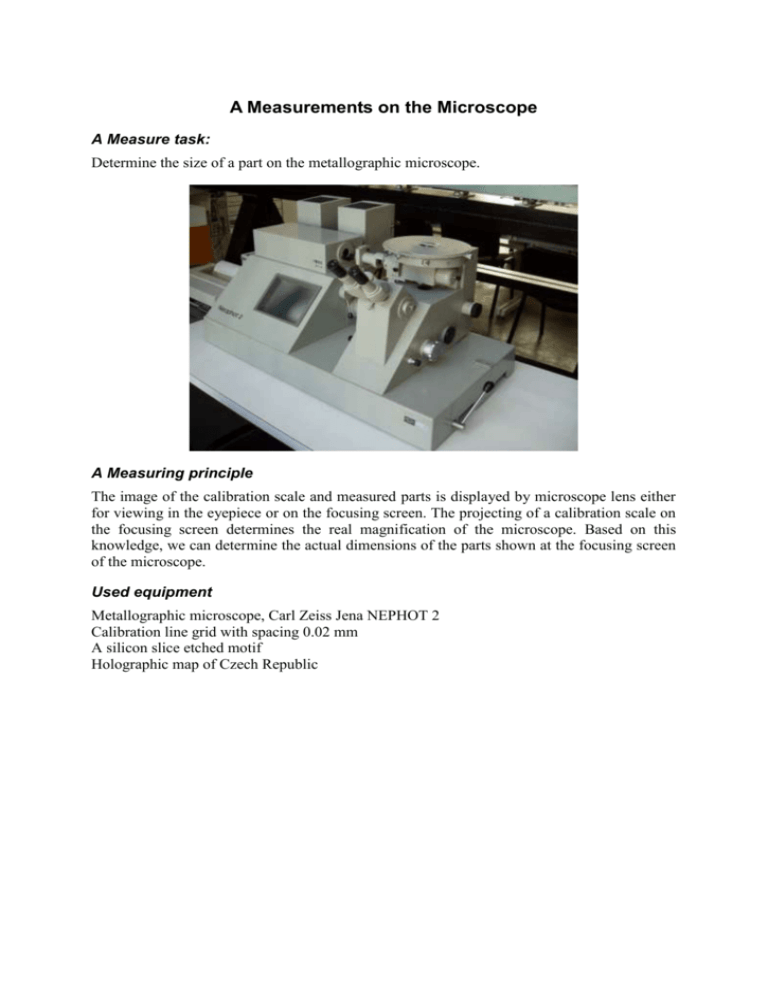
A Measurements on the Microscope A Measure task: Determine the size of a part on the metallographic microscope. A Measuring principle The image of the calibration scale and measured parts is displayed by microscope lens either for viewing in the eyepiece or on the focusing screen. The projecting of a calibration scale on the focusing screen determines the real magnification of the microscope. Based on this knowledge, we can determine the actual dimensions of the parts shown at the focusing screen of the microscope. Used equipment Metallographic microscope, Carl Zeiss Jena NEPHOT 2 Calibration line grid with spacing 0.02 mm A silicon slice etched motif Holographic map of Czech Republic A Measuring procedure 1) Calibrate the magnification on the microscope Lay the microscope calibration grid with a pitch of 0.02 mm lines on the table (one line is considered a pair of dark and light lines, the distance have for example left edge of the adjacent dark lines) Focusing screen Green darkening filter lever Sample table Eyepieces Focusing Eyepiece and focusing screen switch Focus on the sample when viewed through the eyepiece. For the image projected through the eyepiece, the driver on the right hand must be arrow up. Green darkening filter lever Magnification changer Arrow up for eyepiece viewing In case of too intense light, add the green darkening filter to lighting system Switch display to the focusing screen (the arrow on the controller must point to the left) and focus. Measure the pitch of line on the focusing screen by ruler, measure the pitch line on the calibration grid for all magnification (setting controls on the left side). From the known spacing of the lines on the focusing screen and the grid assign all values on the magnification changer the real magnification (Table 1). Marking on th magnification changer Real magnification 8 10 12,5 16 20 Table. 1 2) Make measurements of etched motif as shown (Fig. 1) Fig. 1 Measured dimensions of the etched motif Focus the motif by observing eyepiece at first then switch the display on the focusing screen and focus. The values of the dimensions on the focusing screen (as shown) recalculate to the actual size by a known magnification (Table 2) Motif dimension Size (mm) A D1 D2 D3 D4 Table. 2 3) Estimate the accuracy from the used magnification and accuracy of reading the dimensions on the focusing screen. 4) Measure the distance from Jicin to Kopidlno on the holographic map of the Czech Republic in a similar way (Use the zoom controls on position 8). The map is made in scale 1: 17 000 000. If you do not know where Jicin and Kopidlno are, see the following map (Figure 2). Fig. 2 A Jicin neighborhood map Image analysis A Measure task: Determine the size (diameter) of parts by the digital image analysis. A Measuring principle The image of the calibration scale and measured parts is scanned by a CCD camera with standard analog video output. This signal is the capture by card in a computer and converted to digital image. The image may be stored in the image file by the control program. The stored digital image can be further customize and analyze by the image processing tools. Used equipment B/W (monochrome) CCD camera with 576 lines 768 columns Lens f '= 25 mm, C mount Frame Grabber National Instrumnets PCI-1407 National Instruments Measurement & Automation Explorer software Uthscsa Image Tool software Sliding scale A Measuring procedure 5) Scan digital images of the measured components by CCD camera Start the Mesurement & Automation Studio by the icon on your desktop Select the item Channel 0 in Configuration panel (top left) in the tree in this program: My System Device and Interfaces IMAQ PCI-1407 Channel 0 Start to grab the camera by scanning button. Set the measured sample in the field of view camera Focus image of the sample by turning the lower ring on the camera lens Turn off the camera imaging by button Grab again. Save the image by File Save Image to diretory Sdílené adresáře TEM (link to the directory is also on the desktop) in PNG format 6) Scan the digital images of the calibration grid by CCD camera Proceed in the same manner as above 7) Calibrate the scales from the stored image Run the software Image Tool by icon on your desktop the image of the scale calibration in the SW by File Open Image Choose Settings command in the menu Settings Calibrate Spatial Open Measurements Pull line through the known length over the calibration grid for example 50mm (one click at the beginning and one at the end). In the dialog box that appears, enter the actual length of the line and select the unit (Milimeters). Save the calibration by Settings Save Spatial Calibration 8) Analyse the dimensions of the part in stored image Open the image file with measured part Load the calibration by Settings Load Spatial Calibration Measure the diameter (length) of part through command Analysis Distance draging line across the dimensions (one click to start, double at end !!!), the resulting length will appear both on the bottom status bar, both in the results window Results Convert the part image to a binary image (containing only black and white, black pixels for the objects, white background) through the command Processing Threshold Automatic Let search for objects in the image by command Analysis Object Analysis Find Object, in window confirm the option Automatic. The program reports the number of found objects then. Let analyze the founded objects by command Analysis Object Analysis Analyze. Compare the different analysis results with previous measurements of average: Area Object area, on a circular object, we can calculate the average. Perimeter Object perimeter, on a circular object, we can calculate the average Major Axis Lenght Length of main axis, for circular object is the same as diameter Minor Axis Lenght Length of minor axis, for circular object is the same as diameter Compare the measurements with manual measurements of size components by sliding scale 9) Calculate the error generated by digitizing an image to a finite number of pixels horizontally and vertically. Note: you know the camera resolution (number of rows and columns) and the field of view size (from the calibration scale) Measurement of straightness A Measure task: Measure the shape of the deflection of the beam (Fig. 1) by autocollimating method. Draw the final shape to a graph. Stand with mirror Mesured beam Autocillmator Graduated eyepiece Fig. 1 Task scheme A Measuring principle For straightness measurement method by autocollimating metod the reticle is reflected into a mirror, which moves along measured components (beam). A change of mirror angle corresponds to a tilt change of the beam. From this mirror the image of the reticle is reflected back into the autocollimator, the angular deviation is than equal to twice of the mirror angle. The position of the reflected image of the reticle can be raeded on a scale in autocollimator. A Measuring principle For the method of the measurement we move the mirror in the stand along the beam. The stand has two taps A and B (Fig. 2). Successive measurements are linked to each other exactly. In the place, where was tap B in one measurement, must be tap A in scoend mesurement..Coordinate system is defined so that the x-axis is along the beam (determined by optical axis of autocollimator), y-axis is perpendicular to it. So we draw straightness deviations in the y direction. We read the mirror tilt in the autocolllimator at each measurement. We can calculate the deviation yi increment: yi xi i . The total deviation in place i is then yj y j y i x i x i Autocollimator Stand with mirror 1 y1 x y2 Measured beam x 1 Obr. 2 Experiment setup Input data Distance of taps A and B: x = 70 mm Angle reading in the autocollimator scale is in arc minutes, corresponds to the angle of tilt angle of the mirror. It must be converted to radians for calculation. Angles on the closer end of the beam, consider a negative. Measured data table # 0 1 2 3 4 5 6 7 8 9 10 Angle deviation i (‘) Angle deviation i (rad) i (rad) yi (mm)