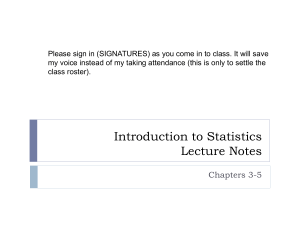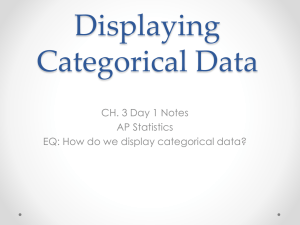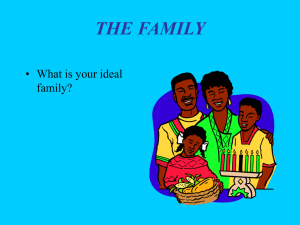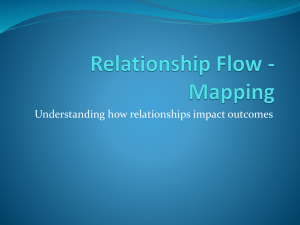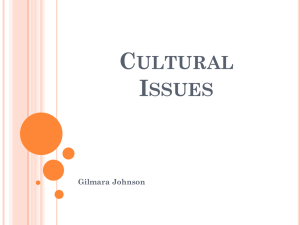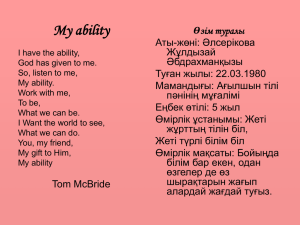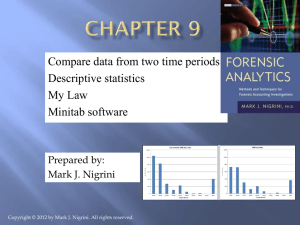Introduction%20to%20Statistics%20-%20Chapter%203
advertisement
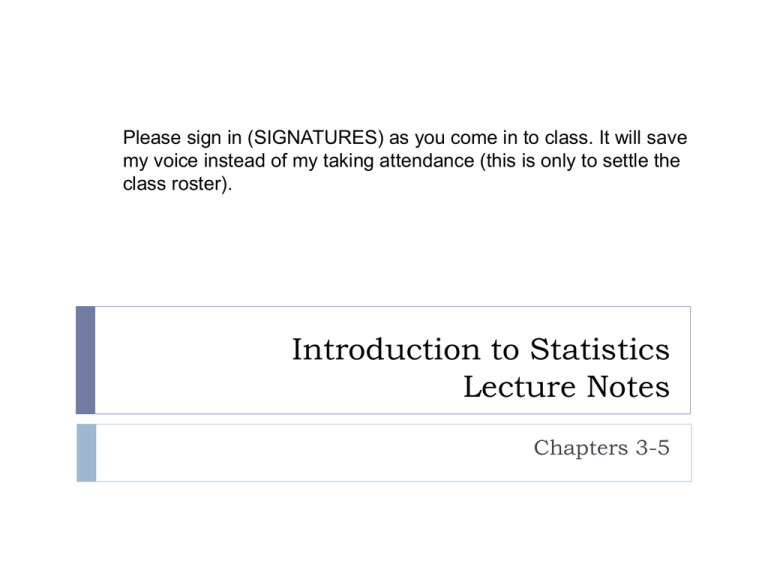
Please sign in (SIGNATURES) as you come in to class. It will save my voice instead of my taking attendance (this is only to settle the class roster). Introduction to Statistics Lecture Notes Chapters 3-5 What’s up with the powerpoint? I don’t usually use slides, but am going to try to use these to save my voice somewhat. Notes: Still working on getting the class roster settled. Has been some movement on the waitlist, will keep in touch as things develop. Be sure you’ve signed in! First homework is posted (on our course website), but isn’t due until next Friday (the 4th). The additional problem is NOT optional, that just means it is not a book problem. Handouts for Today There is one handout on graphs/descriptive statistics going around. Save this to use tomorrow in class. There is a second handout – the anonymous survey largely designed by the class on Monday. Please go ahead and take a few minutes to fill this out (no names!) and get it back to me. We’ll take a look at this data next week in lab. If you missed class Monday, I have extra course syllabuses at the front as well. The “W”’s of a Data Set Who – the observations (population – set of all objects you are interested in obtaining the value of some parameter for – since we usually can’t observe all objects, we take a sample of objects – a subset of the overall population of objects to observe) Note: There is NO such thing as a population sample or sample population. What – the variables Why – why was the data collected How – how was the data collected (related to design/sampling in chapters 12-13) When/Where – more information that could be relevant Chapters 3-5 Overview Covers basic graphs and descriptive statistics for both categorical and quantitative variables This is what you would do as a “preliminary analysis” for a variable. Recall: a data set can have multiple variables in it. These chapters focus on mostly univariate (single variable) analyses. There is one comparative graph – a side-by-side boxplot in Chapter 5. 3 Rules of Data Analysis Rule 1- Make a picture Rule 2 – Make a picture (really, before you do anything else) Rule 3 – Make a picture (really, we mean a well-chosen picture for your variables) Categorical Variable Prelim Analysis Frequency tables (one variable) – summarize counts by category Contingency tables (2 or more variables) – summarize counts by category for multiple variables Bar charts Pie charts Frequency What is frequency? Frequency is the number of objects/cases per category You can also look at relative frequency. Relative frequency is the number of objects/cases per category divided by the total number of objects. Hence it gives proportions for each category out of the total. It is often converted to %. Bar Charts One bar per category – height is determined by frequency or relative frequency Order of categories is arbitrary. Does NOT let you talk about the shape of a distribution. “Area” principle – areas are supposed to be relative. This is often violated when people try to make graphs “cool” and go 3-D, etc. (see Example passed around). Pie Charts Take 100% of cases and divide up 360 degrees based on relative frequencies. We will look at bar charts over pie charts. Note that for bar charts you do not need to create bars for 100% of the cases. You could look at the top three risk factors for a disease, etc. However, we usually do have 100% of cases shown. Contingency Tables - Example See first page of Handout Totals for rows/columns give marginal distributions for each variable. You can also look at conditional distributions. Fix a row or column and work solely within that row or column. Concept of independence (will formalize later): If the distribution of one variable is the same for all categories of another variable, then the two variables are independent. On Your Own Text has some discussion of segmented bar-charts and side-by-side (feel free to read or skip) Simpson’s Paradox Something that can happen when you aggregate categorical data Looking at overall averages or % can be misleading Can get different results looking at breakdown Berkeley Discrimination Data Example (see bottom of page one of the handout) Claims of Sexual Discrimination in1973 Graduate School Admissions Overall, 44.28% of males who applied were admitted, while only 34.58% of females were admitted. Look what happens when you breakdown by the 6 largest departments though! (try this on your own or with a partner). Is there evidence of discrimination against females at the dept. level? What is going on? Quantitative Variables Preliminary Analysis Graphs Dot plot – won’t use much – read about on your own Stem and leaf – won’t use much – read about on your own Histogram Boxplot (chapter 5) Qqplot (Friday or next week) Time plot (Friday or next week) Descriptive statistics Measures of center: mean, median Measures of spread: standard deviation, IQR, range Describing the distribution of a quantitative variable You should focus on three things when describing the distribution of a quantitative variable: Shape – unimodal (one peak), bimodal (two peaks), multimodal (many peaks), bell-shaped, skewed left (tail to the left), skewed right (tail to the right), symmetric, uniform (no peaks, basically flat) Center – estimate the center (or use a descriptive statistic) If multiple peaks, report the peak locations Spread – estimate the spread (can use a descriptive statistic) Dot Plot – On Your Own Most basic quantitative graph Use for a low number of observations (<50) Basically use a number line and place a dot above it for each value you have observed. Example from wikipedia: Stem and Leaf – On Your Own Your book discusses lots of options for these, including split leaves (which is something R/Rcmdr will do). Basics:You take your values and set a stem – maybe tens. Then the leaves are the ones place. For each stem, you list the leaves that coincide in numeric order. Usually works decently for fewer than 100 observations Try it. Suppose you have scores on a pre-test for an atrisk youth group as follows: 5, 11, 13, 21, 34, 36, 45, 47, 48, 48, 49 Histogram Take the quantitative variable and break it up into “piles” or “bins” (usually the same width). Count the number of observations in each bin or pile. Plot the frequencies per bin. Usually no spaces between bins (if there is, it is a gap – NOT like a bar chart). You DO need to know the boundaries. (5,10], (10,15] as bins IS different from [5,10),[10,15). (If anyone needs me to explain open/closed brackets, please ask). Technology lets us vary the width of bins (effectively the number) You can also use unequal bin widths but then you need something called density, not frequency. Examples See page 2 of the handout Try to describe the shape of each histogram Then see page 3 of the handout We’re going to create a histogram by hand if there is time If no time, you can do this on your own. Cookie Lab Time Permitting (otherwise, Friday) The last page (to turn in) is not due till the end of class tomorrow. So don’t worry if we don’t get to it today.You can look at it tonight or tomorrow in class (I’ll give last five minutes of class for you to work on it).