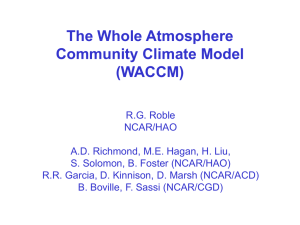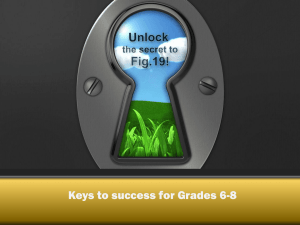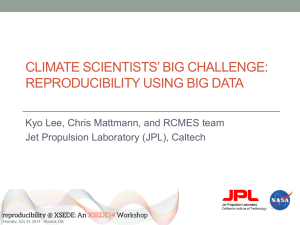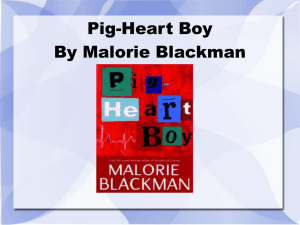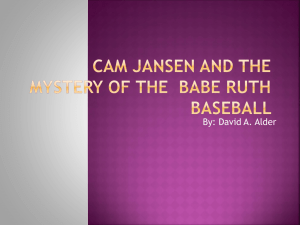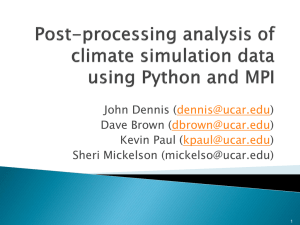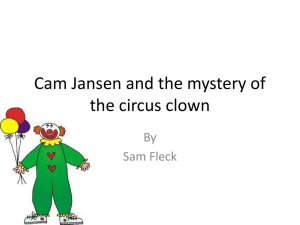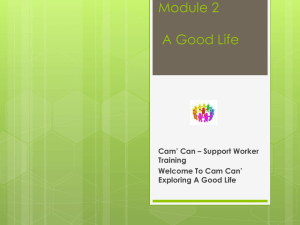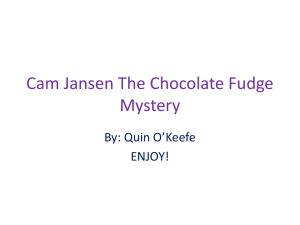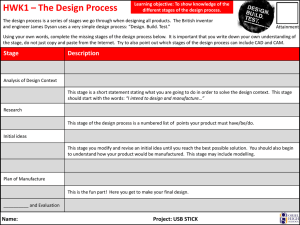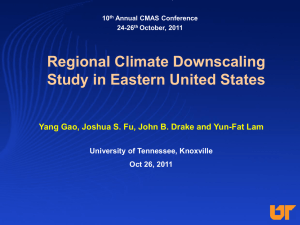Breakout - Chem/WACCM - CESM | Community Earth System Model
advertisement
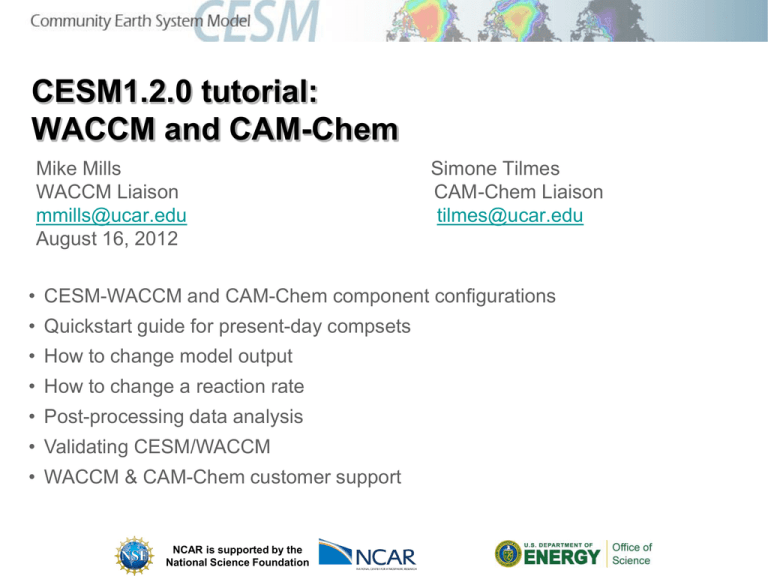
CESM1.2.0 tutorial:
WACCM and CAM-Chem
Mike Mills
WACCM Liaison
mmills@ucar.edu
August 16, 2012
Simone Tilmes
CAM-Chem Liaison
tilmes@ucar.edu
• CESM-WACCM and CAM-Chem component configurations
• Quickstart guide for present-day compsets
• How to change model output
• How to change a reaction rate
• Post-processing data analysis
• Validating CESM/WACCM
• WACCM & CAM-Chem customer support
NCAR is supported by the
National Science Foundation
WACCM /CAMChem component
configurations
atmosphere
ocean
CAM
WACCM/CAMChem
specified chemistry
free-running
specified dynamics
free-running
static
data
(pre-industrial or
present-day)
observations
transient
climatology
land
free-running
sea ice
data
observations
climatology
freerunning
data
observations
climatology
Present Day
1850 Control
CO2 (ppmv)
WACCM /CAMChem component
configurations
20th Century
Specified
Dynamics
RCPs
WACCM component configurations
Find scientifically validated compsets here:
http://www2.cesm.ucar.edu/models/scientifically-supported
CESM1.2.0(WACCM) Compsets
Supported
Grids
Components / Meteorology
Full ocean, static:
B_1850_WACCM_CN (B1850WCN)
B_2000_WACCM_CN (BWCN)
f19_g16
CLM4.0/CN
pre-industrial
present day
Full ocean, transient:
B_1850-2005_WACCM_CN (B20TRWCN)
B_1955-2005_WACCM_CN (B55TRWCN)
B_RCP2.6_WACCM_CN (BRCP26WCN)
B_RCP4.5_WACCM_CN (BRCP45WCN)
B_RCP8.5_WACCM_CN (BRCP85WCN)
f19_g16
Data ocean, static:
F_1850_WACCM (F1850W)
F_2000_WACCM (FW)
F_2000_WACCM_SC (FWSC)
F_2000_WACCMX (FWX)
F_1996_WACCMX (FWX1996)
f19_f19, f45_f45
CLM4.0
pre-industrial
present day
specified chemistry
thermosphere extension, solar max
thermosphere extension, solar min
Data ocean, transient:
F_1955-2005_WACCM_CN (F55WCN)
FGEOS_C4WCM_L40CN (FSDW)
f19_f19, f45_f45
CLM4.0/CN, daily solar variability
Scientifically validated
in CESM1.1.1
CLM4.0/CN
annual solar variability
daily solar variability
daily solar variability
daily solar variability
daily solar variability
GEOS5 nudging
Scientifically validated
in CESM1.1.1
CAMChem component configurations
Find scientifically validated compsets here:
http://www2.cesm.ucar.edu/models/scientifically-supported
Compsets: CESM1.2.0
CAM-Chem, grid:1.9x2.5
Model (phys)/
radiation/grid
CAM4, static ocean:
B_2000_TROP_MOZART (BMOZ)
B_2000_MOZSOA (BMOZSOA)
F_2000_TROP_MOZART (FMOZ)
F_2000_MOZSOA (FMOZSOA)
F2000_C4SSOA_L40 (FSOA)
CAM4, active
f19_g16
CAM4, specified dynamics:
FGEOS_C4BAM_L40CN (FSDBAM)
FGEOS_C4MOZ_L40CN (FSDCHM)
CAM4, passive
f19_f19
CAM5, static ocean:
B_2000_MOZMAM_CN (BMOZMAM)
B_2000_STRATMAM3_CN
(BSTRATMAM3)
B_2000_STRATMAM7_CN
F_2000_MOZMAM_CN (FMOZMAM)
F_2000_STRATMAM3_CN
F_2000_STRATMAM7_CN
CAM5, active
f19_g16
CAM4 superfast chemistry
B_2000_CN_CHEM (B2000CNCHM)
B_1850_CN_CHEM (B1850CNCHM)
B_1850-2000_CN_CHEM
(B20TRCNCHM)
F_1850_CN_CHEM (F1850CNCHM)
CAM4, active
f19_g16
f19_f19
f19_f19
f19_f19
Chemistry
trop_mozart
+soa chemistry
trop_mozart, soa
trop_mozart, soa
trop/strat soa
trop_bam
trop_mozart
trop_mozart,mam
trop/strat mam
trop/strat mam7
trop mam
trop/strat mam
trop/strat mam7
super_fast_llnl
Components /
Meteorology
Full ocn/ice, CLM4.0
+MEGAN
data ocn/ice, CLM4.0
+MEGAN
+MEGAN
+MEGAN
transient data ocn/ice,
CLM4.0/CN, GEOS5
Full ocn/ice
CLM4.0/CN
data ocn/ice,
CLM4.0_CN
MEGAN VOC
CLM4.0/CN
transient full ocn/ice
static full ocn/ice
Quickstart guide
for present-day WACCM/CAMChem compset
• Go to the script directory in your source code
>cd /glade/p/cesm/tutorial/cesm1_2_0.tutorial/scripts
>create_newcase –list compsets
• Review options for create_newcase command:
>create_newcase –res RESOLUTION –case CASENAME -compset COMPSET –
mach MACHINE
RESOLUTIONS: name (shortname):
1.9x2.5_1.9x2.5 (f19_f19)
1.9x2.5_gx1v6 (f19_g16)
CASENAME: your directory/casename
COMPSET: longname (shortname):
F_2000_WACCM (FW) / F_2000_TROP_MOZART (FMOZSOA)
MACHINES: name (description):
yellowstone (NCAR IBM, os is Linux, 16 pes/node, batch system is LSF)
Quickstart guide
for present-day WACCM/CAMChem compset
• Create a new F_2000_WACCM or F_2000_TROP_MOZART case in $CASEROOT =
“~/f2000.FW.f19_f19.001” or “~/f2000.FMOZSOA.f19_f19.001”
>create_newcase –res f19_f19 –case ~/f2000.FW.f19_f19.001 –compset FW –
mach yellowstone
or
>create_newcase –res f19_f19 –case ~/f2000.FMOZSOA.f19_f19.001 –compset
FMOZSOA –mach yellowstone
• go to your case directory
>cd ~/f2000.FW.f19_f19.001 or
>cd ~/f2000.FMOZSOA.f19_f19.001
• setup the model
>cesm_setup
• namelists (atm_in, ice_in, lnd_in, docn_in) will appear in the CaseDocs subdirectory,
as well as in your $rundir
• build the model
>*.build
Quickstart guide
for present-day WACCM/CAMChem compset
• Check the newly generated namelist prior run
>ls CaseDocs/*
•
•
•
•
•
atm_in:
chem_mech.in:
drv_flds_in:
lnd_in:
…
atmospheric namelist varliables
chemical mechanism file
dry deposition variables, MEGAN variables (if used)
land namelist variables
Quickstart guide
for present-day WACCM/CAMChem compset
>less CaseDocs/atm_in (for the WACCM case):
Quickstart guide
for present-day WACCM/CAMChem compset
• check the charge accounts and wall time in your run script:
>less *run
queue: small (only 2 hours), regular (up to 8 hours)
send email when job ends
Maximum wall time for job
Charge account number
Tip: You can set your default charge account by
creating a text file called .ccsm_proj in your
home directory, with the account ID.
• submit the job to the batch queue (default 5-day run):
>*submit
• Check the status of your job:
>bjobs
(if you need to kill the job: >bkill <job_number>)
Quickstart guide
for present-day WACCM/CAMChem compset
• find your model output in your run dir ($run_dir) after finished:
>ls /glade/scratch/<username>/<casename>/run
namelist information
restart information
• find our model output in the short-time archive
>ls /glade/scratch/<username>/archive/<casename>/…
(note: there will be no monthly values available if you just run for 5 days)
• long-time archive your job if needed (do not archive what you don’t need for a
long time )
>*.l_archive
How do I change model output?
• Review list of current CAM history variables
• Currently >2300 existing CAM history variables
• Complete list is printed in atm.log.* file generated during each run in $rundir/run or
in ~/$case_name/logs/atm.log* if run completed
• Search log file for “MASTER FIELD LIST” to review.
How do I change model output?
Create a user_nl_cam file in your $casedir
•avgflag_pertape: averaging flag for all variables on history files (h0, h1, h2, etc.).
Valid values are “A” (Average), “I” (Instantaneous), “X” (Maximum), “M” (Minimum),
“B” (GMT 00:00:00 average), and “L” for local time history averaging.
•fincl1, fincl2, etc: list of variables added to default output on h0, h1, etc. Appended
":" sets averaging flag for the field.
•fexcl1, fexcl2, etc: list of variables excluded from default output on h0, h1, etc.
How do I change model output?
Create a user_nl_cam file in your $casedir
•fincl[12345]lonlat: List of columns or contiguous columns at which the fincl[12345]
fields will be output. '10e_20n' would pick the model column closest to 10°E
longitude by 20°N latitude. '10e:20e_15n:20n' would select the model columns
which fall with in the longitude range from 10-20°E and the latitude range from 1520°N.
•mfilt: maximum number of time samples written to h0, h1, etc.
•nhtfrq: write frequencies for history files in timesteps (if positive) or hours (if
negative). The h0 files may be monthly averages if nhtfrq(1) = 0.
How do I change model output?
• Update the user_nl_cam file in your $casedir and add/change the fincl2
output
> nedit user_nl_cam
• Preview namelists and make sure changes are in your CaseDocs/atm_in file
>preview_namelists
• Check your CaseDocs/atm_in
>less CaseDocs/atm_in
• Resubmit your job
Changing a reaction rate
The chemistry preprocessor:
generates CAM Fortran source
code to solve chemistry.
Input: a simple ASCII file listing
chemical reactions and rates.
The chemistry preprocessor input file
used in your previous run is in your
$CASEROOT/CaseDocs/chem_me
ch.in
Additional input files for default
chemical mechanisms are in each
source code subdirectory for
mechanisms under
$CCSMROOT/models/atm/cam/src/
chemistry/pp_* (i.e.
pp_waccm_mozart)
Modifying the chemical preprocessor input file
•
Open $CASEROOT/CaseDocs/chem_mech.in
•
Temperature-independent rates: k [cm3 molec–1 s–1]= a0
O1D + O3 -> O2 + O2
•
Arrhenius type: k = a0 * exp (b0/T), where b0 = (-E/R)
O1D + H2O -> 2*OH
•
; 1.20e-10
a0
; 1.63e-10,
60.
b0
Troe rate constant: k = ax / (1 – β2), where:
α = k0*M/k∞, β = log10(α), M= air density (molec cm-3), T = temperature (K)
k0 = a0*(300/T)**a1, k∞ = b0*(300/T)**b1, x= “exponential factor”
CLO + NO2 + M -> CLONO2 + M
•
User-specific reactions:
[usr_O_O2] O + O2 + M -> O3 + M
Rate defined in routine mo_usrrxt.F90
a0
a1
b0 b1
; 1.80e-31, 3.4, 1.5e-11, 1.9, 0.6
x
Building the model with new chemistry
•
Copy a sample preprocessor input file to the case directory and edit it:
>cd $CASEROOT
>cp CaseDocs/chem_mech.in my_chem_mech.in
>nedit my_chem_mech.in &
(use any editor to edit your script)
•
Modify the temperature-dependence of the reaction O + O3 2*O2,
changing the exponent term from -2060 to -2050:
[cph_O_O3,cph] O + O3 -> 2*O2
; 8.00e-12, -2050.
•
Edit the file env_build.xml in the case directory to add the CAM configure option usr_mech_infile pointing to the new preprocessor input file:
<!--"CAM configure options, see CAM configure utility for details (char) " -->
<entry id="CAM_CONFIG_OPTS" value="-phys cam4 -chem waccm_mozart
–usr_mech_infile $CASEROOT/my_chem_mech.in" />
• Re-setup and rebuild your run:
>cesm_setup –clean
>cesm_setup
>*.clean_build
>*. build
Post-processing data analysis
CESM history files are in standard netCDF format, and may be analyzed with standard analysis tools,
including Matlab, IDL, NCL, and NCO.
GEOV is an IDL-based viewer for geophysical history files created by NCAR's CAM, WACCM and
MOZART models. GEOV can be downloaded from the WACCM
webpagehttp://www.cesm.ucar.edu/working_groups/WACCM/
Or install geov on yellowstone:
• Logon to yellowstone (or caldara or geyser):
> ssh -X yellowstone.ucar.edu
• Edit .cshrc file. Add line:
setenv IDL_STARTUP ~fvitt/idl_startup
~fvitt/idl_startup sets the idl path to include GEOV:
idl_path = expand_path('+~fvitt/geov')
!path=!path+':'+idl_path
>source .cshrc
>idl geov
• View model output on yellowstone:
> cd /glade/scratch/$USER/archive
> idl geov
Post-processing data analysis
CESM history files are in standard netCDF format, and may be analyzed with standard analysis tools,
including Matlab, IDL, NCL, and NCO.
GEOV is an IDL-based viewer for geophysical history files created by NCAR's CAM, WACCM and
MOZART models. GEOV can be downloaded from the WACCM
webpagehttp://www.cesm.ucar.edu/working_groups/WACCM/
Post-processing data analysis
CESM history files are in standard netCDF format, and may be analyzed with standard analysis tools,
including Matlab, IDL, NCL, and NCO.
GEOV is an IDL-based viewer for geophysical history files created by NCAR's CAM, WACCM and
MOZART models. GEOV can be downloaded from the WACCM
webpagehttp://www.cesm.ucar.edu/working_groups/WACCM/
Post-processing data analysis
CAM diagnostic
packages are
described under
CAM PostProcessing
Utilities on the
CAM
documentation
page at
http://www.cgd.u
car.edu/amp/am
wg/diagnostics/.
Post-processing data analysis
Diagnostic packages for all model components (atmosphere, land, ice, and
ocean) can be found from the component post-processing utilities page
(http://www.cesm.ucar.edu/models/cesm1.2/model_diagnostics/).
Ocean ENSO
Sea Ice Thickness
Validating CESM/WACCM
Users may validate their implementation of CESM/WACCM by repeating
experiments we have done at NCAR, and using the component postprocessing utilities to compare the climate generated to output we have made
available publicly on the Earth System Grid (http://www.earthsystemgrid.org).
Please visit our CESM 1.0 experiments and diagnostics page
(http://www.cesm.ucar.edu/experiments/cesm1.0/) for an updated list of
experiments with links to output data locations.
Output from additional experiments will be made available on a timeline in
accordance with the CMIP5 data policy.
WACCM and CAM-Chem Customer Support
CGD Forum: http://bb.cgd.ucar.edu/
Mike Mills
WACCM Liaison
mmills@ucar.edu
(303) 497-1425
Simone Tilmes
CAM-Chem Liaison
tilmes@ucar.edu
(303) 497-1445