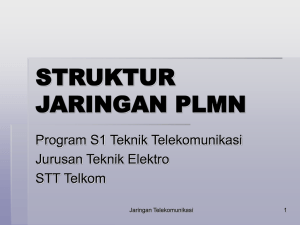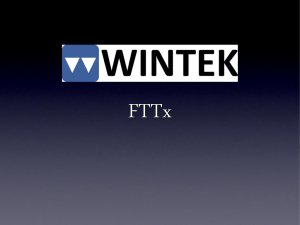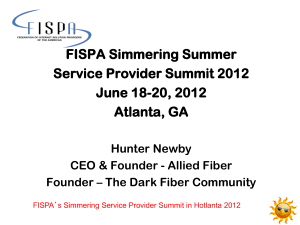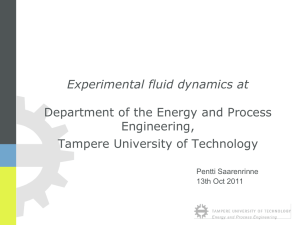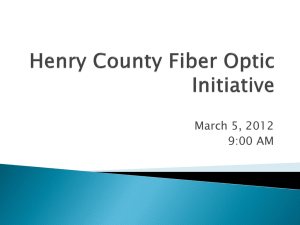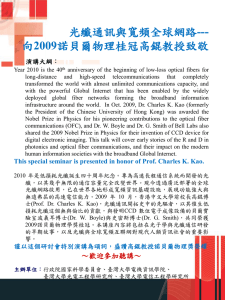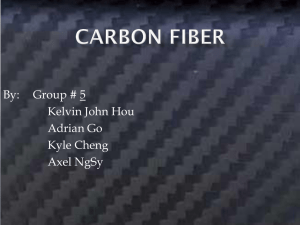ET2080 JARINGAN TELEKOMUNIKASI
advertisement
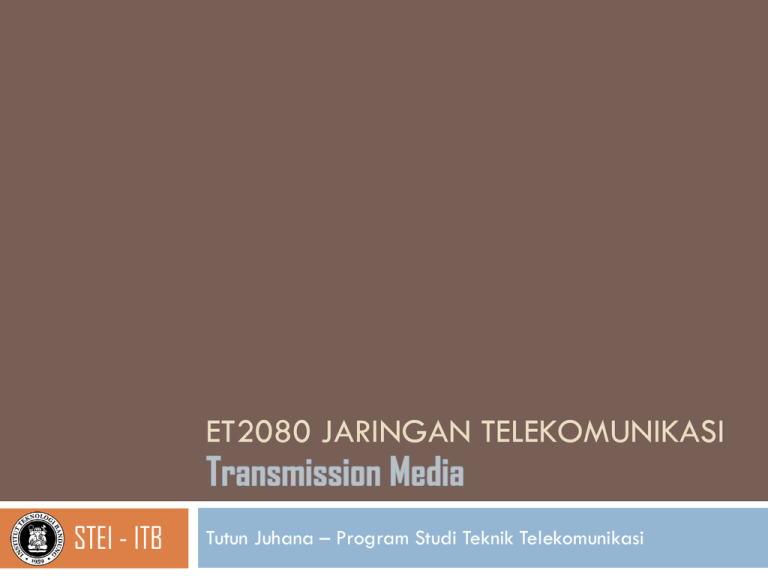
ET2080 JARINGAN TELEKOMUNIKASI STEI - ITB Tutun Juhana – Program Studi Teknik Telekomunikasi Tipe-tipe Media Transmisi 2 Guided transmission media Kabel tembaga Open Wires Coaxial Twisted Pair Kabel serat optik Unguided transmission media infra merah gelombang radio microwave: terrestrial maupun satellite ET2080 Jaringan Telekomunikasi 3 ET2080 Jaringan Telekomunikasi 4 Guided Transmission Media Waves are guided along solid medium ET2080 Jaringan Telekomunikasi Model Saluran Transmisi 5 Menurut Telegrapher's Equations, suatu saluran transmisi terdiri dari serangkaian komponen kutub dua yang jumlahnya tak terhingga R menyatakan resistensi konduktor L menyatakan induktansi salurann C menyatakan kapasitansi antara dua konduktor G menyatakan konduktansi materi dielektrik yang memisahkan kedua konduktor Impedansi karakteristik dinyatakan oleh ET2080 Jaringan Telekomunikasi Kabel Tembaga 6 Paling lama dan sudah biasa digunakan Kelemahan: redaman tinggi dan sensitif terhadap interferensi Redaman pada suatu kabel tembaga akan meningkat bila frekuensi dinaikkan Kecepatan rambat sinyal di dalam kabel tembaga mendekati 200.000 km/detik Tiga jenis kabel tembaga yang biasa digunakan: Open wire Coaxial Twisted Pair ET2080 Jaringan Telekomunikasi Open wire 7 Sudah jarang digunakan Kelemahan: Terpengaruh kondisi cuaca dan lingkungan Kapasitas terbatas (hanya sekitar 12 kanal voice) 70 miles open wire from Hawthorne to Tonopah Photograph taken by Brian Hayes in 1999 (http://flickr.com/photos/brianhayes/321552411/) ET2080 Jaringan Telekomunikasi Coaxial • Bandwidth lebar (45-500 MHz) • Lebih kebal terhadap interferensi • Contoh penggunaan : pada antena TV, LAN dsb. = CORE (D) = DIELECTRIC (C) = SHIELD (B) = JACKET (A) RG58 coax and BNC Connector 8 ET2080 Jaringan Telekomunikasi Source: Radio Laboratory Handbook, School On Digital Radio Communications for Research and Training in Developing Countries, ICTP 9 ET2080 Jaringan Telekomunikasi Twisted pair 10 Twisted pair dibangun dari dua konduktor yang dipilin Kabel dipilin untuk mengeliminasi crosstalk Pada suatu bundel twisted pair (lebih dari satu pasang), twist length (twist rates) masing-masing pasangan dibedakan untuk mencegah crosstalk antar pasangan Pengiriman sinyal pada twisted pair menggunakan “balance signaling” untuk mengeliminasi pengaruh interferensi (noise) ET2080 Jaringan Telekomunikasi Balance Signaling 11 A balanced transmission line is one whose currents are symmetric with respect to ground so that all current flows through the transmission line and the load none through ground Note that line balance depends on the current through the line, not the voltage across the line It is also called differential signaling Source: York County Amateur Radio Society ET2080 Jaringan Telekomunikasi Examples of a Balanced Line All using DC rather than AC to simplify the analysis 12 V = +6 VDC Example #1 I = 25 mA 6V 6V I = -25 mA V = -6 VDC Notice that the currents are equal and opposite and that the total current flowing through ground = 25mA-25mA = 0 ET2080 Jaringan Telekomunikasi 13 V = +9 VDC I = 25 mA Example #2 I = -25 mA V = -6 VDC Note that the total current flowing through ground is again 0 Because the ground current is 0, the ground is not required ET2080 Jaringan Telekomunikasi 14 V = +6 VDC Example #3 I = 20 mA I = -25 mA V = -6 VDC Is the line balanced? No – although the voltages are equal and opposite, the currents are not! ET2080 Jaringan Telekomunikasi 15 FYI: Coaxial is an example of unbalanced transmission line Many types of antenna (dipoles, yagi etc.) are balanced load So, to feed balanced antenna with unbalance transmission lines we have to use baluns (balanceunbalance) ET2080 Jaringan Telekomunikasi Twisted pairs Types 16 Unshielded Twisted pair (UTP) Shielded Twisted pair (STP) ET2080 Jaringan Telekomunikasi Unshielded Twisted pair (UTP) 17 Category 1- originally designed for voice telephony only, but thanks to some new techniques, long-range Ethernet and DSL, operating at 10Mbps and even faster, can be deployed over Cat 1 Category 2 - accommodate up to 4Mbps and is associated with token-ring LANs. Category 3 - Cat 3 cable operates over a bandwidth of 16MHz on UTP and supports up to 10Mbps over a range of 330 feet (100 m). Key LAN applications include 10Mbps Ethernet and 4Mbps token-ring LANs. ET2080 Jaringan Telekomunikasi UTP (cont.) 18 Category 4 operates over a bandwidth of 20MHz on UTP can carry up to 16Mbps over a range of 330 feet (100 m). The key LAN application is 16Mbps token ring. Category 5 operates over a bandwidth of 100MHz on UTP Can handle up to 100Mbps over a range of 330 feet (100m). Cat 5 cable is typically used for Ethernet networks running at 10Mbps or 100Mbps. Key LAN applications include 100BASE-TX, ATM, CDDI, and 1000BASE-T. It is no longer supported, having been replaced by Cat 5e. ET2080 Jaringan Telekomunikasi 19 Category 5e Cat 5e (enhanced) operates over a bandwidth of 100MHz on UTP, with a range of 330 feet (100 m). The key LAN application is 1000BASE-T. The Cat 5e standard is largely the same as Category 5, except that it is made to somewhat more stringent standards. Category 5e is recommended for all new installations and was designed for transmission speeds of up to 1Gbps (Gigabit Ethernet). Although Cat 5e can support Gigabit Ethernet, it is not currently certified to do so. ET2080 Jaringan Telekomunikasi UTP (cont.) 20 Category 6 - specified under ANSI/TIA/EIA-568-B.2-1, Operates over a bandwidth of up to 400MHz Supports up to 1Gbps over a range of 330 feet (100 m). Cable standard for Gigabit Ethernet and other network protocols that is backward compatible with the Cat 5/5e and Cat 3 cable standards. Cat 6 features more stringent specifications for crosstalk and system noise. Cat 6 is suitable for 10BASE-T/100BASE-TX and 1000BASE-T (Gigabit Ethernet) connections. ET2080 Jaringan Telekomunikasi Shielded Twisted Pair (STP) 21 Twisted pair cables are often shielded in attempt to prevent electromagnetic interference. Because the shielding is made of metal, it may also serve as a ground. However, usually a shielded or a screened twisted pair cable has a special grounding wire added called a drain wire. This shielding can be applied to individual pairs, or to the collection of pairs. When shielding is applied to the collection of pairs, this is referred to as screening. The shielding must be grounded for the shielding to work. ET2080 Jaringan Telekomunikasi STP (cont.) 22 Screened unshielded twisted pair (S/UTP) Also known as Fully shielded (or Foiled) Twisted Pair (FTP), is a screened UTP cable (ScTP). Shielded twisted pair (STP or STP-A) Screened shielded twisted pair (S/STP or S/FTP) ET2080 Jaringan Telekomunikasi Screened unshielded twisted pair (S/UTP) 23 ET2080 Jaringan Telekomunikasi Shielded twisted pair (STP or STP-A) 24 1 – Jacket 2 – Shield-foil 3 – Drain wire 4 – Solid twisted pair ET2080 Jaringan Telekomunikasi Screened shielded twisted pair (S/STP or S/FTP) 25 1 – Jacket 2 – Rip-cord 3 – Shield-foil 4 – Drain wire 5 – Protective skin 6 – Polymer tape 7 – Solid twisted pair ET2080 Jaringan Telekomunikasi Category 7 26 Cat 7 is specified in the frequency range of 1MHz to 600MHz. ISO/IEC11801:2002 Category 7/Class F is a cable standard for Ultra Fast Ethernet and other interconnect technologies that can be made backward compatible with traditional Cat 5 and Cat 6 Ethernet cable. Cat 7, which is based on four twisted copper pairs, features even more stringent specifications for crosstalk and system noise than Cat 6. To achieve this, shielding has been added for individual wire pairs and the cable as a whole ET2080 Jaringan Telekomunikasi Cable Legend 27 ET2080 Jaringan Telekomunikasi 28 Optical Fiber ET2080 Jaringan Telekomunikasi Optical Fiber Advantages 29 Weight and Size Material Cost Fiber cable costs significantly less than copper cable for the same transmission capacity Information Capacity Fiber cable is significantly smaller and lighter than electrical cables to do the same job Recently, bit-rates of up to 14 Tbit/s have been reached over a single 160 km line using optical amplifiers No Electrical Connection Electrical connections have problems: No Electromagnetic Interference Because the connection is not electrical, you can neither pick up nor create electrical interference (the major source of noise) Longer distances between Regenerators (hundreds of kilometers) Open Ended Capacity Ground loops (in a conductor connecting two points that are supposed to be at the same potential, often ground, but are actually at different potentials) causing noises and interferences Dangerous (must be protected) Lightning poses a severe hazard The maximum theoretical capacity of installed fiber is very great (almost infinite) Better Security It is possible to tap fiber optical cable. But it is very difficult to do and the additional loss caused by the tap is relatively easy to detect ET2080 Jaringan Telekomunikasi Optical Fiber Elements 30 Core Cladding Carries the light signal (pure silica glass and doped with germanium) Keeps light signal within core (Pure Silica Glass) Coating Protects Optical Fiber From Abrasion and External Pressures (UV Cured Acrylate) ET2080 Jaringan Telekomunikasi Mengapa cahaya bisa bergerak sepanjang serat optik? 31 Karena ada fenomena Total Internal Reflection (TIR) TIR dimungkinkan dengan membedakan indeks bias (n) antara core dan clading Dalam hal ini ncore > ncladding Memanfaatkan hukum Snellius ET2080 Jaringan Telekomunikasi Remembering Snellius 32 ncore > ncladding ET2080 Jaringan Telekomunikasi 33 Critical angle the critical angle we know that q² equals 90° and sin 90° = 1 and so At ET2080 Jaringan Telekomunikasi 34 for rays where q1 is less than a critical value then the ray will propagate along the fiber and will be “bound” within the fiber (Total Internal Reflection) where the angle q1 is greater than the critical value the ray is refracted into the cladding and will ultimately be lost outside the fiber ET2080 Jaringan Telekomunikasi Numerical Aperture (NA) 35 ET2080 Jaringan Telekomunikasi Light Modes 36 Can be as few as one mode and as many as tens of thousands of modes ET2080 Jaringan Telekomunikasi Fiber Transmission Windows (Bands) 37 ET2080 Jaringan Telekomunikasi Transmitter Light Sources 38 Light Emitting Diodes (LED) VCSEL’s–Vertical Cavity Surface Emitting Laser Used for multimode: 850 nm or 1300 nm Wide beam width fills multimode fibers Wider spectrum (typically 50 nm) Inexpensive Cannot modulate as fast as lasers Used for multimode at 850 and 1300 nm Quite narrow spectrum Narrow beam width (does not fill multimode fibers) Much less expensive than FP or DFB lasers Fabry-Perot (FP) and Distributed Feedback (DFB) Lasers Used for singlemode: 1310 nm or 1550 nm Narrow spectrum (can be less than 1 nm) Narrow beam width (does not fill multimode fibers) Highest power and fastest switching–Most expensive (especially DFB) ET2080 Jaringan Telekomunikasi 39 Salah satu cara untuk mengidenifikasi konstruksi kabel optik adalah dengan menggunakan perbandingan antara diameter core dan cladding. Sebagai contoh adalah tipe kabel 62.5/125. Artinya diamater core 62,5 micron dan diameter cladding 125 micron Contoh lain tipe kabel:50/125, 62.5/125 dan 8.3/125 Jumlah core di dalam satu kabel bisa antara 4 s.d. 144 ET2080 Jaringan Telekomunikasi Klasifikasi Serat Optik 40 Berdasarkan mode gelombang cahaya yang berpropagasi pada serat optik Multimode Fibre Singlemode Fibre Berdasarkan perubahan indeks bias bahan Step index fibre Gradded index fibre ET2080 Jaringan Telekomunikasi Step Index Fiber vs Gradded Index Fiber 41 Pada step index fiber, perbedaan antara index bias inti dengan index bias cladding terjadi secara drastis ET2080 Jaringan Telekomunikasi 42 Pada gradded index fiber, perbedaan index bias bahan dari inti sampai cladding berlangsung secara gradual Contoh profile gradded index: Untuk 0 ≤r ≤ a r = jari-jari di dalam inti serat a = jari-jari maksimum inti serat ET2080 Jaringan Telekomunikasi Multimode Optical Fiber 43 Step-index multimode. Used with 850nm, 1300 nm source. Graded-index multimode. Used with 850nm, 1300 nm source. ET2080 Jaringan Telekomunikasi Singlemode Optical Fiber 44 ET2080 Jaringan Telekomunikasi Distortions in Fiber 45 If a short pulse of light from a source such as a laser or an LED is sent down a narrow fiber, it will be changed (degraded) by its passage down the fiber It will emerge (depending on the distance) much weaker lengthened in time (“smeared out”), and distorted in other ways The reasons for the above are as follows: Attenuation Maximum Power Polarization Dispersion Noise ET2080 Jaringan Telekomunikasi 46 Attenuation Internal ET2080 Jaringan Telekomunikasi External Single-mode fibers will not tolerate a minimum Bend Radius of less than 6.5 to 7.5 cm Graded-Index Multimode Fiber will typically tolerate a minimum bend radius of not less than 3.8 cm The fibers commonly used in customer-premises applications (62.5-m core) can tolerate a bend radius of less than an inch (2.5 cm). (Source: timbercon.com) 47 Dispersion Dispersion occurs when a pulse of light is spread out during transmission on the fiber ET2080 Jaringan Telekomunikasi 48 Material Dispersion (chromatic dispersion) Lasers and LEDs produce a range of optical wavelengths (a band of light) rather than a single narrow wavelength The fiber has different refractive index characteristics at different wavelengths and therefore each wavelength will travel at a different speed in the fiber Thus, some wavelengths arrive before others and a signal pulse disperses (or smears out) Expressed in picoseconds per kilometer per nanoseconds (ps/km/n) Maximum information-carrying capacity at 1310 nm also known at zerodispersion wavelength ET2080 Jaringan Telekomunikasi 49 Modal dispersion When using multimode fiber, the light is able to take many different paths or “modes” as it travels within the fiber The distance traveled by light in each mode is different from the distance travelled in other modes Therefore, some components of the pulse will arrive before others Not issue in single mode fiber ET2080 Jaringan Telekomunikasi Bandwidth-distance product 50 Because the effect of dispersion increases with the length of the fiber, a fiber Information carrying capacity is often characterized by its bandwidth-distance product, often expressed in units of MHz×km. This value is a product of bandwidth and distance because there is a trade off between the bandwidth of the signal and the distance it can be carried For example, a common multimode fiber with bandwidthdistance product of 500 MHz×km could carry a 500 MHz signal for 1 km or a 1000 MHz signal for 0.5 km. ET2080 Jaringan Telekomunikasi Fiber Optics Connectors, Splices, and Tools 51 Splices v. Connectors A permanent join is a splice Connectors are used at patch panels, and can be disconnected ET2080 Jaringan Telekomunikasi 52 Acceptable Losses ET2080 Jaringan Telekomunikasi Connectors 53 Rigid Ferrule Connectors 2.5 ST mm ferrule SC FC ET2080 Jaringan Telekomunikasi 54 Rigid Ferrule Connectors (cont.) 1.25 mm ferrule Small Form Factor LC MU LX-5 ET2080 Jaringan Telekomunikasi 55 Obsolete Connectors Simplex SMA (1-fiber) D4 Biconic ET2080 Jaringan Telekomunikasi 56 Duplex Connectors Old, FDDI bulky ESCON ET2080 Jaringan Telekomunikasi MT-RJ 57 Duplex Connectors (cont.) Opti-Jack Newer, smaller Small Form Factor Volition ET2080 Jaringan Telekomunikasi 58 Duplex Connectors (cont.) New, popular Small Form Factor Duplex LC ET2080 Jaringan Telekomunikasi 59 Duplex Connectors (cont.) In telecommunications, SC and FC are being replaced by LC (in the USA) and MU (in other countries) In data communications, SC and ST are being replaced by LC ET2080 Jaringan Telekomunikasi Splices 60 Fusion Splicing Melts the fibers together to form a continuous fiber Expensive machine Strongest and best join for singlemode fiber May lower bandwidth of multimode fiber ET2080 Jaringan Telekomunikasi 61 Mechanical Splicing Mechanically aligns fibers Equipment cost is low Per-splice cost is high Quality of splice varies, but better than connectors ET2080 Jaringan Telekomunikasi Fiber Optic Cable Testing 62 Power meter OLTS ET2080 Jaringan Telekomunikasi OTDR 63 OTDR (Optical Time-Domain Reflectometer) Dead zone ET2080 Jaringan Telekomunikasi 64 Visual Cable Tracers and Visual Fault Locators Cable tracer is just a flashlight VFL uses an LED or Laser source to get more light into the fiber Useful to test a fiber for continuity To check to make sure the correct fiber is connected With bright sources, you can find the break by looking for light shining through the jacket Visible light only goes 3-5 km through fiber ET2080 Jaringan Telekomunikasi 65 Fiber Identifiers Bends the fiber to detect the light Can be used on live fiber without interrupting service Can detect a special modulated tone sent down a fiber ET2080 Jaringan Telekomunikasi 66 Optical Continuous Wave Reflectometer (OCWR) Measures optical return loss (reflectance) of connectors Inaccurate on installed systems because it includes backscatter and all sources of reflectance ET2080 Jaringan Telekomunikasi 67 Microscope Used to inspect fibers and connectors Particularly during epoxy-polish process ET2080 Jaringan Telekomunikasi Fiber Optic Installation Safety Rules 68 Keep all food and beverages out of the work area. If fiber particles are ingested they can cause internal hemorrhaging Wear disposable aprons to minimize fiber particles on your clothing Fiber particles on your clothing can later get into food, drinks, and/or be ingested by other means Always wear safety glasses with side shields and protective gloves Treat fiber optic splinters the same as you would glass splinters. Never look directly into the end of fiber cables until you are positive that there is no light source at the other end Use a fiber optic power meter to make certain the fiber is dark. When using an optical tracer or continuity checker, look at the fiber from an angle at least 6 inches away from your eye to determine if the visible light is present.. Only work in well ventilated areas Contact wearers must not handle their lenses until they have thoroughly washed their hands. Do not touch your eyes while working with fiber optic systems until they have been thoroughly washed Keep all combustible materials safely away from the curing ovens Put all cut fiber pieces in a safe place. Thoroughly clean your work area when you are done Do not smoke while working with fiber optic systems. Source: http://www.jimhayes.com/ ET2080 Jaringan Telekomunikasi Structured Cabling Architecture 69 ET2080 Jaringan Telekomunikasi 70 Unguided Transmission Media Provides a means for transmitting electromagnetic signals through the air but do not guide them (wireless transmission) ET2080 Jaringan Telekomunikasi Electromagnetic Spectrum for Wireless Communication 71 Radio wave and microwave 3 kHz Infra Red 300 GHz Light wave 400 THz ET2080 Jaringan Telekomunikasi 900 THz 72 Transmission and reception are achieved by means of antennas For transmission, an antenna radiates electromagnetic radiation in the air For reception, the antenna picks up electromagnetic waves from the surrounding medium The antenna plays a key role ET2080 Jaringan Telekomunikasi Directional Antenna 73 the transmitting antenna puts out a focused electromagnetic beam the transmitting and receiving antennas must be aligned Dr. Yagi and his Yagi antenna (example of directional antenna) ET2080 Jaringan Telekomunikasi Omnidirectional Antenna 74 the transmitted signal spreads out in all directions and can be received by many antennas In general, the higher the frequency of a signal, the more it is possible to focus it into a directional beam ET2080 Jaringan Telekomunikasi Microwave 75 Frequencies in the range of about 30 MHz to 40 GHz are referred to as microwave frequencies 2 GHz to 40 GHz wavelength in air is 0.75cm to 15cm wavelength = velocity / frequency highly directional beams are possible suitable for point-to-point transmission 30 MHz to 1 GHz suitable for omnidirectional applications ET2080 Jaringan Telekomunikasi 76 Terrestrial Microwave ET2080 Jaringan Telekomunikasi Terrestrial Microwave 77 Limited to line-of-sight (LOS) transmission This means that microwaves must be transmitted in a straight line and that no obstructions can exists, such as buildings or mountains, between microwave stations. The Fresnel Zone must be clear of all obstructions. ET2080 Jaringan Telekomunikasi 78 Radius of the first Fresnel zone R=17.32(x(d-x)/fd)1/2 where d = distance between antennas (in Km) R= first Fresnel zone radius in meters f= frequency in GHz ET2080 Jaringan Telekomunikasi 79 Another apps: cellular communication, and LANs Freq. Band 824 - 894 MHz 902-928 MHz 1.7 - 2.3 GHz 1.8 GHz 2.400-2.484 GHz 2.4 GHz 2.45 GHz 4 - 6 GHz Infrared Use Analog cell phones (AMPS) License free in North America PCS digital cell phones GSM digital cell phones global license free band 802.11, Lucent WaveLAN Bluetooth commercial (telecomm.) short distance line of sight Range Data Rate 20 km per cell 13 kbps/channel < 1 km per cell 16 kbps/channel 100 m - 25 km about 10 m 40 - 80 km 5 - 100 m ET2080 Jaringan Telekomunikasi 2 - 11 Mbps 1 Mbps 100 Mbps 1 Mbps Transmission characteristics 80 The higher the frequency used, the higher the potential bandwidth and therefore the higher the potential data rate Band (GHz) | Bandwidth (MHz) | Data rate (Mbps) 2 7 12 6 30 90 11 40 90 18 220 274 ET2080 Jaringan Telekomunikasi Attenuation 81 4d L 10log 2 d is the distance λ is the wavelength repeaters or amplifiers may be placed farther apart for microwave systems - 10 to 100 km is typical Attenuation increases with rainfall, especially above 10 GHz The assignment of frequency bands is strictly regulated (http://www.postel.go.id/utama.aspx?MenuID=3&MenuItem=3) ET2080 Jaringan Telekomunikasi 82 Satellite Microwave ET2080 Jaringan Telekomunikasi 83 a satellite is a microwave relay station link two or more ground-based microwave transmitter/receivers (known as earth stations or ground stations) The satellite receives transmissions on one frequency band (uplink), amplifies or repeats the signal, and transmits it on another frequency (downlink) An orbiting satellite operate on a number of frequency bands, called transponder channels ET2080 Jaringan Telekomunikasi VSAT 84 A Very Small Aperture Terminal (VSAT), is a two-way satellite ground station with a dish antenna that is smaller than 3 meters. Most VSAT antennas range from 75 cm to 1.2 m. Data rates typically range from 56 Kbit/s up to 4 Mbit/s VSATs access satellites in geosynchronous (geostationary) orbit (to relay data from small remote earth stations (terminals) to other terminals (in mesh configurations) or master earth station "hubs" (in star configurations). ET2080 Jaringan Telekomunikasi Frequency allocation 85 Optimum frequency range for satellite transmission is 1 - 10GHz Below 1 GHz, there is significant noise from nature sources About 10 GHz, the signal is severely attenuated by atmosphere ET2080 Jaringan Telekomunikasi Fixed satellite service 86 Typical frequency bands for uplink/downlink 6/4 GHz 8/7 GHz 14/12 GHz 30/20 GHz usual terminology C band X band Ku band Ka band ET2080 Jaringan Telekomunikasi Mobile satellite service 87 Typical frequency bands for uplink/downlink 1.6/1.5 GHz 30/20 GHz usual terminology L band Ka band ET2080 Jaringan Telekomunikasi Broadcasting satellite service 88 Typical frequency bands for uplink/downlink 12 GHz usual terminology Ku band ET2080 Jaringan Telekomunikasi 89 Broadcast Radio ET2080 Jaringan Telekomunikasi 90 Physical description omnidirectional Applications AM broadcasting Operating frequencies MF (medium frequency): 300 kHz - 3 MHz HF (high frequency): 3 MHz - 30 MHz HF is the most economic means of low information rate transmission over long distances (e.g. > 300km) ET2080 Jaringan Telekomunikasi 91 A HF wave emitted from an antenna is characterized by a groundwave and a skywave components. The groundwave follows the surface of the earth and can provide useful communication over salt water up to 1000km and over land for some 40km to 160km The skywave transmission depends on ionospheric refraction. Transmitted radio waves hitting the ionosphere are bent or refracted. When they are bent sufficiently, the waves are returned to earth at a distant location. Skywave links can be from 160km to 12800km. ET2080 Jaringan Telekomunikasi 92 ET2080 Jaringan Telekomunikasi 93 FM broadcasting operating frequencies VHF (very high frequency): 30 MHz - 300 MHz TV broadcasting operating frequencies: VHF UHF (ultra high frequency): 300 MHz - 3000MHz ET2080 Jaringan Telekomunikasi 94 Infrared ET2080 Jaringan Telekomunikasi 95 Does not penetrate walls no no frequency allocation issue no security or interference problems licensing is required Apps: Infrared Wireless LAN ET2080 Jaringan Telekomunikasi 96 So..you’ve heard about dB.. What is it? ET2080 Jaringan Telekomunikasi Decibel, Gain, dan Loss 97 Power loss : penurunan daya sinyal Power gain : penguatan daya sinyal Decibel : “satuan” untuk menyatakan power loss/gain Decibel merupakan satuan ukuran daya yang logaritmis Pertama kali digunakan oleh Alexander Graham Bell (satuan decibel digunakan untuk menghormati jasanya) Decibel : dB Alexander Graham Bell Born 1847 - Died 1922 ET2080 Jaringan Telekomunikasi Decibel in Action 98 Gain g = Pout/Pin Gain in dB gdB = 10 log (Pout/Pin) Loss L = Pin/Pout Loss in dB LdB = 10 log (Pin/Pout) Overall Gain g = g1*g2 Overall Gain in dB gdB = g1(dB) + g2(dB) Contoh: - Bila daya output 10 Watt dan daya input 1 Watt, maka Gain = 10 dB - Bila daya input 10 Watt dan daya output 1 Watt, maka Loss = 10 dB (atau Gain = -10 dB) ET2080 Jaringan Telekomunikasi Power Levels in dB 99 Sampai titik ini kita masih melihat penerapan dB untuk menyatakan perbandingan daya Bagaimana cara menyatakan level daya absolut menggunakan dB? Gunakan suatu daya referensi ET2080 Jaringan Telekomunikasi Daya referensi yang banyak digunakan adalah 1 mW Satuan dB yang dihasilkan adalah dBm Contoh: suatu level daya 10 mW bila dinyatakan di dalam dB adalah 10 dBm Daya referensi lain yang dapat digunakan: 1 Watt (satuan dB yang digunakan dBW) P PdBm 10 log 1m W P PdBW 10 log 1W ET2080 Jaringan Telekomunikasi 100 101 Contoh penggunaan dB Daya pancar P1 = 1W atau +30 dBm Gain antena = 30 dB Redaman link = 110 dB Daya diterima terima P2,dBm = +30 dBm + 30 dB –110 dB +30 dB = –20 dBm Bila dinyatakan di dalam Watt P2 = 10 μW. ET2080 Jaringan Telekomunikasi Redaman serat optik 0,5 dB/km Daya pancar P1,dBm = 0 dBm Redaman serat optik = 0,5 dB/km, maka redaman total serat optik = 0,5*40 =20 dB Daya terima P2,dBm = 0 dBm – 20 dB = –20 dBm 102 ET2080 Jaringan Telekomunikasi 103 Satuan lain yang biasa digunakan untuk menyatakan suatu perbadingan adalah Neper 1 Neper (Np) = 8,685889638 dB 1 dB = 0,115129254 Np ET2080 Jaringan Telekomunikasi John Napier or Neper nicknamed Marvellous Merchiston (1550, 1617) Penemu Logaritma