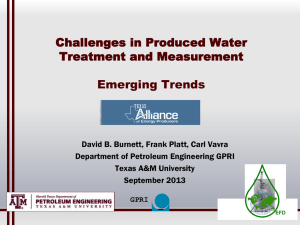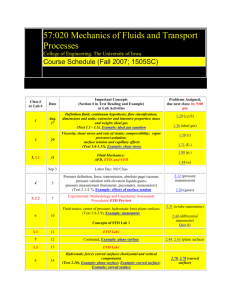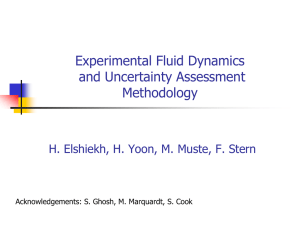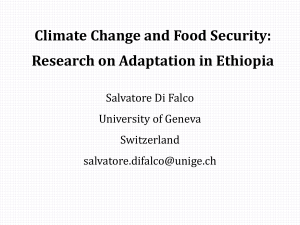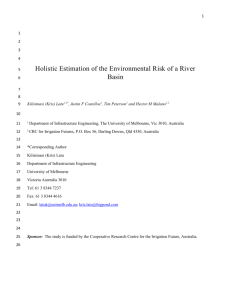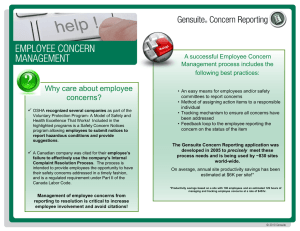20150205FilerTraining
advertisement
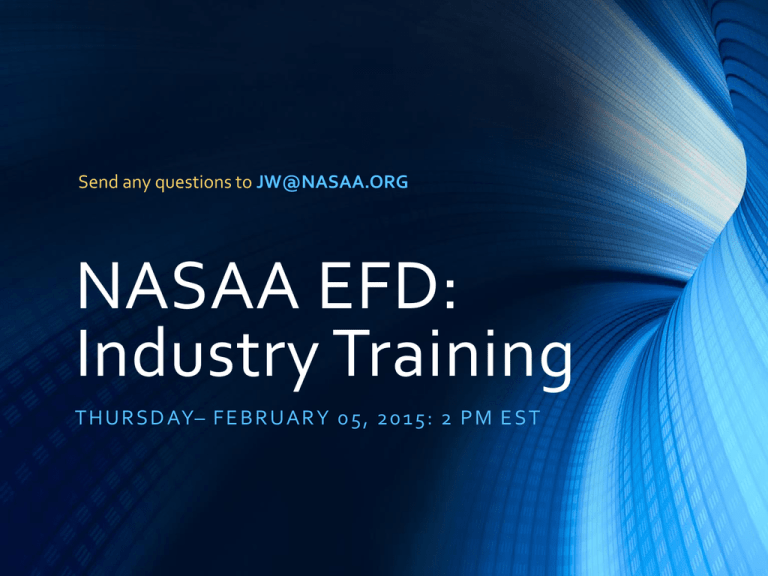
Send any questions to JW@NASAA.ORG NASAA EFD: Industry Training T HU R SDAY– FE B R U A R Y 0 5 , 20 1 5 : 2 P M E S T REMINDERS • Phones are automatically muted through this software. • Send any questions to JW@NASAA.ORG and we will try to answer them at the end of the presentation. EFD Updates • SEC emails were modified in December to include a link to www.efdnasaa.org for everyone to continue their notice filing process with individual States. • The EFD Support Desk is fully operational and ready to take your calls. • They can assist you: • Setting up new user accounts • Setting up group accounts • Resetting passwords • Finding an offering EFD Support Information • Hours of Operation (24/7 – except maintenance) • Help Desk Support (9-6 Eastern) • support@efdnasaa.org • Phone: 601-453-1979 • User Manuals (coming soon) • Previous Webinar Recordings are available at www.nasaa.org/efd • Frequently Asked Questions (FAQs) www.efdnasaa.org/faq EFD: Getting Started OVERVIEW www.efdnasaa.org Website Demonstration • Navigation Overview and Walk Through • User Registration and Group Management • Creating New Filing Notices • Renewals / Terminations / Withdrawals • 1st Time Digitization of Offering Notices to States • Managing Notices and Receipts • Managing Deficiencies PAGE 1 Quick Walk Through Search to find your Offering Register your account • Account Registration PAGE 2 Search by: EFDID Accession Central Index Key (CIK) Issuer Name Related Persons CRD Number State File Number Form D Signatures Select States for Notices • 41 Participating States • Remaining states are working to participate Make Payment • Your filing notices are then Completed • Visible to the public as Filed Group Administrators and User Management • Each User of EFD should create their own individual account using their individual email address. EFD Groups can be created to link EFD user accounts together. • EFD can help you organize your team by creating and maintaining Groups • Group Administrators manage: • Group membership and access to the EFD system • All filing notices and filers within the Group • Users always manage their own notices but may be assigned additional notices by their Group Administrator PAGE 3 System Use Fee Explained • One-time system use fees are assessed per offering made at EDGAR. • One System Use Fee is assessed whether you are filing in one or many states. • Good for the life of the offering (and all state notices) including: • • • • Renewals Amendments Terminations Withdrawals • System Use Fees cover the costs of hosting, maintenance and support of the EFD system. PAGE 4 1st Time Digitizations • 1st Time Digitization of any offering will result in a system use fee. • Example: You’ve paper filed with a state last year and now you are “digitizing” your notice filing with EFD. Even though this is a “renewal” for your offering notice in a state, this is considered a 1st time digitization at EFD and a system use fee will be charged for the offering. PAGE 5 Payment Options • Currently ACH is the only available payment option. • Credit Cards are being considered and will be potentially implemented soon. • ACH is not a wire transfer. It is much more like an online check and you should not be assessed a fee from your bank for using the ACH payment option at EFD. PAGE 6 Website Demonstration • The production EFD site is BLUE • The demonstration EFD site is RED PAGE 7 www.efdnasaa.org Questions and Answers • Questions received from participants. • Contact Jason Wolf (jw@nasaa.org) for any further questions you may have after this presentation. • EFD Support is here for you to answer any questions. Please don’t hesitate to give us a call. • Thank you for joining! PAGE 8