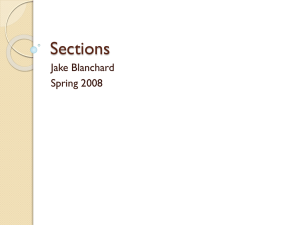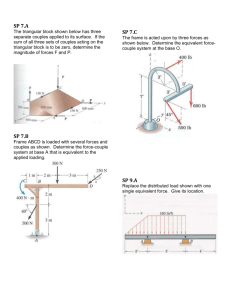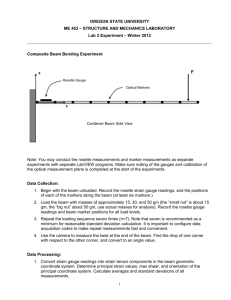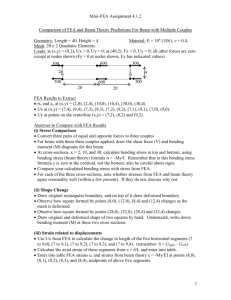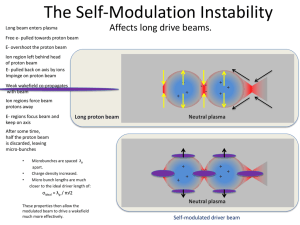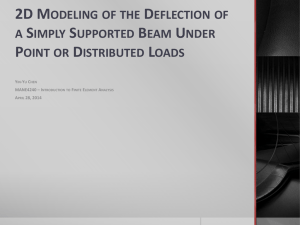Basic FEA Procedures
advertisement
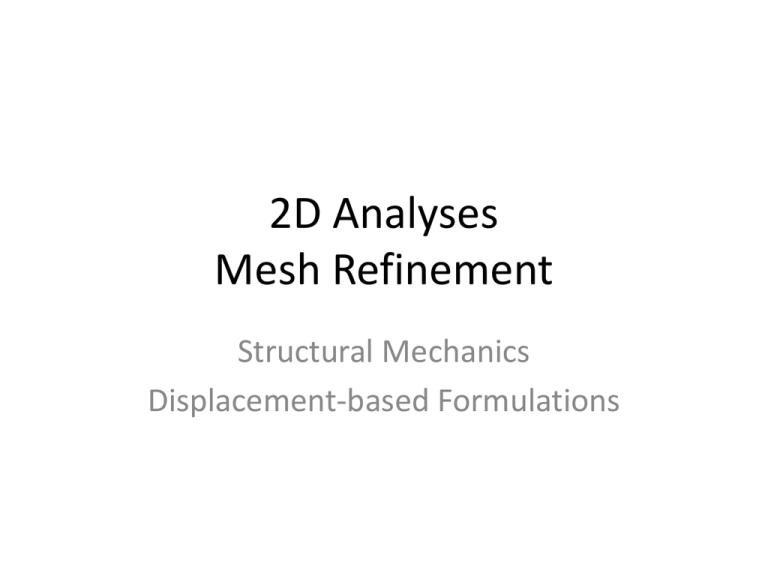
2D Analyses Mesh Refinement Structural Mechanics Displacement-based Formulations But first … • MARC output for beam elements … For conventional (non-numerically integrated) elastic beams (types 31, 52, 98), there are no layers - so only the generalized strains and stresses are reported for these elements. Refer to Marc Volume B: Element Library for a definition of the generalized strain and stress output for each element type. Equivalent quantities are not computed for these element types since they do not make physical numerical analysis sense. The thermal strain tensor (post code 371) or its associated components (post codes 71-76) are available. (marc_2010_doc_volume_c.pdf, pg. 419, footnote to Table 3-4 “Element Post Codes”) • They make physical sense to me! Physical/Mathematical/Numerical • Be ever-vigilant when using FEA software • What is Physically simple (e.g. s = My/I) may not appear in a mathematical formulation – Obviously important, but an optional post-processing step • What appears in a mathematical formulation may be obscure in a numerical implementation – Continuous quantities evaluated at discrete points MARC Beam Elements • MARC has nine different beam elements: – 13 – 14 – 25 - 52 – 76 – 77 – 78 – 79 – 98 • Element Type is selected through Description and Options • Pay attention to the Patran forms and look at the .dat file … ELEMENTS , 52, BEAM SECT BEAM 0, 4.0000E-4, 1.3333E-8, 1.3333E-8, 2.2533E-8, 4.0000E-4, 4.0000E-4, LAST Post Codes • See marc_2010_doc_volume_c.pdf • Table 3-4 “Element Post Codes”) 264 Axial Force (for beam elements) 265 Moment Mxx (for beam elements) 266 Moment Myy (for beam elements) 267 Shear Force Vxz (for beam elements) 268 Shear Force Vyz (for beam elements) 269 Torque (for beam elements) • Patran offers this option in the Load Step specification Load Step Creation (Modification) Beam Elements, Refined Mesh • Create Mesh with Global Edge Length set to 0.5 (equivalence!) Deformed Shape x 100 • Tension, compression, and bending effects mixed Axial Forces (Post Code 264) • Magnitudes are very similar to the Truss version • You must calculate axial stress (F/A) on your own if you want it! Bending Moments • Small magnitudes overall, but could be significant locally Getting to Know Elements • “Experiment” with simple situations … To Refine, or Not To Refine … • It depends on the purpose of the analysis, the types of elements involved, and what your FEA code does • For bar (truss) and beam elements: – – – – Am I after displacements, or strain/stress? Does my FEA code include analytical strain/stress? What results does my FEA code produce? Can I just do my own post-processing? • Always refine other element types 2D Idealizations • There are no 1D problems, but we have 1D elements • There are no 2D problems, but we have 2D elements • These situations idealize to 2D: – – – – Plane strain Plane stress Axisymmetry Plates and Shells 2D Elements • • • • The most commonly used element types Always use a 2D element if it is appropriate Never use a 2D element if it is not Appropriate use can depend on loading and material properties as well as geometry • You know it is a 2D element if: – The third dimension is not part of the finite element mesh – Thickness and other element properties are specified Plane Stress* • Geometry is flat but not slender (occupies x,y plane) • Loading within the plane of the large dimensions – Stretch, compression, shear, etc. all OK – No transverse loading • All z-containing stress components zero • Assume stresses constant through thickness – A consequence of “thinness” and lack of bending * We are skipping plane strain, it’s just not that common