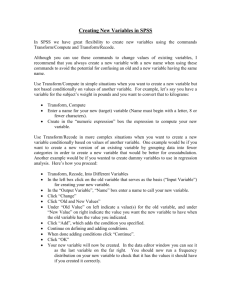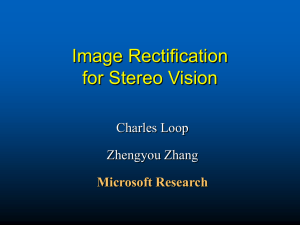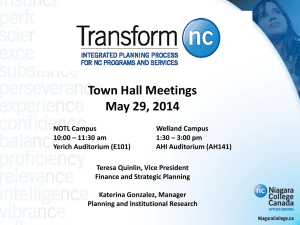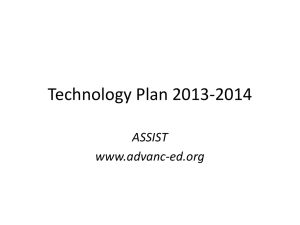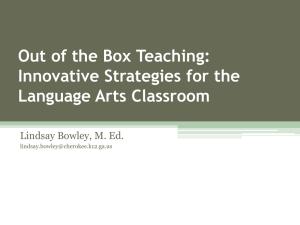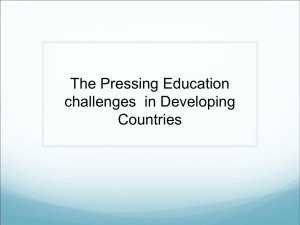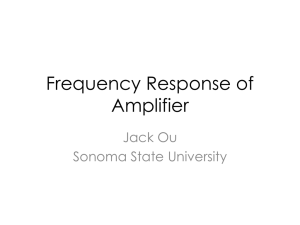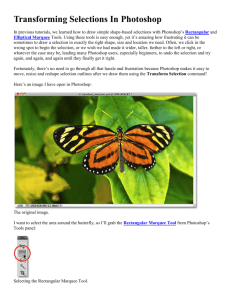Transform Feedback
advertisement
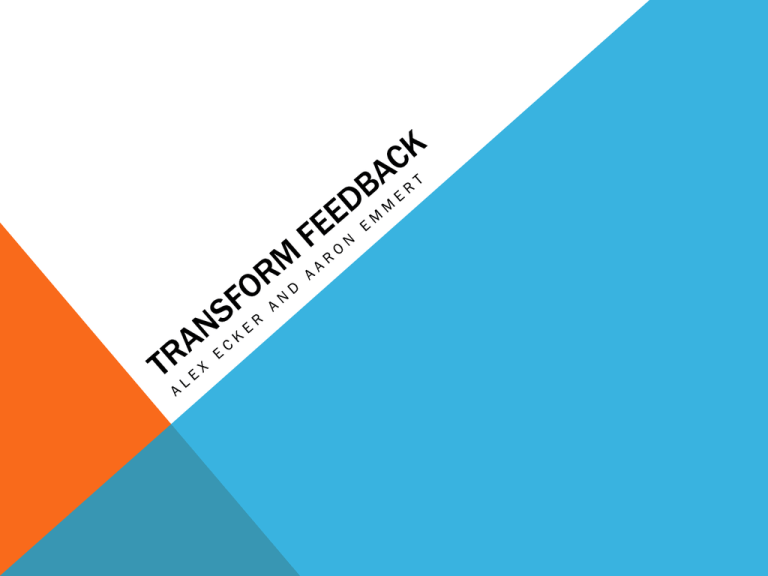
WHAT IS TRANSFORM FEEDBACK? OpenGl says: “Transform Feedback is the process of altering the rendering pipeline so that primitives processed by a Vertex Shader and optionally a Geometry Shader will be written to buffer objects. This allows one to preserve the post-transform rendering state of an object and resubmit this data multiple times.” ELI5: Transform feedback lets us do computations in the shaders and record results without needing the CPU and GPU to do work with each other. It allows all of the work to be done on the GPU and allows previously accessed attributes easily be read again. WHEN WAS TRANSFORM FEEDBACK ADDED? DirectX10 introduced a feature called “Stream Output” - Essentially does the same thing as Transform Feedback OpenGL followed soon after with Transform Feedback in version 3.0 WHAT DOES TRANSFORM FEEDBACK DO? First, let’s look at what we have to do when we DON’T use Transform Feedback. To update a Vertex Buffer Object’s attributes, the process is: 1. OpenGL copies contents of VBO from the GPU memory to the CPU memory 2. By updating the attributes we have to run the same formula on different items 3. This takes time and bandwidth 1. If each VBO is 64 bytes and we run at 60fps we have to copy back and forth 640KB 60 times a second WHAT DOES TRANSFORM FEEDBACK DO? (CONTINUED) Transform Feedback solves this problem of continuously having to do the same computations and copying them back and forth by allowing us to do the calculations on the GPU in the shaders 1. By using TF, we connect to a special type of buffer right after the shaders and send our transformations to it 2. This allows us to not use the CPU and not use any application involvement TRANSFORM FEEDBACK DIAGRAM WHEN SHOULD YOU USE TRANSFORM FEEDBACK? • You should use TF when you are doing complex formulas on each VBO in your application • When you want to offload some CPU and memory read times to the GPU to speed up your application • It is great for particle systems because of potentially thousands of VBO’s TRANSFORM FEEDBACK EXAMPLES http://www.youtube.com/watch?v=SiCq8ETTqRk • Good example, uses transform feedback to render a particle smoke system with fire spreading http://www.youtube.com/watch?v=1YLPtr_BtiM • Example shows another possible usage for TF, it passes vertex information with Transform feedback which allows for seamless facial expressions http://www.youtube.com/watch?v=E636tYOxoVI • Another good example that shows how good performance can be by using TF. It controls all of the particles in this on the GPU. TRANSFORM FEEDBACK TUTORIALS http://www.java-gaming.org/index.php?topic=27786.0 • A java based tutorial that we used for the in class lab exercise. It is a very simple version of implementing Transform Feedback and is very helpful to learn the basics of how it works. http://ogldev.atspace.co.uk/www/tutorial28/tutorial28.html • Very informative, pretty long to follow. Goes over all of the basics of Transform feedback and has code samples to back it up.